Top 10 Free Texting App for iOS [2024 Update]
Jul 12, 2024 • Filed to: Latest News & Tactics • Proven solutions
Texting turned out to be a blessing for many to save calls and send messages whenever and wherever required without cost. At times, the standard messaging application that comes inbuilt with the device is not much efficient or cost-effective. It also restricts the users to send messages up to a certain character. Therefore texting apps offer users to send text messages along with other features. Below given is the list of top 10 free texting apps for iOS.
Part 1: Whatsapp
Features and Functions:
- One of the most instant free texting apps for ios that is all set to replace the in-built standard app from all devices across different os.
- This free texting app for ios requires a mobile number to sign in and uses web connectivity of the network.
- It supports iOS 6.0 and above version.
Pros of Whatsapp:
- This app supports notification hence it is quite helpful that the recipient would never miss any message. Once, viewed the notification gets cleared.
- Users can take back-up of the entire chat with every individual on its contact list by emailing it to their personal id.
- One can also attach multimedia files like pictures, videos, and audio files from the system.
- Additionally, it allows sending group messages.
Cons of Whatsapp:
- Messages can only be sent to those who are saved in the contact list or also have this app installed.
- There is no ‘Official’ support for helping the users. Moreover, in absence of a phone number, this would not work.
- This is available for a trial period of one year after which to continue its service one needs to pay.
User Reviews:
- This app has a lot of great features beyond the main options to send written messages (texts), photos, videos, or audio clips without limits
·WhatsApp Messengerwasn’t created with educational intent, and we don’t recommend it for learning.
https://www.commonsensemedia.org/app-reviews/whatsapp-messenger
Screenshots:

Bonus Tip: Want to Transfer Whatsapp Data from One Device to Another Device? Check the tool below!

Dr.Fone - WhatsApp Transfer
A one-click tool to transfer WhatsApp messages from Android to iPhone!
- Transfer WhatsApp messages from Android to iOS, Android to Android, iOS to iOS, and iOS to Android.
- Backup WhatsApp messages from iPhone or Android on your PC.
- Allow restoring any item from the backup to iOS or Android.
- Completely or selectively preview and export WhatsApp messages from iOS backup to your computer.
- Support all iPhone and Android models.
Part 2: Skype
Features and Functions:
- Skype not only serves for making videos or telephonic calls but it can also be used as free texting app for ios nowadays with its new updates.
- This application requires you to sign up either through a Facebook account, Skype account, or any other email ID.
- This is supported on ios 7.0 and on its above version.
Pros of Skype:
- Skype has a separate privacy policy to support instant messaging and SMS.
- It has a varied range of emoticons and also supports group messaging.
- All your conversations can be easily seen at your fingertips.
Cons of Skype:
· User interface is sometimes complaining for many who are using it for the first time.
· Setting up this application is a pain for Mac users as it is complicated unlike other texting apps of its kind.
· Regular phone network is required even for texting and a notification appears on the home screen once any new messages arrived.
User Reviews:
- Lag or Delay in message notification, and call quality has seen a marginal improvement, and some new features give the app additional value but still a lot of room for improvement.
- When I get a message, it shows up on the notification center. This is good. But when I open the app it doesn't show me the latest message that I could see in the notification. I kept the app open for a long time. But that also didn't solve the problem. Got frustrated and removed the app.
https://itunes.apple.com/in/app/skype-for-iphone/id304878510?mt=8
Screenshots:

Part 3: Telegram
Features and Functions:
- This free texting app for ios can be used easily along with an impressive yet simple interface and also it is skewed toward transparency and privacy.
- A phone number is required for signing up on this app. Also, it can handle plain and normal text both.
- Its installation consumes around 34.6 MB of the device which is quite less in comparison to similar apps of its range.
- It is supported on ios 6.0 and above version.
Pros of Telegram:
· This app is exclusively for texting and takes care of privacy essentially. It also does not allow access to a third party on any of its data.
· It provides real-time support to its users and it is quite effective.
· 100% free from ads unlike many other free apps of its range.
Cons of Telegram:
- This messaging tool crashed often when used for a long time.
- Voice messages are not supported by this app. Hence, this disappoints many of the users as it is available on many of the apps of its range.
User Reviews:
- Overall this is an extremely lightweight app with good security features.
- I have been a regular user of telegram for the past 6 months or so.
https://itunes.apple.com/in/app/telegram-messenger/id686449807?mt=8
Screenshots:

Part 4: Sicher
Features and Functions:
- This free texting app for ios helps to send unlimited free messages in a completely secure way.
- It has the facility of sending encrypted emails and requires signing up through a phone number for sending SMS.
- It is supported on ios 7.0 and above version.
Pros of Sicher:
- Security is quite tight for this app and requires PGP key pair to enter as a passcode every time you login freshly.
- Group messaging can also be done with the help of this app.
Cons of Sicher:
- This app crashes often once used with several other applications.
- Once the PGP key pair get lost by the user, he or she cannot log in which at times is set as a major drawback.
User Reviews:
- I'm updating my review since the new update fixed everything this amazing, secure app is working smoothly again!
- This app requires that you give it your phone number and a verification text is ostensibly sent.
https://itunes.apple.com/us/app/sicher/id840809344?mt=8
Screenshots:
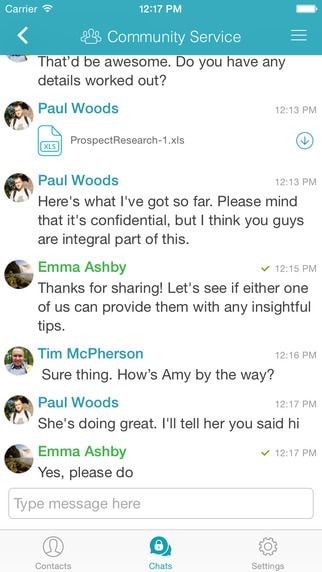
Part 5: Line
Features and Functions:
- This free texting app for ios is not exclusively for messaging but it is more like a social networking app that is compartmentalized into various apps.
- This app is absolutely free for sending messages and earns money by selling stickers.
- Sign-up is required by phone number.
Pros of Line:
- This messaging being a multi-tasking one helps to serve many purposes of users.
- Multimedia files can be easily shared through messages. Even with one tap, one can launch a line camera to take pictures instantly with the application itself.
- Messages are encrypted and this app provides tight security to store and dispose of data.
Cons of Line:
- Signing up on this app is an intense process and one cannot sign up with the same credential on multiple devices.
- Group messaging is highly complicated for beginners. This is a major drawback for line users as there are different applications in its range that provide smooth group messaging service.
User Reviews:
- Great app! Keeps me in touch with family in Thailand.
- I love Line because it works cool!
http://line.en.softonic.com/comments
Screenshots:

Part 6: Twitter
Features and Functions:
- Twitter is one of the popular social networking sites also serving as a messaging application.
- Messages can only be sent to those who are following the users.
- Login requires twitter credentials and it is supported on ios 4.0 and its above version.
Pros of Twitter:
- One can share photos through messages that are available on the album section of the social networking site.
- Group messaging can be sent with ease. Also, any number of people can be added to a particular group and no restriction is there.
- It is compatible with lower versions of iOS as well unlike many applications of its kind
Cons of Twitter:
- Tweets are public hence the security of this app is not tight as other messaging tools of its range. Also, it does not provide message encryption.
- Plan text only supports 140 characters and not beyond that which at times turned out to be a major setback of this free texting app for ios.
- Installation of this app is sometimes complicated for users using it for the first time.
User Reviews:
- The instant tab does not show even after the update!
- I have tried installing the app multiple times yet the same issue.
https://itunes.apple.com/in/app/twitter/id333903271?mt=8
Screenshots:

Part 7: TextMe
Features and Functions:
- This is an amazing and handy free texting app for ios that be easily downloaded for free. Messages can be sent to the USA, Mexico, Canada, and 40 other countries at ease and without any cost.
- Photos and videos can be sent along with the messages using this app.
- This application is supported on ios 6.0 and on its above version.
Pros of TextMe:
· Large pictures, videos, and voice messages can be sent with ease by using this app. Essentially, this application does not restrict the size of the multimedia files.
· A huge number of smileys and emojis are present which can be best used along with messages to express emotions without words.
· Group texting can be done with ease and to any count of people.
Cons of TextMe:
- This app is not supported below ios 6.0 which is quite a disappointment for many apple device users.
- Push notification is not enabled which is why incoming messages on arrival do not appear on the home screen as a notification to the users.
User Reviews:
- Have been using it for a few days now on my iPod Touch 4G, and it works exceptionally well.
- I've been using Text Me for 3+ years
https://itunes.apple.com/us/app/text-me!-free-texting-messaging/id514485964?mt=8
Screenshots:

Part 8: TigerText
Features and Functions:
- This free texting app for ios is a secure, real-time messaging tool that allows text to be deleted from both receiver’s and sender’s phone after expiration, i.e after reading.
- These messages cannot be copied, forwarded, or saved by the recipients.
- This is supported on ios 7.0 and on its above version.
Pros of Tiger Test:
- Messages are stored on the company server instead of the devices.
- No charges are applicable for sending text messages even on roaming. This is an exclusive feature of this app, unlike its similar kind.
- Provides utmost privacy and one can also delete a sent SMS if it is not read by the recipients.
Cons of Tiger Test:
- The group messaging feature is not effective as any other messaging app of its range.
- One would always need a web connection to use this app, under limited access to the internet this app often crashes.
- This application is not supported on ios below 7.0, which is a high factor of a disappointment for Apple users using lower versions.
User Reviews:
- Use this app every day, to talk to co-workers in a secure way.
- TigerText is my go-to chat app.
https://itunes.apple.com/us/app/tigertext-secure-messaging/id355832697?mt=8
Screenshots:

Part 9: textPlus
Features and Functions:
- This free texting app for iOS is a blessing for US and Canadian Citizens. Along with messaging it also helps in calling from textPlus to textPlus. Additionally, it can also make international calls along with local calls which are considered to be one of the unique features of the application unlike many other applications of its range.
- One needs to log in through a phone number and can send an app-to-app text.
- This app is supported on ios 5.1.1 and above versions.
Pros of textPlus:
- This messaging app is very cost-effective and no hidden fees or contracts are required for using this app.
- Multimedia files can also be sent through messaging.
- Through this app one can set their own phone number that they can share with family and friends exclusively.
Cons of textPlus:
- This is an advertisement-supported application. Hence, ads are often prompted when a user is texting.
- A user can only use the exclusive phone number created by the application with another user who is using text plus. Also, messages can only be sent to those who are also a textPlus user.
User Reviews:
- I absolutely love this app!
- Texting for FREE... it can't get any better!
Screenshots:

Part 10: Textfree unlimited
Features and Functions:
- This free texting app for iOS shares an exclusive phone number with its users which can be shared with other Textfree unlimited users.
- It requires an internet connection but once connected a user can send unlimited messages.
- Users can also receive free voice calls or can buy minutes in order to make outgoing calls.
Pros of Textfree unlimited:
- Unlike many apps of its range, this messaging tool offers push notifications that pop up once a new message arrives. Hence, one could keep receiving texts even if the app is not opened
- Multimedia files can be easily sent through messages.
Cons of TextFree Unlimited:
- Like many other free texting apps, this also prompts unlimited advertisements.
- Installation of the apps is usually cumbersome for beginners.
User Reviews:
- I just installed this App - so far so good
- Free texts and incoming calls. Free textfree to texfree calls.
Screenshots:

Top List Software
- Top Software for Mac
- Floor Plan Software for Mac
- Interior Design Software for Mac
- Free Scanning Software for Mac
- Top 3 Free Garden Design Software Mac
- Free Cad Software For Mac
- Top 3 Free Astrology Software For Mac
- Free Database Software For Mac/li>
- Top 5 Vj Software Mac Free
- Top 5 Free Kitchen Design Software For Mac
- Top 3 Free Deck Design Software For Mac






Selena Lee
chief Editor