How to Choose PC Remote Control App?
Jul 12, 2024 • Filed to: Mirror Phone Solutions • Proven solutions
Screen control has been considered as one of the contemporary and exquisite technological advances that has created a sense of ease and comfort among the people, covering the primary objective of technology which is to provide accessibility and control to the users over the devices while ensuring the dominance of the work through the device itself. Screen control through a device-computer interface is getting common; however, the system still lacks the proficiency of this feature to be cast within the devices by default. For this, different third-party platforms came up with remedies for the last decade, improving and strengthening their structure and protective protocols that allowed a more secure and efficient control of devices through different platforms. There are many third-party applications available in the market for such purposes; however, the selection of the best platform that may provide you with impeccable services is quite difficult to cover. For this, you need to have a good overview of the advantages and disadvantages of using the platform so that it does not hinder the functions and operations in any sense. This article provides you with a detailed guideline of the best third-party PC remote apps that sustains the system and helps you move across your desktop and control it with ease.
Part 1. TeamViewer
There are many platforms present throughout the market that provides you with efficient solutions to remotely control your desktop through your phone, yet many lack the effective features that make it the best in the business. TeamViewer is one such platform that has taken over the objective of screen controlling for quite a time and has improved and improvised a keen remedy in the form of an efficient PC remote application. TeamViewer has assured its users for secure and swift access to computers and mobile devices with remote access to another device that is quite easy to handle. The quality offered by TeamViewer mostly depends on internet access; however, the platform still ensures a proper subjected connection that is not hindered in any case. TeamViewer has developed itself as a software that provides a feature-full remedy in PC remote apps with very diverse support of devices that make it quite the choice.
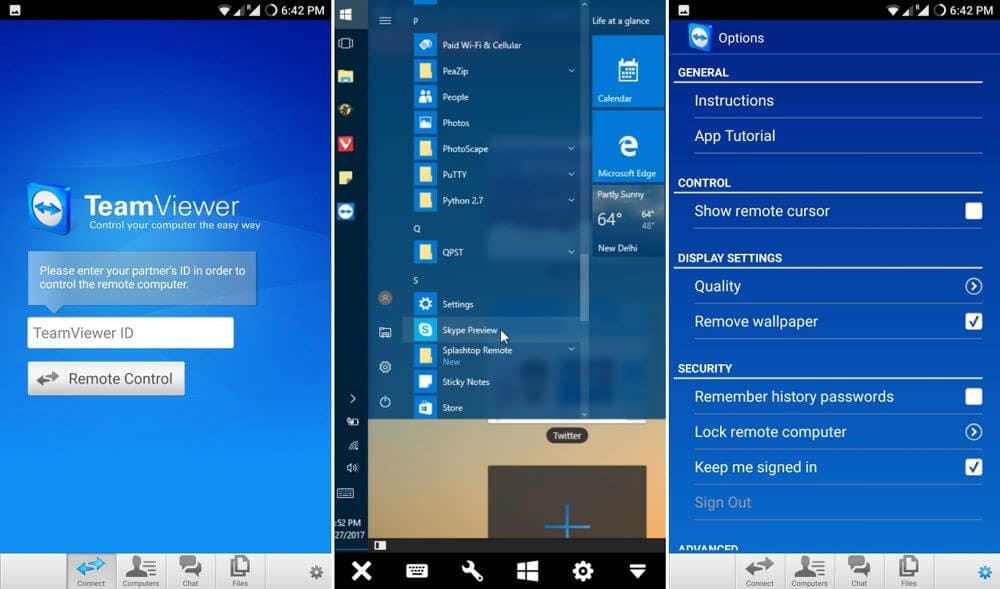
You can connect your TeamViewer throughout the major desktop and device platforms and utilize a variety of other features rather than remote control of the device. TeamViewer can also be consumed for simplistic screen sharing along with different chatting and VoIP features that allow you to initiate conferences for your work. Device connectivity in TeamViewer is quite easy, where non-trusted devices are by no means not restricted to controlled access to other devices. TeamViewer promotes a protective and secure connection; thus, its encryption strategies are one of a kind.
Part 2. Unified Remote
Unified Remote has been considered as one of the best options when focusing on controlling your desktop with an Android device. The platform is quite compatible with the Android system and provides a very efficient result while remote controlling your device. There are quite a lot of things that make the application a very special platform in the PC remote apps section. Unified Remote focuses on establishing its connection with the help of Wi-Fi or Bluetooth and has a support of 90 popular programs on the platform to operate. While looking for desktop compatibility, Unified Remote provides accessibility for PC remote on Windows, Linux, or MacOS.
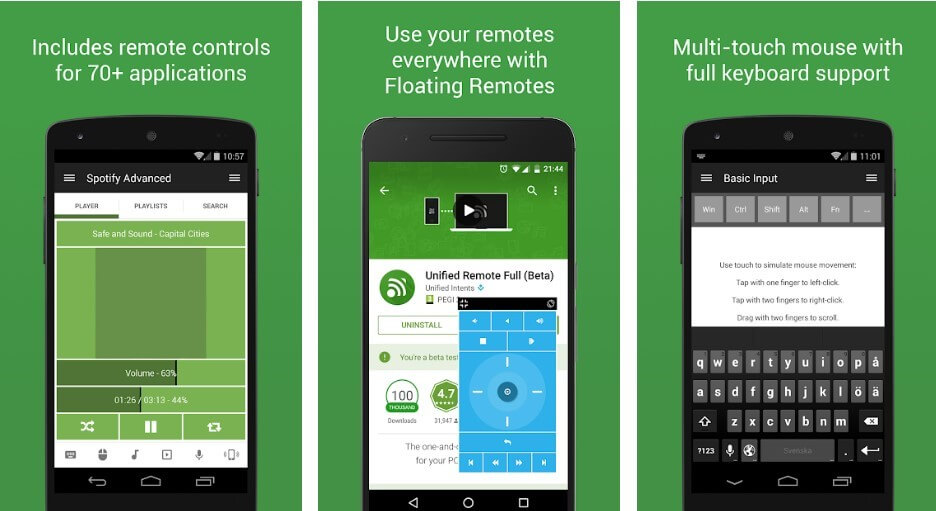
The developers of Unified Remote looked forward to providing you with very efficient features in screen controlling. One efficient and prolific feature involved the Wake-on-LAN feature that is particularly based on waking up the computer from sleep with the help of the smartphone. There are quite a variety of features that can be observed in the Unified Remote. Inclusive of some impressive remote-control accessibility, it attenuates a file manager, screen mirroring, media player management, and multitouch support tools in its system, making it quite an option when looking forward to managing your devices with efficiency. There are few impressive features that can be constructed on Unified Remote, yet it calls for a subscription package to enable access to such features.
Part 3. PC Remote
An optimized platform that presents efficiency both in terms of size and features is preferred by masses. PC Remote is one such PC remote control app that enables a very substantial control of the device over the PC. This platform provides a very vast list of features, whereas its server-side program is of 31 MB in size, making it a very proficient option for controlling your PC through an Android device.
This platform provides you with the basic features of the mouse, keyboard and PowerPoint slides control with the feature under the name of "Remote Desktop" that is referred to as its most powerful feature which provides a real-time result on the desktop screen along with a control option through the touchscreen input. This platform has also been consumed for showing videos, which were mentioned to be shown with no lag across the video. However, considering the file accessibility involved in PC Remote, it provides you with an inbuilt FTP Server under the name of "Data Cable" that connects the files present on the smartphone onto the computer, which can be simultaneously opened from the mobile as well as the computer.
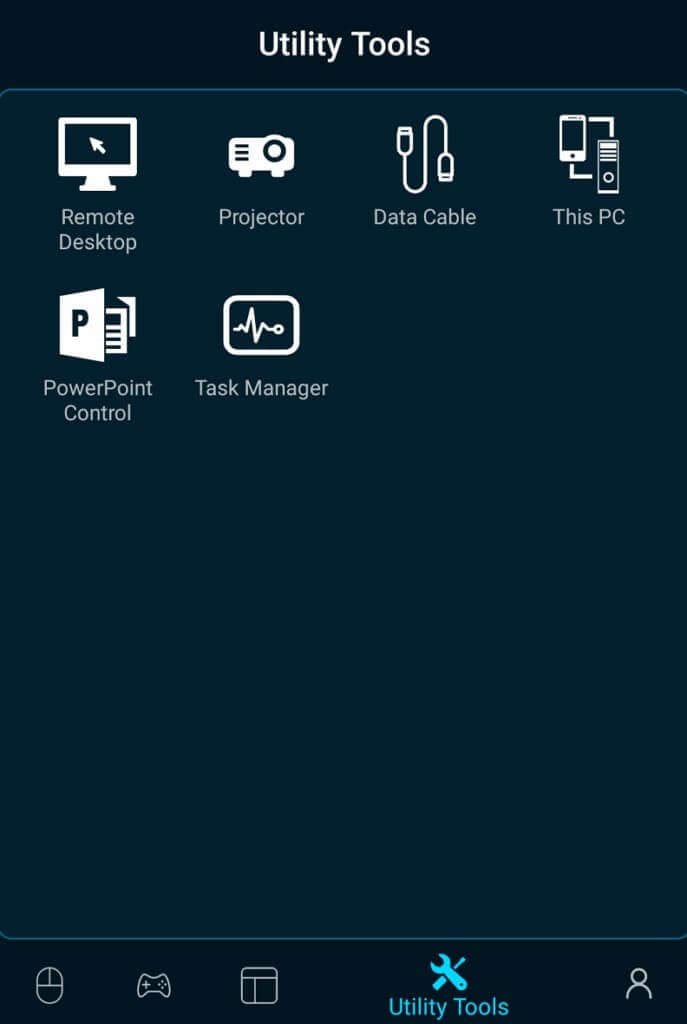
Following the list of different features present on the platform, it forecasts a very interesting feature of providing 30 console games, which increases its utility in screen controlling. With the ability to create different gamepad layouts, you can have this platform downloaded from free.
Part 4. VNC Viewer
If you are in search of an application that provides you instant access to another desktop or device, VNC Viewer is one efficient solution that leads towards a more protected, seamless, and undistorted connection based on security and reliability. These cloud connections are directed to VNC or VNC Connect compatible devices which exhibits the need for a network configuration. This platform is a perfect option if your requirements are considering for a free system with open-source functions. VNC Viewer has shown compatibility across every desktop operating system and has also provided efficient connections across devices using open-source VNC or VNC-compatible software. The cloud account at VNC ensures a backup and synchronized connection for developing a more induced setup as compared to any other random PC remote app.
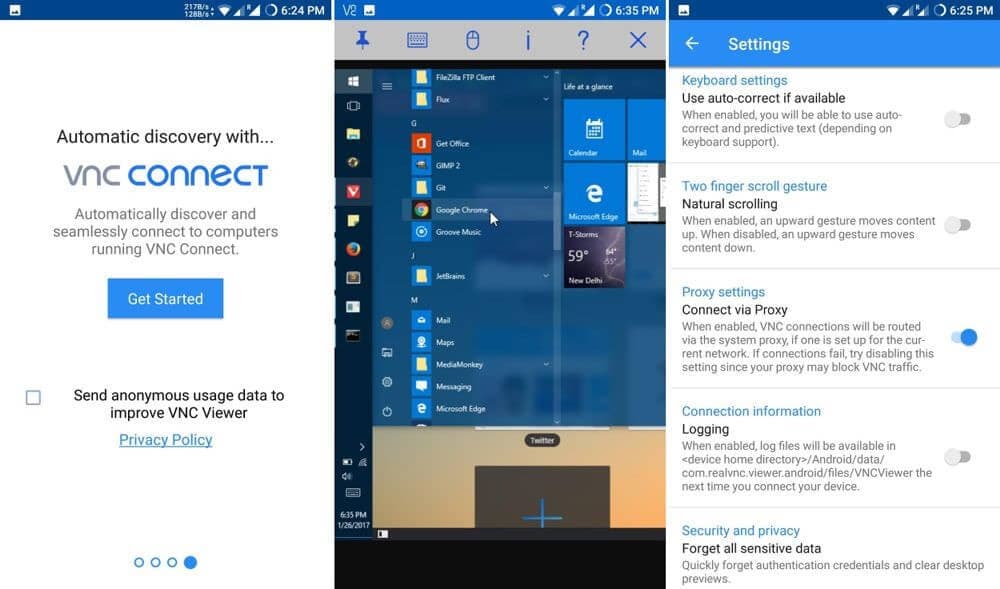
Taking the security protocols of VNC in consideration, it offers multiple authentication schemes for preventing unauthorized access and to ensure the safety and protection of user privacy in any case. This PC remote app is one of a kind where it provides documentation services for its consumers through chatting and emailing features. However, the major drawback that has been observed with VNC viewers is its lack of compatibility with mobile platforms, restricting it to desktop platforms at most. There are a variety of different features that are not available in the free version to use on VNC Viewer, for which buying subscription is quite necessary.
Part 5. How to choose these 4 apps?
The versatility offered by these applications is quite vast, and the utility can be referred to as quite expansive, where users present in places far away from the device still have the ability to control their device under a series of simple taps. Remote access software is quite simple and easy to use, with an interface that is both user-friendly and straightforward in consumption. The process of selecting the best software out of the list present in the market can be both simple and complex. This particularly ranges on the magnitude of requirements that are present when discussing remote control. This scrutinizes the selection to bare minimum and helps you fondle across a few applications that allow a very specific remote control to the user, as required. Following this, there are certain conditions where you are not up for selecting such a platform that provides you a paid subscription, leaving behind a list of free platforms. Locating the best free platform might be difficult to apprehend, if not judged from the utility and ease it provides. The more the features, the better the environment and usage of the PC remote apps. Compatibility is another factor that is quite significant in making the decision about the best platform that would suit your needs as well as the needs of the devices that are being used in the purpose.
Conclusion
This article has presented you with a few of the best PC remote applications that are available in the market and are distinguishable from the feature set they provide. You need to go through the article to get to know more about these platforms and eventually help you select the best platform that would cover all your major requirements.
Other Popular Articles From Wondershare
Screen Mirror Tips & Tricks
- iPhone Mirror Tips
- Mirror iPhone to iPhone
- iPhone XR Screen Mirroring
- iPhone X Screen Mirroring
- Screen Mirror on iPhone 8
- Screen Mirror on iPhone 7
- Screen Mirror on iPhone 6
- Cast iPhone to Chromecast
- Mirror iPhone to iPad
- Screen Mirror on iPhone 6
- Apowermirror Alternative
- Android Mirror Tips
- Screen Mirroring Huawei
- Screen Mirroring Xiaomi Redmi
- Screen Mirroring App for Android
- Mirror Android to Roku
- PC/Mac Mirror Tips




James Davis
staff Editor