How to Spy on Text Messages from Computer & Another Phone
Jul 12, 2024 • Filed to: Virtual Location Solutions • Proven solutions
Do you suspect that your child is communicating with the wrong individuals? While cellphones are meant to give everyone the ability to communicate, their secretive nature can also nurture society’s ills, and children, especially teenagers can fall prey to these. Yet, as a parent, it can be very hard to monitor what your child is doing on your device. That’s why we thought it wise to share with you a few ways you can spy on someone’s text messages from your device or computer.
Part 1: How to Spy on text messages from another Android phone
To spy on another android device’s text messages, you will need to install spy software on that device. One of the best monitoring programs for the task is eyeZy. It is affordable, easy to install, and above all gives you access to the target device’s text messages remotely. EyeZy can also provide you with a wealth of other information about the target device including call history, browsing history, and even GPS location.
Here’s how to spy on another Android device’s text messages using eyeZy.
Step 1: The first step is to register for an eyeZy account on the eyeZy website. You can choose to purchase a 1 monthly/3 monthly/12 monthly subscription.
Step 2: Once you’ve registered and paid for your account, you will receive an email with all the information to help you download and install the software. The set-up wizard is very detailed and easy to follow.
Step 3: Once set up is complete, you can go to your eyeZy dashboard on any other Android device to begin monitoring the text messages on the target device.
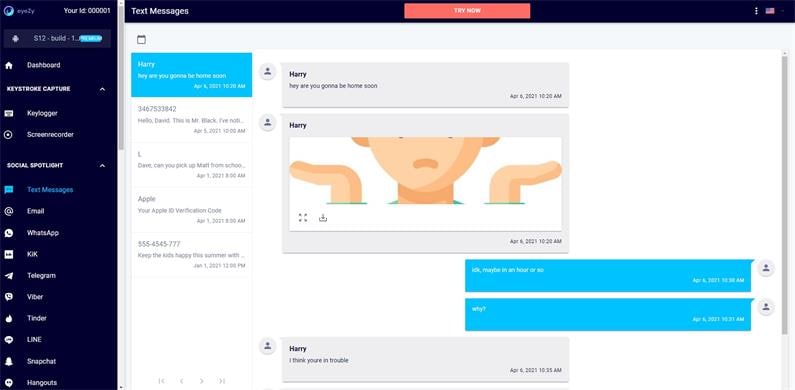
Part 2: How to Spy on text messages from another iPhone
For iPhone users, one of the best spy apps to use is Auto Forward. This app allows users to spy on another iPhone without the target device’s owner knowing. It has a major advantage in that it allows the user to see all messages including those the owner of the device may have deleted. You can also see both sent and received messages.
Here’s how to use Auto Forward to spy on another iPhone’s text messages.
Step 1: To begin with, download and install Auto Forward onto your computer or another iOS device.
Step 2: Log in to your account (that you would have created before installing the app) and enter the Apple ID and password of the iPhone you want to spy on.
Step 3: The app will automatically access all messages on the target device. It will however only work if you have the target device’s Apple login details.
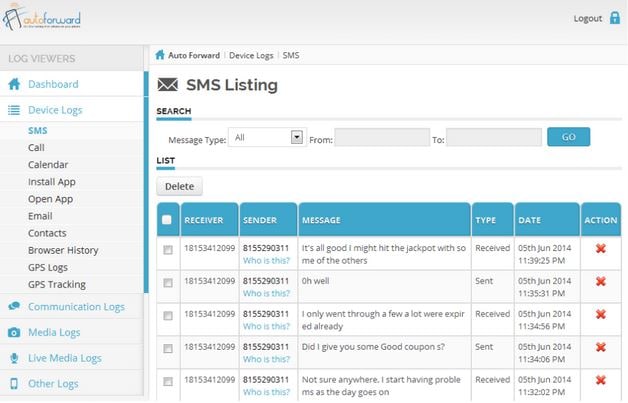
Part 3: How to Spy on text messages from computer
If you want to spy on someone else’s text messages on your computer, a monitoring program like mSpy might be a good choice. As one of the best spy apps in the business, mSpy gives you the ability to monitor any device both Android and iOS remotely from any computer. It is easy to install and will provide you with additional information about the target device including call history, browsing history, and even email tracking.
Here’s how to use mSpy to spy on another phone’s text messages.
Step 1: You will need to first purchase a mSpy subscription from the program’s website. There are a lot of plans to choose from so choose one that meets your needs.
Step 2: Once you’ve paid for your subscription, mSpy will send you an email with your login information as well as installation information. The steps are easy to follow.
Step 3: You should be able to log in to your web-based control panel and view the messages as soon as the installation is complete.

The above three solutions enable users to monitor more than just text messages. They give parents the ability to keep track of what their children are saying to one another or who they are talking to. While there are many applications to spy monitoring software, perhaps the most important is in ensuring the safety of our young people.
Spy
- 1. Spy WhatsApp
- 2. Spy Messages
- 3. Spy Tools & Methods




Selena Lee
chief Editor