
7 FAQs About The Tinder Passport Feature With Extensive Answers
Jul 12, 2024 • Filed to: Virtual Location Solutions • Proven solutions
“Can someone tell if I use Passport feature on Tinder? I have just started using the Tinder Passport feature, but I’m not sure how it works!”
If a similar query about the new Tinder Passport feature has landed you here, then you are about to get your doubts resolved about if I can change location on tinder to meet more friends. Since Tinder Passport lets us change our location on the app, it is extensively accessed by its users. Though, you might not know the Tinder Plus and Gold features are related to it. In this post, I will answer all these commonly asked questions about the Tinder Passport feature in detail.
- Part 1: What Can I do with the Tinder Passport Feature?
- Part 2: Is The Tinder Passport Feature Available for Free?
- Part 3: Why is the Tinder Passport Feature not Working and How to Fix it?
- Part 4: Why Are There No Matches on Tinder After Using Passport?
- Part 5: Tinder Passport Location Not Found?
- Part 6: The Tinder Passport Location is Fixed in One Place
- Part 7: Can someone tell if I use Passport Feature on Tinder?
Part 1: What Can I do with the Tinder Passport Feature?
If you have been using Tinder for a while now, then you would know that it depends on our current location to show different matches. Ideally, you can go to your profile to set the radius for your search, which could be a maximum of 100 miles. If you wish to explore more matches in different cities or countries, then you can use the Tinder Passport feature.
Using it, you can change your location to anywhere in the world. Just activate Tinder Plus or Gold to use its Passport feature. Now, go to your Settings > My Current Location and set any other location of your choice. You can enter the name of any city, state, or country here and adjust your target location. That’s it! This will now display the profiles for the changed location on your Tinder account.
If you live in a place where there are not many Tinder users or you have exhausted the search, then the Tinder Passport feature would come handy. Also, if you have traveling plans, then you can already befriend people of that place in advance using this option.
Part 2: Is The Tinder Passport Feature Available for Free?
The Tinder Passport feature is a part of Tinder Plus and Gold subscriptions. Therefore, if you want to use it, then you have to get either of these premium subscriptions. The cost of Tinder Plus is $14.99 a month or $79.99 annually while Tinder Gold would cost $24.99 a month or $119.99 annually. If you are above 30, then the cost would be slightly higher and it would also depend on your country as well.
Presently, due to the ongoing Covid-19 crisis, Tinder has made the Passport feature available for free. This is to encourage its users to stay indoors and use the Tinder Passport feature instead to change their location. The dating app will most likely stop the free Tinder passport feature by the end of June 2020.
Part 3: Why is the Tinder Passport Feature not Working and How to Fix it?
Although the Tinder passport feature is pretty reliable, it might stop working out of the blue. In this case, I would recommend the following solutions to fix the Tinder application.
Fix 1: Reset your Tinder Passport location
Chances are that the present location might not be loaded on Tinder. To fix this, you can just go to your Account Settings > Discovery Settings > My Current Location. From here, you can see your present and past locations on Tinder. You can use your current location first and then restart the app. Afterward, do the same and change your location to any other place.
Fix 2: Reinstall Tinder
There might be any other app-related issue that can cause the passport feature to malfunction. To fix this, first uninstall the Tinder application on your device and then restart it. Once your phone is restarted, go to the App/Play Store to download Tinder on your device again.
Fix 3: Use an Alternative Method to Spoof your Location
If the Tinder passport feature is not working, then consider using any other location spoofer application for your phone instead. For instance, dr.fone – Virtual Location (iOS) is an excellent solution to spoof iPhone location without jailbreaking it. You can just look for any place via its name, address, or coordinates, and change your device location.
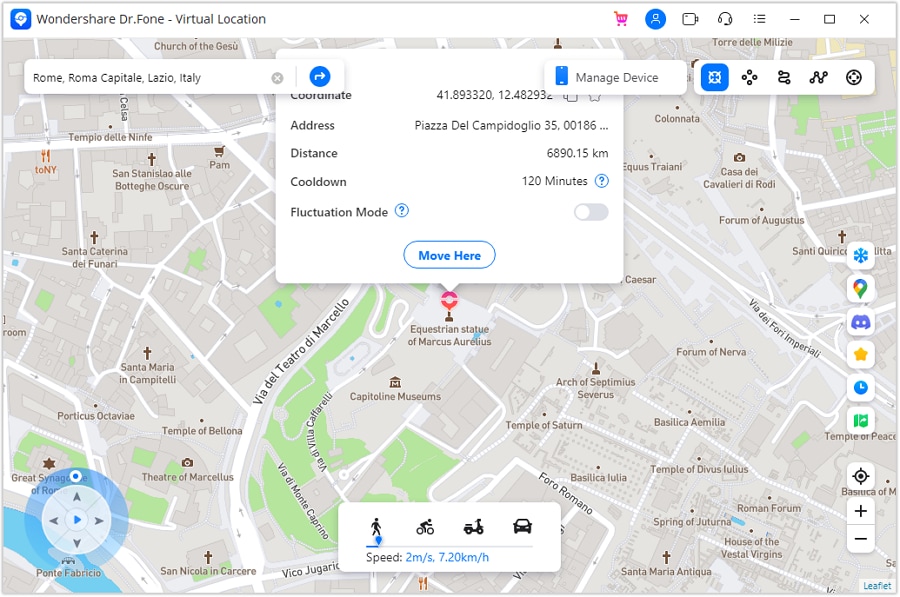
Later, the spoofed location would be reflected on Tinder and other installed apps like Bumble, Pokemon Go, Grindr, etc. There is also an option to simulate your movement using a GPS joystick in dr.fone – Virtual Location (iOS).
Part 4: Why Are There No Matches on Tinder After Using Passport?
Sometimes, after changing their location via the Tinder passport feature, users get the prompt of “no matches” on the app. Well, this could have happened due to one of the following reasons:
- The country where you have changed your location to might not have Tinder presently.
- There might not be a lot of people using Tinder in that location.
- You could have exhausted your daily limit of swiping profiles on Tinder.
- You could have set strict filters (for age, distance, and other preferences), resulting in no matches.
- Chances are that the app could not have loaded your location properly. In this case, you can just reset your location and launch Tinder again.
Part 5: Tinder Passport Location Not Found?
If Tinder passport can’t find or load your location, then it could have happened due to these reasons.
- You could have entered the wrong name of the location or made a mistake in typing the address of the target place.
- Tinder might not be supported in the location where you wish to browse the app.
- Most importantly, chances are that you could not have given the GPS access on your phone to Tinder. To check this, just go to your phone’s Settings > Apps > Tinder > Permissions > Location and make sure that you have granted it the location permission on your phone.
Part 6: The Tinder Passport Location is Fixed in One Place
Another common issue that we get from users is that their Tinder passport feature is stuck at a particular location. Here are some quick ways to fix this Tinder-related issue.
- Launch the App Switcher and swipe up the Tinder card to stop the application from running in the background. After that, try to launch the app again and change its location.
- Chances are that your Tinder Plus/Gold subscription could be expired or the free Tinder passport feature support has stopped working.
- Close the application and turn off the WiFi and mobile data on your phone. After waiting for some time, launch Tinder again.
- Go to your Tinder account settings and manually change your location to somewhere new (not the existing saved locations).
Part 7: Can someone tell if I use Passport Feature on Tinder?
Ideally, Tinder will not publicize that you are using Passport, but it will show your distance from the other user. Therefore, if there is a prominent distance of more than a hundred miles between the two of you, then they can assume that you are using the Tinder passport feature.
Although Tinder Gold lets us hide our distance, but if we do that, the other person might assume that you are using the passport feature as well.
I hope that after reading this guide, you would be able to make the most of the Tinder passport feature. I have tried to answer all the commonly asked queries here like can someone tell if I use Passport feature on Tinder or how to fix the location stuck in one place. If you are not able to use the feature, then consider a better alternative like Dr.Fone - Virtual Location (iOS). Not only Tinder, it will let you spoof your location in other installed apps on your iPhone pretty easily.




Alice MJ
staff Editor