How TikTok Ban Works: Know Whether Your Account got a Temporary or Permanent Ban
Jul 12, 2024 • Filed to: Latest News & Tactics • Proven solutions
“I can’t access my TikTok account as I get a message stating that my account is banned. Can someone tell me how TikTok ban works and the ways to bypass it?”
If your account has also been suspended or banned by TikTok, you can also encounter a similar situation. Over the last few years, TikTok has improved its community guidelines and can ban any account over violation issues. Therefore, if you have got a temporary or permanent TikTok ban, it could be related to its community guidelines. Let’s quickly understand how the TikTok ban works and what you can do about it without much ado.

Part 1: How does the TikTok Ban Works?
Like other popular social media platforms, TikTok also has strict guidelines that its users need to follow. If you have posted something on TikTok that is against the guidelines, then TikTok can ban your video status and even account.
Here are some of the major categories of content that can lead to a permanent suspension of a TikTok account.
- Posting content about criminal or illegal activities
- If you are selling drugs, weapons, or any other illegal thing
- Posting of graphical or violent content
- Any pornographic or explicit post would also be banned
- Posts about scams, frauds, false marketing schemes, etc. are also restricted
- Hate speed or racial slurs would also lead to your TikTok account’s ban
- Any content promoting self-harm or suicide is also banned
- It will also ban content regulating its cyber-bullying and minor protection policies
You can go to the Community Guidelines page in TikTok to further know about the platform’s banning process. Ideally, anyone can report your account for TikTok moderators to examine. There is a report feature for posts or the entire account. Once an account is flagged, TikTok moderators will screen it and take appropriate actions.
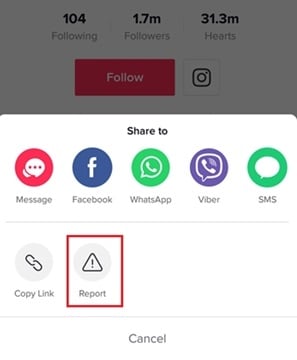
Part 2: How to know if the TikTok Ban is Temporary or Permanent?
Ideally, there are four different ways in which TikTok can ban your account or content. Therefore, to understand how the TikTok ban works, you need to know which category your account falls.
- Shadow-banning by TikTok
This is one of the most common ways in which TikTok bans an account’s exposure. It simply restricts the exposure of your content and can happen if a user has spammed the platform with too many posts.
To check the TikTok shadow-ban, go to the analytics section of your account and examine its source. If the “For You” section has restricted views, then your account could have suffered from a shadow ban. In most cases, a shadow-ban on TikTok lasts for 14 days.
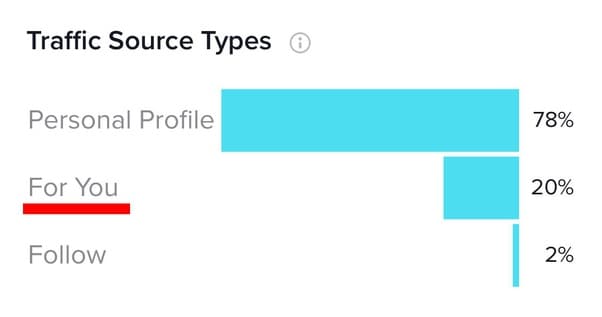
- Banning from Live Streaming or Commenting
If you have said something wrong in a previous live stream or posted an offensive comment, then TikTok can restrict your account. The good news is that these restrictions won’t be that long. You probably won’t be able to comment or live stream for a while (around 24-48 hours).
- Temporary Ban
If you have performed a serious violation of TikTok policies, the platform can temporarily ban your account. To know how TikTok can ban your account, open the app, and visit your profile. Your followers, following, etc., would be replaced by a “–” sign and you will get a notice that the account has been currently suspended.
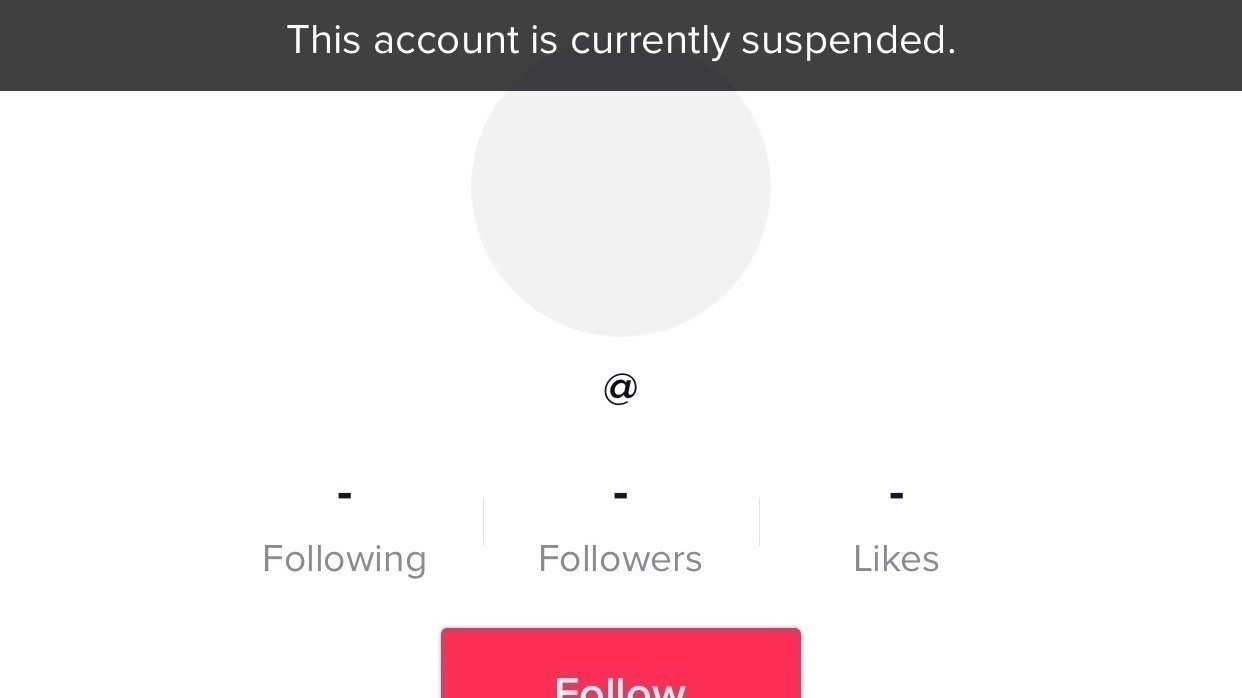
- Permanent Ban
This is the harshest ban by TikTok as it would suspend your account forever. If you have violated its guidelines multiple times and have been reported by others a lot, it can lead to a permanent ban. Whenever you open TikTok and go to your profile, you will get a prompt stating that your account has been permanently blocked.
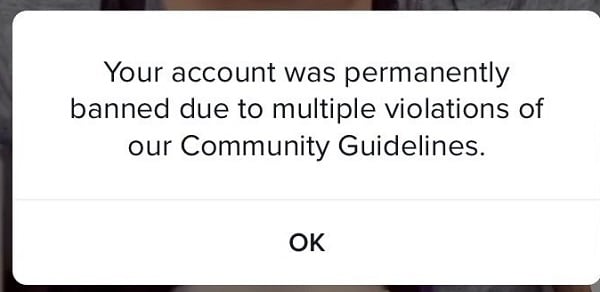
Part 3: How to get your Banned TikTok Account back?
Even if your TikTok account has been banned, there are a few ways to get it back. Here are some simple suggestions that would help you move past the TikTok ban:
- Wait for the ban to be lifted
If your account has got a shadow-ban, or you have been restricted from commenting, I would recommend waiting for a while. Mostly, these mild bans would automatically be lifted in a day or two.
- Get the TikTok app from third-party sources
In some countries, TikTok has been removed from the App and Play Store. To overcome this and get TikTok without ban APK, you can visit third-party sources.
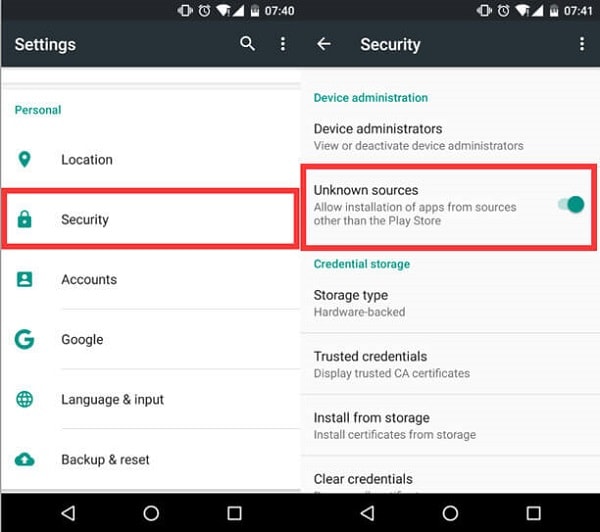
Firstly, go to your phone’s security settings and enable the feature to download apps from third-party sources. Now, you can go to any reliable source like APKpure, APKmirror, UptoDown, or Aptoide to get the TikTok without ban APK on your phone.
- Get in touch with TikTok.
If you think that TikTok has made a mistake in banning your account, then you can appeal to them as well. For this, you can launch the TikTok app and go to its Settings > Privacy and Settings > Support and choose to “Report a Problem.” Here, you can write about the issue and ask TikTok to unban your account.
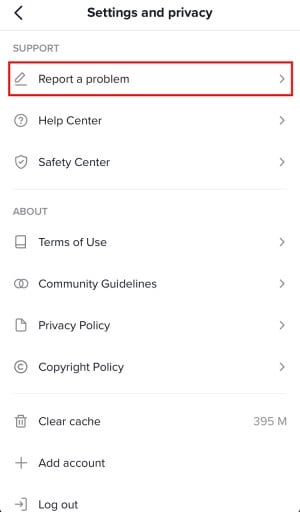
Besides that, if you can’t access the TikTok app (in case of a permanent ban), then you can directly email them at privacy@tiktok.com or feedback@tiktok.com as well.
The Bottom Line
After reading this guide, I’m sure that you will be able to know how the TikTok ban works. The guide would have also helped you distinguish between a temporary or permanent TikTok ban. Apart from that, I have also listed some smart ways that would help you move past the ban. For this, you can either download TikTok without ban APK from a third-party source or appeal to TikTok by getting in touch with their administrators. And if there are any problems with your phone, Dr.Fone can provide you a one-stop solution.
iPhone Problems
- iPhone Hardware Problems
- iPhone Home Button Problems
- iPhone Keyboard Problems
- iPhone Headphone Problems
- iPhone Touch ID Not Working
- iPhone Overheating
- iPhone Flashlight Not Working
- iPhone Silent Switch Not Working
- iPhone Sim Not Supported
- iPhone Call Volume Low
- iPhone Software Problems
- iPhone Passcode Not Working
- Google Maps Not Working
- iPhone Screenshot Not Working
- iPhone Vibrate Not Working
- Apps Disappeared From iPhone
- iPhone Emergency Alerts Not Working
- iPhone Battery Percentage Not Showing
- iPhone App Not Updating
- Google Calendar not Syncing
- Health App Not Tracking Steps
- iPhone Auto Lock Not Working
- iPhone Screen Recorder No Sound
- Find My iPhone Not Sharing Location
- iPhone Battery Problems
- iPhone Media Problems
- iPhone Echo Problem
- iPhone Camera Black
- iPhone Won't Play Music
- iOS Video Bug
- iPhone Calling Problem
- iPhone Ringer Problem
- iPhone Camera Problem
- iPhone Front Camera Problem
- iPhone Not Ringing
- iPhone Not Sound
- iPhone Mail Problems
- Reset Voicemail Password
- iPhone Email Problems
- iPhone Email Disappeared
- iPhone Voicemail Not Working
- iPhone Can't get Mail connection
- Gmail Not Working
- Yahoo Mail Not Working
- iPhone Update Problems
- iPhone Stuck at the Apple Logo
- Software Update Failed
- iPhone Verifying Update
- Software Update Server Couldn't Be Contacted
- iOS update Problem
- iPhone Won't Update
- iPhone Connection/Network Problems




Alice MJ
staff Editor