Top 5 Apps to Help You Read Text Message Hands-Free
Jul 12, 2024 • Filed to: Manage Device Data • Proven solutions
Handling your phone, especially reading text messages or responding to them while driving is one of the primary reasons for a lot of road mishaps all around the world. Hence, it shouldn't come as a surprise that the police of many countries are really cracking down on the use of phones while driving. Everything on your phone is really a distraction, be it your navigation, music player, having a conversation or texting. Many people will ask how to read text messages or are there any apps to read text messages out? One way to eliminate some of the distractions is to have your phone read text messages out aloud.
Following are some of the apps which help to read text messages aloud.
- 1. ReadItToMe
- 2. DriveSafe.ly
- 3. Text'nDrive
- 4. NissanConnect
- 5. vBoxHandsFree Messaging
- Tip 1: Backup & restore messages for iOS users
- Tip 2: How to Transfer messages
1) ReadItToMe
To get started using ReadItToMe, download the app from the Google Play Store. Once installed and started, you will be asked if you want to learn to use ReadItToMe or just wing it. Take the time to go through the tutorial. It really explains the basics and you can see how easy it is to use and what it can do for you.

Main features of ReadItToMe:
- • Read the incoming SMS.
- • Read the incoming callers name.
- • Read the incoming notifications from any other apps such as Hangouts or WhatsApp.
- • Send a voice reply for SMS, WhatsApp, Facebook Messenger, Telegram, Gmail and Line.
- • Read always.
- • Read only when a specific Bluetooth device is connected.
- • Read only when headphones are connected.
- • Translate text speak before reading i.e. 'LOL' would be translated to << laugh out loud >>.
- • You can define your own translations of the specific words.
- • Can read to you the SMS over the music being played (the music volume is turned down and then back up afterwards, automatically).
- • Icon in notification bar to show when it is ON and running.
- • Fully customizable.
Supporting Operating Systems:
ReadItToMe is designed only for the Android Operating System and the respective devices that support it.
Pros:
- • Reads out the names of all the callers.
- • Very easy to install and use.
- • Reads the messages even when the music is on.
Cons:
- • Functions only when a Bluetooth device or a headphone is on.
- • Problems in some of the setting options, for example, even if you ask for a name to be not detected, it still detects it.
2) DriveSafe.ly
DriveSafe.ly is the original safe driving app on Android and BlackBerry! Since 2009, DriveSafe.ly has been the world's premier safe driving app, speaking billions and billions of text messages (SMS) and email messages aloud.

Main features of DriveSafe.ly:
- • DriveSafe.ly features One Tap operation, and an auto-on functionality that allows you to seamlessly interact with your phone while driving, that is, without texting or emailing while you are driving.
- • You can likewise combine DriveSafe.ly with your vehicle's bluetooth framework to consequently turn it on as soon as you enter your vehicle.
- • DriveSafe.ly also supports 28 text-to-speech languages and has support for even celebrity voices.
Supporting Operating Systems:
- • DriveSafe.ly is currently available for both Android and BlackBerry.
Pros:
- • The app to read text messages is fully customizable and allows you to select only the options that you wish to use.
- • DriveSafe.ly reads text (SMS) messages and emails aloud in real time and automatically responds (auto-responder) without the drivers needing to touch their Android or BlackBerry device.
Cons:
- • DriveSafe.ly reads text (SMS) messages and emails aloud in real time and automatically responds (auto-responder) without the drivers needing to touch their Android or BlackBerry device.
- • The app does not support any of the Google Voice functions.
- • Offers a very expensive subscription.
3) Text'nDrive
Text'nDrive is a free downloadable application for the Apple iPhone devices that will read the messages to you while driving. This convenient program permits particularly the drivers to stay out of dangers that come with using their phones when they are driving. Simple to use and totally hands free, Text'nDrive will read your messages progressively. To unite with your email inbox, you just have to open the application. It is additionally good to go and works well with every mobile provider, not to forget with all hands free devices as well, for example, the amplifier of your gadget, the Bluetooth headset and coordinated arrangement of your vehicle.

Main features of Text'nDrive:
- • Listen to your email messages and reply with your voice.
- • Read emails from most web providers.
- • Easy to install and to use.
- • Compatible with all mobile carriers.
- • Works with any hands-free devices.
Supporting Operating Systems:
Text'nDrive is compatible with iOS, Android and Blackberry OS.
Pros:
- • Makes the roads safer by preventing distracted driving.
- • No typing required, just SPEAK and it handles the rest for you!
- • Raises awareness of the dangers of texting while driving.
- • Allows commuters to stay productive while staying focused on driving.
- • Doesn't slow down your phone's performance at all.
Cons:
- • Is a very expensive option.
- • Takes very long time to receive new emails from the mail accounts that you use, such as the Gmail account.
- • The paid version does not support the SMS reading or replying functionality.
4) NissanConnect
Nissan has a more secure response for messaging while driving. Its Hands-Free Text Messaging Assistant gives you the chance to control these correspondences utilizing simple voice summons, so you can keep your eyes out and about and still be able to respond as needed. The feature is a piece of NissanConnect, which is free for 3 years and after that, costs about $20 every year.
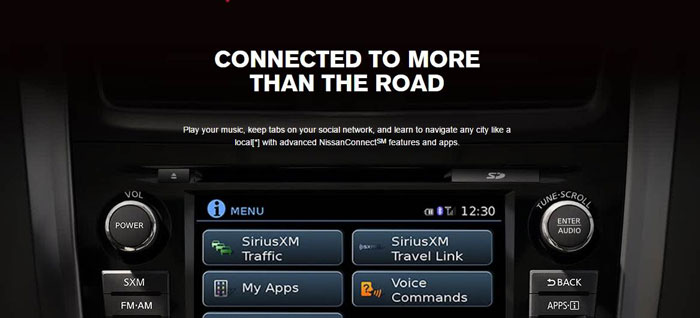
Main features of NissanConnect:
- • Emergency Calling.
- • Destination Download.
- • Automatic Collision Notification.
Supported Operating Systems:
Supports any smartphone with Bluetooth connectivity.
Pros:
- • Very interactive user interface.
- • A very tempting display.
Cons:
- • Very expensive.
- • It can only pick a custom message that uses previously sent messages.
5) vBoxHandsFree Messaging
It is an iOS application which is compatible with the iPhone 3GS/4, the iPad and the iPod Touch. You can listen to your messages while driving and then respond with voice commands simply by talking. The app converts your text to speech and vice versa on its own.
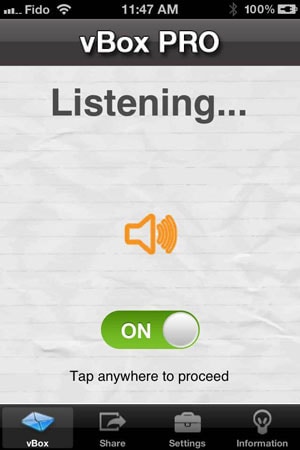
Main features of vBoxHandsFree Messaging:
- • Reads emails aloud without even touching your phone.
- • Responds to voice inputs such as "Skip It" or "Send".
- • Works with any hands-free device.
Supported Operating Systems:
vBoxHandsFree Messaging app is compatible with iOS device. However, the latest version is Android compatible too..
Pros:
- • Automatic email account detection.
- • Works with Yahoo, Gmail, Hotmail, AOL and most of the other email providers.
Cons:
- • Disabling of voice-to-text system when car is stopped.
- • Is one of the expensive options in the market today.
Tip 1: Backup & restore messages for iOS users
If you want to backup and restore these messages to your iOS devices, then we can try Dr.Fone - Backup & Restore (iOS). This software can enable us to backup and restore our messages to our iOS devices. Especially, we can veiw our backed up data first and select what we want to restore. It is friendly and flexible, isn't it?

Dr.Fone - Backup & Restore (iOS)
Selectively backup and restore Text Messages to iPhone in 5 minutes!
- One click to backup the whole iOS device to your computer.
- Selectively backup and restore any data you want.
- Allow to preview and restore any item from the backup to a device.
- Export what you want from the backup to your computer.
- No data loss on devices during the restore.
- Supportes all models of iPhone, iPad and iPod touch.
- Fully compatible with the latest iOS version.
Video guide: How to backup and restore messages to iPhone with Dr.Fone
Tip 2: How to Transfer messages
Some users want to transfer messages from one phone to another. But how to transfer these messages? Don't worry! Dr.Fone - Phone Transfer can help you get it through. Even though you have no computer, the mobile version of Dr.Fone - Phone Transfer can help directly transfer iPhone messages to Android, and also get messages from iCloud to Android.
Features
- Simple, fast and safe.
- Move data between devices with different operating systems, i.e iOS to Android.
- Supports over 8000+ Android devices.
- Works for all models of iPhone, iPad, and iPod touch
Video guide: How to transfer messages between different devices
Message Management
- Message Sending Tricks
- Online Message Operations
- SMS Services
- Message Protection
- Various Message Operations
- Forward Text Message
- Track Messages
- Read Messages
- Get Message Records
- Schedule Messages
- Sync Message across Multiple Devices
- View iMessage History
- Love Messages
- Message Tricks for Android
- Message Apps for Android
- Recover Android Messages
- Recover Android Facebook Message
- Recover Messages from Broken Adnroid
- Recover Messages from SIM Card on Adnroid
- Samsung-Specific Message Tips






James Davis
staff Editor