
Here’s How I Found More Pokestops Near Me: 5 Tried-and-tested Ways
Jul 12, 2024 • Filed to: Virtual Location Solutions • Proven solutions
How can I find Pokestops near me?
If you have been playing Pokemon Go for a while now, then you can understand the importance of Pokestops and can have a similar doubt. Ideally, Pokestops are various geographical points of vital importance distributed randomly on the map. From eggs to Pokeballs, players can collect all kinds of things from a Pokestop to build up their inventory. In this post, I will let you know about some smart tips that I implement to find Pokestops map near me. Let’s begin!

Part 1: Explore More Places Nearby
To start with, I would just suggest exploring your nearby places more often. For instance, if you are travelling, you can just open the app to check for different Pokestops in your city. While using Pokemon Go, keep an eye on the blue icon that is used to depict Pokestops. You might have multiple Pokestops near you – all you got to do is explore your area and the city to find them.

Part 2: Add Friends on Pokemon Go and Share Details
To find Pokestops in my area, I tried to look for other Pokemon Go players in my city. To do that, I joined different forums, Facebook Groups, IGN groups, etc. You can also go to different local events to meet other Pokemon Go players.
To add a friend, just launch the Pokemon Go application and tap on your avatar. Now, visit the “Friends” section and tap on the “Add Friend” button. This will ask you to enter a unique trainer code of the player. Just enter their trainer code, send them a request, and wait for them to approve it. Once I did that, I could tell them about Pokestops and gyms near me and vice versa.
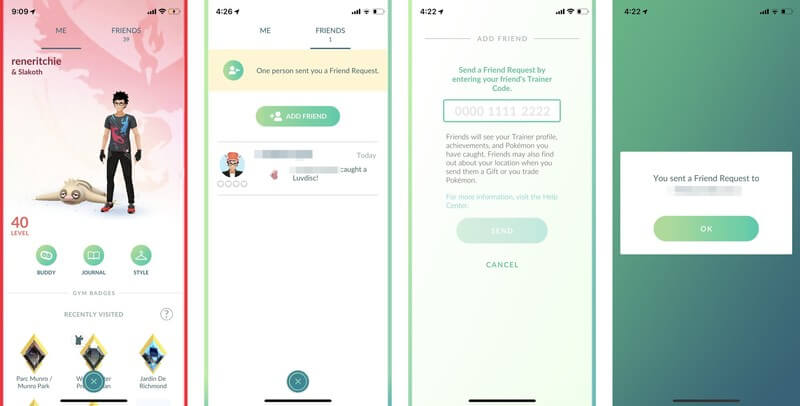
Part 3: Find Pokestops Location via Reddit and Quora
Apart from dedicated forums, Facebook groups, and other online sources, Reddit is one of the best places to share details about Pokemon Go. You can just join the Pokemon Go sub-reddit that has hosted tons of information about the game.
- The Pokemon Go sub-reddit presently has more than 2 million members so you can easily find more local players there.
- In the Pokemon Go sub-reddit, you can use filters to find particular threads of your interest or use the search bar to look for specific Pokestops in your city.
- You can find coordinates of various gyms, Pokestops, nests, and so much more in different districts.
- Make sure that you read the rules of the Pokemon Go sub-reddit before posting anything unnecessary on the forum.
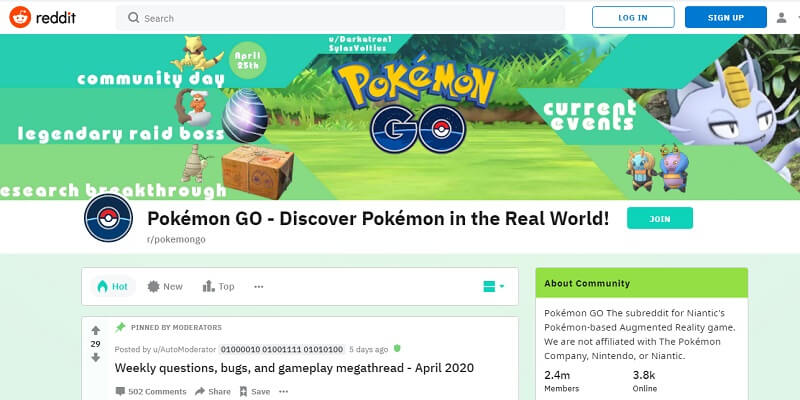
Shortly after I joined the Pokemon Go sub-reddit, I became pretty active in it as there were so many things to know. It helped me find most Pokestops near me and I befriended other players from my city. Besides Reddit, you can also join Quora spaces, IGN groups, and other online places as well.
Part 4: Take The Assistance of Various Pokemon Go Maps
There are also several Pokemon maps and other online sources that I looked up to find Pokestops near me. After when I started playing the game, I did some research and was able to look for various Pokestops and gyms near me online. Most of these sources are available for free and are based on crowd-sourcing. That is, players like you and I enter details about gyms, stops, nests, etc. there. Here are some of these maps and other sources that I check regularly to find Pokestops map near me.
- PokeMap website (https://www.pokemap.net/)
- The Silph Road (https://thesilphroad.com/)
- Poke Hunter web source (https://pokehunter.co/)
- The PoGo Map (https://www.pogomap.info/location/)
- Poke Radar Android App (https://www.malavida.com/en/soft/poke-radar/android/)
- NYC Poke Map for New York (https://nycpokemap.com/)
- Poke Find web source (https://www.pokefind.co/)
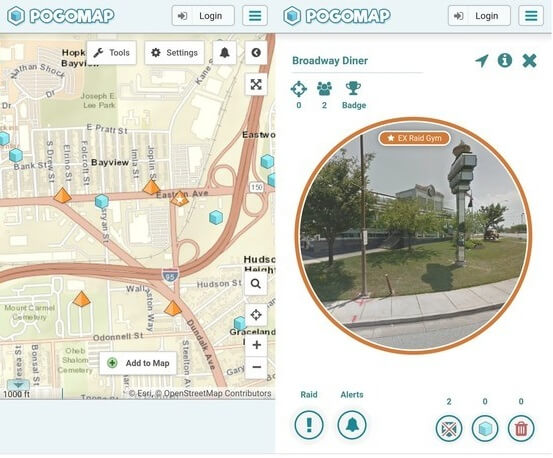
Part 5: Learn How to Visit Pokestops in Other Places
Apart from finding Pokestops near me, I also got to know about the Pokestop locations in other cities as well. Needless to say, since we can’t always physically travel to other places to visit Pokestops, we can spoof our location instead. Here’s how I make the most of the map of all Pokestops by spoofing my location.
Get a Reliable Mock GPS Android App from the Play Store
If you own an Android, then it is rather easier to spoof your device location. All you got to do is enable Developer Options on your device by visiting its Settings > About Phone and tapping the “Build Number” feature seven times. Later, you can just install a fake location app from the Play Store and make it a default mock location app. That’s it! Now you can just use it to change your location to any Pokestop.
Use Dr.Fone – Virtual Location (iOS) to Spoof iPhone Location
Apart from Android devices, you can also spoof the location of your iPhone using Dr.Fone – Virtual Location (iOS). The desktop application supports all kinds of iOS models and does not even need jailbreak access. You can directly teleport your location to a desired location where a Pokestop is present. Alternatively, you can also simulate your movement and use its GPS joystick to access the Pokestop.
Directly teleport to any location
The application has a dedicated “Teleport Mode” that you can use to spoof your iPhone location. Just enter the address of the target location or its exact coordinates in the search bar. With just a single click, the location on your iPhone would be changed that you can access on Pokemon Go.
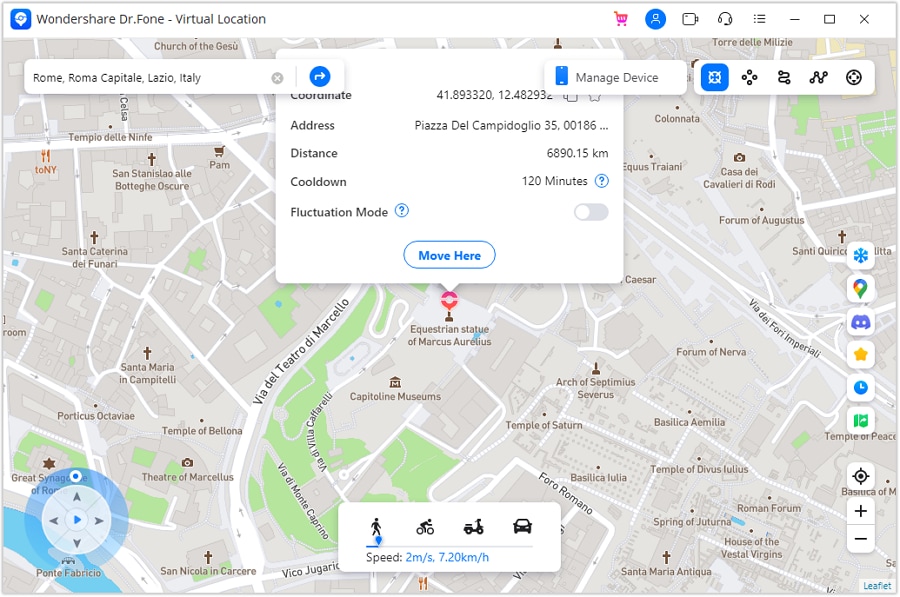
Simulate your movement
Furthermore, you don’t have to walk so much to look for Pokemons or Pokestops. Use the one-stop or multi-stop mode of the application and create a route to simulate your movement. You can also use the GPS joystick on the application to move in any direction realistically and look for different Pokestops.
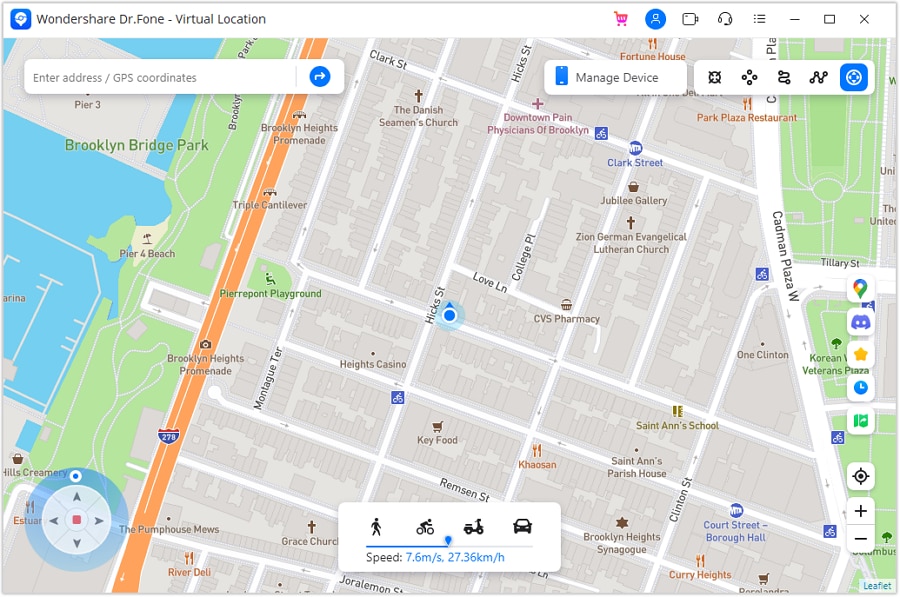
I hope that after reading this guide, you would be able to know how I found Pokestops near me. Since every player has a different experience, I hope my suggestions for finding Pokemons in my area would have helped you. Though, if you want to find more Pokestops in any location from the comfort of your home, then you can just spoof your device location. For that, you can use a reliable tool like Dr.Fone - Virtual Location (iOS) to spoof iPhone location or simulate its movement without getting your account banned.
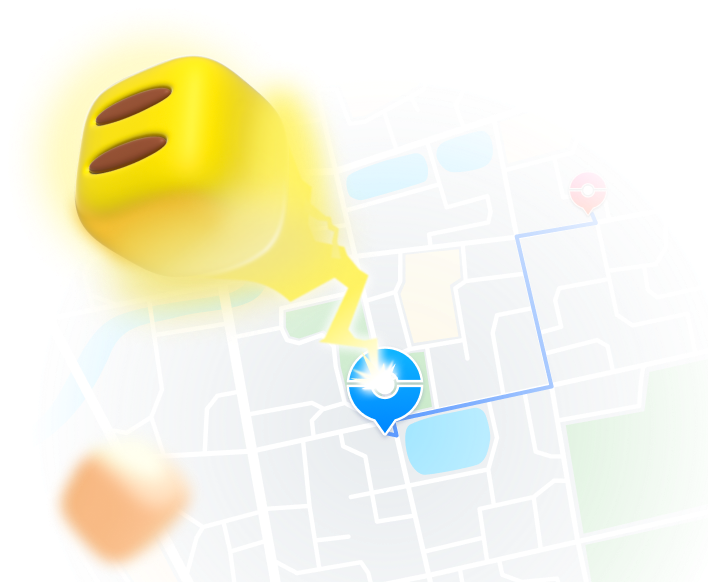
Teleport GPS location to anywhere.
Fake GPS Location on iOS and Android in one click.
Simulate GPS movement along the route you draw and with different simulated speeds.
Using Jump Teleport mode, you can easily jump to rare and legendary Pokémon.
Enable you to use a joystick or keyboard to simulate GPS movement flexibly in Pokémon Go.
Besides Pokémon GO, it also works smoothly with location-based apps and games, like Jurassic World Alive, Minecraft Earth, Snapchat, etc.
Pokemon Go Hacks
- Popular Pokemon Go Map
- Types of Pokemon Map
- Pokemon Go Hacks
- Play Pokemon Go at Home




James Davis
staff Editor