Top 5 Android Screen Recorder for Android Smartphone
Jul 12, 2024 • Filed to: Mirror Phone Solutions • Proven solutions
- What is an Android Screen Recorder can do?
- Top 5 Android Screen Recorder Apps
- How to Record Android Screen with MirrorGo Android Recorder
Part 1: What is an Android Screen Recorder can do?
1. Android Screen Recorder
Screen recording is a method to save the activity that is being carried out on the screen in present time. It helps to record videos, games, and audio from any anywhere you like, just a single click that's all you need. For the past years, recording, capturing and sharing of digital media has made a huge impact on the audience that everyone is indulged in trying new apps for getting the best of the results especially in an Android system.
2.What Android Record Recorder can do?
The Android screen recorder is a specific tool or app is required which enables it to work - A Screen Recorder App. This is the key for recording and, capturing of any process that has been performed on the screen.
The Android screen recorder works like any other media device, but with some extra and flexible features which makes it an attractive app to work with. This app helps to record video with audio on your screens, plus, enables to record microphone sound synchronously or respectively. It not only captures video from the screen, but can also convert it to any format immediately. This app allows to record screen in a quick way. In addition to it, all the settings could be pre-set to meet individual needs.
3. How this app is useful in commercial use or office use?
Screen recorder apps can benefit on a bigger ground not only people working in offices but also for those sitting in their houses and making creative stuffs or running a social site.
From it, the user can:
- • Make presentation demos for offices, and record or capture any crucial part of information.
- • Use it in schools in an attractive way of teaching by presenting video and images on HD display with audio.
- • Record any streaming video and audio from the internet or while video calling with friends and family.
- • Capture screen activities without time limitations.
And what's more is the user can also create a picture to picture video just by clicking the camera icon while recording of the video. Impressed already? Well, there is one more feature that makes the Android screen recorder app a real success and that is, the user can create a schedule task with screen recorder. As long as you pre-set the task, the software will automatically finish the task without any manual monitoring.
Part 2: Top 5 Android Screen Recorder Apps
1. Different Screen Recorder App
These top 5 Android screen recorder applications facilitate people to record any of their Android screen activity to be kept like a video file.
1- Rec
With an elegant interface, Rec. is an Android screen recording app which requires a rooted device to operate. Once people start the app, all they require to do is set the duration and bit rate as per their preference before they tap on 'Record' at the end to start.
Also, people can name their recording and even enable audio recording before starting as well. Start counting to 10 in this app, once people tap on Record so that people will have sufficient time to get ready before their phone starts recording.

People can easily stop the recording by turning their device screen off, simply tapping on 'Stop' in the app or using the notification bar. The Version which is free limits people recording to just 5 minutes and the audio recording just lasts for 30 seconds. People can upgrade every time this app to the paid version inside the application if they rather not limit themselves.
2- Wondershare Dr.Fone Android Recorder
MirrorGo Android Recorder is a complete package of fun features with latest modifications. This is a screen recording app plus a medium by which the user can connect Android smartphones with the computers. It gives a wide range of functions and quality, which any user may desire of, and the major advantage is that the software is very well protected from all the threats and danger of the internet.
Free download the record android screen software below:

MirrorGo Android Recorder
Mirror your android device to your computer!
- Play Android Mobile Games on your Computer with your Keyboard and Mouse for better control.
- Send and receive messages using your computer`s keyboard including SMS, WhatsApp, Facebook etc.
- View multiple notifications simultaneously without picking up your phone.
- Use android apps on your PC for full screen experience.
- Record your classic gameplay.
- Screen Capture at crucial points.
- Share secret moves and teach next level play.
Using Wondershare Dr.Fone software enables a user to understand the variety of new things that can be done by using computer and Android smartphones. You can enjoy:
- I.Mobile games on computer; wider screen, HD display
- II.Controls other than your fingertips; play with keyboard and mouse
- III.Record screen activity anytime or capture a screen shot to share it online.
- IV.Capture images and audio without and crashes
- V.Transfer of files with much easier and safer way
This helps to keep thumb strains away, while using Android smartphones the user can get thumb strains and thumb problems as the thumbs are the only part of the hand which comes in practice the most.
Android phones brings standard and class to the user, so select the perfect app to make your smartphone worth to use.
3- Mobizen
Mobizen is an Android screen recording app which requires a no rooted device to function. It is a choice that lets people do all types of stuff as well as sending SMS from their desktop, stream video directly to their PC screen, and transfer files to their computer. People can also make a record to their screen and before Lollipop without root this is one of the very few techniques people can record by an Android application. Unluckily, the screen recording isn't immense and there will probably be skips, jumps and drops frame rate. Mobizen is not perfect, however it is free and it's there.
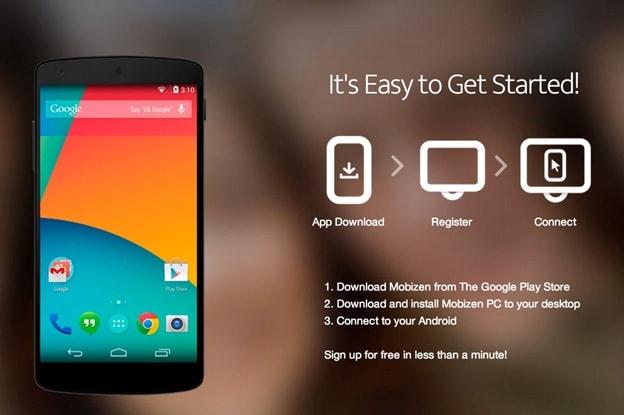
4- Telecine
Telecine recording app also requires a no rooted device to operate. On a Google Play rating it is the uppermost rated app on the list along with a 4.5 out of 5 stars. It places an overlap on device so people know they are recording and claims that it doesn't block their notification with several effects you'd typically view by screen recording apps. It has no watermarks and also free of cost. Developers can submit patches and fixes all on their own or from their own app based on this one because it is also open source.

5- ilos screen recorder:
When ilos comes to screen recording on Lollipop it is a totally free option. ilos is a very simple app. It doesn't have many whistles and bells, but it should work on all devices and it does record audio running Android 5.0 and advanced. ilos also tout no watermarks, no time limits, and no advertising. On the official website, the company also has an attracting web recorder that can enable to record stuff from computer if people want that functionality.
Above each application have its individual specification which is dissimilar from the others. All the above screen recording apps can be downloaded free of cost and people use them for recording their android screen.
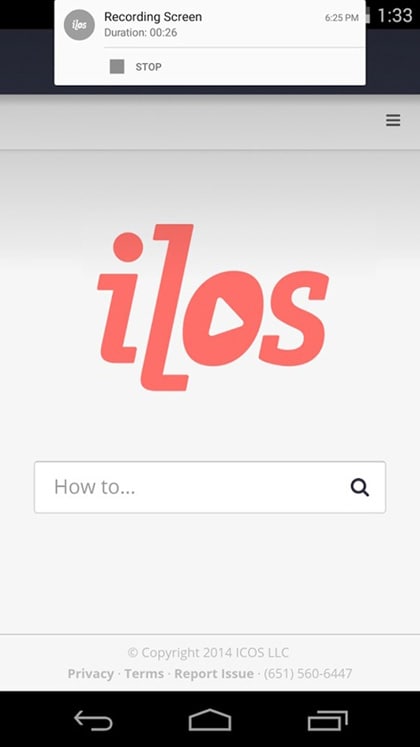
2. Which Android Screen Recorder app to be trusted?
However, we are all aware of the danger we can get into while using the internet and downloading apps and software's from it. Viruses, Spywares and other threats we face by installing new apps. Having knowledge of these entire, how can a user trust any App or software, well if you ask me I would recommend you Wondershare Dr.Fone software
Click Here>> to get more deatils about Wondershare Dr.Fone.
Part 3 : How to Record Android Screen with MirrorGo Android Recorder
There is only some simple steps to record android screen.Please follow steps as below:
Step 1:Run product MirrorGo Android Recorder .
Step 2:Connect your mobile phone to MirrorGo,the interface will pop up on the PC like below.

Step 3: Click the button "Android Recorder" and start recording.
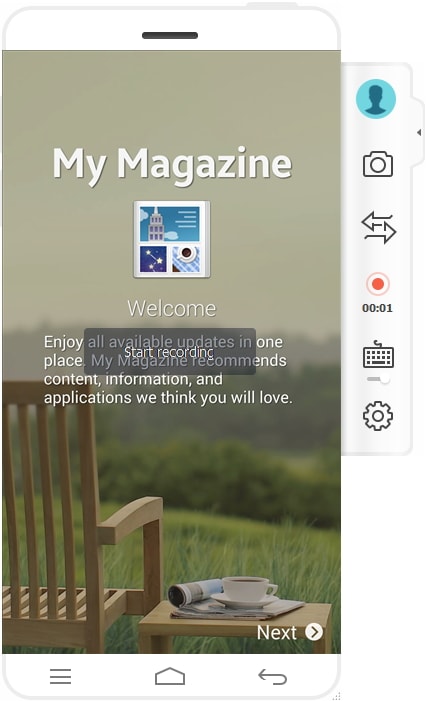
Step 4: Click the button to stop recording.And you can see the video saved address.
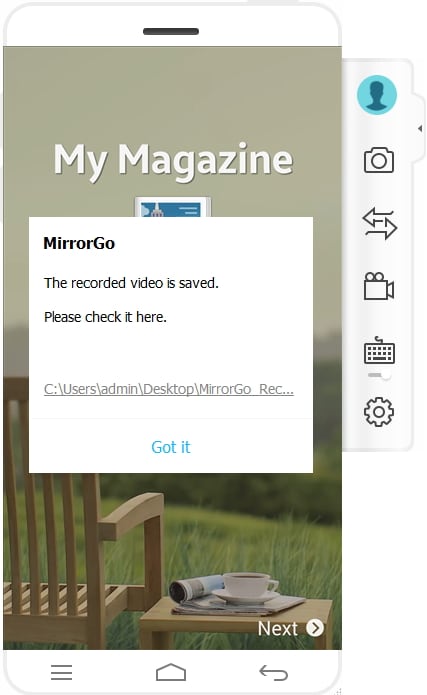
Android Mirror
- Access Android from PC
- 1. Access Android Phone from Mac
- 2. Access Android Files From PC
- 3. Access Android from PC over WiFi
- 4. Access Android from PC
- 5. Remote Access Android from PC
- Android Control
- 1. Control PowerPoint from Android
- 2. Control Android from iPhone
- 3. Control Android from a PC
- 4. Control Android with Broken Screen
- 5. Control PC on Android Devices
- 6. Remote Control iPhone from Android
- 7. Control Mac from Android with Apps
- Mirror Android
- 1. Mirror Your Android to PC/Mac
- 2. Mirror PC to Android with Apps
- 3. Mirror Android Screen to PC
- 4. Mirror Your Android to Android
- 5. Play Android Games on PC/Mac
- 6. Stream Anything to Apple TV
- 7. Use iOS Emulator for Android
- 8. Share Screen to PC with TeamViewer
- 9. Mirror Android to Roku
- 10. Cast Android Screen to PC
- 11.Mirror Android Screen on PC
- 12.Mirror Android to Mac
- Android Recorder
- 1. Game Screen Recorders for Android
- 2. Best Free Android Voice Recorder
- 3. Download MP3 Voice Recorder
- 4. Android Screen Recording App
- 5. Use Screen Recorder With Audio
- 6. Record Screen on Android with Root
- 7. Use Call Recorder for Android
- 8. Record Screen With the Android SDK
- 9. Android Screen Recorder
- 10. Android Screen Recorder with Root
- Mirror Apps






James Davis
staff Editor