
Here Are Some of the Best Pokemon Go Pokestop Maps Every Player Should Check
Jul 12, 2024 • Filed to: Virtual Location Solutions • Proven solutions
Over the last few years, Pokemon Go has certainly evolved to become one of the most popular location-based games. Pokestops are some of the most important resources in the game that help us stock our inventory and even catch more Pokemons. The best part is that using Pokestop maps, you can easily find these stops anywhere in the world. Here, I will let you know about some of the best Pokemon Go Pokestop maps that every player should check.

- Part 1: How to Pick the Best Pokemon Stop Maps?
- Part 2: Some of the Best Pokemon Go Pokestop Maps to Follow
- Part 3: How to Visit Pokemon Stops at any Other Location by Spoofing your iPhone’s GPS?
With one quick search, you can find tons of Pokemon stops on Google Maps. Though, to pick the most trusted Pokestop map, consider the following things in mind:
- Security: Most importantly, the Pokemon raid maps that you are interested in must be secure and not harm your device.
- Updates: A lot of maps were initially created and are not updated regularly. You should try to find Pokestops on Google Maps that are updated frequently.
- Ease of use: Another important thing to note is that the Pokestop map should be easy to use and navigate.
- Accuracy: Furthermore, Pokemon stops on Google Maps might not be that accurate. The resource should provide the exact coordinates and the address of the stop.
- Availability: A lot of Pokemon maps are only available for selected locations. Thus, the map you like must have details about your state or country.
- Free: While most of the Pokemon stop maps are freely available, a few of them might ask for some hidden charges (that should be avoided).
Even though there are plenty of Pokestops on Google Maps, I would recommend exploring the following Pokemon maps to keep things updated.
- PogoMap
This is one of the most extensive Pokestop maps that you can access on any device. Just go to its website and zoom in/out the map to find the location of any Pokestop. You can also search for Pokestops for any respective area. Besides that, it would also depict details about spawning locations, Pokemon raid maps, and more.
Website: https://www.pogomap.info/
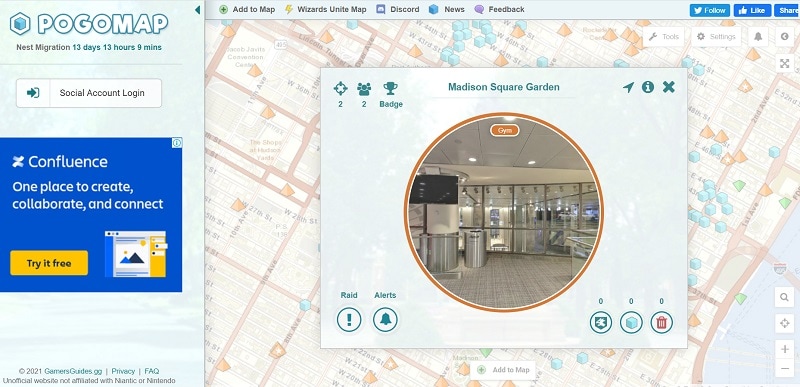
- Pokelytics
While Pokelytics might not be so user-friendly, but it is one of the most extensive Pokemon Go Pokestop maps. The Pokemon map works globally for almost every country. It has depicted raids, spawning locations, and Pokestops in different colors so that you can easily distinguish them.
Website: https://pokelytics.com/
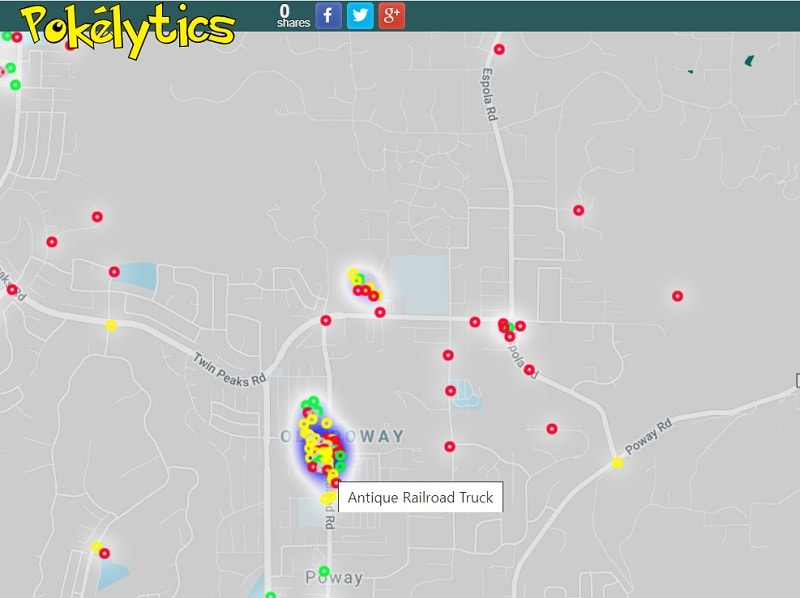
- PokeMap
PokeMap is a massive user-generated resource, which is extensively used for its Pokemon stop maps. You can access its website on any browser and simply explore the map to find dedicated details. For instance, you can check the spawning locations or the Pokemon raid maps. If you want, you can also add Pokestops, gyms, and other details on the map.
Website: https://www.pokemap.net/

- Poke Hunter
Poke Hunter has to be one of the oldest Pokemon Go Pokestop maps, which is still pretty active. The best part is that it can also be used for Pokemon raid maps, discover nest locations, and identify Pokemon stops as well. If you want, you can access it on your computers or smartphones, and that too for free.
Website: https://pokehunter.co/
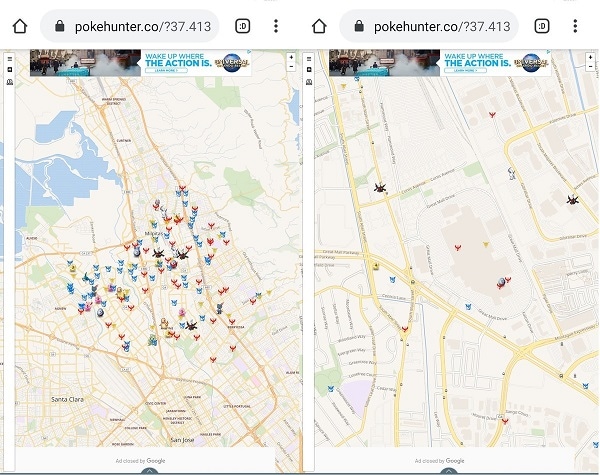
- The Silph Road
Lastly, you should certainly check The Silph Road, which is one of the best Pokemon stop maps out there. It is the biggest user-driven and content-driven platform for Pokemon Go that has details about Pokestops, nests, gyms, raids, and more. You can simply browse the Pokemon stops on Google Maps-like interface and even add any Pokestop of your choice to help other players.
Website: https://thesilphroad.com/atlas
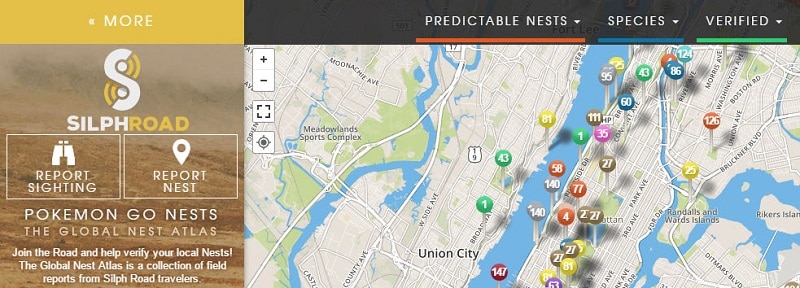
With the help of the above-listed Pokemon Go Pokestop maps, you can check the location of various Pokestops anywhere you like. Though, after noting their location, you can use a spoofing tool to visit the spot remotely. For instance, you can try Dr.Fone – Virtual Location (iOS) that can directly spoof the location of your device to any spot in the world. Not just that, the application can also simulate its movement between different stops at a preferred speed.
Once you have noted the exact coordinates or address of the Pokestop, you can use Dr.Fone – Virtual Location (iOS) to visit it in the following way:
Step 1: Connect your iPhone to the system
At first, you can just connect your iPhone to the computer, launch the Dr.Fone toolkit, and select the Virtual Location module. Afterward, you can agree to the terms of the app and click on the “Get Started” button.
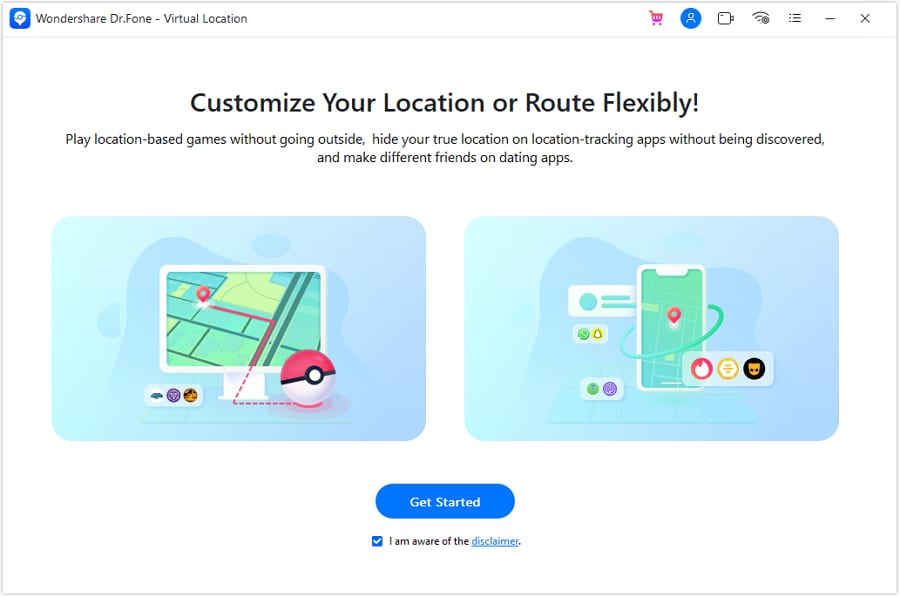
Step 2: Enter the details of the target location
Once your iPhone is connected to the system, Dr.Fone would automatically display its exact whereabouts. You can now click on the Teleport Mode icon from the top-right and enter the details of the target location on the search bar. You can type the address of the place or its exact coordinates here.

Step 3: Spoof the location of your iOS device
This will automatically change the location of the device and would let you adjust the pin on the map. You can drag the map, zoom in/out, and click on the “Move Here” button to spoof your phone’s location.
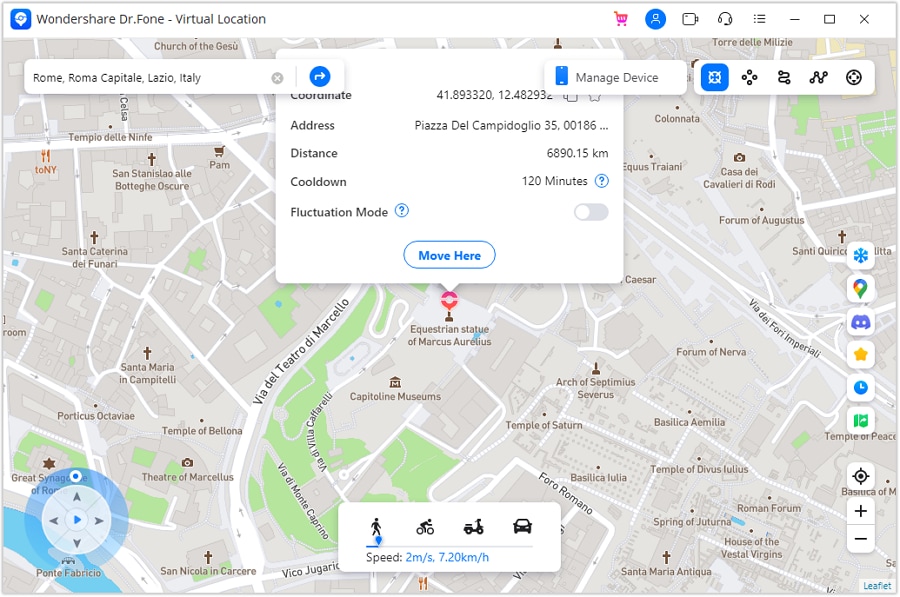
Step 4: Simulate the movement of your device
Apart from that, you can also use the one-stop or multi-stop modes of the tool to draw a route on the map. You can now select a preferred speed to walk and the times to cover it. The interface also includes a GPS joystick that you can use to move on the map realistically.
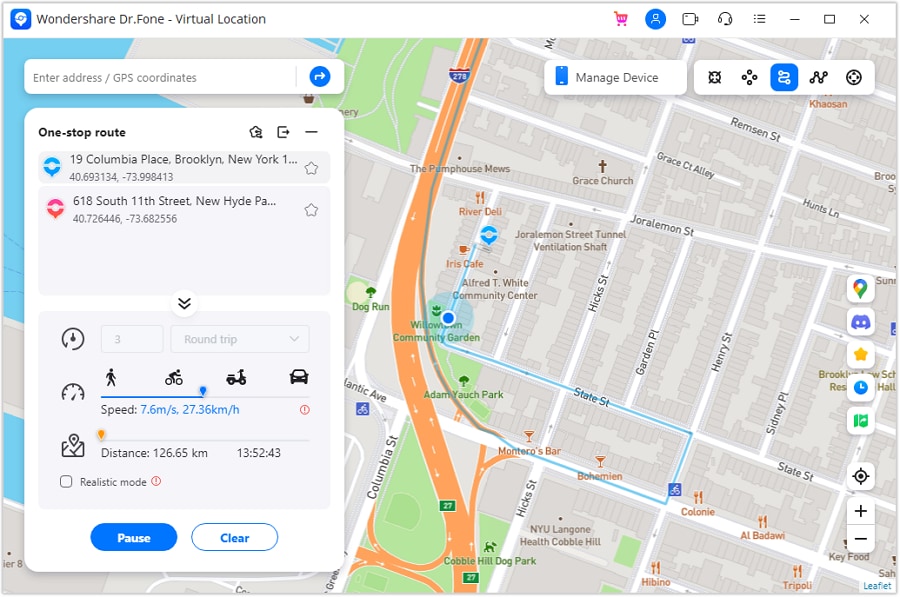
This brings us to the end of this informative post on Pokemon Go Pokestop maps. For your convenience, I have listed some of the best Pokemon stop maps in this post. Once you have noted the details of Pokemon stops on Google Maps, you can use a tool like Dr.Fone - Virtual Location (iOS). It is a 100% secure and user-friendly tool that would let you spoof your iPhone location on games like Pokemon Go like a pro!
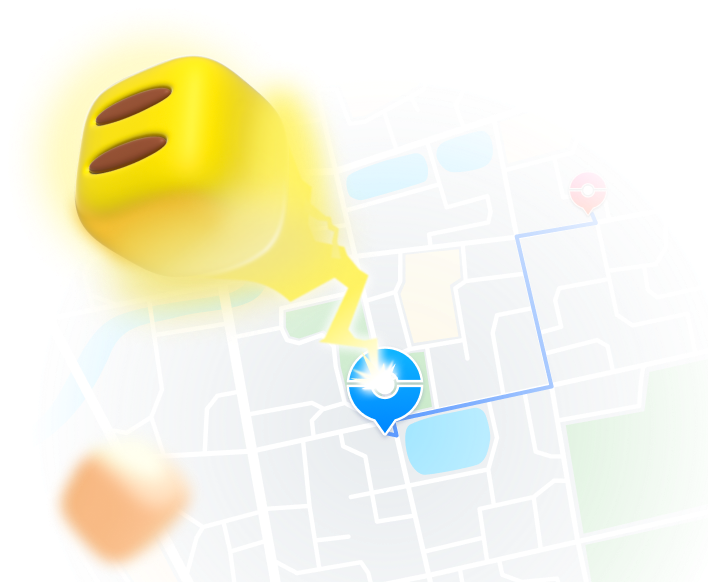
Teleport GPS location to anywhere.
Fake GPS Location on iOS and Android in one click.
Simulate GPS movement along the route you draw and with different simulated speeds.
Using Jump Teleport mode, you can easily jump to rare and legendary Pokémon.
Enable you to use a joystick or keyboard to simulate GPS movement flexibly in Pokémon Go.
Besides Pokémon GO, it also works smoothly with location-based apps and games, like Jurassic World Alive, Minecraft Earth, Snapchat, etc.
Pokemon Go Hacks
- Popular Pokemon Go Map
- Types of Pokemon Map
- Pokemon Go Hacks
- Play Pokemon Go at Home




Alice MJ
staff Editor