
Ultimate Guide to Minecraft Earth Gameplay
Jul 12, 2024 • Filed to: Virtual Location Solutions • Proven solutions
At a glance, it’s very easy to understand how Minecraft Earth exactly works. You need to walk around a certain location and collect as many Tappables as you can. When you have enough items in your inventory, it’s now time to craft sandbox structures. You’re allowed to place your outputs in particular spots with real-world counterparts if you wish to. Yes. It’s as simple as that to get started. No need to make everything complicated just to set out on an incredible adventure in Minecraft Earth.
However, it’s not the entirety of the Minecraft Earth gameplay. There is more to discover and explore within the game. For example, you can actually join various missions and complete the tasks given in exchange for a reward. Another thing you can also fight against zombies and obtain rare items for your buildplates. Truly, Minecraft Earth has a lot to offer apart from strolling the neighborhood and crafting block architecture. Don’t take it for granted. Instead, find the time to take a look at these features and put them to good use.
In this article, we will delve into the detailed highlights of the Minecraft Earth game. We will also discuss its difference from other available editions of Minecraft.Lastly, we will provide some gaming tips to help you get started with Minecraft Earth. Continue reading below to learn more.
- Exploring Minecraft Earth Gameplay
- How Does Minecraft Earth Gameplay Differ From Other Editions?
- How to Play the Minecraft Earth Game?
- Can You Play the Minecraft Earth Game Indoors?

Exploring Minecraft Earth Gameplay
To a certain level, it’s true that the Minecraft Earth gameplay is not very complex to understand. Anyone can easily know their way around this game with or without experience with the original Minecraft game version. However, it’s very important that you fully comprehend how the Minecraft Earth gameplay basically works. Don’t worry. It’s indeed a piece of cake. No need to decipher an intricate labyrinth just to wrap your head around it. Take one step at a time. Start by studying the important elements of the game. Are you wondering what are those? Check out the list below to learn more about the amazing Minecraft Earth gameplay.
Adventures
Many players assume that the main feature of Minecraft Earth is the location-based Tappable collection. At some point, it is true. Other Minecraft game versions do not have this kind of requirement. Minecraft Earth’s integration of augmented reality somehow makes it ahead of other editions. But apart from that, Minecraft Earth also offers a great survival mode known as Adventures. It’s basically a sandbox location wherein you can embark on a stimulating journey with your friends. The objective is very simple. You just need to stay alive throughout its entire duration. Don’t sweat it. You’re allowed to battle against bouldering zombies, bonespider, mossy sheep, and other mobs that get in your way. At the same time, don’t forget to collect the items and resources that appear in the surroundings. Most of them are very rare and cannot be easily obtained on a normal Minecraft Earth session. Adventures typically last for seven minutes. It’s short but definitely enough for players to make the most of it. Therefore, familiarize yourself with this Minecraft Earth gameplay element and try it once in a while.
Buildplates
Another essential part of the Minecraft Earth gameplay is the buildplates. In simple terms, it’s a specific area where players are allowed to create various structures. By default, you’re given an eight-by-eight buildplate to get started. Can you place it anywhere within the Minecraft Earth platform? Unfortunately, there are certain limitations with regard to this matter. First, you need to choose an area with a physical counterpart in a real-world location. That means you need to go outdoors and wander around to find the best spot. Another thing, the location you come to choose must have an open space with a flat surface. Recommended locations include fields, unoccupied roads, undeveloped shorelines, broad facades, public parks, and the like. Keep increasing your level to unlock more buildplates of different designs and sizes. If you have adequate Rubies to spend for them, try to purchase one from the store. Among the best paid options for buildplates are Witch’s Mansion, Colorful Cottage, Sleepy Village, Chill Spot, and many others.
Challenges
Of course, the Minecraft Earth gameplay is not complete without Challenges. You can try it any time you wish to get a fresh breath of air from survival and creative modes. There are three types of challenges to choose from. You can go for Daily, Career, or Tappable. Each of these Challenges types include individual sets of tasks you need to accomplish within the prescribed timeframe or circumstances. Upon completion, you’ll get to receive special prizes. It can be bonus experience points or Rubies. Are the tasks difficult? The short answer is no. The majority of them are similar to usual Minecraft Earth tasks, except that there are goals you need to consider. For example, you need to collect ten Tappables and reach level three. Another, you have to collect one sheep in exchange for 30 Experience Points. The difficulty relies heavily on the goal you need to achieve for a certain task. Don’t worry. If you’re familiar with the Minecraft Earth gameplay, it will not be hard to finish Challenges. You can easily do it with just the snap of a finger.
How Does Minecraft Earth Gameplay Differ From Other Editions?
The Minecraft Earth gameplay is dominantly inspired by the original editions of the game. It still revolves around creating sandbox structures and collecting resources from the surroundings. However, we cannot deny that there are tons of differences between them. One of which is obviously the integration of augmented reality into the Minecraft Earth game. Players have to walk physically and wander outdoors to collect as many Tappables as possible. Other Minecraft editions don’t require players to do such things. But apart from that, there are other differences worth noting between the Minecraft Earth gameplay and other editions. Do you want to know what exactly are those? Check out the list below to learn more about them.
- The Minecraft Earth game always refers to real-world circumstances. For instance, players cannot climb or descend if the physical counterpart of the location doesn’t allow such actions.
- The Minecraft Earth is designed to show the same lighting conditions throughout the entire duration of the game session. There is no daytime or nighttime unless your buildplates are programmed to adapt to the real-world time scheme.
- The inventory on the Minecraft Earth game features unlimited storage. That means you can collect and store as many items as you can. On top of that, you’re allowed to collect mobs and obtain an achievement for doing it.
- Smelting and crafting in the Minecraft Earth game must have dedicated time. What does it mean? If you’re currently doing them, you’re not allowed to engage in other activities for a while. Moreover, the Minecraft Earth gameplay prohibits the crafting of certain items. Among them are villager workstations, chests, anvils, armor, brewing stands, crafting tables, enchanting tables, armor, and many others.
- Melee weapons and tools in the Minecraft Earth game are equipped with boundless range. Thus, take them to your advantage whenever you’re in session. Put these items to good use.
- Health and Hunger in the Minecraft Earth game are not measured separately. They are both detailed in one indicator. That means you can decrease your Hunger by eating foods as a reinforcement for the diminished Health caused by attacks.
- In the Minecraft Earth game, players are allowed to eat food during or after an Adventure. However, they cannot cook the food while the adventure is ongoing.
- In the Minecraft Earth game, you can obtain iron Ingots by simply smelting iron ores. Yes. It seems very easy at a glance. However, it’s important to take note that iron ore is not widely available as Tappables. You can only get such resources if you mine in Adventure mode or kill some selected zombies.
- In the Minecraft Earth game, the obsidian block doesn’t exist at all. You cannot create it because the chemical reaction between lava and water yields cobblestone, not obsidian.
- Mini boosts only work in the Minecraft Earth game. You cannot scan it on other editions to improve your in-game statistics.
How to Play the Minecraft Earth Game?
Now that you have learned a lot of things about the Minecraft Earth gameplay, it’s time to try it out. Don’t worry. There are no comprehensive in-game restrictions with regard to gaming styles and strategies. It’s totally up to you. But to help you get started smoothly, there are some important things you need to do. Check out the list of steps below and initiate them in the right order.
Design your character in the Minecraft Earth game.
The Minecraft Earth gameplay allows you to design your in-game character. You’ll be given numerous options to custom-tailor its eyes, skin color, and other facial features. On top of that, you can purchase cosmetics using Minecoins in case you wish to enhance the character’s overall appearance.
Explore the virtual world of the Minecraft Earth game.
A big part of the Minecraft Earth gameplay involves a lot of outdoor strolling. That’s why you need to prepare yourself for it and cover as much distance as you can. This way, you’ll get to encounter various objects and items in the surroundings and fill your inventory quicker. Take note that it’s important to keep your storage full all the time. That’s the best way to advance your game level and stay ahead of others.
Improve your creativity by crafting various sandbox structures.
Practice makes perfect. This saying is applicable not only in our real-world situations but also in the Minecraft Earth gameplay. Suppose you have enough resources in your storage, craft as many structures as you can. Squeeze all your creative juices and focus on the process of building some stuff from various sandbox items. At first, you may find it hard to proceed. But as you go along, you’ll gradually know your way around it. Don’t stop. Learn from your experience. That’s the key to mastering the Minecraft Earth gameplay.
Try Adventures and participate in Challenges.
The best way to improve your in-game progress is to take part in Adventures and engage in Challenges. These modes give out rare items and numerous prizes that you cannot easily acquire from simply strolling around the neighborhood. Therefore, consider trying them to make the most of your Minecraft Earth game experience.
Can You Play the Minecraft Earth Game Indoors?
It is highly recommended to play the Minecraft Game outdoors. Why so? The simplest explanation is that you need to have enough space in your surroundings to move around. You cannot encounter tons of Tappables if you’re wandering around a location with limited provision for strolling. Is it possible to wander virtually and collect lots of Tappables? The short answer is absolutely yes. Wondershare Dr.Fone can help you a lot with that. It has a powerful Virtual Location feature capable of simulating and modifying GPS signals on your mobile device. Do you want to try it now while playing the Minecraft Earth game? Check out the guide provided below.
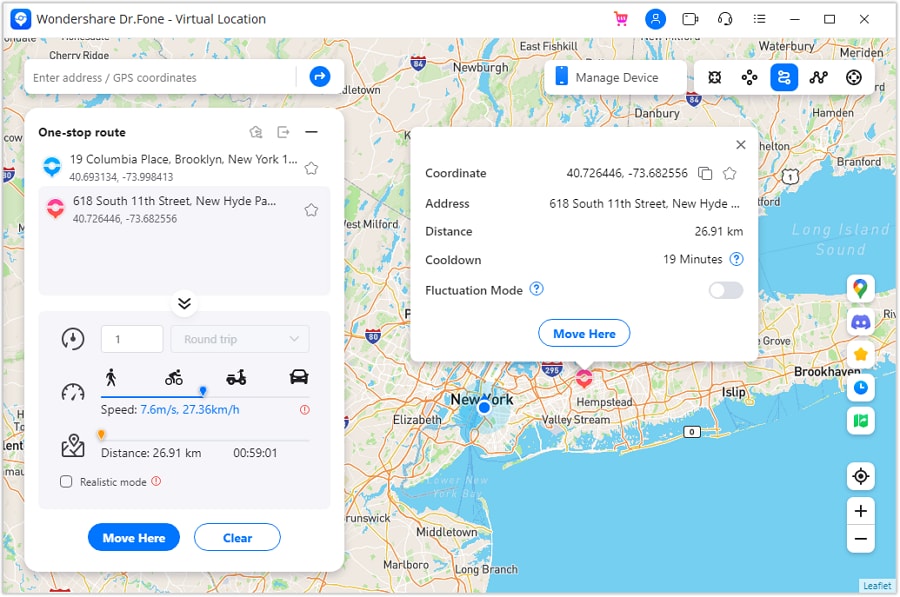
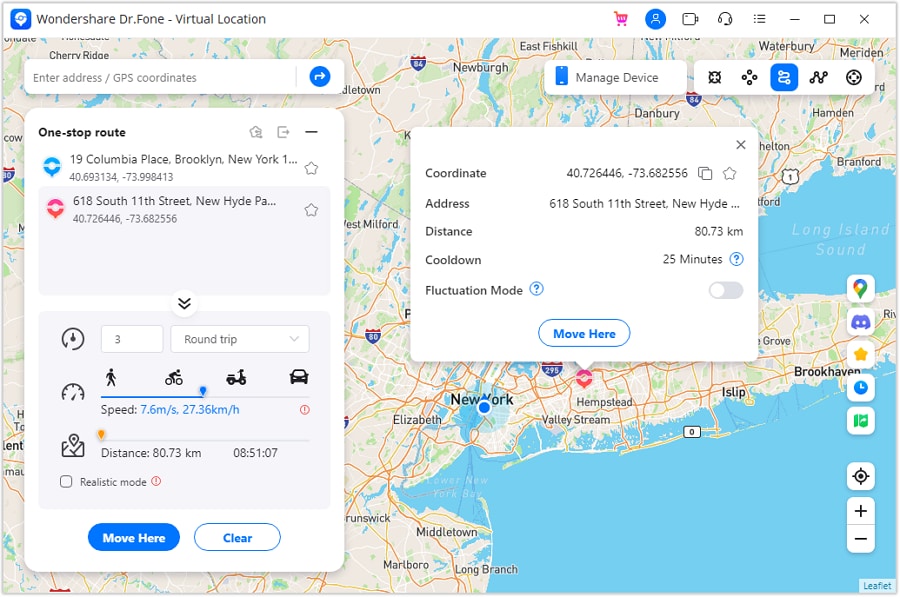
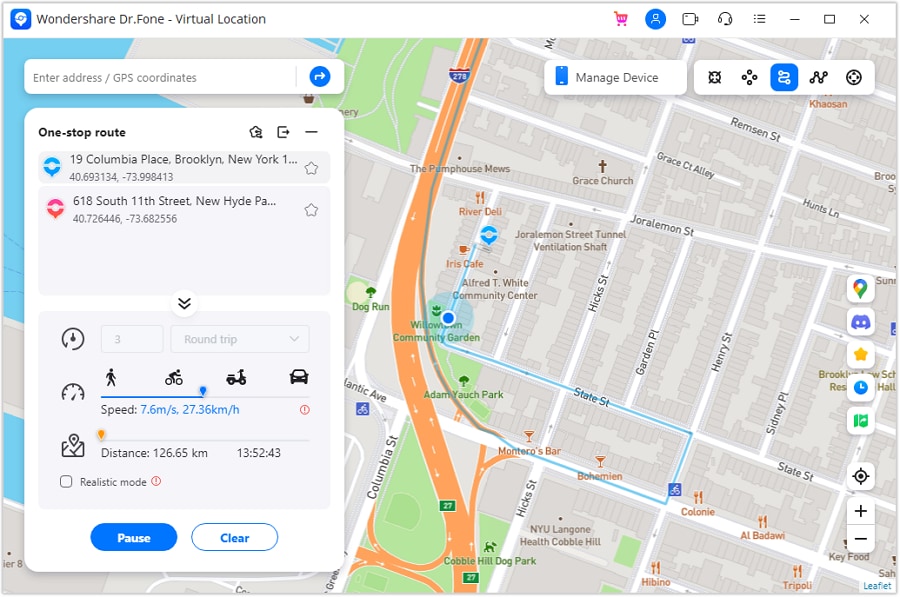
Conclusion
It’s true to say that the Minecraft Earth game is not complicated. Although it offers boundless sandbox exploration, the gist of it is very easy to understand. It doesn’t take a genius to figure it out in no time. However, it’s very important to fully comprehend how the Minecraft Earth gameplay works in general terms. Believe it or not, this knowledge will serve as the ultimate key to advancing to a higher level quickly and easily. Refer to the discussions above to know the essential details about the Minecraft Earth game. If you wish to play it indoors, download Wondershare Dr. Fone — Virtual Location on your computer. Its Virtual Location feature can absolutely help you collect Tapabbles without going outdoors. Just connect your smartphone and set it up from there. It’s as simple as that.
Play AR Games
- Pokemon GO Spoofing Tips
- 1. Teleport in Pokémon GO
- 2. Play Pokémon Go Without Moving
- 3. Best Pokemon Go Spoofers
- 4. Pokemon Go Hack Android
- 5. Fake Pokémon Go Location on iPhone
- 6. Hatch Eggs Without Walking
- 7. Best Pokemon Go Joysticks
- 8. Play Pokemon Go With Joystick
- 9. Pokémon Go Joystick Android
- 10. Safest Pokémon GO Joystick
- 11. Modified Apps for Pokemon GO
- 12. Pokémon GO scanner
- 13. Go-tcha Classic for Pokémon Go
- 14. iSpoofer Alternatives
- 15. Cydia Impactor Alternatives
- 16. iPogo for Pokemon Go
- 17. FGL Pro on Pokemon Go
- 18. Silph Road Pokemon GO Alternatives
- Pokémon GO Guides
- 1. Pokemon Related Discord Servers
- 2. Play Pokemon Go on PC
- 3. CP Calculator Tips
- 4. Pokémon Go Community Day
- 5. Top Pokemon in Pokémon Go
- 6. Special Trade Tips
- 7. Level-up Tips
- 8. PLucky Trade Tips
- 9. Get Pokemon GO Incubators
- 10. Transferring Tips
- 11. Trade Distance Guide
- 12. Spotlight Hour Guide
- 13. Get More Pokeballs
- 14. Get More Rare Candies
- 15. Get 100 IV Pokemons
- 16. Unable to Authenticate
- 17. Pokémon Go Black Screen Error
- 18. Pokémon Go Error 11
- 19. Pokemon GO Error 12
- 20. Pokemon Evolving With Calculator
- Fake GPS on Games
- 1. Top Games like Pokémon Go
- 2. Best GPS Games To Play Outdoors
- 3. Must-Have Apps for Harry Potter
- 4. Tips To Play The AR Game-Anomaly
- 5. Fake GPS on Mobile Legends
- 6. Tips To Play Ingress Prime
- 7. Ingress vs. Ingress Prime
- 8. Spoof Ingress Prime Location
- 9. Spoof Location on Jurassic World Alive
- 10. Tips for Captain Tsubasa
- 11. Captain Tsubasa Dream Team Player
- ● Teleport GPS location to anywhere
- ● Play AR games without moving
- ● Spoof Location on the popular Apps
- Manage Now Manage Now Manage Now




James Davis
staff Editor