
Complete Guide on Using FGL Pro on Pokemon Go in 2024
Jul 12, 2024 • Filed to: Virtual Location Solutions • Proven solutions
Pokemon Go is an AR (augmented reality) mobile game that lets you discover the world around you while you’re capturing the iconic Pokemon. If you would like to find and catch Pokemon from outside your region and you can’t physically reach there, then the Pokemon Go FGL Pro app comes quite in handy. With the help of this app, you can spoof/fake your GPS location in Pokemon Go to capture the Pokemon without leaving the comfort of your home. In this post, we’ll show you how to use FGL Pro for Pokemon Go on Android devices.
Part 1: About FGL Pro
FGL Pro is the location spoofing app that you can use to fake your GPS location on Android devices. With the help of this app, you can change your device location to anywhere. You will be pleased to know that the app has all the features of free fake and paid location apps available on the internet. Most importantly, it works great for many apps, which include Pokemon Go for sure.
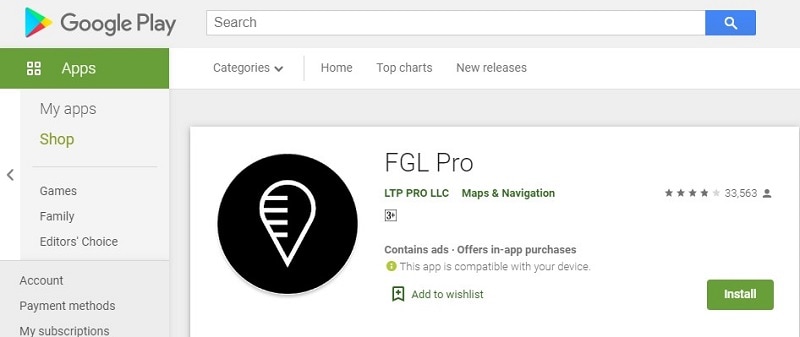
Here are its key features -
- It provides you with an option to choose a location from all over the world.
- You can even share your fake location with your family and friends.
- It is easy to use location spoofing app for Android users.
- The best feature is to provide share routes with several different options like driving, speed change, walking, and many others -to help you easily hide your current location. FGL Pro is a free location spoofing app you can download from the Google Play Store on your Android phone. Else, you can FGL Pro APK Pokemon Go from the internet on your Android phone.
Part 2: FGL Pro for Pokemon Go: You ready?
The internet is full of location spoofing app to fake your GPS location in Pokemon Go. So, if you’re wondering why or why not to prefer FGL Pro to get your job done, following the pros and cons of this fake location app will help you to decide.
2.1 Why choose FGL Pro for Pokemon Go?
FGP Pro comes under one of the best location spoofing apps for Android users. There are some reasons why people choose it over other fake location apps. So, let’s explore the pros of using FGL Pro for Pokemon Go on Android devices -
- Free to download - the first and foremost is free to download from the Google Play Store. Most importantly, this free app offers all features that most other free and paid fake location app offers to you.
- Easy to use - As compared to other location spoofing app, the FGL Pro has made so easier to fake your device location so you can catch Pokemon without stepping outside your home.
- Works great for apps - the app works awesome for Pokemon Go. It works for other apps too like a dating app and social media app like Snapchat.
2.2 Why other people say no about FGL Pro for Pokemon Go?
Unfortunately, FGL Pokemon Go isn’t perfect for all. Many people don’t prefer to use for the following reasons -
- Need to downgrade Google Play Services - you have to download the old version of Google Play Services for the particular model of your device to fake without root.
- Contains ads - the app isn’t add-free and instead, it contains a lot of ads that can make you frustrate easily.
- Fails to work as it should be - for many users, the app has been showing problems a lot after an update. Some users complained that it doesn’t let them to sign-into Pokemon go. But, if it does, then it doesn’t catch anything.
- No way to get rid of ads - the app doesn’t provide a monthly subscription plan to avoid ads, unlike many other fake location apps.
- Lengthy process - you have to go through several steps to set up the app on the Android phone.
Part 3: How to use FGL Pro on Pokemon Go for spoofing
Now, it’s time to learn how to use FGL Pro to fake GPS location on Pokemon Go. All you need to do is to follow the below instructions to get the job done rightly.
Step 1: Downgrade the version of Google Play Services
To begin with, you need to downgrade the Google Play Services version to spoof the location without root. The recommended one is 12.6.85 or older - click here to download the old version on your device.
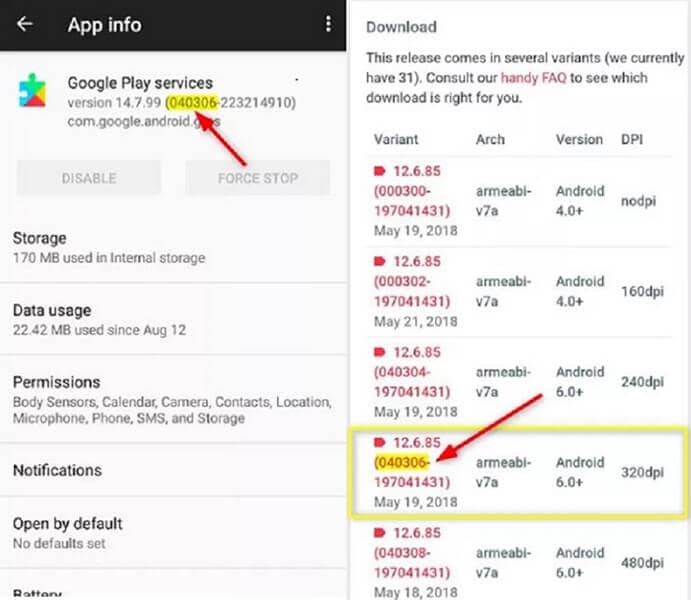
Step 2: Download FGL Pro
Now, go to the Google Play Store on your device and search for FGL PRO to download and install it. Or search Google Play FGL Pro on the browser to download the app.
Step 3: Turn off Find My Device
On your Android device, go to "Settings">" Security">"Device Administrations" and here, disable “Find My Device” if it is enabled.
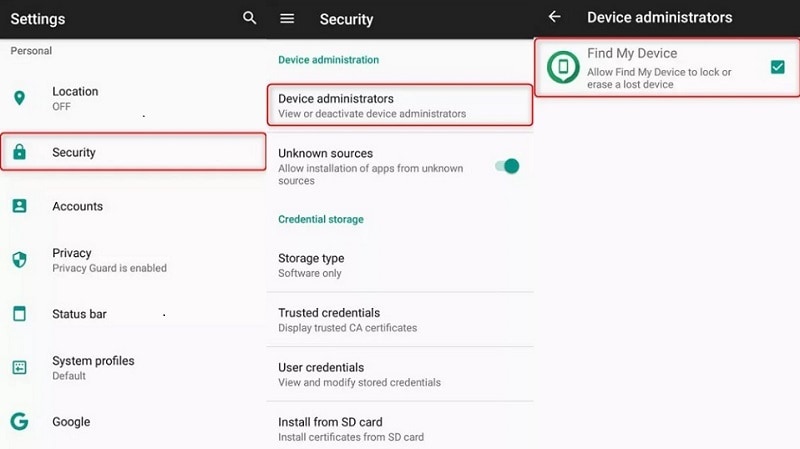
Step 4: Uninstall Google Play Services Updates
On your device, go to "Settings">" Apps">" Click Menu icon">Click Show System">"Google Play Services”. Now, click on the menu icon and click “Uninstall updates”.
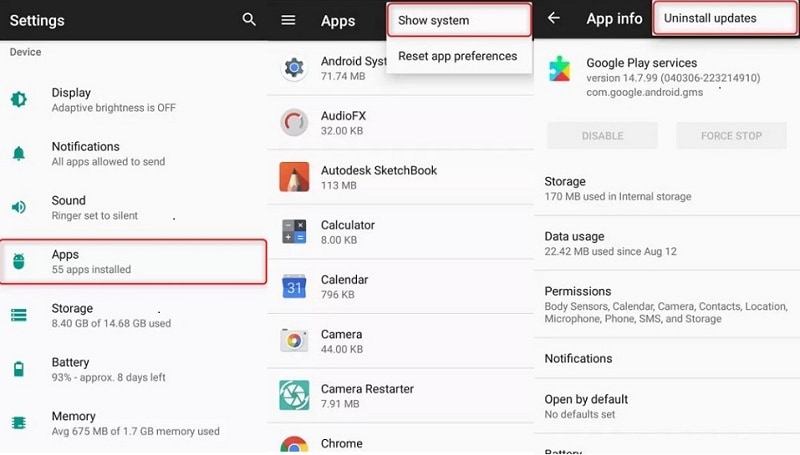
Step 5: Install an old version of Google Play Services
Now, it’s time to install the old version of Google Play Services you have downloaded in Step 1. On your device, go to "File Explorer" > "Downloads folder"> click on the downloaded Google Play services APK file. A popup-up will appear and click on the “Install” button.
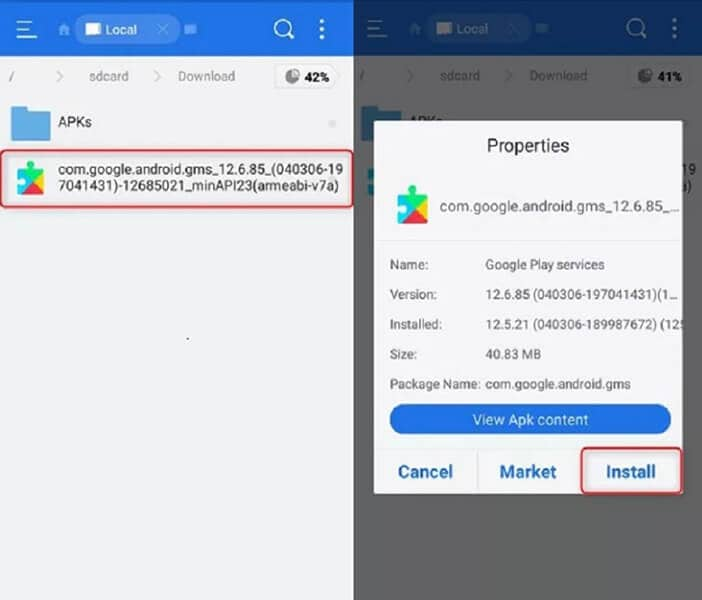
Step 6: Disable Google Play Store
On your phone, go to "Settings">"Apps”>"Click Menu icon”>" Click Show System">"Google Play Store">"Disable".
Step 7: Run FGL Pro to start faking your location
As you have not rooted your phone, you need to use a mock feature of your Android phone. To do so, go to “Developer Options”>"Select Mock Location App” > Select FGL Pro on your phone.
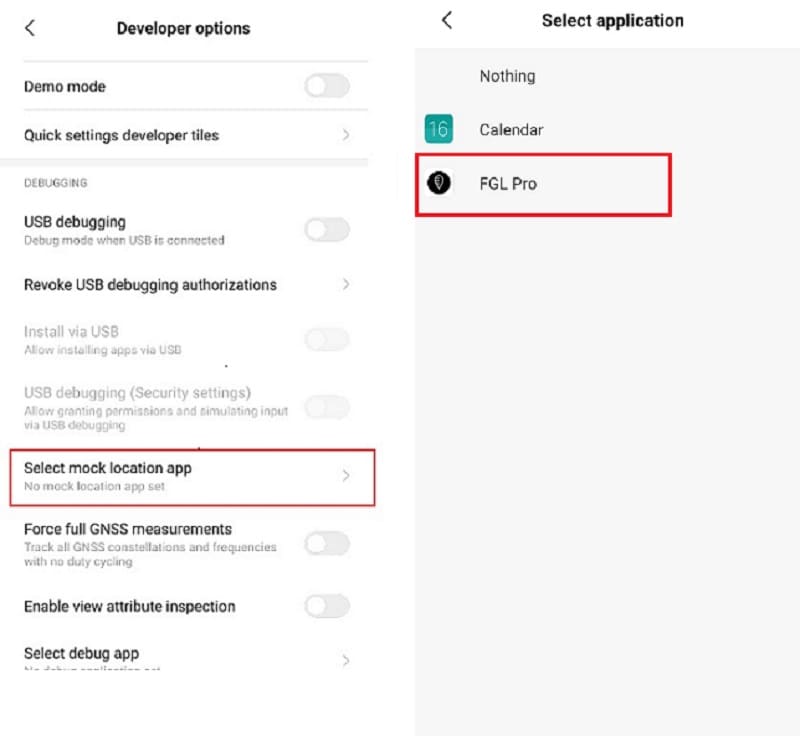
Run FGL Pro and select the location you like to set in Pokemon Go and hit on “Play” button.
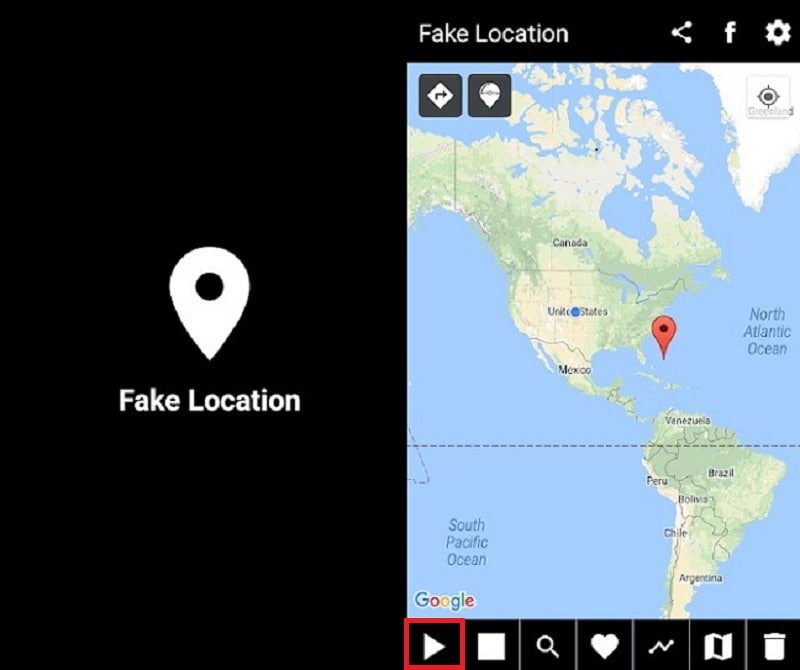
Once the fake location is set, you can run the Pokemon Go app, and you will probably see your location has changed.
Conclusion
That’s all on how to fake GPS FGL Pro. We hope that our guide has helped you to spoof your location in Pokemon Go using great location spoofing app - FGL Pro for Android devices. So, start faking in the game to any location you want and capture the Pokemon without leaving your couch.
Part 4: FGL Pro not for iOS? Better alternative here
We have seen how FGL Pro for Pokemon Go works in Android. But what if you are an iPhone user and wish for the same? It should be noted that FGL Pro for Pokemon Go apk is not available for iOS devices. And hence you need to have some other solution.
Before you ponder over anything else, let us introduce you a tool that exactly does the needful and can be referred to as the best alternative to FGL Pro apk for Pokemon Go. It is Dr.Fone – Virtual Location (iOS). The tool is created by a well-known company namely Wondershare. It can help you teleport the place you wish, or you can simply fake the entire route between two places or choose to pass multiple spots back and forth. Let us know how this FGL Pro for Pokemon Go alternative does the job.
Mode 1: Teleport to Anywhere
Step 1: Download Dr.Fone – Virtual Location (iOS) and install it over your PC. Launch the FGL Pokemon Go alternative and click on “Virtual Location” module from the main interface.
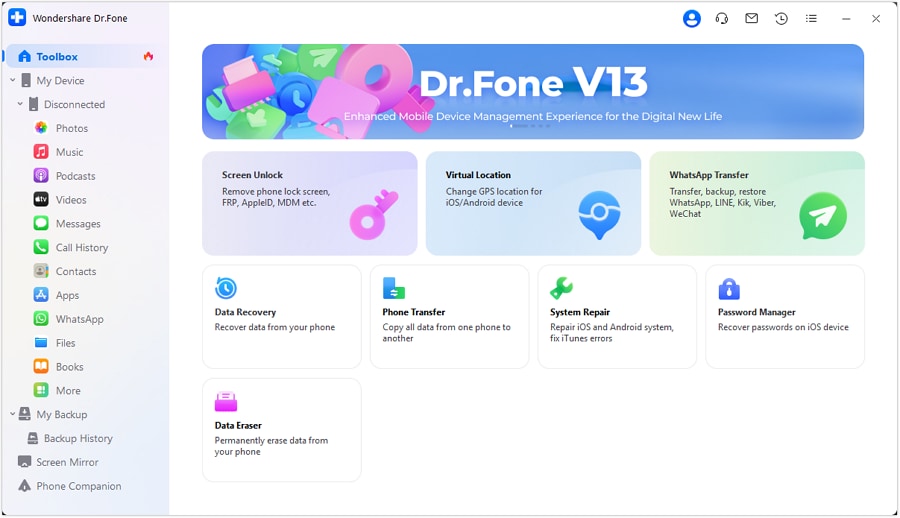
Step 2: Get your iOS device connected with the computer. On a successful connection, hit on the "Get Started" button.
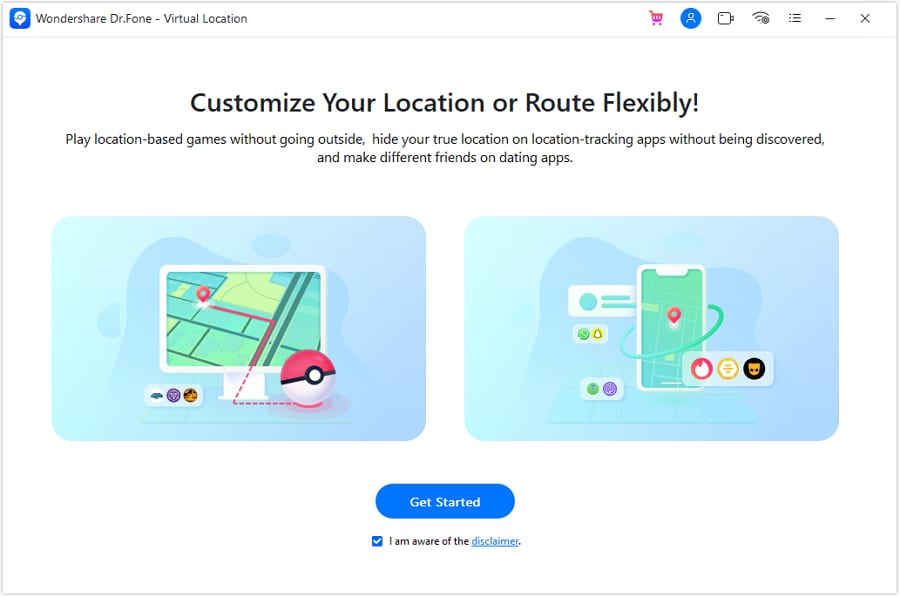
Step 3: The next screen will show your actual location on the map. In case the location isn’t appropriate, hit the “Center On” icon available at the lower right portion.
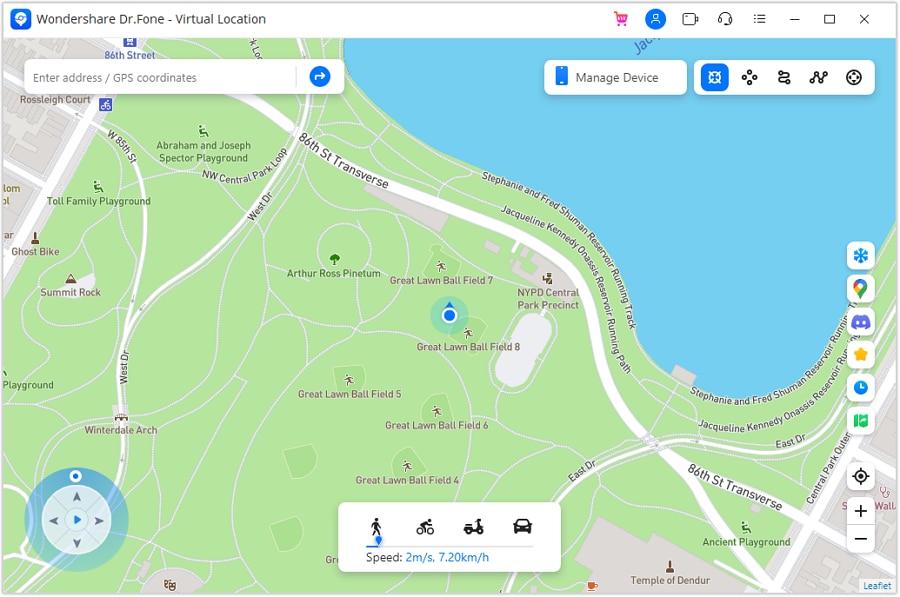
Step 4: Look at the “teleport mode” icon at the upper right side and click on it. You can now enter the place you wish to teleport. Hit on “Go” right after that.

Step 5: The program will understand your wish, and you need to hit on “Move Here” in the pop-up window. The location will successfully be changed now and show in your device.
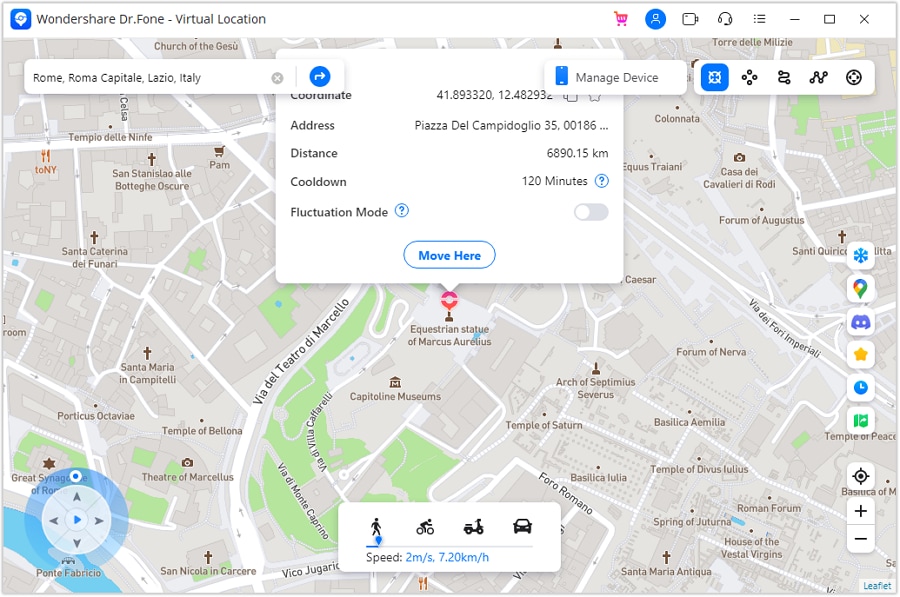
Mode 2: Simulate Movement between 2 Spots
Step 1: To do this, tap on the first icon in the upper right, which is “one-stop route”. Pick out a destination spot, and a box will show you how far it is.
Step 2: Now, drag the slider below to set the speed; let’s say the cycling speed. Hit on “Move Here” right after that.
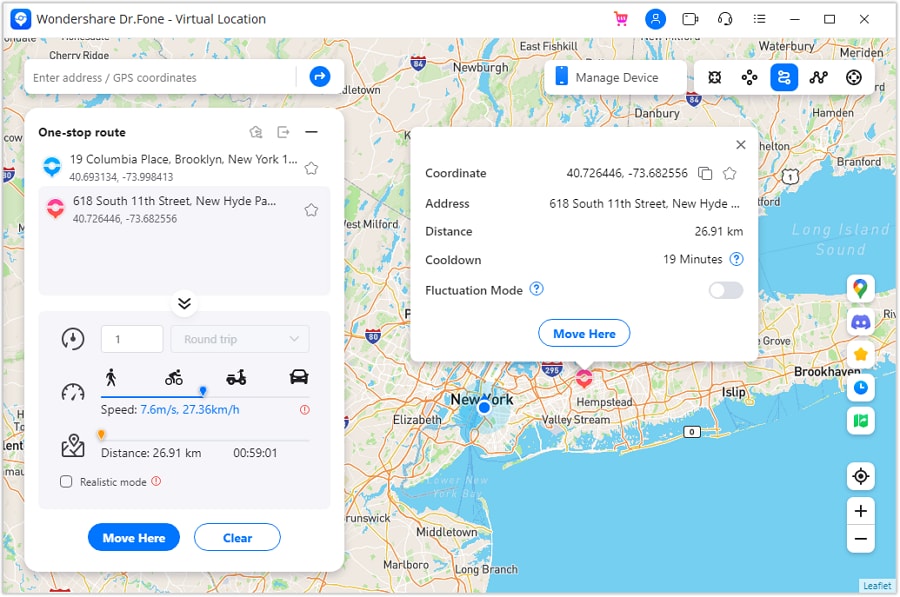
Step 3: A pop-up window will come again. Here, key in the number of times you wish to go back and forth between the places. Hit “March” and your movement will be faked with the cycling speed.
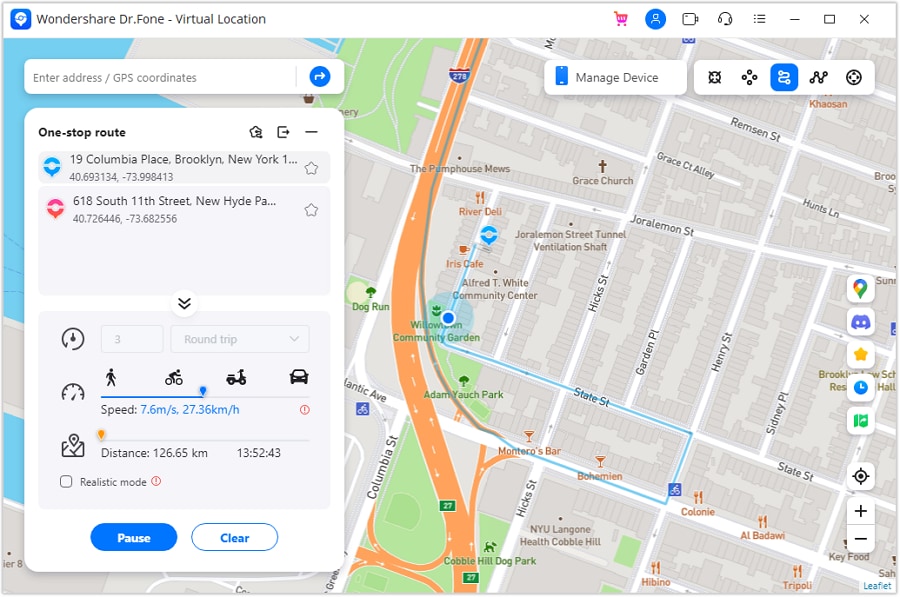
Mode 3: Simulate Movement among Multiple Spots
Step 1: To pass multiple spots, choose the “multi-stop route” icon on the right side. It will be the second one. Begin to select all the spots one by one.
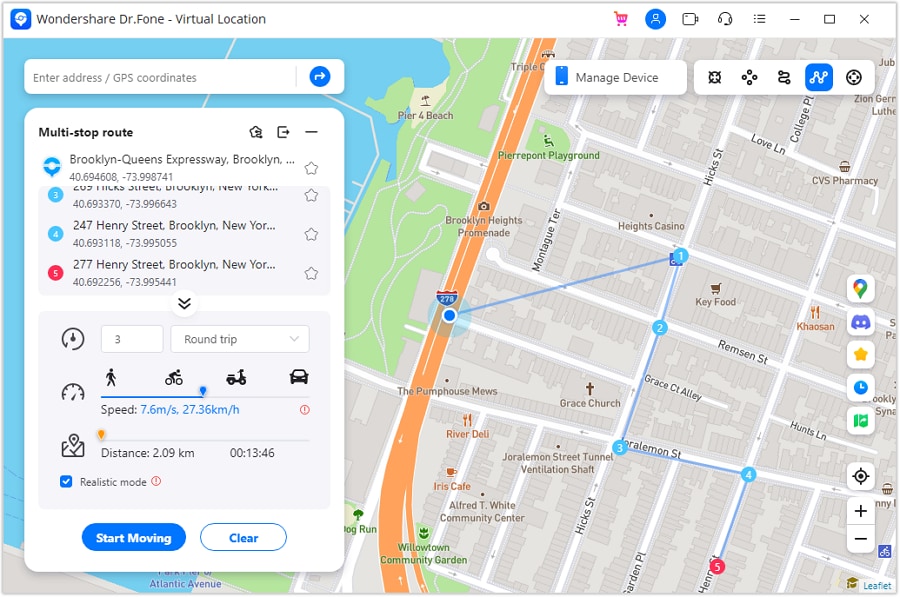
Step 2: As above, set the moving speed and see how far you are going to move. Tap “Move Here” in the pop-up. Enter the number to set how many times you wish to go back and forth. Hit on “March” on the pop-up and the movement will begin.
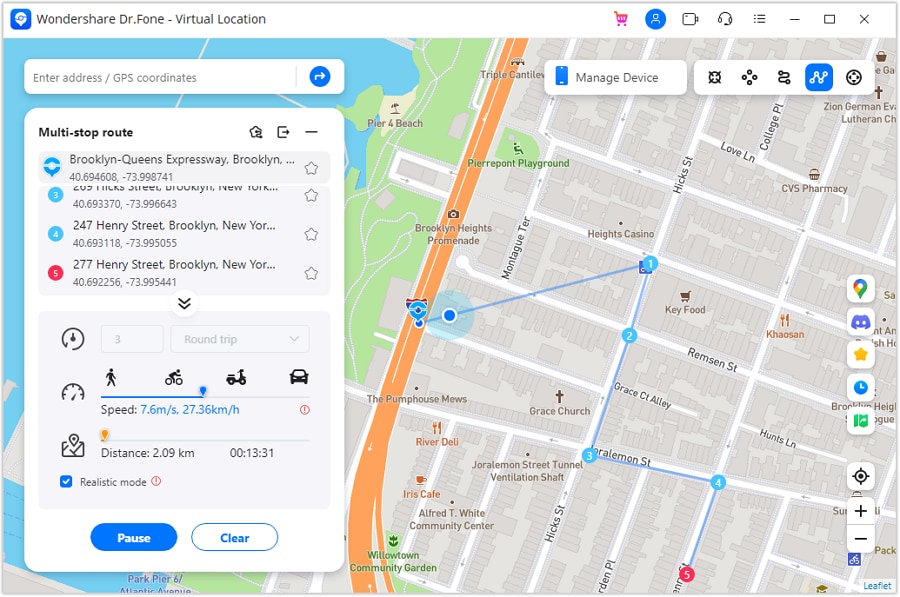
Step 3: You can now see the location begin moved as per the set speed and the route.

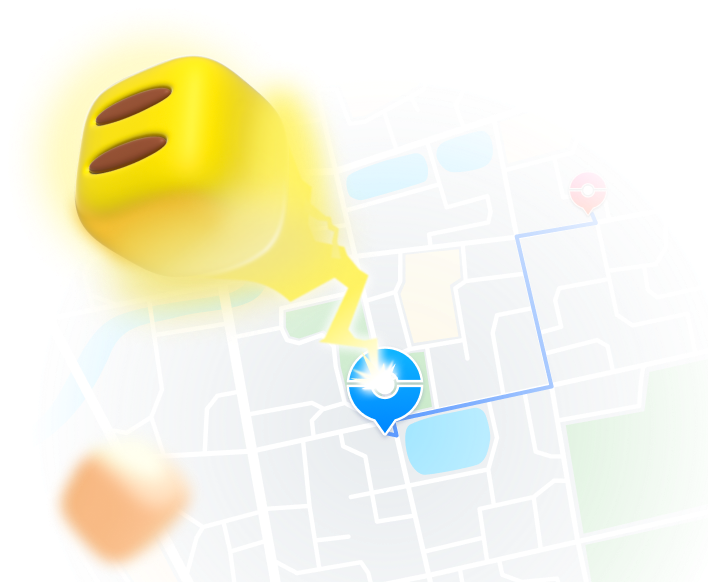
Teleport GPS location to anywhere.
Fake GPS Location on iOS and Android in one click.
Simulate GPS movement along the route you draw and with different simulated speeds.
Using Jump Teleport mode, you can easily jump to rare and legendary Pokémon.
Enable you to use a joystick or keyboard to simulate GPS movement flexibly in Pokémon Go.
Besides Pokémon GO, it also works smoothly with location-based apps and games, like Jurassic World Alive, Minecraft Earth, Snapchat, etc.
Virtual Location
- Change iOS Location
- 1. Best iOS Location Changers
- 2. Fake iPhone GPS Location
- 3. Change iPhone Home Address
- 4. Change iPad Weather Location
- 5. See Someone's Location on iPhone
- 6. iPhone GPS not Working
- 7. iPhone “No Location Found”
- 8. iPhone “Location Not Available”
- 9. iTools Alternatives
- 10. DoPokeGo++ Alternatives
- 11. 3uTools Alternatives
- 12. Foneazy MockGo Alternatives
- 13. "No Location Found" Vs."Location Not Available"
- Change Android Location
- 1. Best Android Fake GPS Apps
- 2. Free Android Location Spoofers
- 3. Fake Android GPS Location
- 4. Android Location Settings
- 5. Fake GPS No Root
- 6. Fake GPS on Huawei
- 7. Fake GPS without Mock Location
- Hide GPS Location
- 1. Change Location on Find My iPhone
- 2. Fake Location on Find My Friends
- 3. Stop Google Tracking Your Location
- 4. Fake Location on Google Maps
- 5. Spoof Location on Life360
- 6. Turn Off Life 360 Without Knowing
- 7. Stop Life360 from Tracking You
- 8. Life360 Circle: Tips & Tricks
- 9. Google Maps Giving Voice Directions
- 10. Stop From Being Tracked
- 11. Can Life360 Track You When Your Phone is Off
- Fake GPS on Games
- 1. Play Pokémon Go Without Moving
- 2. Celebrate National Pokémon Day
- 3. Fake GPS on Mobile Legends
- 4. Spoof Ingress Prime Location
- 5. Spoof Location on Jurassic World Alive
- Fake Location on Social Apps
- 1. Fake Location on Whatsapp
- 2. Fake Location on Facebook
- 3. Fake Location on Telegram
- 4. Fake Location on Tiktok
- 5. Fake Location on YikYak
- 6. Fake Location on Snapchat
- 7. Add Location Filters on Snapchat
- 8. Change Location on Twitter
- 9. Change Instagram Business Location
- 10. Change Instagram Region/Country
- 11. Stop mSpy from Spying You
- 12. Change Location On Linkedin
- Fake Location on Dating Apps
- 1. Fake Hinge GPS
- 2. Top Funny Hinge Prompts
- 3. Apps Like Tinder
- 4. Enjoy Tinder Gold
- 5. Fake Tinder GPS
- 6.Tinder Keeps Crashing
- 7. Find People on Tinder
- 8. Use Grindr on a PC
- 9. Grindr Web app explained
- 10. Fake Grindr GPS
- 11. Grindr Unable to Refresh
- 12. Fake Bumble GPS
- 13. Bumble Snooze Mode Guide
- 14. Tinder vs Bumble vs Hinge
- Get Around Geo-blocking




James Davis
staff Editor