
Bumble Snooze Mode: Things Whitney Didn't Tell
Jul 12, 2024 • Filed to: Virtual Location Solutions • Proven solutions
“I came across the phrase called Bumble snooze. What is it? Can you help me understand?”
In today’s technological world, most of us face technology-related problems, phones being at the top of the list of what is causing stress. What with endless notifications, alerts, messages, and ads that blast our gadgets and disturb the little peace and silence, whatever remains of it. If only there were a substantial OFF button to shush all the digital noise! We end up being slaves to social media applications, and we almost would die without them. At least, that’s what we have led ourselves into believing.
Fortunately, there is such a button called the snooze mode. With this Bumble snooze mode, you can take a break, rest, recollect and rewind in peace and get back to using the app refreshed! It is currently available on just Bumble.
Part 1: About Bumble Snooze
Bumble snooze mode is a Bumble feature thought of and implemented by Whitney Wolfe Herd, Bumble’s founder and CEO. As she puts it in a statement, her team is committed to investing in Bumble users’ safety and well-being.
Now, snooze on Bumble lets its users pause the activity or hide their profile while maintaining their matches. It supports its users’ choice to pull the plug on the app to work, go on vacation, self-reflect, or take a digital detox. This way, when you get back, you are a healthier, composed, and collected person.
When you snooze on Bumble, your profile stays hidden from potential matches for 24 hours, 72 hours, and a week or more, depending on the amount of time you decide to go offline. If you want to avoid leaving your active matches in the dark about your whereabouts, there is an option to set an away status on your profile for them to see.
Furthermore, when you deactivate snooze mode on Bumble, your matches get a notification saying that you are back! Using Bumble snooze is very easy and straightforward from Bumble settings. Find out how next.
Part 2: Guide to turn on or off Bumble Snooze
To set Bumble snooze on the Bumble app, ensure you use the most recently updated version of the app, then follow the steps below.
Step 1: Launch the Bumble app and go to Settings.
On the settings interface, find Snooze mode at the very top on the right side of the screen. Tap it to activate Snooze mode.
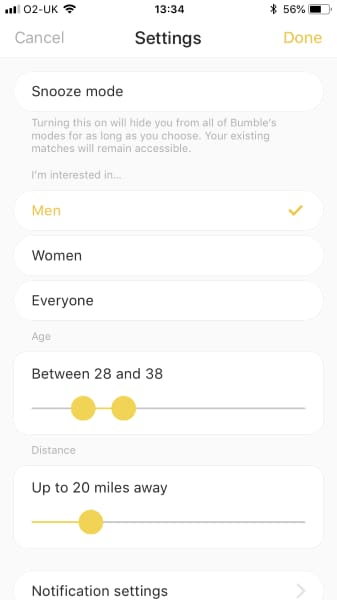
Step 2: Choose the snoozing duration
You will see four options about the duration you wish to be off the app. You can select 24 hours, 72 hours, A week, or Indefinitely to be off the dating scene on Bumble.
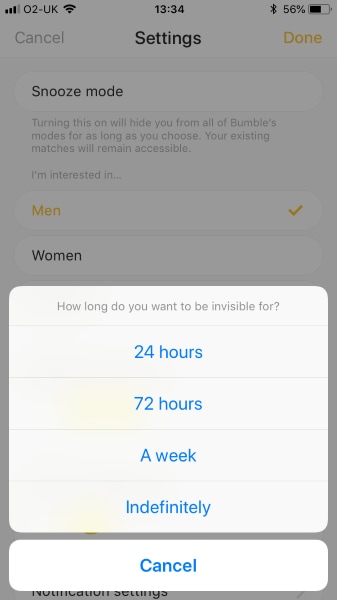
Step 3: ‘Away’ status
After choosing the duration, you will get a prompt to set an ‘away’ status for your live matches to see so that they know you are unavailable. You can also say why you are taking a break from Bumble. This step is not mandatory, though.
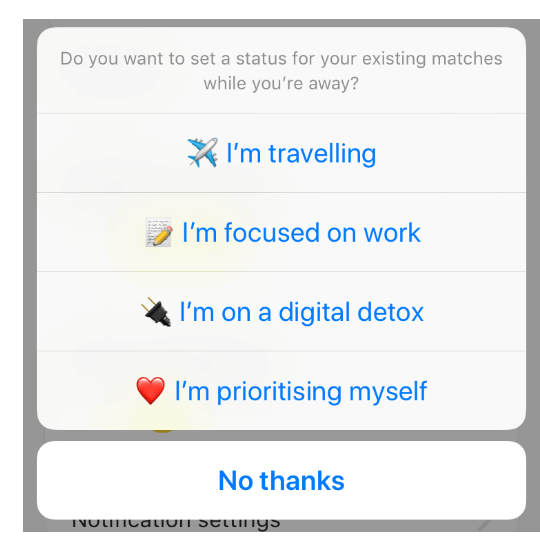
To deactivate the snooze mode on Bumble, go to Settings and tap on the Snooze mode at the top on the right corner. Then tap on Snooze mode to turn it off.
Your matches will be notified about your status when you get back from snoozing.
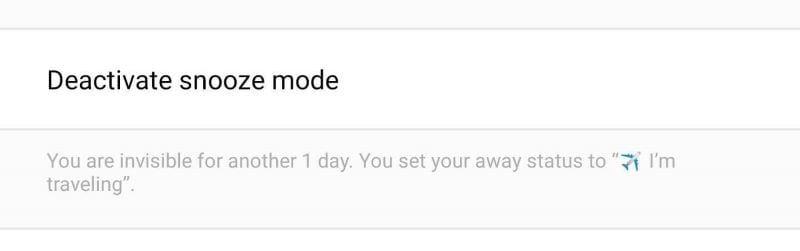
Part 3: Can you interact with matches in the Bumble Snooze mode?
When you activate Bumble snooze mode, your profile becomes invisible, and you cease appearing in the swiping list. Furthermore, you cannot access Bumble matches, swipe on them, or interact with them once you go into snoozing. To do so, you must first deactivate the Snooze mode.
Instead of going silent and leaving your matches in the dark, thinking they have been rejected by you, use the snooze mode. It helps greatly avoid irrational emotions by letting your matches know you have decided to take a break from the app (and your phone at large) and will be back when you do.
You may also like:
Part 4: How to check someone has the Snooze on?
There is no direct way of knowing if someone’s Bumble snooze is active. Unless you have been actively interacting with them and they inform you that they’ll be snoozing for a certain period, you cannot know.
Unlike most social media applications such as Facebook and Instagram, Bumble doesn’t tell you when a user is online. Bumble users embrace this feature as they do not have any pressure to interact with stalkers and creeps who take advantage of the online functionality in other apps. By hiding users’ online activity, Bumble helps promote privacy and security.
The only logical way to see if someone is active on Bumble is by sending them a text message. You are then required to wait a cool 24 hours (48 hours depending on your subscription) for them to text back. The sooner they reply, the sooner you find out if they are online.

However, if you are hell-bent on finding out is someone has Bumble snooze on, you will be required to go the extra mile.
Step 1: Create a new profile
Sign in and make a new Bumble profile, and make it a fascinating one. Then match with the ‘someone’ in question. If the matching immediately picks up, then they are very active on Bumble, thus are off Bumble snooze.
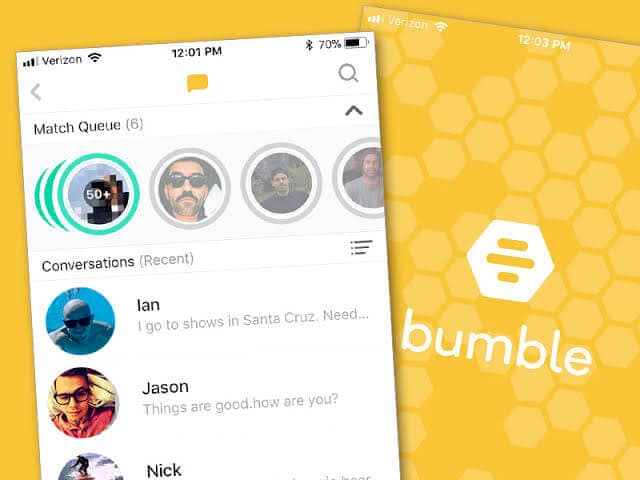
Part 5: Bumble Snooze vs. logout: the difference?
Now, if you are confused about Bumble snoozing and logging out, here is a table showing the difference between these two. They are not the same.
|
Snooze |
Logout |
|
|
Thus, coming to the end of this article, I hope you have learned a lot concerning Bumble snooze mode. You must also realize that snoozing and logging out of Bumble is different. So, whenever you feel overwhelmed and the pressure to keep up with online dating is becoming too much, feel free to use the snooze option on Bumble. This way, you won’t have to go through the hustle of creating a new account when you decide to find a match on Bumble.
Virtual Location
- Change iOS Location
- 1. Best iOS Location Changers
- 2. Fake iPhone GPS Location
- 3. Change iPhone Home Address
- 4. Change iPad Weather Location
- 5. See Someone's Location on iPhone
- 6. iPhone GPS not Working
- 7. iPhone “No Location Found”
- 8. iPhone “Location Not Available”
- 9. iTools Alternatives
- 10. DoPokeGo++ Alternatives
- 11. 3uTools Alternatives
- 12. Foneazy MockGo Alternatives
- 13. "No Location Found" Vs."Location Not Available"
- Change Android Location
- 1. Best Android Fake GPS Apps
- 2. Free Android Location Spoofers
- 3. Fake Android GPS Location
- 4. Android Location Settings
- 5. Fake GPS No Root
- 6. Fake GPS on Huawei
- 7. Fake GPS without Mock Location
- Hide GPS Location
- 1. Change Location on Find My iPhone
- 2. Fake Location on Find My Friends
- 3. Stop Google Tracking Your Location
- 4. Fake Location on Google Maps
- 5. Spoof Location on Life360
- 6. Turn Off Life 360 Without Knowing
- 7. Stop Life360 from Tracking You
- 8. Life360 Circle: Tips & Tricks
- 9. Google Maps Giving Voice Directions
- 10. Stop From Being Tracked
- 11. Can Life360 Track You When Your Phone is Off
- Fake GPS on Games
- 1. Play Pokémon Go Without Moving
- 2. Celebrate National Pokémon Day
- 3. Fake GPS on Mobile Legends
- 4. Spoof Ingress Prime Location
- 5. Spoof Location on Jurassic World Alive
- Fake Location on Social Apps
- 1. Fake Location on Whatsapp
- 2. Fake Location on Facebook
- 3. Fake Location on Telegram
- 4. Fake Location on Tiktok
- 5. Fake Location on YikYak
- 6. Fake Location on Snapchat
- 7. Add Location Filters on Snapchat
- 8. Change Location on Twitter
- 9. Change Instagram Business Location
- 10. Change Instagram Region/Country
- 11. Stop mSpy from Spying You
- 12. Change Location On Linkedin
- Fake Location on Dating Apps
- 1. Fake Hinge GPS
- 2. Top Funny Hinge Prompts
- 3. Apps Like Tinder
- 4. Enjoy Tinder Gold
- 5. Fake Tinder GPS
- 6.Tinder Keeps Crashing
- 7. Find People on Tinder
- 8. Use Grindr on a PC
- 9. Grindr Web app explained
- 10. Fake Grindr GPS
- 11. Grindr Unable to Refresh
- 12. Fake Bumble GPS
- 13. Bumble Snooze Mode Guide
- 14. Tinder vs Bumble vs Hinge
- Get Around Geo-blocking




Selena Lee
chief Editor