
How to Teleport in Pokemon Go Safely on iOS/Android [2024 Update]
Jul 12, 2024 • Filed to: Virtual Location Solutions • Proven solutions
“Last week, I used a location spoofing app to try the Pokemon GO teleport hack, but my account got a shadow ban. I don’t want to risk losing my profile as I have worked so hard to reach Level 40 on Pokemon Go. So how can I try different Pokemon Go teleport locations without putting my account at risk?”
If you are also a regular Pokemon Go player, then a similar query can worry you. A lot of users try the Pokemon Go teleport hacks to change their location and catch more Pokemons. Sadly, Niantic can detect the sudden change in our location at times and ban your profile. To overcome this, you need to try PokeGo++ teleport feature or any other spoofing app carefully. I will discuss the same and a lot of other Pokemon Go teleport features in this guide to help you teleport in Pokemon Go.

- Part 1: Location Spoofers vs VPN vs PokeGo++: What’s the Difference?
- Part 2: Guidelines to Avoid Soft Ban when Teleporting in Pokemon Go
- Part 3: How to Teleport in Pokemon Go on iPhone?

- Part 4: How to Teleport in Pokemon Go on Android?
Part 1: Location Spoofers vs VPN vs PokeGo++: What’s the Difference?
Pokemon GO teleport hack allows you to access areas that may have a higher concentration of rare or desired Pokémon species. Instead of being limited by your physical location, you can instantly transport yourselves to locations where specific Pokémon are known to spawn more frequently. This gives you an advantage in finding and catching Pokémon that may be rare or difficult to encounter in your immediate vicinity.
Ideally, there are three major ways you can perform Pokemon Go teleport on an Android or iOS device. If you have never tried to change your location on Pokemon Go, then start by getting to know about these options first.
Location Spoofers
A location spoofer is ideally any mobile or desktop application that can instantly change the present location of your device. To do this, you would need the Pokemon teleport locations or coordinates. Users can just drop the pin at any location on the map to do GPS spoofing. Android users don’t need to root their devices and can simply download a GPS spoofing (fake location) application from Play Store for free.

While they are easier to use and can help you teleport in Pokemon Go, the chances of Niantic detecting their presence are also high.
Virtual Private Networks
Virtual Private Networks have been around for more than a decade now as they let us access the internet securely. A VPN would act as an extra layer on your device’s network, protecting its original IP address. You can also access the available location in a VPN for the Pokemon Go teleport hack. There are tons of free and paid VPN apps for iOS/Android that you can download from the App/Play Store.
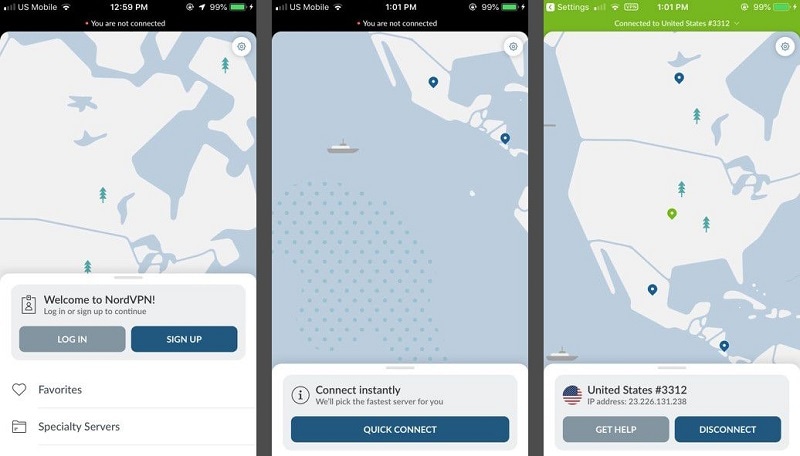
They are extremely safe and mostly not detected by Niantic. The only problem is that you would be stuck to limited locations that are offered by VPN concerning its servers. Unlike a fake GPS app, you can’t have the whole world to spoof your location to.
PokeGo++
PokeGo++ is a tweaked version of the Pokemon Go application that runs on jailbroken devices. You can download the application from a third-party installer like TuTu or Cydia on your device. Apart from the basic features of Pokemon Go, it also offers tons of hacks. For instance, you can manually perform Pokemon Go teleport, walk faster, hatch more eggs, and do so much more.

Just like all the above Pokemon Go teleport hacks, this one can also be detected by Niantic and lead to your account ban.
Tips: Looking to teleport in Pokémon Go without risks? Dr.Fone - Virtual Location (iOS) ensures safe teleportation, allowing you to explore the Pokémon world like never before. Catch 'em all with confidence! Try it now!
Part 2: Guidelines to Avoid Ban when Teleporting in Pokemon Go
As you can see, there are so many risks related to the Pokemon Go teleport hack. Therefore, if you don’t want to get caught by Niantic for teleporting, then make sure you follow these preventive measures.
2.1 Respect the Cooldown Time Seriously
Niantic understands that users can play the game while traveling. Though, if your location would be changed to thousands of miles in a second, then your profile might get flagged. To avoid this, you can rely on the cooldown time scale of Pokemon Go. It implies how much time we need to wait before launching Pokemon Go again once our location has been changed.
Needless to say, the farther you go from your original location, the more you have to wait. While there is no rule of thumb here, experts recommend the following duration as a cooldown time concerning the changed distance.
- 1 to 5 KMs: 1-2 minutes
- 6 to 10 KMs: 3 to 8 minutes
- 11 to 100 KMs: 10 to 30 minutes
- 100 to 250 KMs: 30 to 45 minutes
- 250 to 500 KMs: 45 to 65 minutes
- 500 to 900 KMs: 65 to 90 minutes
- 900 to 13000 KMs: 90 to 120 minutes
2.2 Log out before teleporting in Pokemon Go
If Pokemon Go would keep running in the background as you would teleport, then it can easily detect that you have created. This can lead to a soft or even a temporary ban on your account. To do Pokemon Go teleport successfully, firstly log out of your account. To do this, just tap on the Pokeball at the center of your home screen and visit its settings. Scroll down and tap on the sign-out option to log out of your account.

Later, you can just close the Pokemon Go app from running in the background and launch a location spoofing app instead. Change your location now and once it is done, relaunch Pokemon Go and log-in to your account again.
2.3 Enable/disable Airplane Mode before Teleporting in Pokemon Go
This is another technique that you can follow to implement the Pokemon Go teleport hack safely. In this, we will take the assistance of the Airplane Mode on our phone to teleport. You can have the Pokemon Go teleport coordinates handy to make sure you change your location in the right way without getting noticed.
- Firstly, close the Pokemon Go application from running in the background. Kindly make sure you are logged in to your account (not logged out).
- Now, put your phone in the Airplane Mode by visiting its control center. You can also go to its Settings and enable the Airplane Mode.
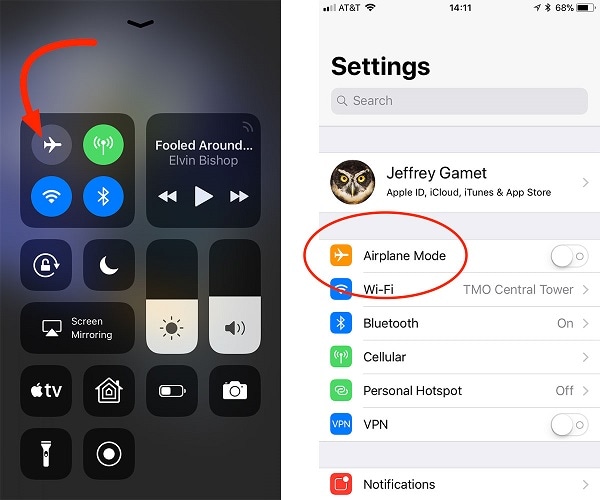
- Wait for a while and disable the Airplane Mode just before launching the PokeGo++ app on your phone. If you get the error while signing-in, then simply wait for a while for it to be resolved instead of signing out of your account.
- Once the application is loaded, go to the map interface and change your location.
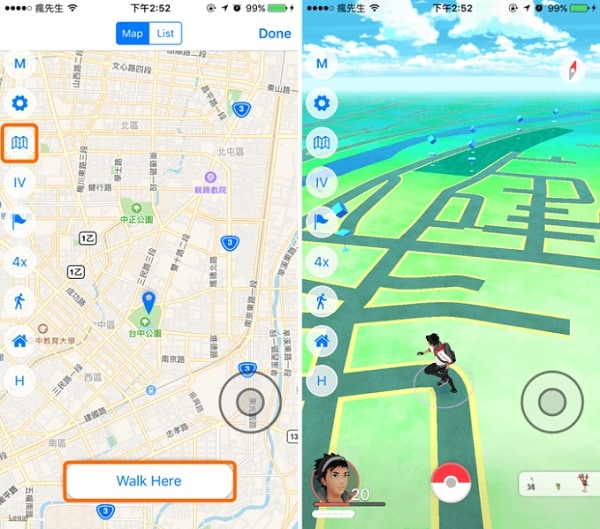
2.4 There is no 100% Guarantee
Please note that all these methods are just tried and tested by other Pokemon Go users. While they might work for some users, they would not work for others. There is no 100% guarantee that these methods would work the same way for every user. It would heavily depend on the type of device you have and what version of Pokemon Go you are using. Therefore, if you have already got a soft or temp ban on your profile, then implement them thoughtfully to avoid a permanent ban.
Part 3: How to Teleport in Pokemon Go on iPhone?
3.1 Teleport in Pokemon Go with Dr.Fone
If you own an iOS device, then you might fall short of ways to do the Pokemon Go teleport hack. The good news is that with the help of a right tool like Dr.Fone - Virtual Location (iOS), you can do Pokemon Go teleport with a single click. The application offers a map-like interface that would let you change your location on Pokemon Go with precision.
Not just that, you can also simulate movement from one location to another (or between different spots) at the speed of your choice. In this way, you can make Pokemon Go believe that you are walking to different locations and can easily catch more Pokemons from your home.
Here’s how you can implement this Pokemon Go teleport hack on iOS (without jailbreaking your phone):
Step 1: Launch the Virtual Location app
At first, you can just launch the Dr.Fone application and from its home, open the “Virtual Location” feature.
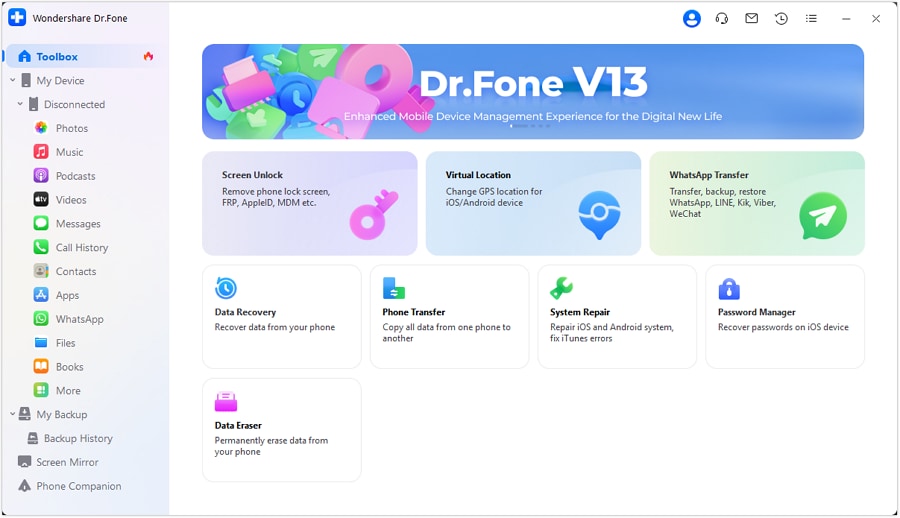
Now, connect your iPhone to the system and click on the “Get Started” button to commence the process.
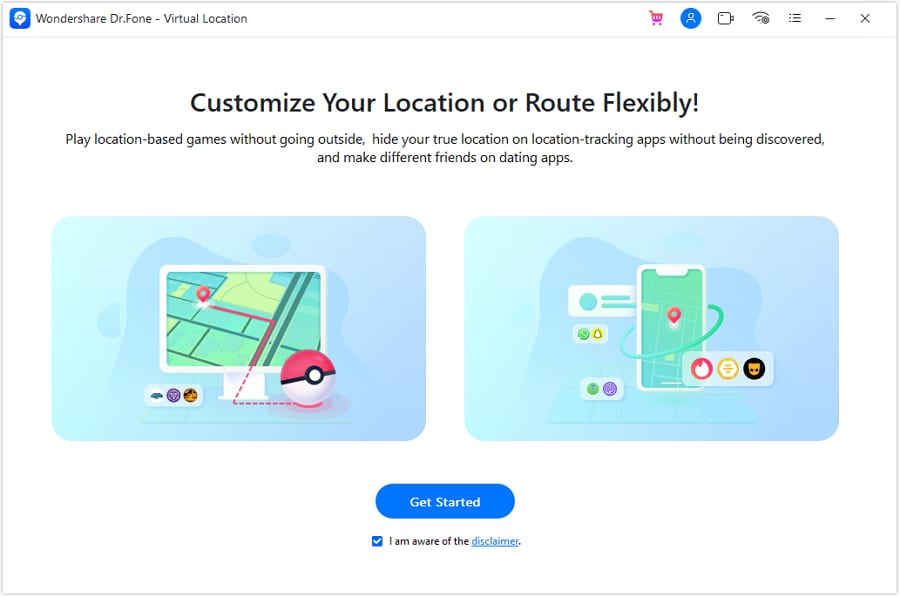
Step 2: Search for a location to teleport
As the interface of Dr.Fone – Virtual Location (iOS) would be opened, you can click on the Teleport option from the tool on the top-right corner (the 1st feature).
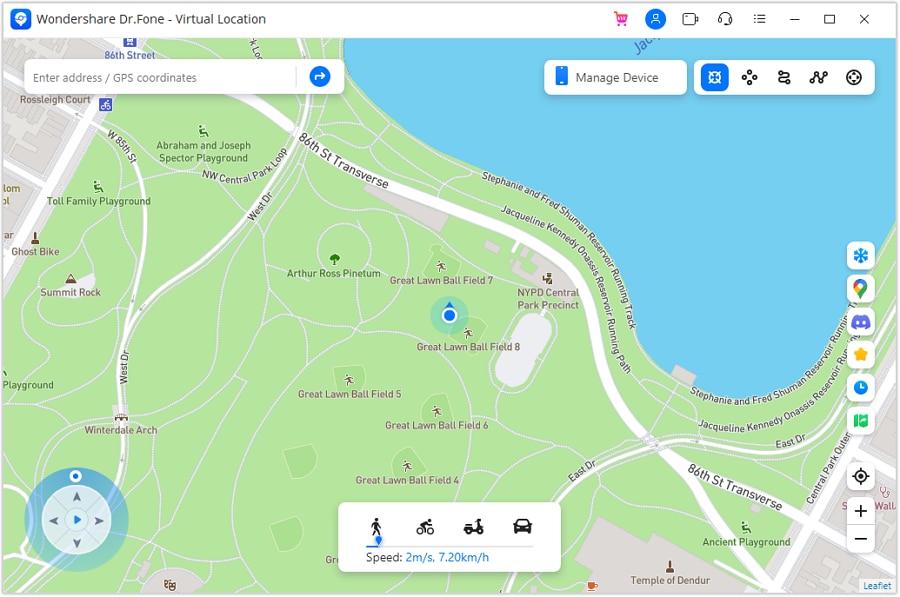
After that, you can type the location or its coordinates on the search bar at the top left corner. This will load the respective location you wish to teleport to on the interface.

Step 3: Teleport your location on Pokemon Go
The searched location would be loaded on the interface and you can now move your pin to go to the exact target location. Once you are sure, just drop the pin, and click on the “Move Here” button.
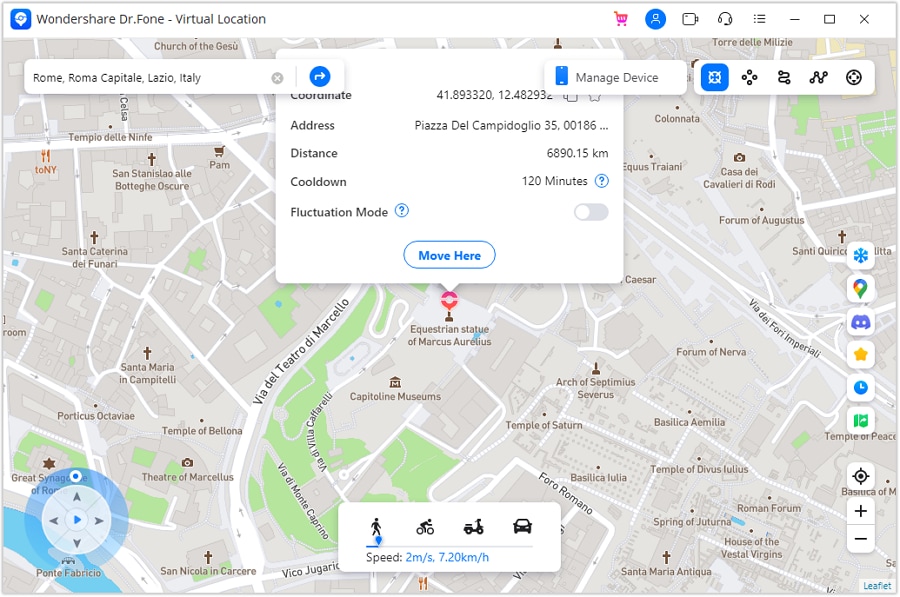
There you go! This will now change your location to the new mock location and the interface will display the same.
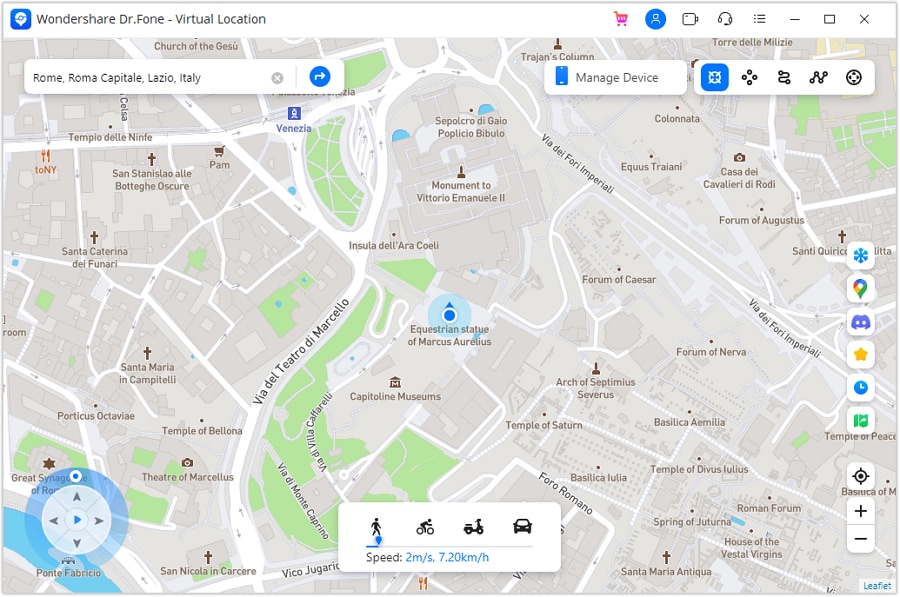
You can also go to your iPhone and view your new location as well!
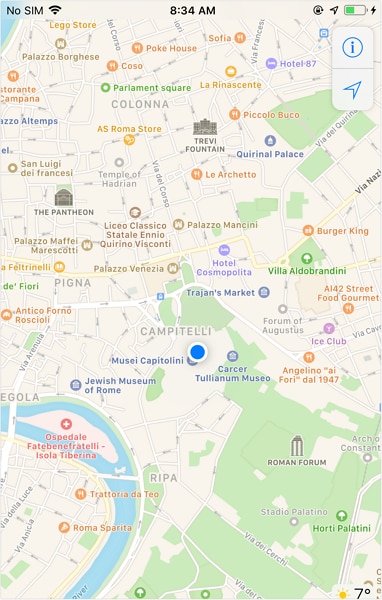

Dr.Fone - Virtual Location
1-Click Location Changer for both iOS and Android
- Teleport from one location to another across the world from the comfort of your home.
- With just a few selections on your computer, you can make members of your circle believe you’re anywhere you want.
- Stimulate and imitate movement and set the speed and stops you take along the way.
- Compatible with both iOS and Android systems.
- Work with location-based apps, like Pokemon Go, Snapchat, Instagram, Facebook, etc.
3.2 Teleport in Pokemon Go with iTools
Please note that mobile location spoofing apps like PokeGo++ would only work on a jailbroken device. Therefore, if you have a standard non-jailbroken phone, then you can use iTools by ThinkSky instead. It will let you manage your iPhone and change its location manually without getting under the radar. Here’s how you can implement this Pokemon Go teleport hack on iPhone.
- Firstly, install iTools by ThinkSky on your system and connect your iPhone to it. After when you launch the application, it will automatically detect the connected iPhone. From its home, go to the “Virtual Location” feature.
- This will launch a map-like interface on the screen. You can browse it and drop the pin wherever you want to change your location.
- Once you click on the “Move Here” button, the location of your device would be changed. You can even disconnect the phone and keep accessing the changed location.
- Whenever you wish to go back to your original location, just visit the same interface and click on the “Stop Simulation” button instead.
Please note that we have used a location spoofer for this Pokemon Go teleport hack, but you can also try PokeGo++ or a VPN as well.
Part 4: How to Teleport in Pokemon Go on Android?
Unlike an iPhone, it is comparatively easier to implement a Pokemon Go teleport hack on an Android. This is because there is no need to root an Android to fake its location or even try a desktop application. Once you go to the Play Store, you can find a wide range of fake GPS apps that work without any trouble. You can use either of these reliable apps and make a small tweak on your phone’s settings to spoof your location.
- To start with, just unlock your Android phone and go to its Settings > About Phone or Settings > About Device > Software Info. Look for the “Build Number” feature and tap it 7 straight times to unlock developer options.
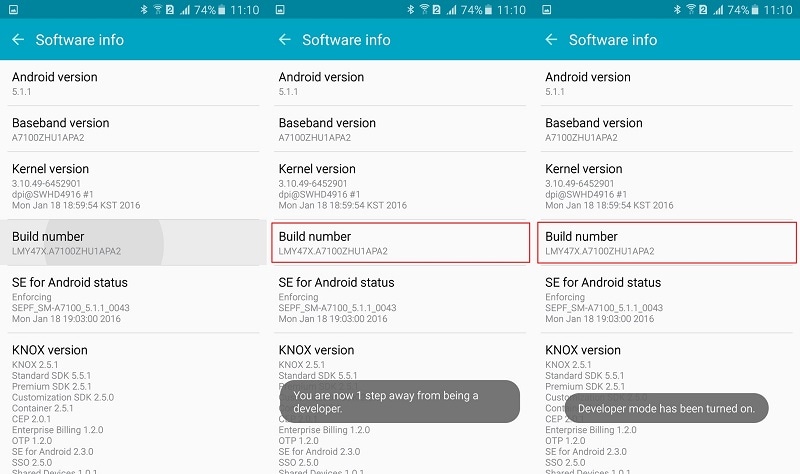
- Now, go back to its Settings again and visit the newly unlocked Developed Options. From here, you can enable the option to allow mock locations on the device.
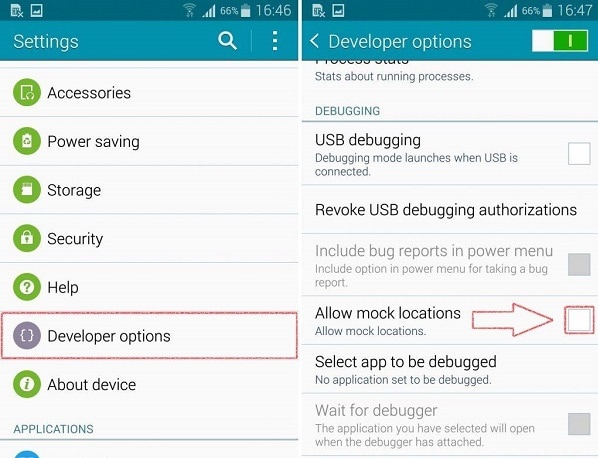
- Great! Now, you need to just install a location spoofing app on your phone. For instance, I have tried the Fake GPS location app by Lexa that you can use for free on most Android phones.
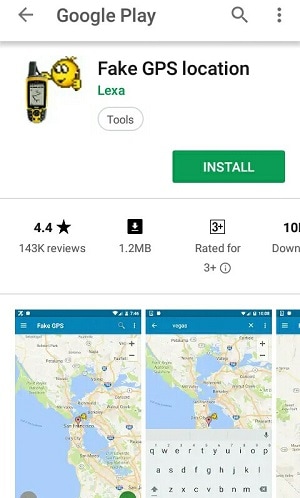
- Close the Pokemon GO app on your phone and visit your device’s Settings > Developer Options. From the list of the apps that can mock location on the device, select the installed Fake GPS app.
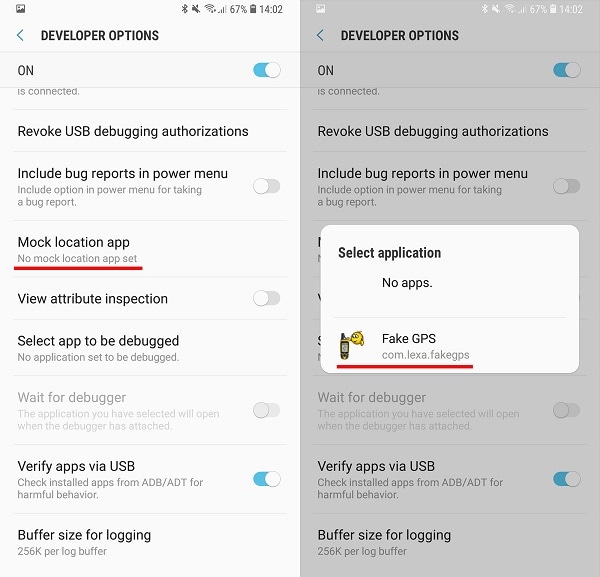
- That’s it! Now you can just launch the location spoofing app and drop the pin anywhere you like. Start the spoofing and wait for a while before launching Pokemon Go on your phone.
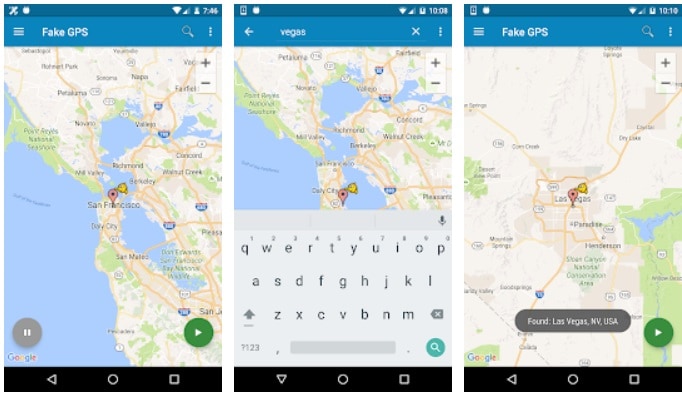
Conclusion
There you go! After reading this guide, you would be able to implement this Pokemon Go teleport hack on both iPhone and Android. To make sure that your account won’t get blocked during the process, I have also listed some preventive measures to consider. So what are you waiting for? Go ahead and use a location spoofer, Dr.Fone - Virtual Location , PokeGo++, or even a VPN to level-up your gaming experience like a pro!
Virtual Location
- Change iOS Location
- 1. Best iOS Location Changers
- 2. Fake iPhone GPS Location
- 3. Change iPhone Home Address
- 4. Change iPad Weather Location
- 5. See Someone's Location on iPhone
- 6. iPhone GPS not Working
- 7. iPhone “No Location Found”
- 8. iPhone “Location Not Available”
- 9. iTools Alternatives
- 10. DoPokeGo++ Alternatives
- 11. 3uTools Alternatives
- 12. Foneazy MockGo Alternatives
- 13. "No Location Found" Vs."Location Not Available"
- Change Android Location
- 1. Best Android Fake GPS Apps
- 2. Free Android Location Spoofers
- 3. Fake Android GPS Location
- 4. Android Location Settings
- 5. Fake GPS No Root
- 6. Fake GPS on Huawei
- 7. Fake GPS without Mock Location
- Hide GPS Location
- 1. Change Location on Find My iPhone
- 2. Fake Location on Find My Friends
- 3. Stop Google Tracking Your Location
- 4. Fake Location on Google Maps
- 5. Spoof Location on Life360
- 6. Turn Off Life 360 Without Knowing
- 7. Stop Life360 from Tracking You
- 8. Life360 Circle: Tips & Tricks
- 9. Google Maps Giving Voice Directions
- 10. Stop From Being Tracked
- 11. Can Life360 Track You When Your Phone is Off
- Fake GPS on Games
- 1. Play Pokémon Go Without Moving
- 2. Celebrate National Pokémon Day
- 3. Fake GPS on Mobile Legends
- 4. Spoof Ingress Prime Location
- 5. Spoof Location on Jurassic World Alive
- Fake Location on Social Apps
- 1. Fake Location on Whatsapp
- 2. Fake Location on Facebook
- 3. Fake Location on Telegram
- 4. Fake Location on Tiktok
- 5. Fake Location on YikYak
- 6. Fake Location on Snapchat
- 7. Add Location Filters on Snapchat
- 8. Change Location on Twitter
- 9. Change Instagram Business Location
- 10. Change Instagram Region/Country
- 11. Stop mSpy from Spying You
- 12. Change Location On Linkedin
- Fake Location on Dating Apps
- 1. Fake Hinge GPS
- 2. Top Funny Hinge Prompts
- 3. Apps Like Tinder
- 4. Enjoy Tinder Gold
- 5. Fake Tinder GPS
- 6.Tinder Keeps Crashing
- 7. Find People on Tinder
- 8. Use Grindr on a PC
- 9. Grindr Web app explained
- 10. Fake Grindr GPS
- 11. Grindr Unable to Refresh
- 12. Fake Bumble GPS
- 13. Bumble Snooze Mode Guide
- 14. Tinder vs Bumble vs Hinge
- Get Around Geo-blocking




James Davis
staff Editor