
13 Best iPhone Clone Apps to Duplicate Apps [2024]
Sep 13, 2024 • Filed to: Data Transfer Solutions • Proven solutions
"I want to duplicate apps on my iPhone. What's the best iPhone clone app that you recommend?"

Many people want to use multiple accounts of the same app for various reasons. For example, having separate personal and professional WhatsApp accounts. Since the iPhone doesn't support this originally, they need to clone the apps using app clone for iPhone to achieve it.
These cloner apps allow users to duplicate apps on iPhone. This way, people can seamlessly manage separate accounts or workflow efficiently.
Part 1. What is the iPhone Clone App?
Cloning an app means creating an exact duplicate of it, completely separate from the original app. Each clone app on iPhone operates independently, with its sessions that don't overlap with the original app. However, this also means that both copies take up storage space on the device. Additionally, they maintain separate sets of app data and cache files, ensuring that they function differently.
Tips: Looking for an all-in-one mobile management software? Look no further than Dr.Fone App - the ultimate choice for all your needs:
- Unlock: Removes various types of lock screens from multiple devices and systems.
- Location Changer: Easily changes GPS location on iOS/Android devices.
- WhatsApp Transfer: Facilitates the transfer of WhatsApp/WhatsApp Business data between Android and iOS devices.
- Data Recovery: Supports recovery of photos, messages, videos, contacts, files, and social app data from Android devices.
- Data Transfer: Enables two-way transfer of photos, videos, apps, music, contacts, and files between iOS and Android devices.
- System Repair: Fixes various iOS/Android system problems.
- Private Space: Encrypts and secures space on Android devices for storing photos and videos.
- Photo Enhancer: Enhances the image quality of photos on Android devices.
- Contact Backup: Backs up contacts on iOS devices.
- Phone Clean: Cleans up albums, contacts, and calendars on iOS devices, freeing up memory with just one click.
Discover the ultimate mobile management solution with Dr.Fone App (iOS) and Dr.Fone App (Android). Don't miss out, try it now and revolutionize your smartphone experience.

Dr.Fone App (iOS) & Dr.Fone App (Android)
Your One-Stop Expert for Screen Unlock, Smart Clean, Data Recovery, and Phone Management of Mobile Devices!
- Effortlessly unlock various locks on your device.
- Instantly free up storage space by smart clean.
- Rapidly recover different kinds of lost phone data and information.
- Easily manage cluttered and private device content.
- Supports both iOS and Android devices.
Part 2. Top 13 Clone Apps On iPhone 2024
1. Parallel Space: Multi-Account
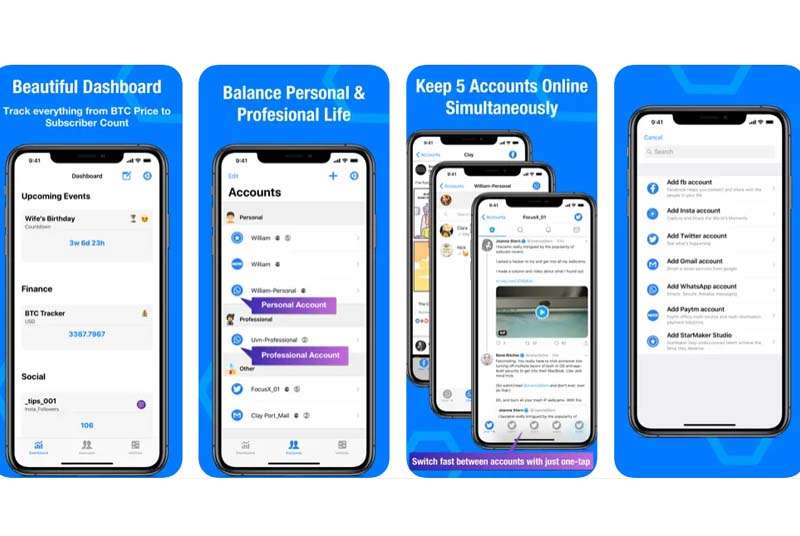
Parallel Space app is an iOS clone app known for its user-friendly design and smooth app duplication process. Whether you're new to this or an expert, it provides a simple way to copy your apps easily. It's a great choice for duplicating apps effortlessly.
Features:
- Ensure safety by enabling a secure passcode lock.
- Built-in tools such as calculator, QR code scanner, and currency converter.
- Support WhatsApp for Business.
Rating: 4.0 / 5.0
Price: Free with ads. The subscription plan starts from $9.99
Pros&Cons:
|
Pros |
Cons |
| Able to track Facebook, Twitter, and Instagram followers. | Some users experienced the apps cut payment right after downloading the apps. |
| Protect user privacy with a security lock. | |
| Small size. |
2. Super Clone: Multiple Accounts
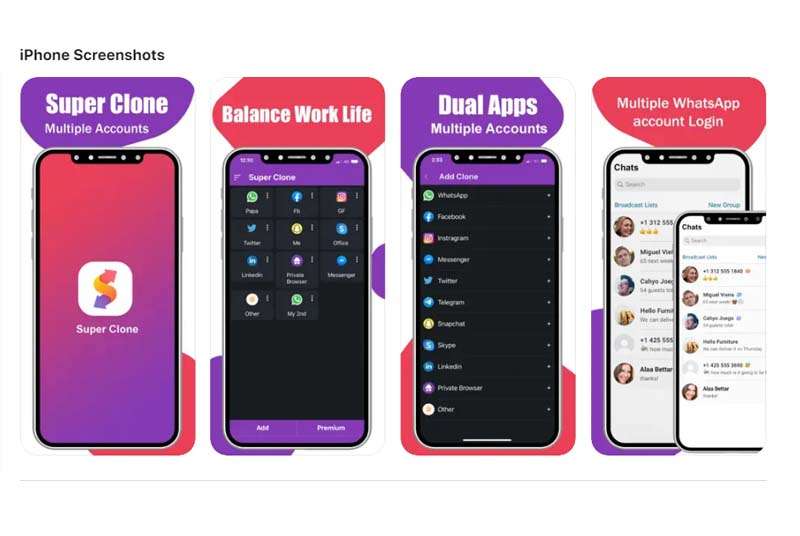
Super Clone is a useful duplicate app for iPhone users who are looking to manage multiple accounts on one app. This app will help without constantly switching between accounts. Allowing them to maintain separate personal and work-related accounts.
Features:
- Run multiple accounts for social media and gaming apps.
- Keep your cloned accounts private and secure with a Privacy Locker.
- Easily log in to multiple accounts with Google support.
Rating: 4.7 / 5.0
Price: Free to download. The subscription plan starts from $1.49
Pros&Cons:
|
Pros |
Cons |
| Customize app themes and labels. | Video ads on the free version are quite annoying. |
| Quickly switch between recently used accounts. | Some users reported difficulties in creating more than one account. |
| Use Lite mode for reduced power consumption. |
3. Super Clone: Dual Space: Parallel Dual Apps
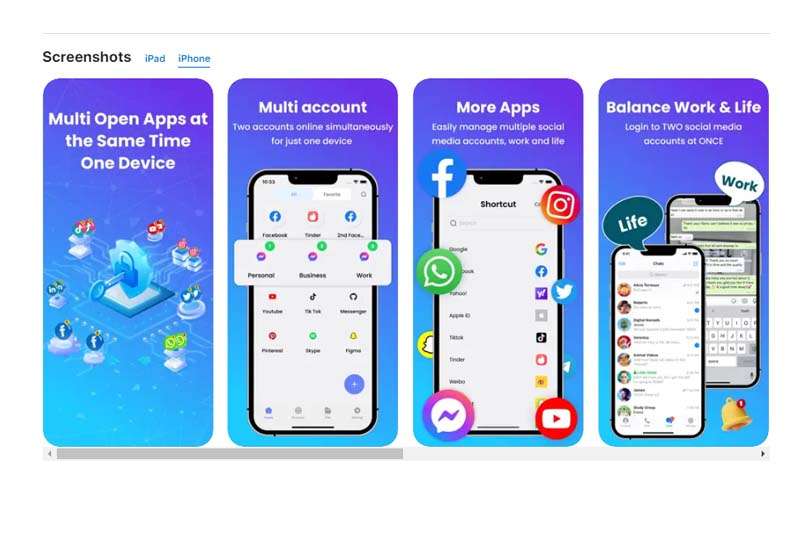
Dual Space – Parallel Dual Apps is a tool that allows you to create and run clones of your favorite apps on iOS without jailbreaking your device. This duplicate app in iPhone works with all well-known instant messaging and social networking apps.
Features:
- Support most Instant Messaging & Social Networks apps.
- Privacy browser to browse anonymously.
- Notes Widgets.
Rating: 4.3 / 5.0
Price: Free to download. Pro features start from $4.99.
Pros&Cons:
|
Pros |
Cons |
| Compatible with all types of applications. | The free version has only 3 days of trial. |
| Support passcode lock to ensure privacy. | The subscription plan may be costly for some users. |
4. Dual Accounts – Multi Social
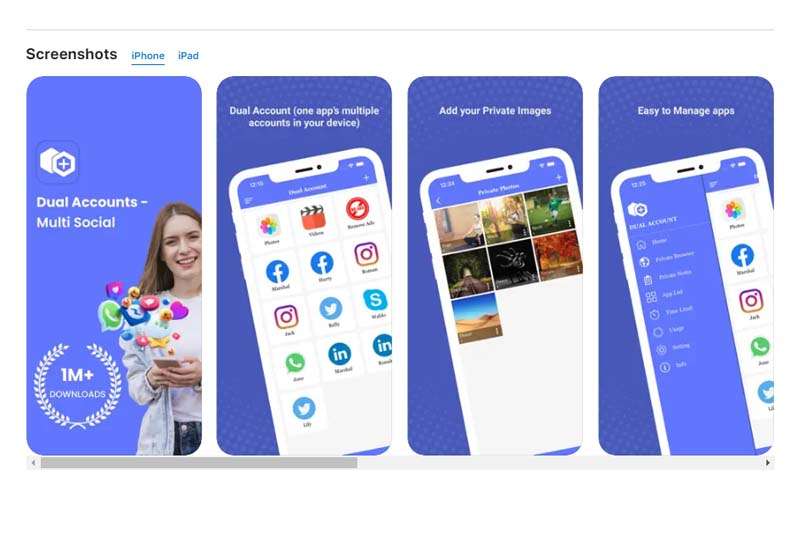
If you are looking for an app clone on iPhone that handles all aspects of duplicating apps, consider Dual Accounts – Multi Social. This app cloner offers a comprehensive solution for cloning, addressing both basic and advanced app cloning needs.
Features:
- Duplicate apps with advanced settings and configurations.
- Private web browser and private notes.
- Secure cloned data with a passcode
Pros&Cons:
|
Pros |
Cons |
| Wide range of features. | Old iPhones may not be able to run this app as this app is required for at least iOS 15 or later. |
| User-friendly interface for smooth operations. | Occasional minor performance issues may occur. |
| Regular updates to improve performance. |
5. Dual Space WhatsApp Account

Using a Dual Space WhatsApp Account, you can easily clone your existing apps and log in to multiple accounts. Other than WhatsApp, you can also clone other apps. Such as Facebook, Twitter, Messenger, and Instagram.
Features:
- Private browser to browse websites without history.
- Add notes and private messages.
- Use a passcode to lock your privacy.
Rating: 4.5 / 5.0
Price: Free to download. VIP plan starts from $3.9/month.
Pros&Cons:
|
Pros |
Cons |
| Users can log in to more than 20 apps simultaneously. | Some users experienced ads still showing even after subscribing to VIP for a year. |
| Regular updates and bug fixes. |
6. 2Accounts – Dual Apps Space
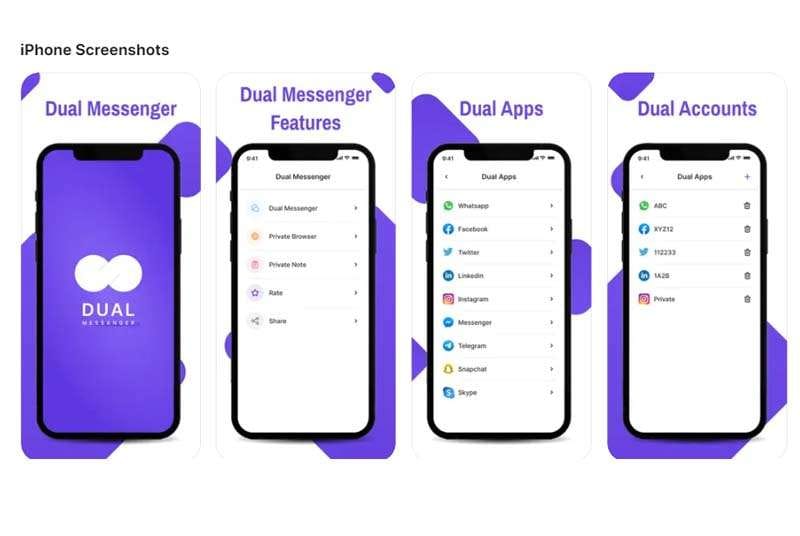
2Accounts – Dual Apps Space is a clone app for iOS that provides cloning capabilities for a range of apps, including WhatsApp. It supports duplicating and managing popular social media platforms like Facebook and Instagram.
Features:
- Online management for multiple accounts
- Dual WhatsApp or multiple WhatsApp
- Private Notes
Rating: 4.6 / 5.0
Price: Free to download. Pro plans start from $2.99/week or $4.49/month.
Pros&Cons:
|
Pros |
Cons |
| Simple interface. | Doesn’t support cloning gaming apps. |
| Switch multiple accounts easily. | Lack of privacy features, such as app PIN and Personal Space. |
| Maintain separate and secure data, preventing mixing it up. |
7. Parallel Space: Dual Accounts
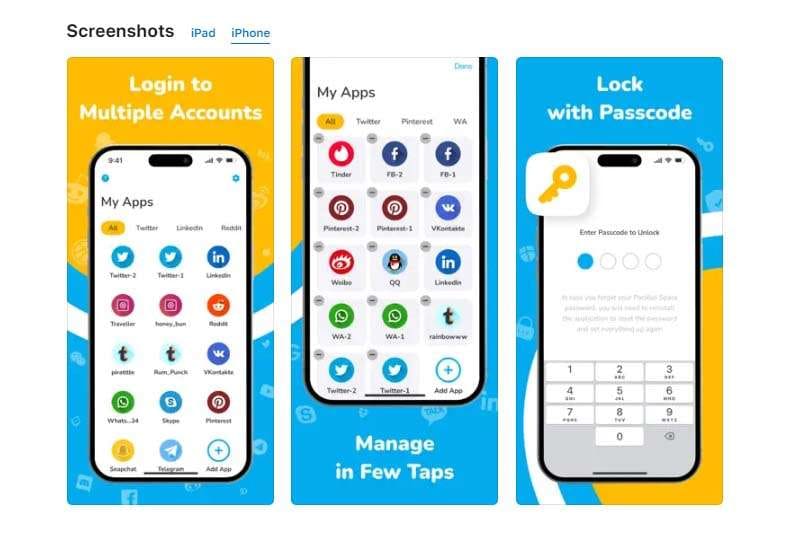
Parallel Space is one of the best clone apps for iPhone designed to make app management tasks easier. With Parallel Space, you can effortlessly manage multiple accounts, eliminating the fuss of logging in repeatedly.
Features:
- Log into multiple accounts on one device.
- Account security that ensures privacy.
- Simple interface.
Rating: 4.7 / 5.0
Price: Free to download. Pro plan starts from $1.99 (lifetime).
Pros&Cons:
|
Pros |
Cons |
| Able to set a passcode on the cloned apps. | Only support mainstream social networking apps. |
| Keep multiple accounts online at the same time. | Some users experienced crashing while using this app. |
| Switch to other accounts easily. |
8. Panda App Cloner
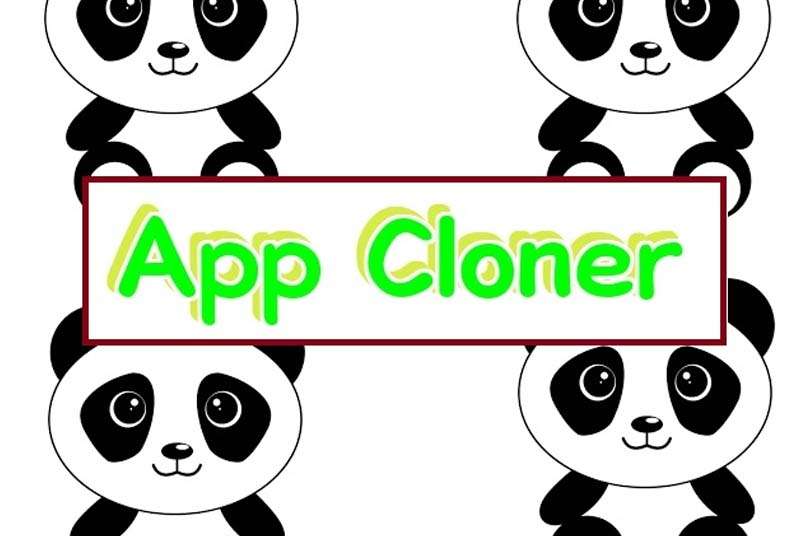
Features:
- Able to install multiple identical apps on your iPhone.
- Support most Instant Messaging, Social Networks, and light gaming apps.
Rating: 4.0 / 5
Price: Monthly subscription starts from $11.99
Pros&Cons:
|
Pros |
Cons |
| Panda Helper has other features such as iSigner, Speeder, Cheat Engine, Auto Clicker, Auto Touch, and IPA Elves. | Not available on the App Store. |
| Their website provides tutorials if you are new to this kind of app. | Account login may conflict with the original version. |
| Clone apps may crash, show errors, or work incorrectly. |
9. Parallel Space for Dual Apps
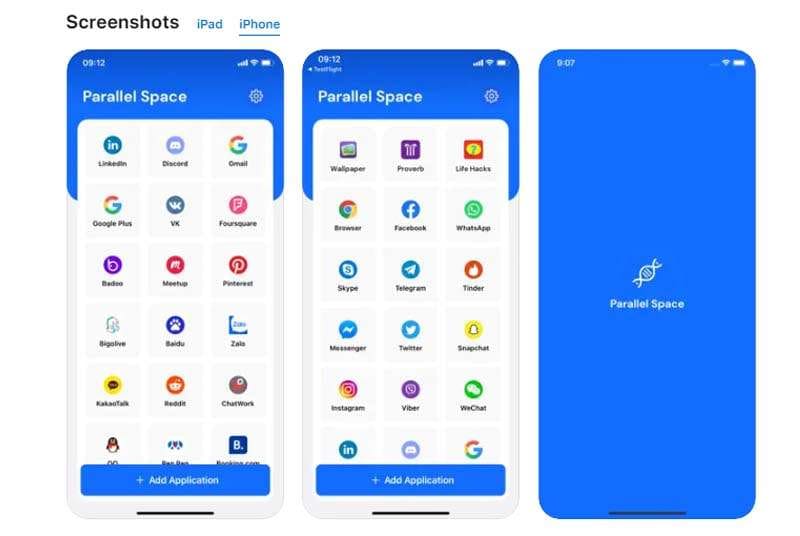
Parallel Space for Dual Apps is a tool for cloning apps, enabling users to duplicate an app on their device. With Parallel Space, users can operate several versions of the same app on their device, each with different settings, preferences, and login details.
Features:
- Support over 20 apps, such as Facebook, Twitter, Messenger, WhatsApp, Snapchat, Instagram, and many more.
- The cloned apps are secured with a password or fingerprint lock.
Rating: 1.9 / 5.0
Price: Free to download. Pro plans start from $2.99/week or $3.99/month.
Pros&Cons:
|
Pros |
Cons |
| Clone apps are secured. | Some users experienced many unpleasant encounters, such as the cloned apps crashing, errors, and not working properly. |
| Able to customize the interface of the cloned apps. |
10. Clone App: Parallel Space

If you're looking for a free clone app for iPhone, this app might suit you. Clone App: Parallel Space is one of the best clone apps for iPhone that is free of charge. It lets you duplicate a variety of popular social, messaging, and gaming applications.
Features:
- Able to customize labels and icons of the cloned apps.
- Privacy protections to keep the cloned apps safe.
Rating: No rank
Price: Free
Pros&Cons:
|
Pros |
Cons |
| User-friendly interface and convenient features. | Not available on the App Store, must download them from the website. |
| Free to use. |
11. Multi Space - Dual Task
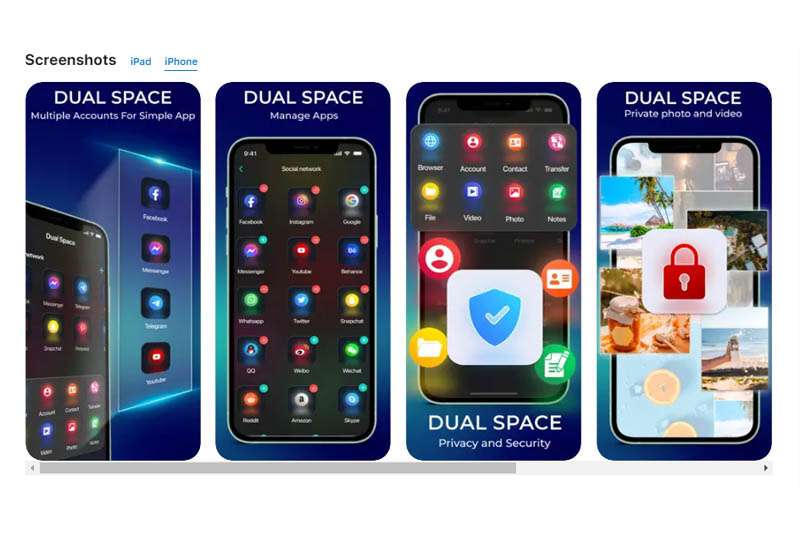
As another newcomer app clone for iPhone, Multi Space will give you a second private space, such as on Facebook, Instagram, or WhatsApp. This app allows you to access multiple social network accounts at the same time.
Features:
- A second file manager for storing files, images, and videos in a private space that only you can access.
- Browse the web privately.
- Provide a File Transfer feature.
Rating: 3.7 / 5.0
Price: Free to download. Pro plan costs $3.99
Pros&Cons:
|
Pros |
Cons |
| Able to set a passcode on the cloned apps. | Old iPhones may not be able to run this app as this app is required to be at least iOS 16 or later. |
| User-friendly interface. | The free version contains ads. |
12. Dual Space Clone App
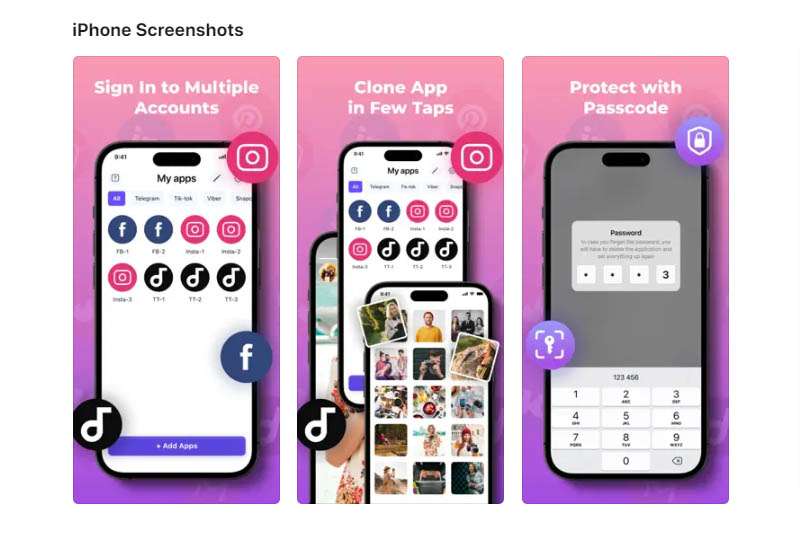
Dual Space Clone App allows you to log in to multiple accounts of social apps on your device. Using this app, you no longer need to switch accounts or phones back and forth.
Features:
- Protect all your private chats with a password.
- Full-screen clock and adjustable clock.
- Stopwatch and timer function.
Rating: 5.0 / 5.0
Price: Subscription plan starts from $6.99
Pros&Cons:
|
Pros |
Cons |
| Support many popular social network apps. | A newcomer clone app, it might still need more development. |
| All your cloned apps are secured with password protection. |
13. Parallel Space SafeVault
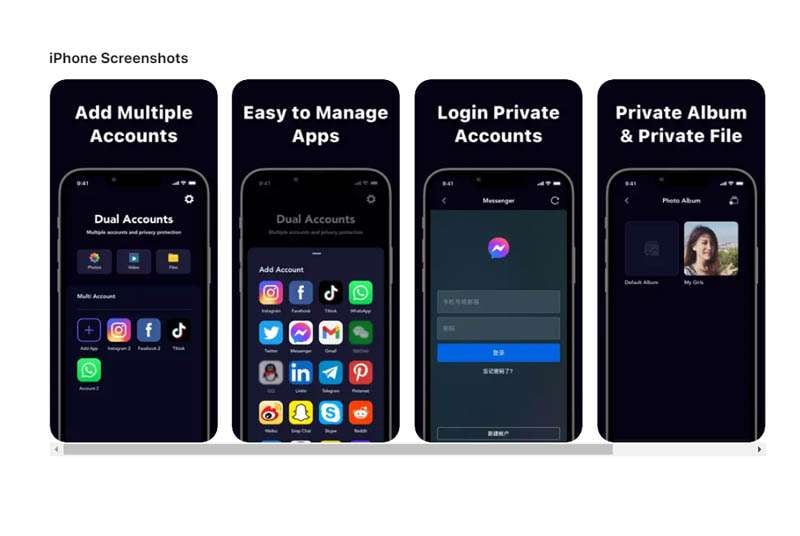
Parallel Space SafeVault is another app clone for iPhone that lets you duplicate and manage multiple accounts across various apps. This app also prioritizes the security of your personal information through its features.
Features:
- Private photo albums.
- A private browser for secure browsing.
- File encryption.
Rating: No rank
Price: Free to download. The pro plan starts from 7.99/month.
Pros&Cons:
|
Pros |
Cons |
| Customize each cloned app with different themes. | Need more development. |
| Additional features beyond just cloning apps. | A bit pricey compared to other apps. |
Part 3. Copy and Transfer App Data on iPhone with Few Clicks
Looking for a hassle-free and lightning-fast solution to clone your apps on your iPhone? Look no further than Dr.Fone Phone Transfer! As part of the renowned Dr.Fone toolkit, this powerful tool allows you to seamlessly transfer all your important files and data from one device to another with ease.
With full compatibility across all major iOS and Android operating systems (including the latest iOS 17 and Android 14), you can trust Dr.Fone to effortlessly clone your iPhone to any new device, whether it's an iPhone or an Android.

Dr.Fone - Phone Transfer
Copy and Transfer App Data on iPhone with Few Clicks
- Move data between devices with different OSs, i.e. iOS to Android.
- Transfer contacts, SMS, photos, videos, music, and more types.
- Simple, click-through process
- Compatible with Android 14 (Win) and the latest iOS 17.
And now we will show you how to completely clone your iPhone app and data to another iPhone:
Step 1: Connect the source and the target iOS device
To start with, launch the Dr.Fone toolkit on your computer. The application is available for both Windows and Mac systems. Continue from Toolbox > Phone Transfer to redirect towards opening the particular tool.
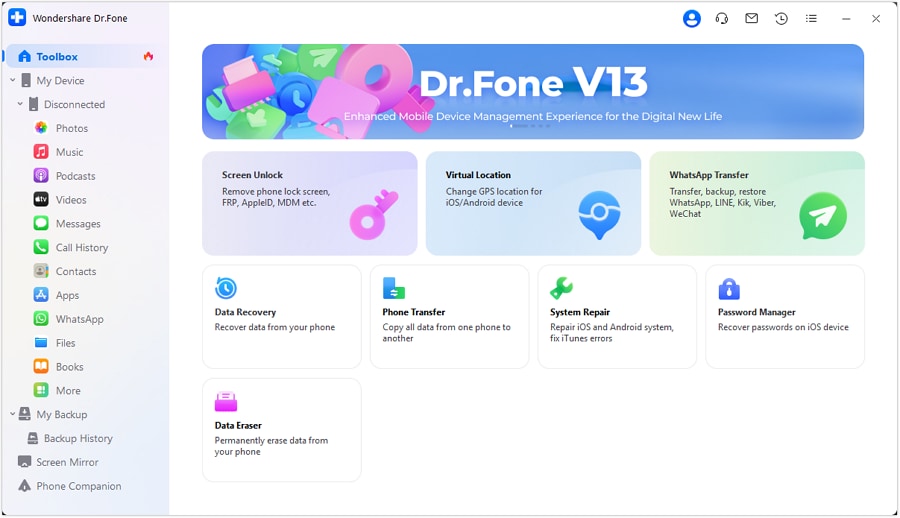
Step 2. Select Device As Source and Destination
The platform detects your iOS and Android devices when it opens in a new window. The data is loaded onto the platform and displayed at the bottom of the device. To transfer the data, you need to select the Source and Destination.
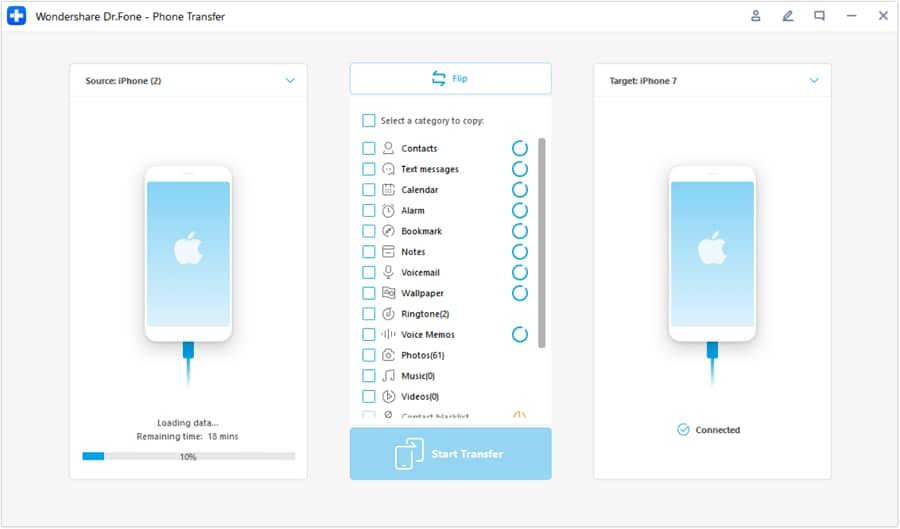
Step 3. Select Data Types to Transfer
Now, to clone an iPhone to a new iPhone, you can select the type of content that you wish to transfer. It could be messages, call logs, photos, etc.
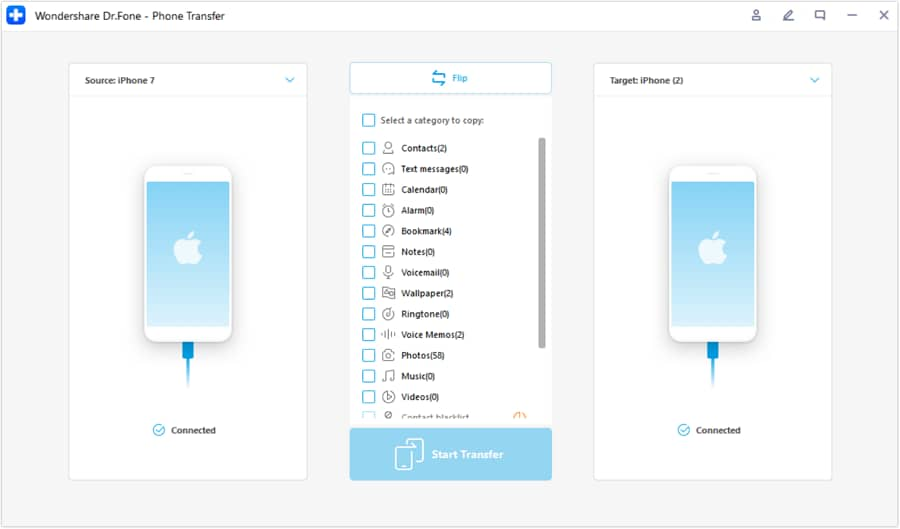
Step 4. Start transferring your data
The pop-up window on the front shows the progress of the data transfer. Click Cancel if you wish to stop the transfer.
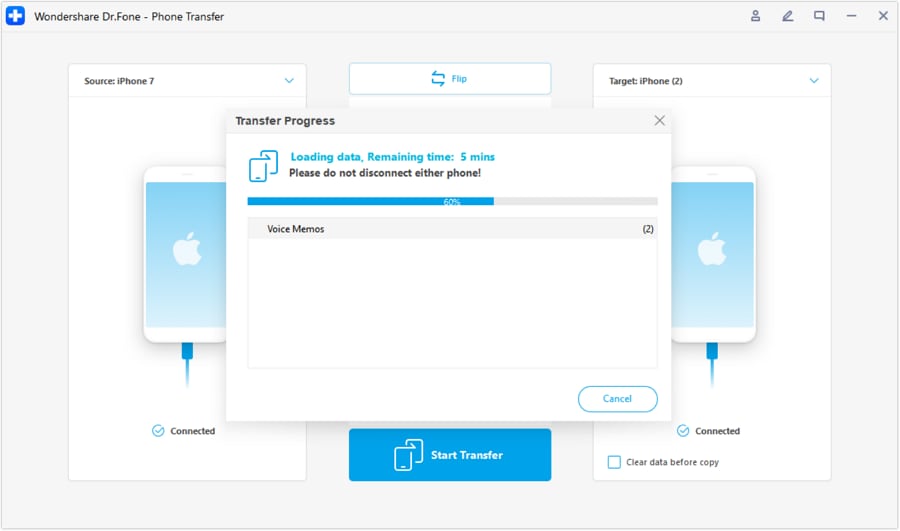
Step 5. Data Transfer Completes
As the data is transferred successfully, the complete details are displayed related to its completion. Click OK to close down the process.
Isn’t it easy to clone an iPhone to a new iPhone with Dr.Fone? With just a single click, you can transfer and clone all your significant data, including all the apps.
Part 4. Conclusion
In this guide, we have reviewed all the useful and practical tools for cloning iPhone apps, so you can choose the one that suits your needs. Additionally, we also recommend the most practical and reliable third-party tool for cloning iPhone data - give Dr.Fone Phone Transfer a try and you will experience the ultimate convenience in app cloning!
Other Popular Articles From Wondershare
iPhone Transfer
- Data Transfer
- 1. Video from iPhone to External Drive
- 2. Transfer MP4 to iPhone
- 3. Put Wallpapers on iPhone
- 4. Move Photos to SD Card
- 5. Best Apps to Transfer from iPhone to Android
- iPhone to PC
- 1. Transfer Pictures From iPhone to PC
- 2. Transfer From iPhone to Computer
- 3. Transfer Album from iPhone to PC
- 4. Transfer Data from iPhone to PC
- 5. Copy Voice Memo from iPhone to PC
- 6. iPhone Camera Roll to Computer
- 7. Podcasts from iPhone to Computer
- 8. Transfer Notes from iPhone
- 9. Techniques Used in Mobile Phone Forensics
- iPhone to Mac
- 1. Voice memos from iPhone to Mac
- 2. Synce Notes from iPhone to Mac
- 3. Export iBooks to PC and Mac
- 4. Transfer Photos from iPhone to Mac
- 5. Transfer Music from iPhone to Mac
- Computer to iPhone
- 1. AirDrop From Mac to iPhone
- 2. Use AirDrop from Mac to iPhone
- 3. Transfer Data from PC to iPhone
- 4. Transfer Videos from PC to iPhone
- 5. Unsync iPhone from Computer
- 6. Sync iPhone with Multiple Computers
- Transfer to iPhone
- 1. Switch Cards Between iPhones
- 2. Facetime for Android to iPhone
- 3. Transfer Data from Motorola to iPhone
- 4. Samsung to iPhone Transfer
- 5. Transfer iPhone Apps to iPhone
- 6. Clone iPhone/iPad to iPhone
- Transfer from iPhone
- 1. Transfer Video from iPhone to Laptop
- 2. Transfer Data from iPhone to Laptop
- 3. Transfer Notes from iPhone to iPad
- 4. Transfer Data from iPhone to Android
- 5. Switch from iPhone to Google Pixel
- 6. Switch from iPhone to Samsung S10
- 7. Switch from iPhone to Samsung
- 8. Transfer from iPhone to Samsung S20
- iPhone Transfer Tips
- 1. Ford Sync iPhone
- 2. Sync iCal with iPhone
- 3. iPhone Calendar Not Syncing
- 4. iPhone Transfer Software
- WhatsApp Transfer
- 1. WhatsApp from iPhone to iPhone
- 2. WhatsApp from iPhone to Android
- 3. WhatsApp from iPhone to Samsung S10
- 4. WhatsApp Messages to iPhone
- 5. WhatsApp from iPhone to Samsung S9
- iTunes Transfer
- ● Manage/transfer/recover data
- ● Unlock screen/activate/FRP lock
- ● Fix most iOS and Android issues
- Transfer Now Transfer Now Transfer Now







James Davis
staff Editor