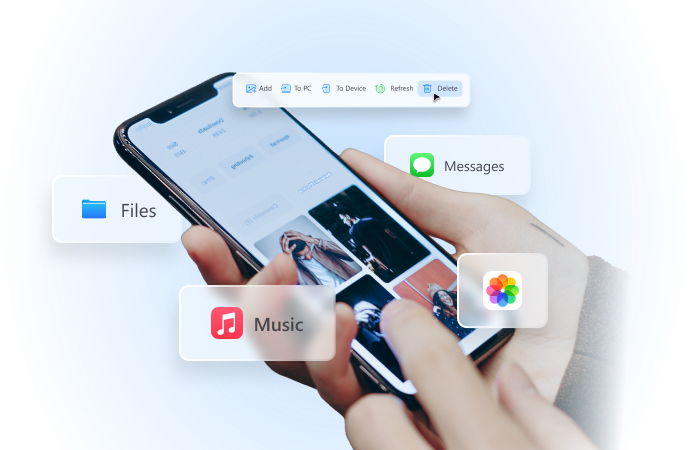
Tips on How to Start a Route in Pokemon Go
Aug 05, 2024 • Filed to: Virtual Location Solutions • Proven solutions
Many players have come to agree that Routes is by far the best game feature of Pokemon Go. Well, it’s not that hard to see why. Imagine you can get tons of extra bonuses and special rewards by simply completing the track recorded by other trainers. Therefore, Pokemon Go Routes has instantly risen in popularity and caught everyone’s attention around the world.
Finding and following Pokemon Go Routes is not rocket science. It only takes a few taps on your mobile device and some strolling around your neighborhood to access this feature. However, it’s quite a different case if there are no available Routes nearby. You may need to create your own first and have it approved by the game developers. Don’t worry. There are many tutorials out there on how to start a Route in Pokemon Go. Most of them include steps that are very easy to initiate.
In this article, we will delve into the main reasons why you need to start Pokemon Go Routes. We will also provide a comprehensive guide on how to start a Route in Pokemon Go. Continue reading below to learn more.
Why Do You Need to Start a Route in Pokemon Go?
As previously mentioned, following and completing Pokemon Go routes is very beneficial to the players. Doing so translates into abundant in-game rewards that aren’t easy to acquire on a normal day. But apart from that, selected Pokemon Go trainers are also given the option to create a Route in Pokemon Go. Yes. That’s totally possible so long as your Trainer Level is 40 and up. Don’t sweat it. It’s very easy to learn how to start a Route in Pokemon Go. But before that, check out the list below to understand why you need to create one.
Customize a walking path close to your location.
Of course, the last thing you want when following Routes is to travel far from your current location. That’s why it’s best to learn how to start a Route in Pokemon Go. With this, you can create walking paths that are easily accessible around your area.
Recommend a beautiful track to others.
Keep in mind that Pokemon Go has a thriving community of players you can interact with. If it happens that you find a great walking spot, try to share it with them by creating a Pokemon Go Route. Building a special rapport with other trainers is at the core of this mobile game. Therefore, be friends with others to fully enjoy the Pokemon Go experience.
Get immediate access to extra bonuses and special rewards.
We all know that you can get a lot of prizes by simply completing a Pokemon Go Route. That’s why you should create a Route near your location. It will give you easy access to significant rewards and bonuses, especially during special Pokemon Go events. Don’t take this kind of opportunity for granted. Learn how to start a Route in Pokemon Go and take its benefits to your own advantage.

Wondershare Dr.Fone
All Solutions in One Toolkit
- Dr.Fone offers a comprehensive solution to tackle all your phone management issues in one go.
- Effortlessly manage and unlock your device, repair system glitches, recover data, transfer files, and much more.
- Take care of 19+ phone data all at once, hassle-free.
- Manage, transfer, and mirror your phone whenever you need. Wireless, worry less.
- Experience the power of Dr.Fone combined with AI technology, making the impossible possible.
How to Start a Route in Pokemon Go?
It’s important to point out that only selected Pokemon Go trainers are given access to Routes creation. That’s why you should not brush it off in case you get such elusive invitations. Create one and let others enjoy your personally crafted trails. Don’t worry. The procedure is indeed a piece of cake. Here are the two tutorials on how to start a Route in Pokemon Go.
How to Start a Route in Pokemon Go via Nearby Pokemon?
Follow the steps below on how to start a Route in Pokemon Go through the Nearby Pokemon tab.
- Step 1: Launch the Pokemon Go application on your mobile phone.
- Step 2: Click the Nearby Pokemon tab below the Binoculars icon.

- Step 3: Select Routes among the given options.
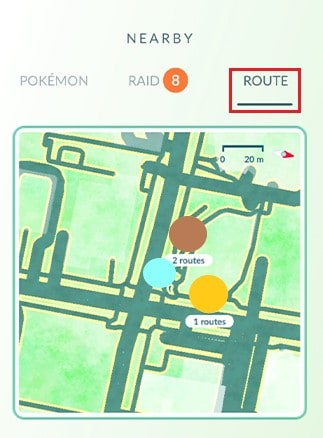
- Step 4: Click Create New Route.
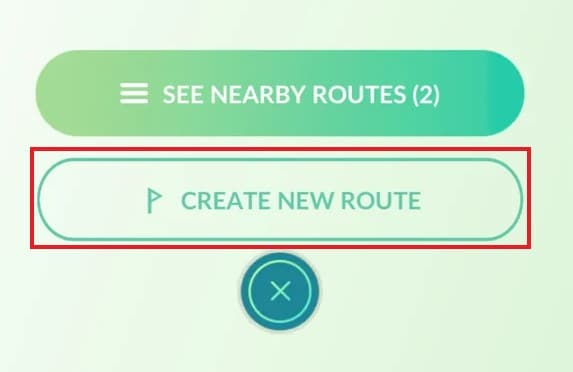
- Step 5: Select your desired starting and ending point. Then, walk down the track to record the Route. Finally, add a title, a description, and tags for your newly recorded Route. Submit it for review afterward.
How to Start a Route in Pokemon Go via Profile Menu?
Follow the steps below on how to start a Route in Pokemon Go through your Profile Menu.
- Step 1: Launch the Pokemon Go application on your mobile device.
- Step 2: Click the Profile icon at the bottom-left corner of your screen.

- Step 3: Find the Created Routes section and then click Create New Route.
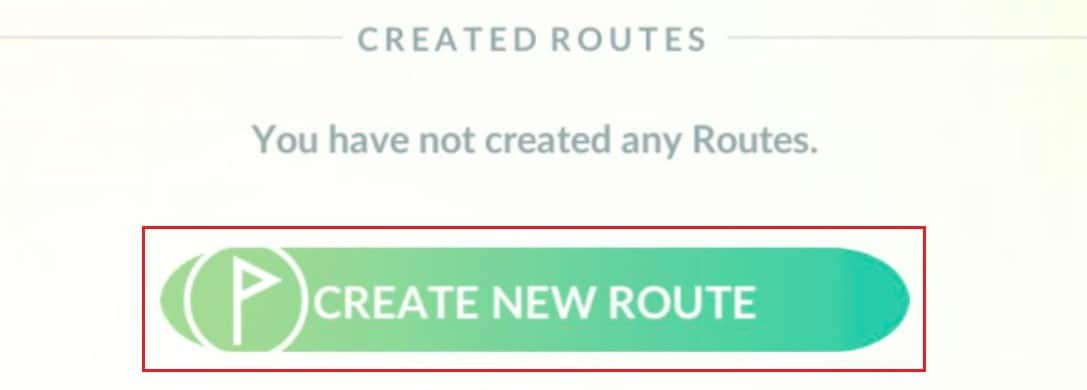
- Step 4: Nominate your desired starting and ending point. Complete a one-route trip across the path to record the Route. Right after, add your preferred title, description, and tags for the Route. Submit it for review afterward.
Why Pokemon Go Can’t Start Route?
How do you start a Route in Pokemon Go? Well, the two methods above should help you create one. Those are the only ways to create and submit Pokemon Go Routes. If your Pokemon Go account can’t start Route, there must be a logical reason behind it. Check out the list below to better understand this unfortunate encounter.
- You can only create a Pokemon Go Route if your Trainer level is 40 and up. Otherwise, the Create New Route button will not appear on your Profile or Route menu.
- You cannot create a Route if you’re currently using a Pokemon Trainer Club or Niantic Kid’s account.
- The invitation is shuffled randomly. If you don’t have access yet, it’s probably because your account has not been picked up in the last draw. Don’t worry. Your lucky day will surely come soon. Just hang on.
- Maybe your Pokemon Go application is outdated. Try to update it whenever there’s a new version available.
Conclusion
Having the power to create a Pokemon Go Route is deemed a privilege. Why so? Simply because only selected trainers are given access to this feature. In the event that you receive an invitation for Routes creation, it’s best to make use of it. Explore how to navigate it and try to create a Route accessible to you. Refer to the tutorials above on how to start a Route in Pokemon Go.
Play AR Games
- Pokemon GO Spoofing Tips
- 1. Teleport in Pokémon GO
- 2. Play Pokémon Go Without Moving
- 3. Best Pokemon Go Spoofers
- 4. Pokemon Go Hack Android
- 5. Fake Pokémon Go Location on iPhone
- 6. Hatch Eggs Without Walking
- 7. Best Pokemon Go Joysticks
- 8. Play Pokemon Go With Joystick
- 9. Pokémon Go Joystick Android
- 10. Safest Pokémon GO Joystick
- 11. Modified Apps for Pokemon GO
- 12. Pokémon GO scanner
- 13. Go-tcha Classic for Pokémon Go
- 14. iSpoofer Alternatives
- 15. Cydia Impactor Alternatives
- 16. iPogo for Pokemon Go
- 17. FGL Pro on Pokemon Go
- 18. Silph Road Pokemon GO Alternatives
- Pokémon GO Guides
- 1. Pokemon Related Discord Servers
- 2. Play Pokemon Go on PC
- 3. CP Calculator Tips
- 4. Pokémon Go Community Day
- 5. Top Pokemon in Pokémon Go
- 6. Special Trade Tips
- 7. Level-up Tips
- 8. PLucky Trade Tips
- 9. Get Pokemon GO Incubators
- 10. Transferring Tips
- 11. Trade Distance Guide
- 12. Spotlight Hour Guide
- 13. Get More Pokeballs
- 14. Get More Rare Candies
- 15. Get 100 IV Pokemons
- 16. Unable to Authenticate
- 17. Pokémon Go Black Screen Error
- 18. Pokémon Go Error 11
- 19. Pokemon GO Error 12
- 20. Pokemon Evolving With Calculator
- Fake GPS on Games
- 1. Top Games like Pokémon Go
- 2. Best GPS Games To Play Outdoors
- 3. Must-Have Apps for Harry Potter
- 4. Tips To Play The AR Game-Anomaly
- 5. Fake GPS on Mobile Legends
- 6. Tips To Play Ingress Prime
- 7. Ingress vs. Ingress Prime
- 8. Spoof Ingress Prime Location
- 9. Spoof Location on Jurassic World Alive
- 10. Tips for Captain Tsubasa
- 11. Captain Tsubasa Dream Team Player
- ● Teleport GPS location to anywhere
- ● Play AR games without moving
- ● Spoof Location on the popular Apps
- Manage Now Manage Now Manage Now






Daisy Raines
staff Editor