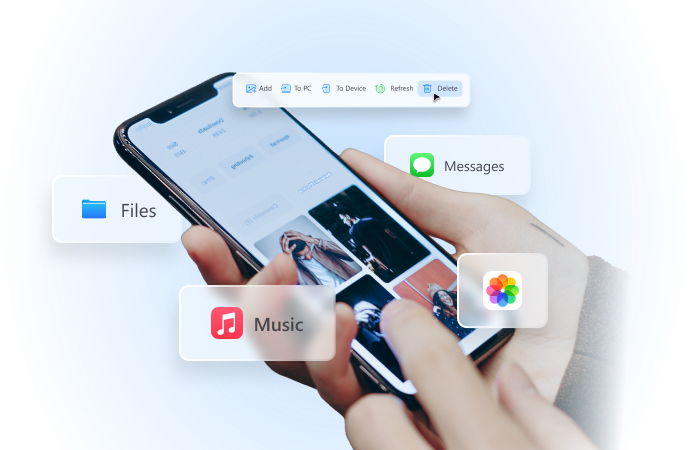
A Guide for Pokémon GO Game Download on Various Devices
Jul 30, 2024 • Filed to: Virtual Location Solutions • Proven solutions
Upon its launch, Pokémon GO revolutionized the world and reshaped the landscape of AR gaming, enchanting millions of players. Becoming a legendary trainer begins with the basic steps of downloading the game on your device. This quest to download and play Pokémon GO on various platforms can be exciting and slightly daunting.
However, this comprehensive guide will navigate the steps required for Pokémon GO game download across multiple devices. Covering information for Android smartphones, iOS devices, Windows PCs, and MacBooks, this guide helps you with indispensable tools essential for initiating your Pokémon GO adventure.

- Part 1. How To Download and Install Pokémon GO on Smartphones?
- Part 2. How To Download and Play Pokémon GO on Windows Devices?

Wondershare Dr.Fone
All Solutions in One Toolkit
- Dr.Fone offers a comprehensive solution to tackle all your phone management issues in one go.
- Effortlessly manage and unlock your device, repair system glitches, recover data, transfer files, and much more.
- Take care of 19+ phone data all at once, hassle-free.
- Manage, transfer, and mirror your phone whenever you need. Wireless, worry less.
- Experience the power of Dr.Fone combined with AI technology, making the impossible possible.
Part 1: How to Download and Install Pokémon GO on Smartphones?
Getting on your Pokémon GO adventure begins with the initial step of Pokémon GO download on a smartphone. While it is easily available on both the Play Store and App Store, getting and installing the game is a simple process. This enables you to engage yourself in the captivating world of Pokémon within minutes. The following are the detailed download and installation guides for Android and iPhone:
1. For Android
- Step 1. As an Android user, open the Google Play Store, and in the search bar, type "Pokémon GO." Among the search results, locate the official app developed by Niantic, Inc.
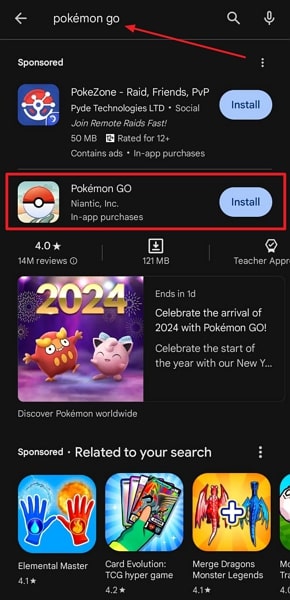
- Step 2. Once you've located the app, tap the "Install" button to start downloading. Afterward, open the Pokémon GO app and follow the on-screen instructions to set it up.
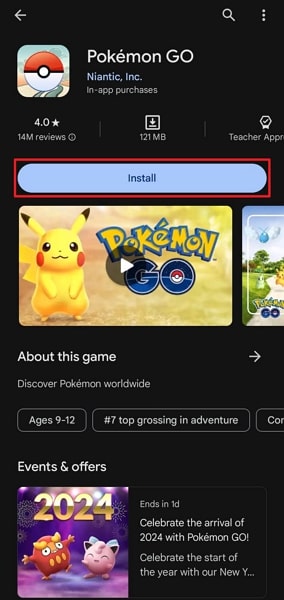
2. For iPhone
- Step 1. Access the App Store on your iPhone or iPad and select the “Search” tab at the bottom-right corner. Enter "Pokémon GO" to find the official app created by Niantic, Inc.
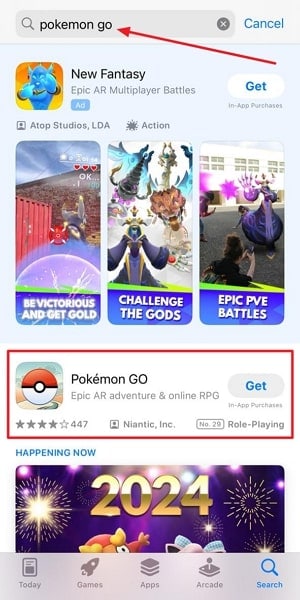
- Step 2. Once you've found it, tap the "Get" button to download the app. Now, open Pokémon GO to begin using it. Upon opening the app, follow the instructions to set up the game.

Part 2: How To Download and Play Pokémon GO on Windows Devices?
Although its primary design targets mobile devices, Pokémon GO can also be experienced on Windows computers. This capability becomes accessible using Android emulators, replicating the Android operating system on your PC. This emulation capability allows the execution of various mobile applications, including Pokémon GO. BlueStacks, a well-regarded Android emulator, ensures a delightful and hassle-free experience for how to download Pokémon on Android for PC.
If you're seeking alternative Android emulators for Windows to enjoy Pokémon GO, consider options like Nox Player, LDPlayer, and MEmu Play, among others. Each emulator offers unique functionalities and performance metrics. Experimenting with different choices can enable you to pinpoint the perfect emulator that aligns with your gaming style. Follow these steps for a comprehensive guide on downloading and playing Pokémon GO using BlueStacks:
- Step 1. To get Pokemon Go on your computer, get “BlueStacks.” After installing it, sign in to Google to open the Play Store. Then, locate the search bar in the top bar within BlueStacks. Search for "Pokémon GO" using this bar. Afterward, press the "Search in Google Play" button, and upon finding it, initiate the installation by clicking on the “Install” button.
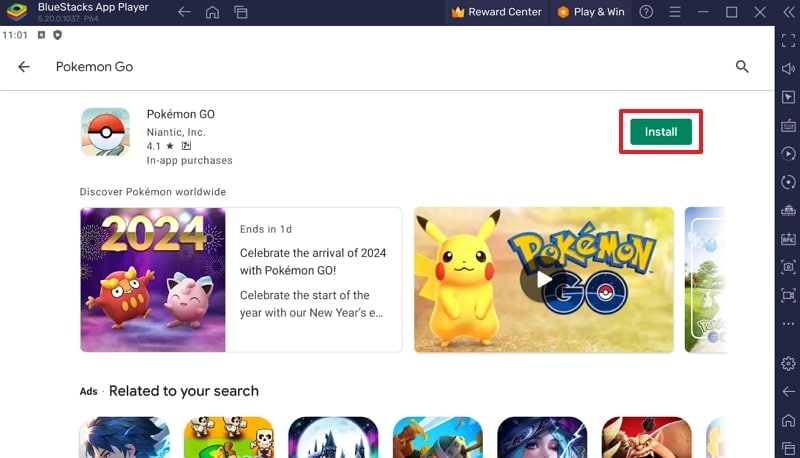
- Step 2. Once you finish signing in, locate and tap on the Pokémon GO icon visible on the BlueStacks home screen. This action will initiate the game, allowing you to establish your profile by following the instructions displayed on the screen.
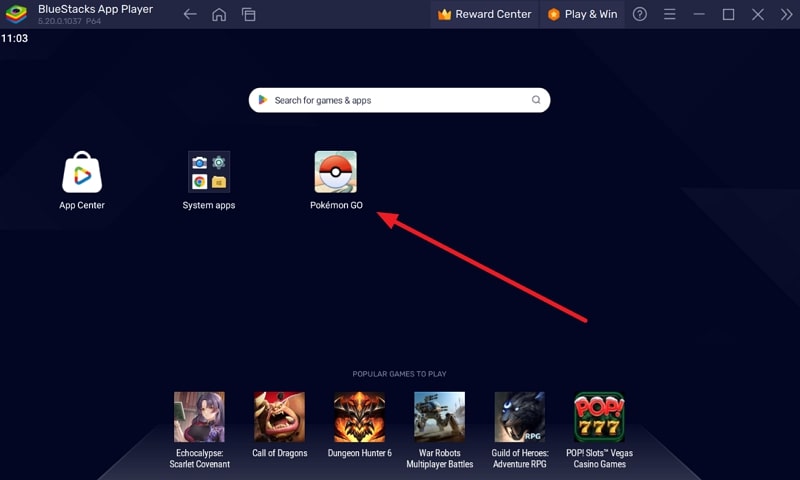
Conclusion
In conclusion, Pokémon GO game download across various platforms has never been more accessible. This guide has unveiled diverse methods to enjoy the game's excitement, from smartphones to Windows PCs.
Play AR Games
- Pokemon GO Spoofing Tips
- 1. Teleport in Pokémon GO
- 2. Play Pokémon Go Without Moving
- 3. Best Pokemon Go Spoofers
- 4. Pokemon Go Hack Android
- 5. Fake Pokémon Go Location on iPhone
- 6. Hatch Eggs Without Walking
- 7. Best Pokemon Go Joysticks
- 8. Play Pokemon Go With Joystick
- 9. Pokémon Go Joystick Android
- 10. Safest Pokémon GO Joystick
- 11. Modified Apps for Pokemon GO
- 12. Pokémon GO scanner
- 13. Go-tcha Classic for Pokémon Go
- 14. iSpoofer Alternatives
- 15. Cydia Impactor Alternatives
- 16. iPogo for Pokemon Go
- 17. FGL Pro on Pokemon Go
- 18. Silph Road Pokemon GO Alternatives
- Pokémon GO Guides
- 1. Pokemon Related Discord Servers
- 2. Play Pokemon Go on PC
- 3. CP Calculator Tips
- 4. Pokémon Go Community Day
- 5. Top Pokemon in Pokémon Go
- 6. Special Trade Tips
- 7. Level-up Tips
- 8. PLucky Trade Tips
- 9. Get Pokemon GO Incubators
- 10. Transferring Tips
- 11. Trade Distance Guide
- 12. Spotlight Hour Guide
- 13. Get More Pokeballs
- 14. Get More Rare Candies
- 15. Get 100 IV Pokemons
- 16. Unable to Authenticate
- 17. Pokémon Go Black Screen Error
- 18. Pokémon Go Error 11
- 19. Pokemon GO Error 12
- 20. Pokemon Evolving With Calculator
- Fake GPS on Games
- 1. Top Games like Pokémon Go
- 2. Best GPS Games To Play Outdoors
- 3. Must-Have Apps for Harry Potter
- 4. Tips To Play The AR Game-Anomaly
- 5. Fake GPS on Mobile Legends
- 6. Tips To Play Ingress Prime
- 7. Ingress vs. Ingress Prime
- 8. Spoof Ingress Prime Location
- 9. Spoof Location on Jurassic World Alive
- 10. Tips for Captain Tsubasa
- 11. Captain Tsubasa Dream Team Player
- ● Teleport GPS location to anywhere
- ● Play AR games without moving
- ● Spoof Location on the popular Apps
- Manage Now Manage Now Manage Now






Daisy Raines
staff Editor