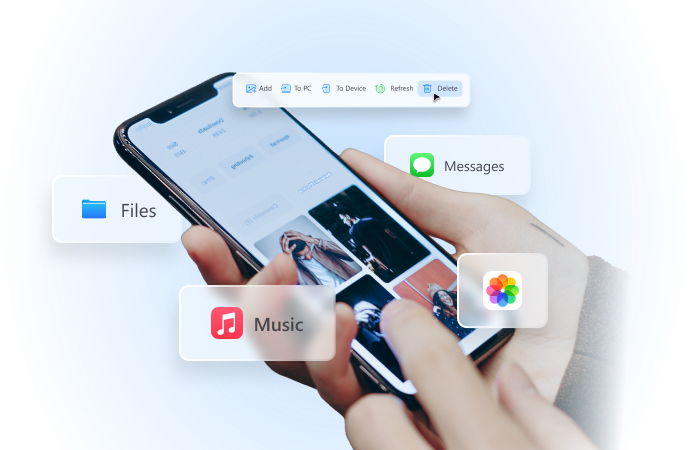
Discover What Are Routes in Pokemon Go
Aug 07, 2024 • Filed to: Virtual Location Solutions • Proven solutions
Pokemon Go is at the forefront when it comes to the use of GPS and augmented reality in mobile games. Imagine you get a chance to explore the virtual world of Pokemon through the fusion of technology and physical activity. That is indeed a whole new level of advancement. But just recently, Pokemon Go developers have made the game more exciting. How so? Players now have the option to create a personalized walking path and share it with others.
Routes is the newest addition to Pokemon Go’s amazing features. As previously mentioned, it allows players to explore and record a specific route instead of just wandering around freely. Many Pokemon Go trainers are using this new feature when playing the game. Do you want to know why? The simplest explanation is that there’s more to it apart from a mapped-out movement pattern.
In this article, we will help you discover what are Routes in Pokemon Go. We will also list down the main benefits you can reap from taking advantage of this feature. Continue reading below to learn more.
Understanding What are Routes in Pokemon Go
The mechanics of Pokemon Go is very simple. All you need to do is walk around your area, catch Pokemon along your way, and drop by the PokeStops. You can go wherever you want because Pokemon Go utilizes GPS to integrate real-life locations into the virtual game. Although its game design remains the same at present, new features have been added over time to spice things up. One of which is the Routes feature that has instantly captured the hearts of many players all around the world.
What are Routes in Pokemon Go? Well, it’s not that hard to understand the logic behind this new feature. The Routes simply provides an alternative way to enjoy Pokemon Go to a different level. Instead of just walking around with no definite direction to follow, the Routes gives you a specified track to take. You just have to choose your preferred walking path and complete its trail. Aside from a guided strolling experience, there are lots of special bonuses and extra rewards waiting for you. That’s why many Pokemon Go trainers are opting for the Routes when playing the game.
The best way to fully understand what are Routes in Pokemon Go is to try using the feature yourself. Don’t worry. It’s very easy to navigate. Here’s a short guide to get you started.
- Step 1: Launch the Pokemon Go application on your smartphone.
- Step 2: Click the Nearby Pokemon button below the Binoculars icon.

- Step 3: Click Routes. From there, you may see the available Routes near you or create your own.

- Step 4: You may click the Route Menu button above the Binoculars icon if you wish to pause, resume, or quit your current route progress.


Wondershare Dr.Fone
All Solutions in One Toolkit
- Dr.Fone offers a comprehensive solution to tackle all your phone management issues in one go.
- Effortlessly manage and unlock your device, repair system glitches, recover data, transfer files, and much more.
- Take care of 19+ phone data all at once, hassle-free.
- Manage, transfer, and mirror your phone whenever you need. Wireless, worry less.
- Experience the power of Dr.Fone combined with AI technology, making the impossible possible.
Benefits of Pokemon Go Routes
Basically, the Routes feature in Pokemon Go serves as a guide for the players. It’s indeed helpful if you’re playing the game in unfamiliar locations. In such cases, you can just select a Route and follow it to the endpoint. But it’s not the only benefit you can reap from using this feature. Walking through the Routes can also give you a lot of extra bonuses and special rewards. Check out the list below to understand it better.
Obtain Zygarde cells.
If you have a Zygarde in your arsenal, you can power it up by simply taking the Routes. Just collect all the Zygarde cells that come your way while traveling the path. Later on, gather as many Zygarde cells as possible until you have enough to upgrade your Zygarde to its complete form.
Get awarded with a Route badge.
Did you know that exploring various Routes can actually give you badges as a form of recognition? Yes, it is. You can get a Route badge for completing it for the first time. Succeedingly, you can get more Route badges of different as you repeatedly complete the same path. Get a Bronze badge for completing the same path 5 times, Silver for 20 times, and Gold for 100 times. If you really understand what are Routes in Pokemon Go, you know that these badges are really must-have.
Collect Buddy Candies quickly and easily.
Candy is a special item in Pokemon Go that gives players the power to level up their Pokemon. There are many methods you can try to earn candies in the game. But so far, the easiest trick is to follow a Route with your Buddy Pokemon. Don’t take it for granted. If you have some free time, take your favorite Buddy for a walk.
Pokemon get more attracted to Incense.
Do you now understand what are Routes in Pokemon Go? If so, you certainly know that the Incense activated in the Routes for the first time attracts more Pokemon. Keep it in your mind, and don’t let this opportunity slide. Use Incense on your initial Route travel. Catch as many Pokemon as you can along the way.
Increase your XP
A high trainer level is the ultimate key you need to come across the strongest and rarest Pokemon in the wild. That’s why you need to earn as many experience points (XP) as you can to level up very quickly. Don’t worry. Aside from visiting PokeStops and catching Pokemon, you can also get bonus XP by simply completing a Route. Yes. You receive bonus XP as you finish your first route each day.
Receive Buddy Hearts
To get special perks in the game, you must keep your Buddy relationship always in check. Get Affection Hearts by interacting more with your Buddy Pokemon. Play with your Buddy or try to battle each other. If none of these activities interest you in any way, you may opt for the Routes to obtain Affection Hearts. All you need to do is finish a route with your Buddy. It’s just as simple as that.
Conclusion
It’s definitely fair to say that the Routes feature in Pokemon Go has made the game even better. You can explore walking paths recorded by others and share your own with them as well. Read the discussions above to understand better what are Routes in Pokemon Go. Right after, try this new feature on your next game. Go out and find the best routes in your neighborhood.
Play AR Games
- Pokemon GO Spoofing Tips
- 1. Teleport in Pokémon GO
- 2. Play Pokémon Go Without Moving
- 3. Best Pokemon Go Spoofers
- 4. Pokemon Go Hack Android
- 5. Fake Pokémon Go Location on iPhone
- 6. Hatch Eggs Without Walking
- 7. Best Pokemon Go Joysticks
- 8. Play Pokemon Go With Joystick
- 9. Pokémon Go Joystick Android
- 10. Safest Pokémon GO Joystick
- 11. Modified Apps for Pokemon GO
- 12. Pokémon GO scanner
- 13. Go-tcha Classic for Pokémon Go
- 14. iSpoofer Alternatives
- 15. Cydia Impactor Alternatives
- 16. iPogo for Pokemon Go
- 17. FGL Pro on Pokemon Go
- 18. Silph Road Pokemon GO Alternatives
- Pokémon GO Guides
- 1. Pokemon Related Discord Servers
- 2. Play Pokemon Go on PC
- 3. CP Calculator Tips
- 4. Pokémon Go Community Day
- 5. Top Pokemon in Pokémon Go
- 6. Special Trade Tips
- 7. Level-up Tips
- 8. PLucky Trade Tips
- 9. Get Pokemon GO Incubators
- 10. Transferring Tips
- 11. Trade Distance Guide
- 12. Spotlight Hour Guide
- 13. Get More Pokeballs
- 14. Get More Rare Candies
- 15. Get 100 IV Pokemons
- 16. Unable to Authenticate
- 17. Pokémon Go Black Screen Error
- 18. Pokémon Go Error 11
- 19. Pokemon GO Error 12
- 20. Pokemon Evolving With Calculator
- Fake GPS on Games
- 1. Top Games like Pokémon Go
- 2. Best GPS Games To Play Outdoors
- 3. Must-Have Apps for Harry Potter
- 4. Tips To Play The AR Game-Anomaly
- 5. Fake GPS on Mobile Legends
- 6. Tips To Play Ingress Prime
- 7. Ingress vs. Ingress Prime
- 8. Spoof Ingress Prime Location
- 9. Spoof Location on Jurassic World Alive
- 10. Tips for Captain Tsubasa
- 11. Captain Tsubasa Dream Team Player
- ● Teleport GPS location to anywhere
- ● Play AR games without moving
- ● Spoof Location on the popular Apps
- Manage Now Manage Now Manage Now






Daisy Raines
staff Editor