How to Factory Unlock iPhone 5 Sprint and AT&T
Jul 12, 2024 • Filed to: Remove Screen Lock • Proven solutions
Unlocking your iPhone can be helpful as it has the capacity to make your phone accessible with different carriers, earning it the names SIM-free or contract-free phones. However, without a detailed guide doing so can be quite the harrowing process. So are you having trouble breaking the carrier lock of your iPhone 5 or 5s? Are you at a loss for what you can do about it? Well, there are a couple of means and tools by which you can break the carrier lock and factory unlock iPhone 5 AT&T or factory unlock iPhone 5 Sprint.
Read on to receive a few details about which tools you could use or how you can go about the process to factory unlock iPhone 5 AT&T and also factory unlock iPhone 5 Sprint, both online and through the carrier itself.
- Part 1: How to Factory Unlock iPhone 5 Sprint and AT&T with DoctorSIM
- Part 2: How to Factory Unlock iPhone 5 Sprint and AT&T with iPhoneImei
- Part 3: How to Factory unlock iPhone 5 Sprint and AT&T through the Carrier
Part 1: How to Factory Unlock iPhone 5 Sprint and AT&T Online
A great means by which to factory unlock iPhone 5s AT&T Online is via DoctorSIM - SIM Unlock Service, which offers a fast, safe, and legal means by which to break the carrier lock. One of the key concerns people have while attempting unlock is whether it is permanent, which is where DoctorSIM comes in because it is a one-stop process, one you never have to repeat, and is applicable to all networks around the world.
The process itself by which to factory unlock iPhone 5s AT&T is extremely simple and convenient, just three short steps and you're done! Please read on for a step-by-step process.
How to factory unlock iPhone 5 Sprint and AT&T online
To summarize briefly there are only 3 major steps to this task:
1. Select the phone and fill in the request form.
2. Receive further instructions and unlocking code by mail.
3. Enter the unlocking code into your phone.
However, it might be wise to go a bit further into the details of Step 1, which is the selection of phone and entering the details.
Step 1: Select your brand logo and name from the provided list.
Step 2: Select the Country and Network Provider
Step 3: Enter the IMEI Code.
To obtain it, type #06# onto your keypad. However, use only the first 15 digits. Following this, enter your email address.
Having thus provided your contact details, now it's just a waiting game. You'll receive further instruction over your email address, along with the unlock code, which you've just got to enter into your phone to factory unlock iPhone 5s AT&T.
Part 2: How to Factory unlock iPhone 5 Sprint and AT&T through the Carrier
There are a lot of services you can use to unlock your iPhone. One of the best is iPhoneIMEI.net. This website helps you unlock the iPhone in a official way and it promises that the unlocked iPhone will not be relocked again. In this tutorial we are going to use this website to show you how easy it is to unlock your iPhone using your IMEI number.

Step 1: On your browser navigate to iPhoneIMEI.net from the home page. Select your iPhone model and the network provider the phone is locked to. Then click on Unlock.
Step 2: Next, you will be required to enter your IMEI number and get details of the price and how long it will take for the code to be generated. Click on "Unlock Now" and you will be sent to a payment page where you can complete the payment.
Step 3. After the payment is successful, the system will send your iPhone IMEI to the network provider and whitelist it from Apple activation database (You will be received an email for this change). This step may take 1-5 days.
After the phone is successfully unlocked, you will get email notification too. When you see that email, just simply connect your iPhone to a Wifi network and insert any SIM card, your iPhone should work instantly!
Part 3: How to Factory unlock iPhone 5 Sprint and AT&T through the Carrier
This is an alternative means by which you can proceed to factory unlock iPhone 5s AT&T. While this doesn't offer the kind of convenience and independence as the Online option, this is still one you may avail of if you so wish. This is done by directly contacting your carrier in order to get your account unlocked. Please read on for the steps on how to factory unlock iPhone 5s AT&T directly through the carrier.
Step 1: Contact your Carrier
1. First you have to verify whether your Carrier offers an unlocking feature. To do so you can go to this link: https://support.apple.com/en-in/HT204039 and select the region and other necessary details.
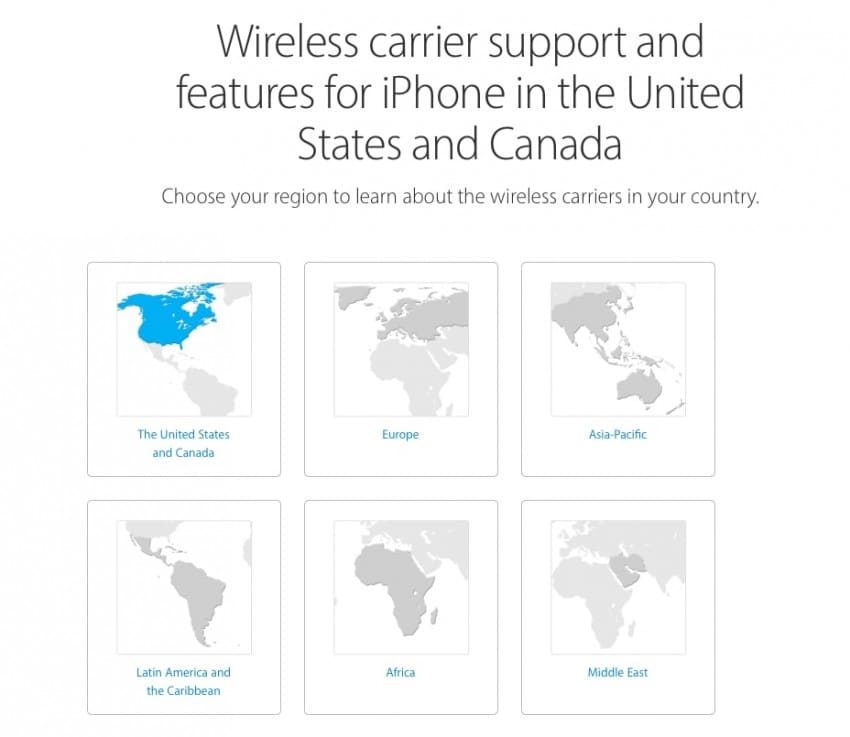
2. Next you have to contact your Carrier and request them to unlock it, for which they will have to verify whether your account meets the necessary requirements for unlocking. This process alone may take a few days.
3. Once it has been confirmed that your carrier has unlocked your phone you may proceed to the next steps.
Step 2: Finish the Unlock Process
This step is different for those who have a SIM card from a different carrier and those who don't have another SIM card.
If you have a SIM card of a different Carrier:
1. Remove SIM card and enter the new one.
2. Reset your iPhone
If you don't have another SIM:
1. You need to back up the data on your iPhone.
2. Completely erase your iPhone.
3. Restore your iPhone.
Step 3: In case of Error.
It is possible that even after all of this you might receive the following message on your device: "The SIM card inserted in this iPhone does not appear to be supported."
This can be rectified as follows:
1. Restore to factory Settings.
2. Contact Carrier again to confirm whether your iPhone has been unlocked.
3. Restore iPhone from the back up.
All in all both the processes are legitimate means by which to factory unlock iPhone 5s AT&T and Sprint, either through the carrier or through the online tool DoctorSIM. While both of them have their advantages, I can testify from personal experience that if you're in more of a hurry or don't want to risk losing data, it is better to go the Online route. This is because going through the carrier involves a lot of waiting, contacting your Carriers, erasing data and backing it up. And I know from personal experience that it is still possible that the SIM might not be accessible even after all of that so you need to contact the Carrier yet again, and go through the whole process. As opposed to that DoctorSIM offers a much cleaner and swifter approach to factory unlock iPhone 5s AT&T and Sprint.
iPhone 4 to 6 Series
- iPhone 4 Series Tips
- 1. SIM Unlock iPhone 7(Plus)/6s(Plus)
- 2. iPhone 4/4S iCloud Bypass Guide
- 3. Unlock iPhone SE Sim Lock
- 4. Reset iPhone 4/4s to Factory Settings!
- 5. Print Notes from iPhone SE/6 (Plus)
- iPhone 5 Series Tips
- 1. Delete Apps on iPhone 5/5S/5C
- 2. Transfer from iPhone 5S to iPhone 8
- 3. Reset iPhone 5
- 4. Reset iPhone 5c
- 5. Factory Unlock iPhone 5 Sprint/AT&T
- 6. Unlock iPhone 5 without iTunes
- 7. Factory Reset iPhone 5/5S/5C
- 8. Reset iPhone 5s
- 9. Bypass iPhone 5/5S/5C Activate Lock
- 10. Turn Off Find My iPhone on iPhone
- 11. Jailbreak iPhone 5C
- iPhone 6 Series Tips
- 1. Unlock iPhone 6(Plus) and 6s(Plus)
- 2. Transfer from iPhone 6 to iPhone 8
- 3. Unlock iPhone 6 Without Passcode
- 4. Screen Mirroring iPhone 6
- 5. Screen Record on iPhone 6 Series
- 6. Recover Deleted Messages iPhone 6
- 7. Sell Old iPhone 6 Series
- 8. Factory Reset iPhone 6/6S/6 Plus
- 9. Siri Not Working On iPhone 11/X/8/7
- 10. Unlock iPhone 7/8 Without Passcode
- 11. Bypass iPhone 6/6S/7 Activate Lock
- 12. iPhone 6/7 Stuck On Apple Logo
- 13. iPhone 6/7/8 Won't Turn On
- 14. iPhone 6/7 Touch ID Not Working
- 15. iPhone 6/7/8 Black Screen
- 16. Back up Locked iPhone Data
- iPhone SE Tips




Selena Lee
chief Editor