
Easily Unlock Android SIM
Jul 12, 2024 • Filed to: Remove Screen Lock • Proven solutions
Is your Android phone SIM locked? Having an unlocked device can have its benefits but most of the time most people don't even know whether their device is SIM locked or not. In this article we are going to address this issue. We are going to begin by helping you find out whether your phone is locked or not and if it is, how you can sim unlock the device and enjoy the benefits of an unlocked phone.
Part 1: How to Know if your Android is SIM Locked
It is important to note that not all phones are SIM locked. You can find out if yours is by checking the device's documentation. If you see the words "unlocked" on the initial receipt then you know that the device is not SIM locked.
Another easy way to find out is to ask your carrier if the device is locked on to their network. You can also just try inserting another carrier's SIM into your device. If it doesn't work, you will know that the device is SIM locked.
If you bought your device from a third party re-seller such as Amazon you are more likely to be in possession of an unlocked device.
Part 2: How to SIM Unlock your Android Device
If you find that your SIM is locked, here's a few things you can do to unlock the device.
Avoid all of the apps on the Google Play Store that promise to unlock your device, most of them don't work and may even harbour a lot of Trojans and malware that will cause further problems for you and your device.
There are safe and very legal ways to unlock your device. Just try one of the following.
Ask your Carrier to Unlock your Device
This is the best option when you want to safely unlock your device. By February 2015, American cell phone owners got the option to request their carriers to unlock their device for them. Before that the law didn't allow for carriers to unlock SIM cards in the United States. This unpopular law was reversed following a similar move by the European Union in 2013. The same law also requires that the carriers inform customers every month whether their device is eligible for unlocking.
If your device is eligible for unlocking, all you need to do is contact the carrier provide and request for the sim network unlock pin. But if your Smartphone was bought on a contract, you may need to pay a termination fee to break the contract of you want to unlock the device before the contact term expires. For Smartphones that are not on contract, you have to wait 12 months from the date of purchase and ensure that your bill is paid before the carrier can give you the unlock code.
How to Unlock your Android Phone
To begin with, you need to confirm your IMEI number. Dial *#06# on your device and the IMEI number will appear on the screen. Copy this number to a secure location or wrote it down somewhere.
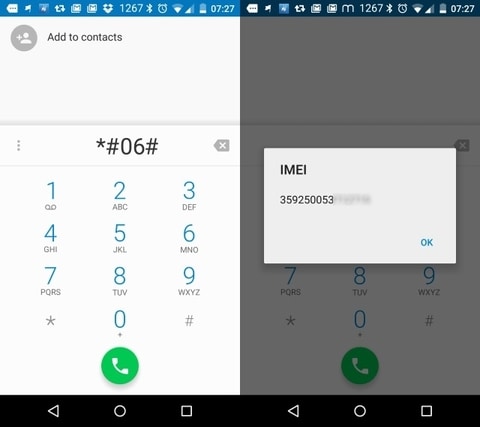
The next step is to find a reputable service that will unlock your Android device for you. This is action you should take only if you are absolutely desperate and your carrier can't unlock your device for you. This is because many of these sites are unregulated and many of them are not reliable.
You should also know that many of them will charge a certain amount for your service. You can try https://www.safeunlockcode.com/ which is one of the more reputable ones we have found.
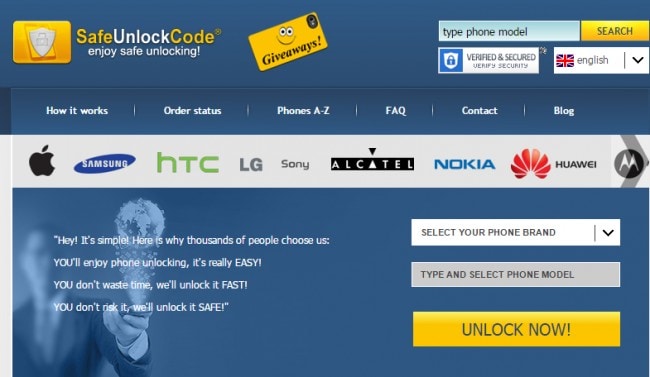
You will need to enter the IMEI number as part of the information you need to provide before they can unlock your device.
Part 3: Troubleshooting Android SIM Unlock
There are lots of issues you may face when you try to unlock your device. The following are just some of the troubleshooting actions you can take if you encounter these problems.
Unlocking Code Fails to work
If you asked your carrier to unlock your device for you, chances are that they sent you a code. If the unlocking code fails to work double check that the IMEI number you used is the correct one and ensure that you purchased that device from that carrier and then try again.
Samsung Device Freezes during unlocking
If your device freezes during the unlocking process it typically means that you entered wrong unlocking code too many times. In this case you need to contact the carrier for a Master Code.
My LG device won't unlock
There are some LG models that cannot be unlocked. These models include LG U300, LG U310, LG U8180, LG U8330, LG U8120, LG U8360, LG U8380, LGU880, and LG U890. If your device is one of these it can't be unlocked by your carrier. You may need to look into other ways of unlocking your device.
Android Unlock
- Android Password Lock
- 1. Reset Lock Screen Password
- 2. Ways to Unlock Android Phone
- 3. Unlock Wi-Fi Networks
- 4. Reset Gmail Password on Android
- 5. Unlock Android Phone Password
- 6. Unlock Android Without Password
- 7. Emergency Call Bypass
- 8. Enable USB Debugging
- 9. Unlock Asus Phone
- 10. Unlock Asus Bootloader
- Android Pattern Lock
- Android Pin/Fingerprint Lock
- 1. Unlock Android Fingerprint Lock
- 2. Recover a Locked Device
- 3. Remove Screen Lock PIN
- 4. Enable or Disable Screen Lock PIN
- 5. Pixel 7 Fingerprint Not Working
- Android Screen Lock
- 1. Android Lock Screen Wallpapers
- 2. Lock Screen Settings
- 3. Customize Lock Screen Widgets
- 4. Apps to Reinvent Your Android
- 5. Lock Screen Wallpaper on Android
- 6. Unlock Android with Broken Screen
- 7. Unlock Google Find My Device Without Problems
- 8.Bypass Android Lock Screen Using Camera
- Android Screen Unlock
- 1. Android Device Manager Unlock
- 2. Unlocking Android Phone Screen
- 3. Bypass Android Face Lock
- 4. Bypass Android Lock Screen
- 5. Bypass Lock Screen By Emergency Call
- 6. Remove Synced Google Account
- 7. Unlock Android without Data Loss
- 8. Unlock Phone without Google Account
- 9. Unlock Android phone
- 10. Reset a Locked Android Phone
- 11.Turn On and Use Smart Lock
- 12.Best 10 Unlock Apps For Android
- 13.Remove Gmail Account
- 14.Samfw FRP Tool
- 15.OEM Unlock Missing
- 16.Change Lock Screen Clock
- 17.OEM Unlocking on Android
- 18.Bypass Knox Enrollment Service
- 19.Unlock Google Pixel 6a, 6 or 7
- 20.Best Alternative to MCT Bypass Tool
- 21.Best Way to Unlock Your ZTE Phone
- Android SIM Unlock
- 1. Easily Unlock Android SIM
- 2. 5 Android Unlock Software
- 3. Carrier Unlock Phone to Use SIM
- 4. Change Android Imei without Root
- 5. How to Change SIM PIN on Android
- 6. Best Unlocked Android Phones
- Android Unlock Code
- 1. Lock Apps to Protect Information
- 2. Unlock Secret Features on Phone
- 3. Android SIM Unlock Code Generator
- 4. Ways to Sim Unlock Phone
- 5. Remove Sim Lock without Code
- 6. Updated Android Factory Reset Code
- Google FRP Bypass
- 1. Guide on TECNO k7 FRP Bypass
- 2. Bypass Google Account Verification
- 3. Bypassing Google FRP Lock
- 4. Bypass Google FRP Lock On Phones
- 5. Bypass OPPO FRP
- 6. Bypass Google Pixel FRP
- 7. Huawei Bypass FRP Tools for PC
- 8. Bypass Samsung Galaxy A50 FRP
- 9. Bypass Samsung S22 Ultra FRP
- 10. Bypassing Google Account By vnROM
- 11. Disable Google Smart Lock
- 12. Techeligible FRP Bypass
- 13. Pangu FRP Bypass
- 14. RootJunky FRP Bypass
- 15. What to Do When Locked Out of Google Account
- Unlock Bricked Phone
- 1. Restore Bricked Mobile Phone
- 2. Fix Motorola Bricked Phone
- 3. Fix Bricked Redmi Note
- 4. Unbrick Oneplus Easily
- 5. Unbrick Xiaomi Phone
- 6. Unbrick Huawei Phone
- 7. Unbrick Poco X3
- 8. Software to Unbrick Samsung
- 9. Unbrick 3DS
- 10. Unbrick PSP
- Android MDM
- ● Manage/transfer/recover data
- ● Unlock screen/activate/FRP lock
- ● Fix most iOS and Android issues
- Unlock Now Unlock Now Unlock Now




Selena Lee
chief Editor