
Bypass Android Screen Lock with MCT Bypass Tool: Full Review
Jul 12, 2024 • Filed to: Remove Screen Lock • Proven solutions
We all know how annoying it is when our smartphones lock us out, especially because of forgotten passcodes or security features like FRP (Factory Reset Protection) and Google verification.
When trying to find a solution for this issue, you might have come across MCT MTK Bypass Tool. But how does this tool work? Below, we will introduce MCT Bypass Tool features, pros and cons, and how to use it, along with an alternative solution in case things go awry.
Part 1. What is MCT Bypass Tool?
The MCT MTK Bypass Tool has been developed by the MCT (Mobile Care Team) to address various lock-related problems that users might face. The primary utility of this tool lies in its ability to bypass FRP lock, PIN, and other Android lock screens.
For those unfamiliar with FRP lock, this security feature is designed to ask for the Google account information previously set up on the device whenever a reset is performed.
Although FRP lock helps secure your device against unauthorized access, it can also become a hurdle if the user forgets their Google account details or purchases a second-hand device without resetting the Google account data. That’s why users often need tools like MCT Bypass Tool to gain access to their devices.

Part 2. Features of MCT Bypass Tool
MCT Bypass Tool offers several features that make it a versatile and effective solution for bypassing security measures on mobile devices. Some of its key features include:
1. Easy-to-Use Interface
One of the tool's most significant advantages is its user-friendly interface, which simplifies the complex process of bypassing FRP locks. You only need to download the software and follow the step-by-step guide in the next section.
2. No Need for Authentication
Unlike other tools that might require specific credentials or authentication tokens to access certain functionalities, the MCT MTK Bypass Tool doesn’t ask for these requirements. It’s a straightforward solution without the need for additional verifications.
3. Support for Various Lock Types
The tool is adept at handling not just FRP locks but also other security measures like PIN, pattern, and password locks. This versatility ensures that users can rely on a single tool to address multiple lockout scenarios.
4. Meta Mode Operations
By leveraging Meta Mode, the MCT MTK Bypass Tool allows for the bypassing of locks without the need for full OS initialization. This approach minimizes the risk of data loss and ensures that the device remains intact throughout the process.
5. Free of charge
The MCT team provides the tool free of charge. You don’t have to pay any subscription fees or make any in-app purchases to unlock its full functionality.
Part 3. How To Use MCT Bypass Tool?
Before using MCT Bypass Tool, you will need to install Libusb Win32 driver on your computer. This driver facilitates communication between the MCT Auth Bypass Tool and your Android device and enables the smooth transmission of commands and data during the unlocking process.
Once you have downloaded the MCT MTK Bypass tool driver, here’s how to use MCT Bypass Tool to bypass the lock on your device:
Step 1: Download the MTK Auth Bypass Tool Rev 4 on your PC. Once downloaded, proceed to extract the files and install the tool onto your computer.
Step 2: Power off your phone, then press the power button and volume up button while inserting a USB cable into your computer. This puts your device in a state where it can receive commands from the MCT MTK Bypass Tool to bypass the FRP locks and other security measures.
Step 3: Choose the compatible version for your phone and tap the “Bypass” button to remove the FRP lock. This step ensures that the tool's commands are tailored to your device's specifications and optimizes the likelihood of a successful unlocking process.
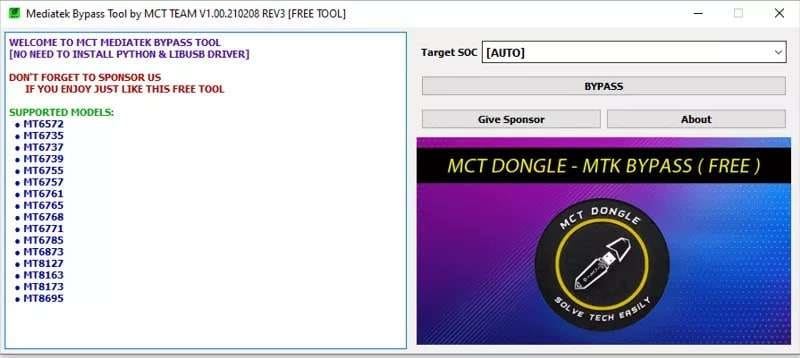
If you want to bypass a Xiaomi account, you can download the MCT Xiaomi account bypass tool to achieve the same result easily. Similar to the main MCT Bypass Tool, the MCT Xiaomi Account Bypass Tool offers a straightforward and efficient solution specifically tailored for bypassing Xiaomi account locks.
Pros and Cons of MCT Bypass Tool:
|
Pros |
Cons |
| 1. Its straightforward approach makes it accessible for all users, regardless of technical background. | 1. Some users report inconsistent results, which raises questions about its reliability. |
| 2. The tool provides a quick solution to regain access to your phone without excessive steps. | 2. Older Android devices or non-MTK devices may not work with this tool. |
| 3. There's a risk of data loss and other complications, indicating a need for cautious use. |
Part 5. MCT Bypass Tool Not Working? Try This Alternative
While the MCT Bypass Tool can be a powerful tool, it's not without its flaws. Compatibility issues or operational failures can leave users searching for alternatives. In such cases, Wondershare Dr.Fone - Screen Unlock can be a good solution.
Dr.Fone - Screen Unlock (Android) offers a seamless and secure method to bypass Android lock screens of various kinds. These include patterns, PINs, passwords, and fingerprints without risking your data.
Dr.Fone - Screen Unlock also supports various Android device models, including: Samsung/Xiaomi/Redmi/Realme/Oppo/Vivo.

Dr.Fone - Screen Unlock (Android)
The Best Alternative to MTK Auth Bypass Tool
- Remove all Android screen locks (PIN/pattern/fingerprints/face ID) in minutes.
- Bypass the FRP lock of Samsung without a PIN or Google account.
- Everyone can handle the lock screen without any tech knowledge.
- Provide specific removal solutions to promise good success rate.
How to unlock Android screen lock with Dr.Fone – Screen Unlock:
Step 1: Launch the Screen Unlock Tool
Download and install the latest Dr.Fone version on your computer. Use a USB cable to connect your Android device to the computer. Then, launch the tool and navigate to Toolbox > Screen Unlock.
Step 2: Choose the Android Screen Unlock Option
Once the screen unlock tool is open, select the Android option to proceed with unlocking your Android device. Choose "Unlock Android Screen" on the next screen.
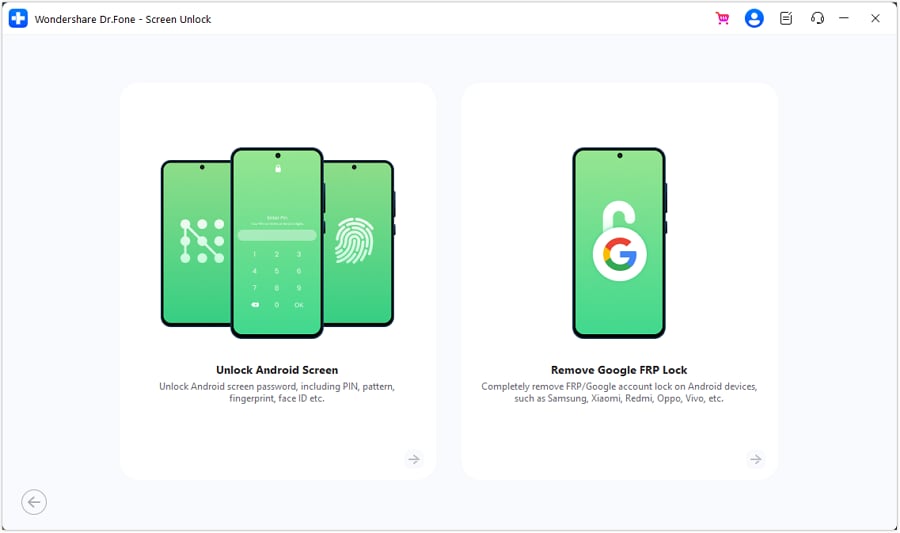
Step 3: Opt to Remove Screen Lock Without Losing Data
You'll then move to a screen where you'll select your device brand, such as Samsung, and choose the option to remove the screen lock without data loss.
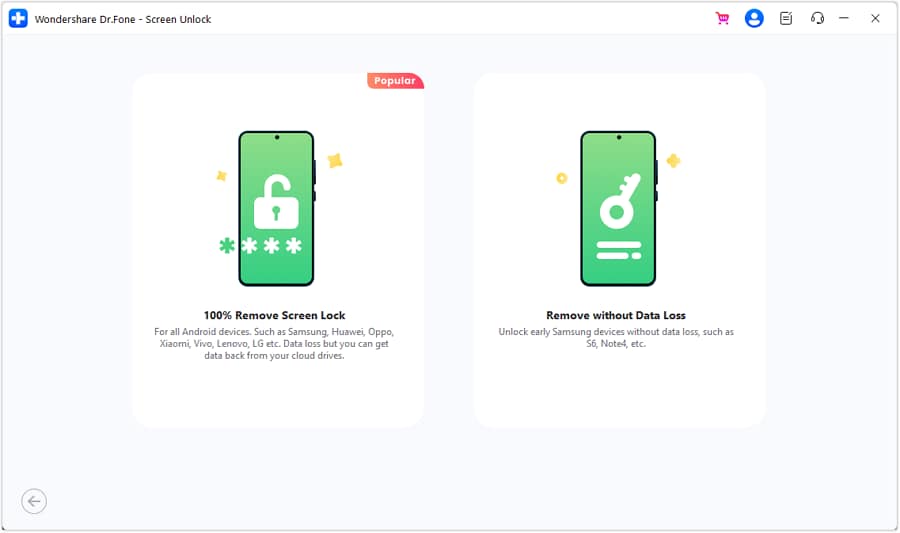
Step 4: Enter Your Device Details
Specify the brand, name, and model of your device. Then, agree to the warning and confirm you're ready to proceed by checking the box. Click "Next" to go to the next step.
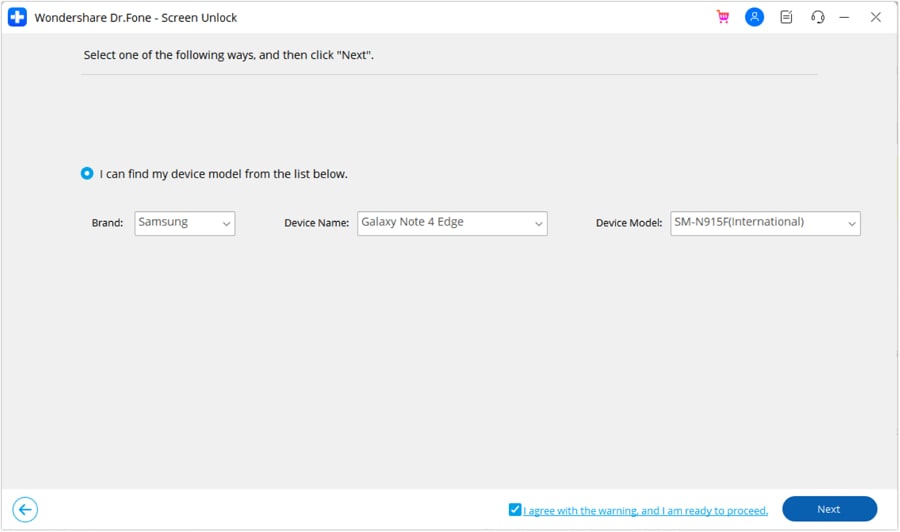
Step 5: Verify to Start the Unlock Process
You'll be asked to confirm the unlocking process by entering "000000". After entering the code, click "Confirm" to start.
Step 6: Enter Download Mode
Follow Dr.Fone's instructions to put your Android device into Download Mode. A new screen will display the progress of the unlocking operation, where Dr.Fone will download the necessary drivers and configuration files for your device.
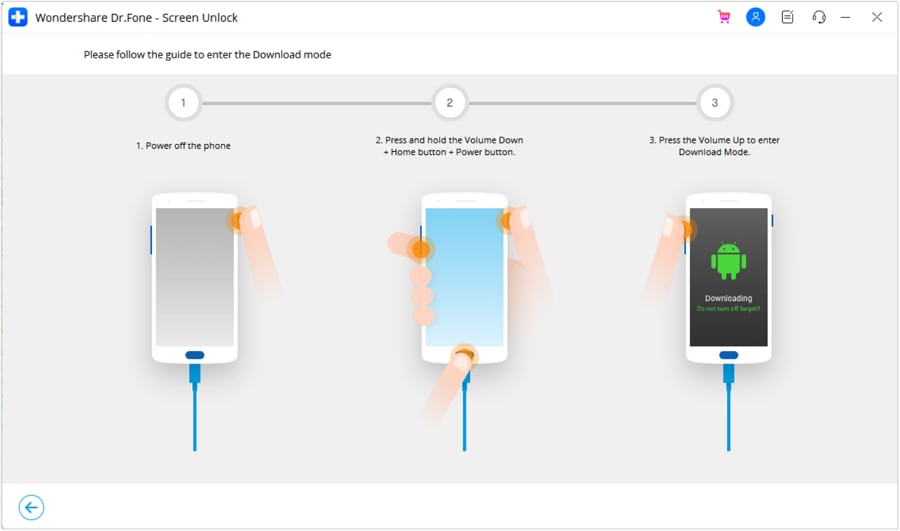
Finally, a screen will appear indicating the successful removal of your screen lock, granting you access back to your device. If you need other solutions, such as removing the FRP lock on Samsung or other models, find them in other guides here.
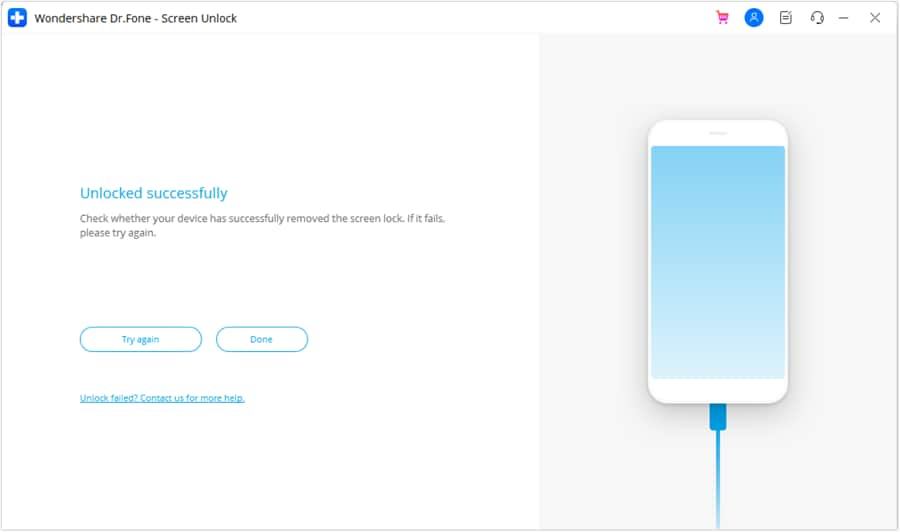
Part 6. FAQs about MCT Bypass Tool
FAQs
Conclusion
MCT Bypass Tool is one of the best methods for bypassing FRP locks, PINs, and other security measures on Android. However, its limitations and compatibility issues with certain Android versions highlight the need for alternative solutions that can cater to a wider range of devices and security measures.
In case the MTK Auth Bypass Tool is not working on your device, Dr.Fone - Screen Unlock (Android) also offers a comprehensive and user-friendly alternative that ensures access to locked devices without the risk of data loss. Whether it's bypassing screen patterns, PINs, passwords, or even fingerprint locks, Dr.Fone is a reliable solution for those critical moments when accessing your device seems impossible.
Android Unlock
- Android Password Lock
- 1. Reset Lock Screen Password
- 2. Ways to Unlock Android Phone
- 3. Unlock Wi-Fi Networks
- 4. Reset Gmail Password on Android
- 5. Unlock Android Phone Password
- 6. Unlock Android Without Password
- 7. Emergency Call Bypass
- 8. Enable USB Debugging
- 9. Unlock Asus Phone
- 10. Unlock Asus Bootloader
- Android Pattern Lock
- Android Pin/Fingerprint Lock
- 1. Unlock Android Fingerprint Lock
- 2. Recover a Locked Device
- 3. Remove Screen Lock PIN
- 4. Enable or Disable Screen Lock PIN
- 5. Pixel 7 Fingerprint Not Working
- Android Screen Lock
- 1. Android Lock Screen Wallpapers
- 2. Lock Screen Settings
- 3. Customize Lock Screen Widgets
- 4. Apps to Reinvent Your Android
- 5. Lock Screen Wallpaper on Android
- 6. Unlock Android with Broken Screen
- 7. Unlock Google Find My Device Without Problems
- 8.Bypass Android Lock Screen Using Camera
- Android Screen Unlock
- 1. Android Device Manager Unlock
- 2. Unlocking Android Phone Screen
- 3. Bypass Android Face Lock
- 4. Bypass Android Lock Screen
- 5. Bypass Lock Screen By Emergency Call
- 6. Remove Synced Google Account
- 7. Unlock Android without Data Loss
- 8. Unlock Phone without Google Account
- 9. Unlock Android phone
- 10. Reset a Locked Android Phone
- 11.Turn On and Use Smart Lock
- 12.Best 10 Unlock Apps For Android
- 13.Remove Gmail Account
- 14.Samfw FRP Tool
- 15.OEM Unlock Missing
- 16.Change Lock Screen Clock
- 17.OEM Unlocking on Android
- 18.Bypass Knox Enrollment Service
- 19.Unlock Google Pixel 6a, 6 or 7
- 20.Best Alternative to MCT Bypass Tool
- 21.Best Way to Unlock Your ZTE Phone
- Android SIM Unlock
- 1. Easily Unlock Android SIM
- 2. 5 Android Unlock Software
- 3. Carrier Unlock Phone to Use SIM
- 4. Change Android Imei without Root
- 5. How to Change SIM PIN on Android
- 6. Best Unlocked Android Phones
- Android Unlock Code
- 1. Lock Apps to Protect Information
- 2. Unlock Secret Features on Phone
- 3. Android SIM Unlock Code Generator
- 4. Ways to Sim Unlock Phone
- 5. Remove Sim Lock without Code
- 6. Updated Android Factory Reset Code
- Google FRP Bypass
- 1. Guide on TECNO k7 FRP Bypass
- 2. Bypass Google Account Verification
- 3. Bypassing Google FRP Lock
- 4. Bypass Google FRP Lock On Phones
- 5. Bypass OPPO FRP
- 6. Bypass Google Pixel FRP
- 7. Huawei Bypass FRP Tools for PC
- 8. Bypass Samsung Galaxy A50 FRP
- 9. Bypass Samsung S22 Ultra FRP
- 10. Bypassing Google Account By vnROM
- 11. Disable Google Smart Lock
- 12. Techeligible FRP Bypass
- 13. Pangu FRP Bypass
- 14. RootJunky FRP Bypass
- 15. What to Do When Locked Out of Google Account
- Unlock Bricked Phone
- 1. Restore Bricked Mobile Phone
- 2. Fix Motorola Bricked Phone
- 3. Fix Bricked Redmi Note
- 4. Unbrick Oneplus Easily
- 5. Unbrick Xiaomi Phone
- 6. Unbrick Huawei Phone
- 7. Unbrick Poco X3
- 8. Software to Unbrick Samsung
- 9. Unbrick 3DS
- 10. Unbrick PSP
- Android MDM
- ● Manage/transfer/recover data
- ● Unlock screen/activate/FRP lock
- ● Fix most iOS and Android issues
- Unlock Now Unlock Now Unlock Now




James Davis
staff Editor