Unlock Your Android's Potential: The Top 20 Lock Screen Apps You Need to Try
Jul 12, 2024 • Filed to: Remove Screen Lock • Proven solutions
The stock lock screen for Android may sometime feel boring. The OS does not let us do many changes to it and we have to remain satisfied with whatever is provided. But what if someone tells you there is a way to make things more exciting?
There are unique lock screen apps for android that can change the complete feel of the lock screen. You can get control over various tasks and perform actions directly from the screen. Today we will talk about the top 20 lock screen apps for android that will totally change the unlocking experience.
- 1. AcDisplay
- 2. Hi Locker
- 3. CM Locker
- 4. LokLok
- 5. Alarm Anti Theft Screen Lock
- 6. ZUI Locker-Elegant Lock Screen
- 7. Next News Lock Screen
- 8. C-Locker
- 9. Echo Notification Lockscreen
- 10. GO Locker
- 11. SlideLock Locker
- 12. Cover Lock Screen
- 13. SnapLock Smart Lock Screen
- 14. L Locker
- 15. Semper
- 16. DashClock Widget
- 17. Solo Locker
- 18. Locker Master
- 19. Dynamic Notifications
- 20. Dodol Locker
1. AcDisplay
It is a simple design android lock screen app which handles notifications in a minimalistic approach. You can access application directly from the lock screen. It has an active mode to wake your device using sensors.
Compatibility – Android 4.1+
Download: https://play.google.com/store/apps/details?id=com.achep.acdisplay
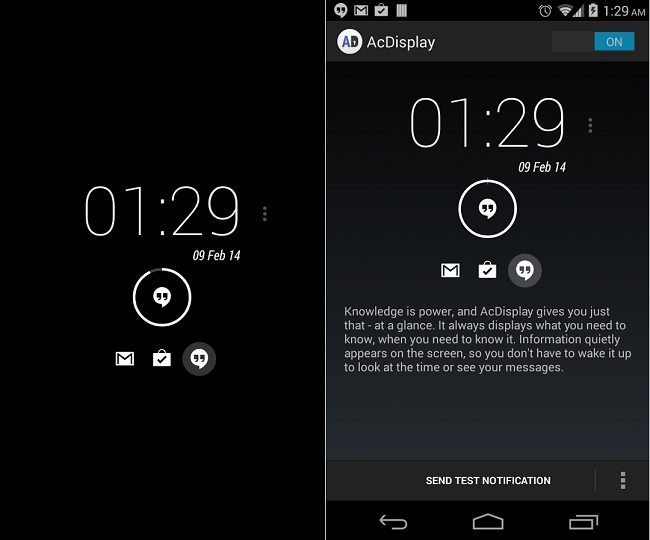
2. Hi Locker
Classic, Lollipo and iOS – you get three styles of unlocking with this lock screen android app. It even features fingerprint unlocking on chosen Samsung and Marshmallow devices. You can highly customize the android lock screen and even add events or weather predictions.
Compatibility – Android 4.1+
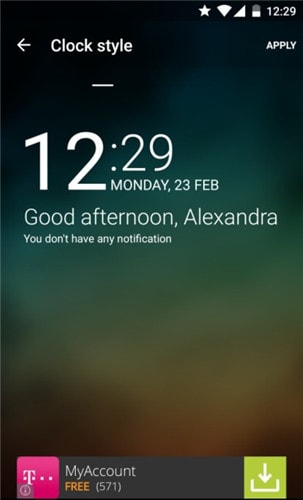
5. Alarm Anti Theft Screen Lock
More than a lock screen app for android, it is a security installation. In active mode it sets of a loud alarm if anyone tries to break in your phone using wrong password.
Compatibility – Android 4.0+
Download: https://play.google.com/store/apps/details?id=com.mobiloucos2.pegaladrao
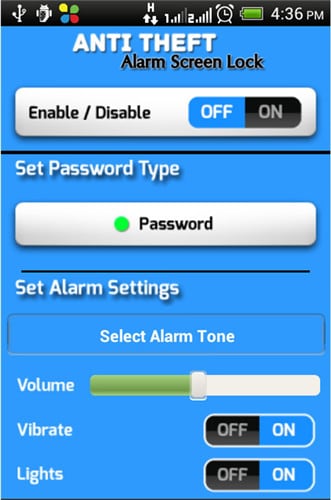
15. Semper
Looking for a quick brain exercise? Semper applock for android challenges you with micro vocabulary or math puzzle every time you want to unlock the phone. Obviously, the questions can be skipped too!
Compatibility – Android 4.1+
Download: https://play.google.com/store/apps/details?id=co.unlockyourbrain
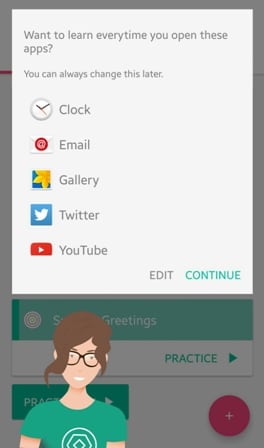
17. Solo Locker
Photos are fun and Solo Locker uses images to lock your phone. You can set pictures as patterns, passcode and change the style and layout of lock screen android.
Compatibility – Android 4.0+
Download: https://play.google.com/store/apps/details?id=com.ztapps.lockermaster&hl=en
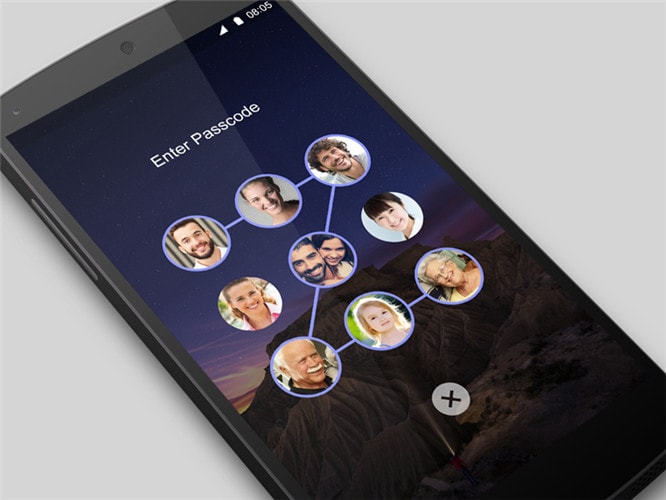
19. Dynamic Notifications
You can view notifications from lock screen android as the screen lights up with this app. The screen does not wake up till it's out of the pocket – saving battery. It also has a night mode.
Compatibility – Android 4.1+
Download: https://play.google.com/store/apps/details?id=com.greatbytes.activenotifications
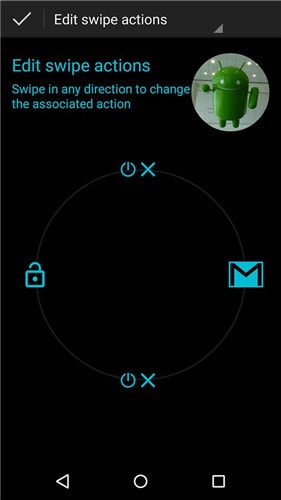
20. Dodol Locker
It features best designs and themes among lock screen apps for android. You can decorate the lock screen in many ways and use powerful security features. The themes can be downloaded from Theme Shop in the app.
Compatibility – Android 2.3.3+
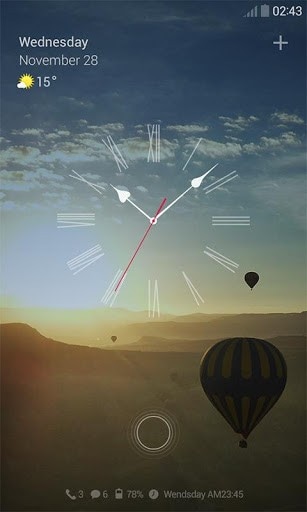
These are some of the best lock screen apps for Android that you can find. You can get more security and do more with your Android apps, in an easy manner. Plus, do not forget that every phone should have an app lock for Android – it might be really risky not to.
Android Unlock
- Android Password Lock
- 1. Reset Lock Screen Password
- 2. Ways to Unlock Android Phone
- 3. Unlock Wi-Fi Networks
- 4. Reset Gmail Password on Android
- 5. Unlock Android Phone Password
- 6. Unlock Android Without Password
- 7. Emergency Call Bypass
- 8. Enable USB Debugging
- 9. Unlock Asus Phone
- 10. Unlock Asus Bootloader
- Android Pattern Lock
- Android Pin/Fingerprint Lock
- 1. Unlock Android Fingerprint Lock
- 2. Recover a Locked Device
- 3. Remove Screen Lock PIN
- 4. Enable or Disable Screen Lock PIN
- 5. Pixel 7 Fingerprint Not Working
- Android Screen Lock
- 1. Android Lock Screen Wallpapers
- 2. Lock Screen Settings
- 3. Customize Lock Screen Widgets
- 4. Apps to Reinvent Your Android
- 5. Lock Screen Wallpaper on Android
- 6. Unlock Android with Broken Screen
- 7. Unlock Google Find My Device Without Problems
- 8.Bypass Android Lock Screen Using Camera
- Android Screen Unlock
- 1. Android Device Manager Unlock
- 2. Unlocking Android Phone Screen
- 3. Bypass Android Face Lock
- 4. Bypass Android Lock Screen
- 5. Bypass Lock Screen By Emergency Call
- 6. Remove Synced Google Account
- 7. Unlock Android without Data Loss
- 8. Unlock Phone without Google Account
- 9. Unlock Android phone
- 10. Reset a Locked Android Phone
- 11.Turn On and Use Smart Lock
- 12.Best 10 Unlock Apps For Android
- 13.Remove Gmail Account
- 14.Samfw FRP Tool
- 15.OEM Unlock Missing
- 16.Change Lock Screen Clock
- 17.OEM Unlocking on Android
- 18.Bypass Knox Enrollment Service
- 19.Unlock Google Pixel 6a, 6 or 7
- 20.Best Alternative to MCT Bypass Tool
- 21.Best Way to Unlock Your ZTE Phone
- Android SIM Unlock
- 1. Easily Unlock Android SIM
- 2. 5 Android Unlock Software
- 3. Carrier Unlock Phone to Use SIM
- 4. Change Android Imei without Root
- 5. How to Change SIM PIN on Android
- 6. Best Unlocked Android Phones
- Android Unlock Code
- 1. Lock Apps to Protect Information
- 2. Unlock Secret Features on Phone
- 3. Android SIM Unlock Code Generator
- 4. Ways to Sim Unlock Phone
- 5. Remove Sim Lock without Code
- 6. Updated Android Factory Reset Code
- Google FRP Bypass
- 1. Guide on TECNO k7 FRP Bypass
- 2. Bypass Google Account Verification
- 3. Bypassing Google FRP Lock
- 4. Bypass Google FRP Lock On Phones
- 5. Bypass OPPO FRP
- 6. Bypass Google Pixel FRP
- 7. Huawei Bypass FRP Tools for PC
- 8. Bypass Samsung Galaxy A50 FRP
- 9. Bypass Samsung S22 Ultra FRP
- 10. Bypassing Google Account By vnROM
- 11. Disable Google Smart Lock
- 12. Techeligible FRP Bypass
- 13. Pangu FRP Bypass
- 14. RootJunky FRP Bypass
- 15. What to Do When Locked Out of Google Account
- Unlock Bricked Phone
- 1. Restore Bricked Mobile Phone
- 2. Fix Motorola Bricked Phone
- 3. Fix Bricked Redmi Note
- 4. Unbrick Oneplus Easily
- 5. Unbrick Xiaomi Phone
- 6. Unbrick Huawei Phone
- 7. Unbrick Poco X3
- 8. Software to Unbrick Samsung
- 9. Unbrick 3DS
- 10. Unbrick PSP
- Android MDM
- ● Manage/transfer/recover data
- ● Unlock screen/activate/FRP lock
- ● Fix most iOS and Android issues
- Unlock Now Unlock Now Unlock Now


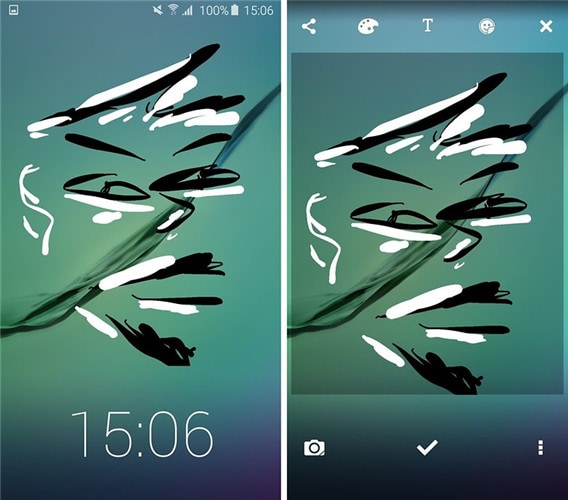

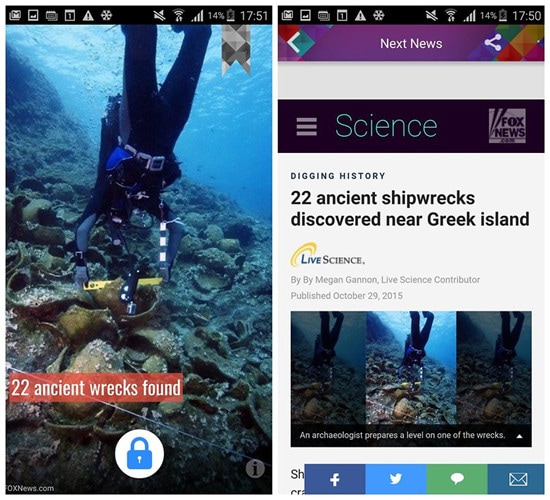

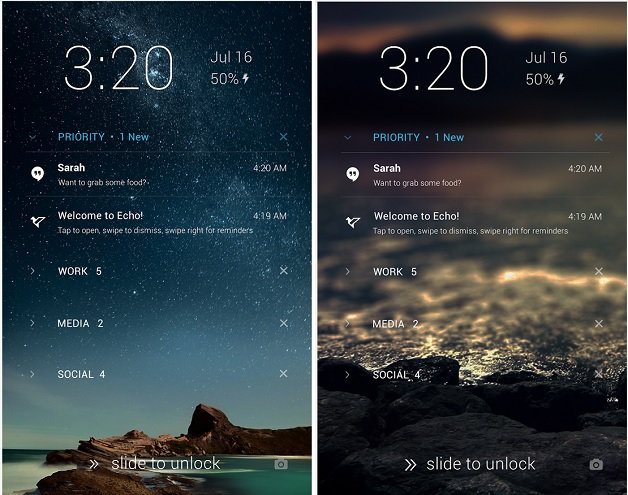

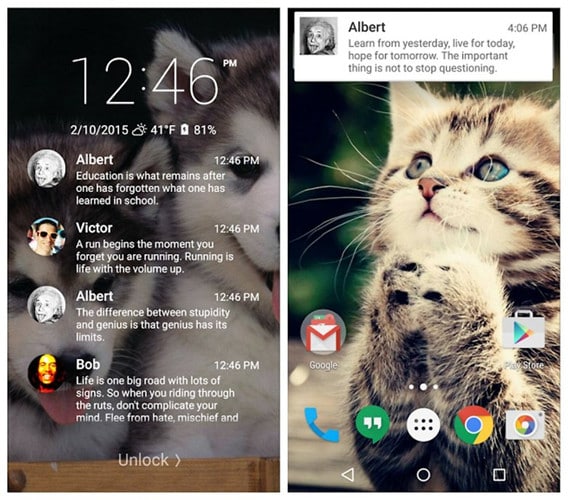



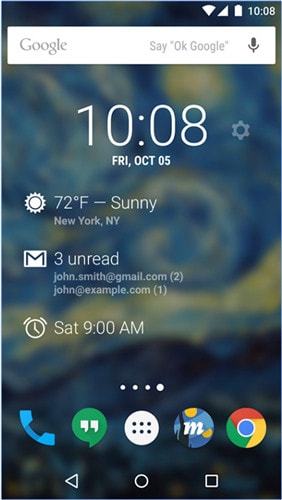
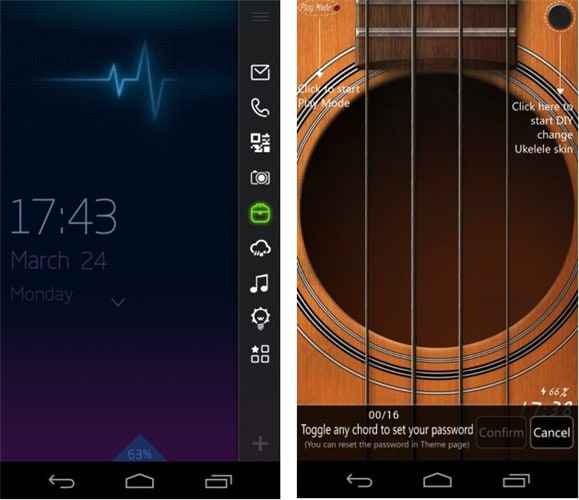



Alice MJ
staff Editor