
Comprehensive Guide to Bypassing iCloud Activation Lock on iPhone 6, 6S, and 7
Sep 27, 2024 • Filed to: Remove Screen Lock • Proven solutions
For owners of iPhone 6, 6S, or 7 models, iCloud unlock has become an essential requirement, especially for those seeking to breathe new life into their locked devices. Whether you've acquired a pre-owned iPhone from another individual or simply forgotten your Apple ID credentials, the need for an effective iCloud unlock solution remains paramount. With numerous users searching for reliable methods to bypass iCloud lock on iPhone 6, 6S, or 7, understanding the process is crucial. Fortunately, the iCloud unlock process for these devices is relatively similar, regardless of the unique circumstances that may have led to the lock.
You want to bypass iPhone 6 Activation Lock as quickly as possible. Furthermore, there are numerous ways for iPhone 6S iCloud bypass! Typically, a user enters the credentials of the iCloud account to which the iPhone 6 or 7 is connected and becomes unlocked immediately.
However, this fast strategy is good just for the first owner. If you don't know about the iCloud account connected to your account, keep following this guide to bypass iPhone 7.
Part 1:3 Useful Ways to bypass iPhone 6/6S/7 iCloud activation lock
1. Remove activation lock with the previous device owner
For those seeking to bypass iPhone 6 activation lock, the initial step is to reach out to the original seller or previous owner of the device. By reconnecting with the individual from whom you purchased the iPhone 6, you may be able to obtain the necessary Apple ID credentials to unlock the device. Request that the seller provide you with the correct Apple ID and password, which can then be entered on the activation lock screen to potentially bypass the iCloud lock on iPhone 6.
Likewise, you can ask the seller (the previous owner) to enter the details all by himself. This way, you won't get embarrassed by asking them about such crucial details regarding their account.
For individuals seeking to bypass iPhone 7 activation lock, a convenient and cost-free method exists, provided the device's original owner is locally accessible and can recall their Apple account password. By arranging a face-to-face meeting with the owner, you can leverage their Apple ID credentials to unlock the device, rendering this approach a non-technical solution for iPhone 7 iCloud unlock. This method eliminates the need for specialized knowledge or tools, and, more importantly, spares you the expense of engaging iPhone 7 unlocking services.

So, if you are into this method, follow the given steps:
- Step 1. Enter the Apple ID details on the activation lock screen when it shows up.
- Step 2. After removing the activation lock, unpair any Apple accessory connected to your iPhone.
- Step 3. Log out of iTunes, App Store, and iCloud.
- Step 4. At last, erase all content and settings of your device from the Settings application. Explore the General tab and click Reset > Erase All Content and Settings.
2. Use iCloud DNS Bypass
iCloud DNS Bypass is to bypass an iCloud activation lock by manipulating the DNS server. In particular, it means redirecting the activation process of your iPhone from Apple servers to some other servers for confirmation.
Why Use iCloud DNS Bypass?
When you purchase a second-hand iPhone 6 or 7, you might find that the phone has an activated lock. Before you can set up your iPhone, the phone will request the Apple server to activate it. The method for getting around this lock is entering the correct Apple ID.
iCloud DNS bypass proves beneficial when you want to bypass iPhone 6 but know nothing about the past owner. It's likewise effective if you can't recall your iCloud credentials.
Pros of iCloud DNS Bypass:
- You can physically change the DNS address in WIFI settings.
- If it works, you can use various features and applications on your iPhone 6/7.
Steps to Bypass Activation Lock via DNS:
The steps in DNS Bypass iCloud Activation are basic; here is how to bypass iPhone 7:
- Step 1. When you switch on your iPhone, pick your preferred language and region from the menu.
- Step 2. Click "Continue" to enter the WiFi settings page. Whenever requested to connect, search for the "I" symbol near the WiFi tab.
- Step 3. Presently, disconnect the WiFi, go to "Connection Settings," and snap "Forget this Network".
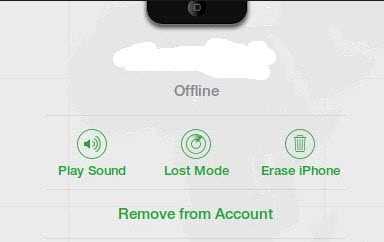
- Step 4. Click the "I" and enter a DNS server IP address to bypass the iCloud activation lock. You can browse yours according to your area:
- USA: 104.154.51.7
- South America: 35.199.88.219
- Europe: 104.155.28.90
- Asia: 104.155.220.58
- Australia and Oceania: 35.189.47.23
- Different Regions: 78.100.17.60
- Step 5. Presently, click the "Back" choice on the left half of your screen. Turn on WiFi, select your WiFi from the rundown, and enter your password.
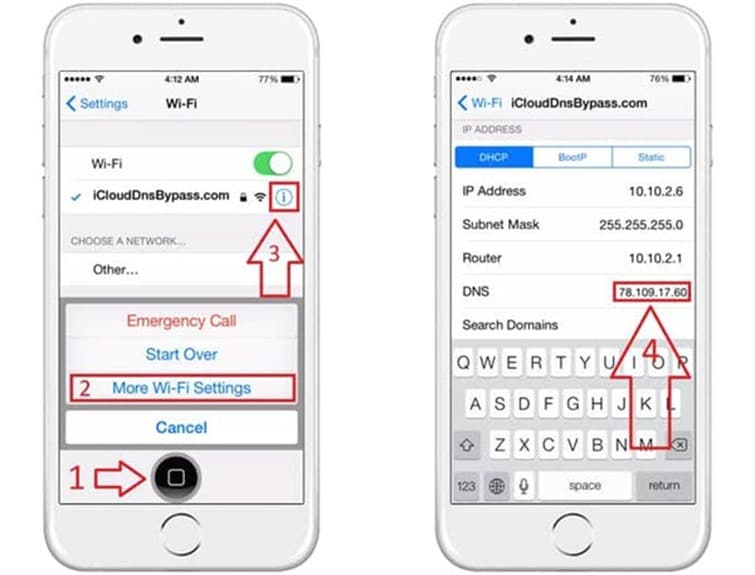
- Step 6. Click "Next Page" and snap "Back" to enter the iCloud bypass screen.
- Step 7. Set up your apps and use your iPhone 6/7 as you like.
3. Dr.Fone - Screen Unlock (iOS)
For a hassle-free solution to bypass iPhone 7 activation lock, use a specialized bypass tool. This method requires no technical expertise, simply download a reputable tool and follow the software's guidelines. With the right tool, you can quickly and safely bypass the activation lock, restoring your iPhone 7's full functionality and accessing its features and services without interruption, making it an ideal solution for iPhone 7 iCloud unlock and activation lock removal.
Therefore, we recommend you use Dr.Fone Scree Unlock to bypass iPhone 6. Dr.Fone is a professional tool with multiple iOS options. It can unlock the screen lock, Google FRP lock, and activation lock in a matter of minutes.

Dr.Fone - Screen Unlock (iOS)
Bypass iPhone 6/6S/7 iCloud Activation Lock Without Hassle!
- Simple, click-through, process.
- Unlock screen passwords from all iPhones and iPads or bypass the activation lock.
- No tech knowledge is required, everybody can handle it.
- Support most iPhone/iPad/iPod Touch and most iOS versions fully!

Much software require jailbreak before bypassing the IOS activation lock, but Wondershare Dr.Fone Screen Unlock (IOS) stands out for the solution without jailbreak. If your device is between iOS 12.0 to 16.6, follow the steps provided below. To bypass the activation lock, follow a few easy steps and adhere to the guidelines. Moreover, you don't need to worry about device security while using this program. It is the best tool available for all iPhone 6/7 users who wish to remove the iCloud lock without delay. The steps below will guide you on how you can use this tool for iPhone 6S iCloud bypass:
- Step 1. Launch Wondershare Dr.Fone and go to Toolbox>Screen Unlock>IOS.
- Step 2. Connect your device to the computer and select “iCloud Activation Lock Removal”.
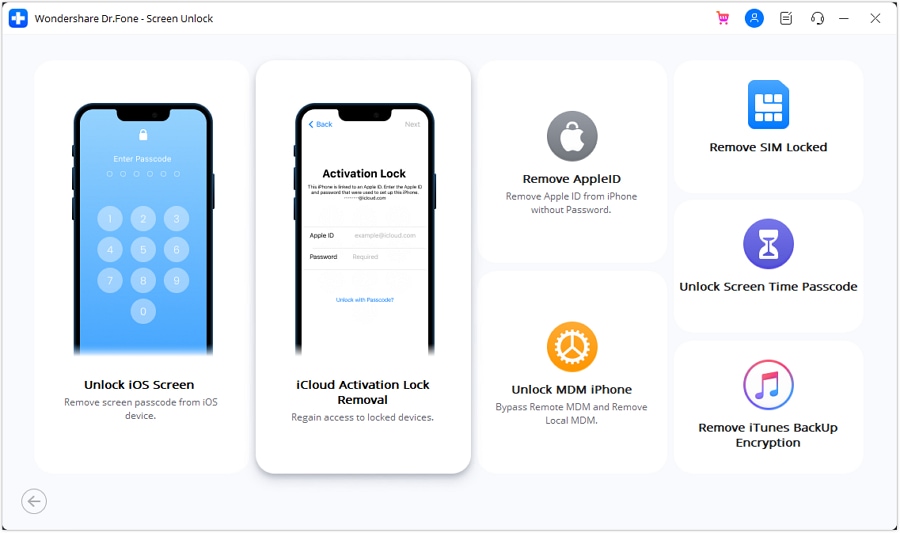
- Step 3. Click Unlock Now button on the pop-up window.
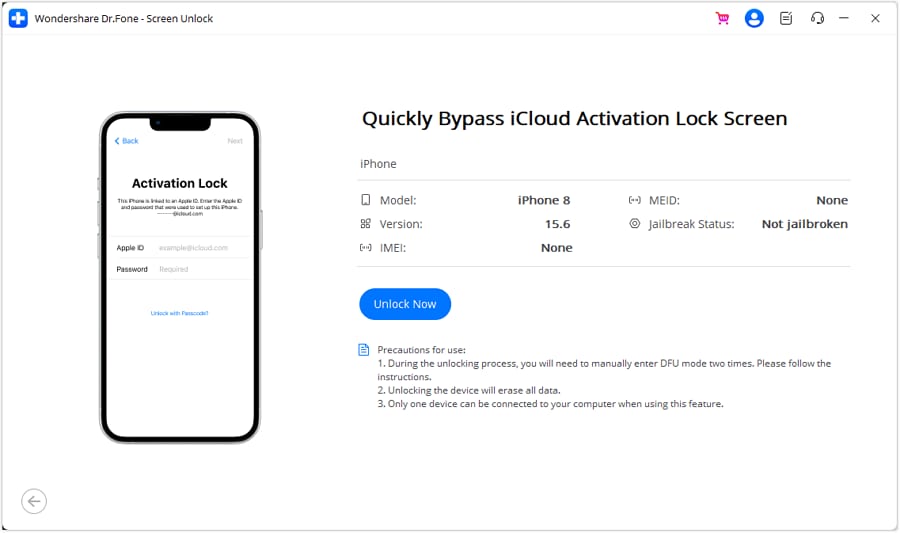
- Step 4. You will see a prompt show up. Read the details carefully and checkmark “I have read and agree the agreement”. Tapping “Got it!” button.
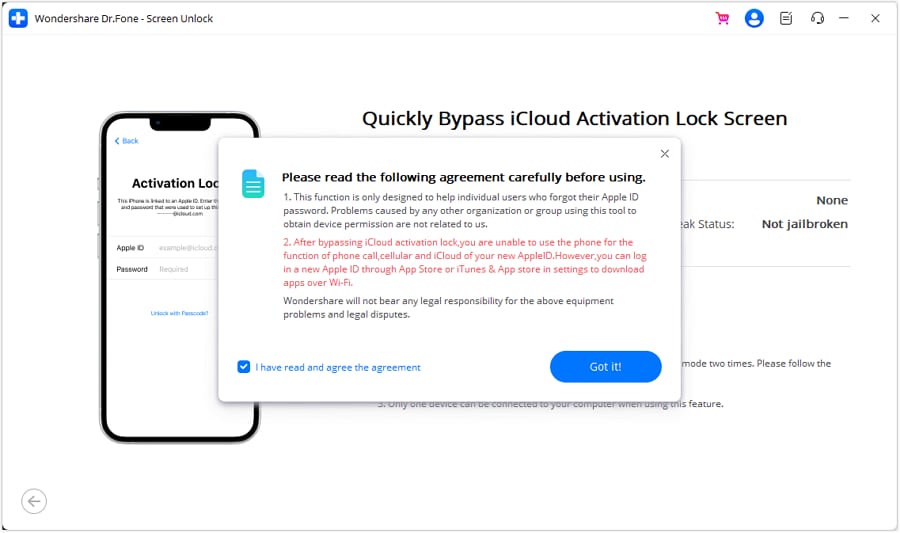
- Step 5. Put iDevice in DFU Mode for the first time: the program will send a command to the device and it will restart.
- Step 6. Then you need to put the device in DFU mode for the second time. When it’s done, the program will activate the device.
- Step 7. If your device is not detected by the platform, follow the on-screen instructions to put their iOS device in DFU Mode.
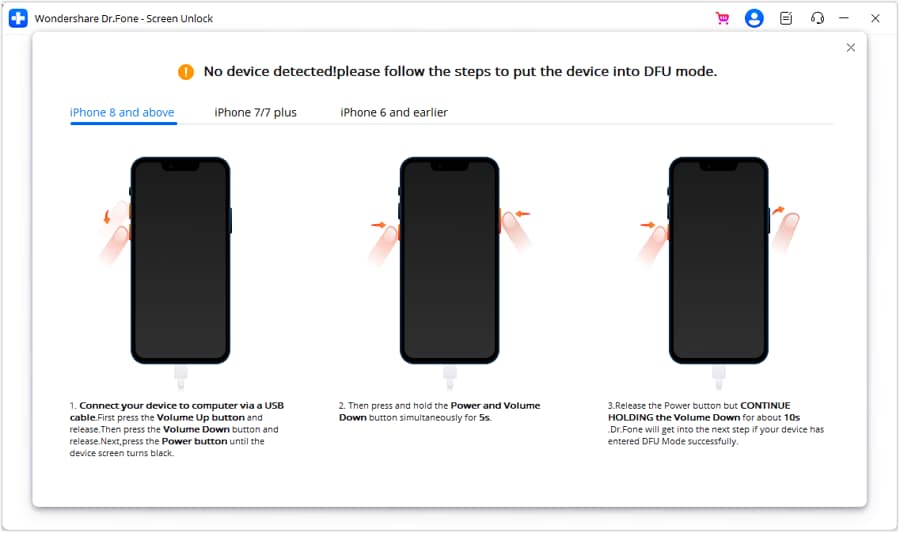
- Step 8. Once the device has been processed under the DFU Mode, the computer’s screen will start displaying the removal of the iCloud Activation Lock. When it’s done, click Done in the next window.
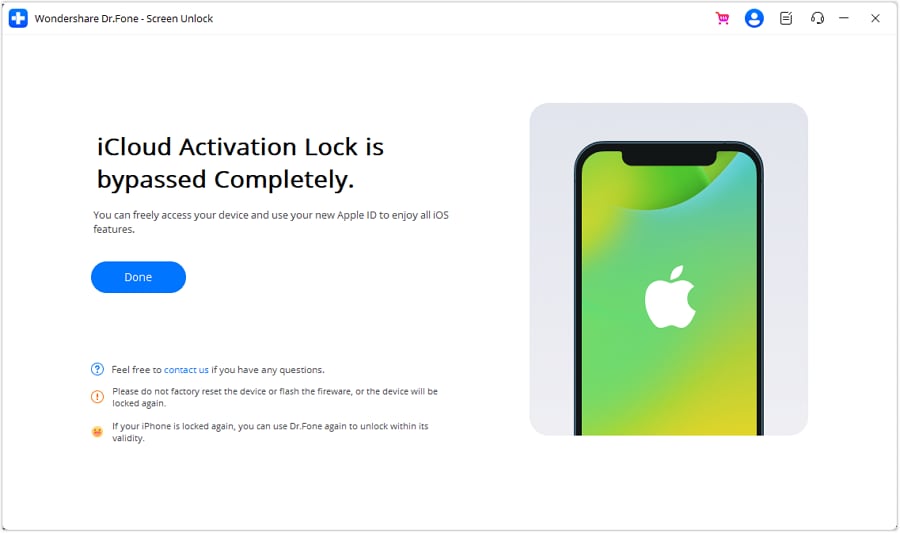
Your iPhone will start like a default phone without any activation lock. You can access and utilize the iPhone now. Possibly, remember that you can't utilize your new Apple ID's phone call, cellular, and iCloud feature after that process.
Part 2: FAQs
1. What is Find My?
The Find My feature is an incredible method for keeping your iPhone from getting lost, as it permits you to find and lock it, regardless of whether you have it. For instance, when Find My iPhone is initiated, you can see where your iPhone is. You might use it to show your location to others or play a sound on your lost device, making it easier to find.
To utilize this feature, you need to initiate this feature on your device and utilize a PC or another phone to find, reset or lock your lost iPhone. If you're selling your iPhone or gifting it to someone else, you should first switch off the Find My feature. It becomes very awkward for the next user if the past owner's Find My iPhone feature is still activated.
2. How to turn off Find My?
If you want to reset your iPhone to erase every one of the data and return it to its default condition, Apple expects you to switch off Find My in advance. Also, experts at the Apple Store frequently expect you to switch it off before they can repair it.
Switching it off will not erase any of your data, so you don't have to stress over that. It'll simply make it difficult to track down your iPhone on a map when lost.
The best way to switch off the Find My feature is very direct. The following steps will tell you how to make it happen:
- Step 1. Open the Settings of your iPhone and tap your name or profile.
- Step 2. Explore the “Find My” option and go for "Find My iPhone."
- Step 3. If the Find My iPhone feature is initiated, the toggle button on top of the page should be green. Switch the "Find My iPhone" toggle key to turn it off.
- Step 4. Enter your Apple ID details.
- Step 5. Affirm your activity, and that's all you need to turn this feature off.
3. Can I bypass iOS Devices like iPad or iPods?
Yes, you can bypass the activation lock on iPhones like iPad and iPods. However, the method is a bit different regarding Apple Watches.
The Bottom Line
With the comprehensive guide provided, you should now be well-equipped to bypass iPhone 7 activation lock and regain access to your device's full range of features and services. We've outlined the most effective methods for iPhone 7 iCloud unlock and activation lock removal, each with its own set of advantages and disadvantages. However, for those who may have tried other methods without success, Dr.Fone - Screen Unlock (iOS) offers a reliable and secure solution for iOS unlocking.
iCloud Unlock
- Remove Apple/iCloud Account
- 1. Remove iCloud Account
- 2. Remove iCloud from iPhone
- 3. Remove iDevice from iCloud
- 4. Unlock Apple Watch iCloud/Apple ID
- 5. Unlock iCloud Lock on iPhone/iPad
- 6. Unlock iCloud Account No Password
- 7. Reset Apple ID and Apple Password
- 8. Delete iCloud Account No Password
- Bypass Activation Lock (Specific)
- 1. Bypass iCloud Lock on iPhone 4/4S
- 2. Bypass iCloud Lock on iPhone 5/5S/5C
- 3. Bypass iCloud Lock on iPhone 6/6S/7
- 4. Bypass iCloud Lock on iPhone SE
- 5. Bypass iCloud Lock on iPhone 8
- 6. Bypass iCloud Lock on iPhone XS/XR/X
- 7. Bypass iCloud Lock on iPhone 11/12
- 8. Bypass iCloud Lock on iPhone 13
- 9. Bypass iCloud Lock on iPhone 14
- 10. Bypass iCloud Lock on iPad 2/3
- 11. Bypass iCloud Lock on iPad 4/Mini
- 12. Bypass Activation Lock in iOS 9.3
- 13. Bypass Activation Lock iOS 14
- 14. Remove Activation Lock iOS 15
- 15. Bypass Activation Lock iOS 16
- Bypass Activation Lock (General)
- 1. Unlock iCloud Activation Lock
- 2. Unlock Activation Lock Online
- 3. Remove iCloud Activation Lock
- 4. Bypass Activation Lock on iPhone
- 5. Bypass Activation Lock on iPod
- 6. Bypass Activation Lock on iPad
- 7. Bypass Activation Lock on Mac
- 8. Bypass iCloud Lock on Apple Watch
- 9. Remove iCloud Lock With IMEI
- 10. Remove Without Previous Owner
- Activation Lock Bypass Tools
- 1. iCloud DNS Bypass Guide
- 2. Top 7 iCloud Bypass Tools
- 3. Bypass iCloud By Checkra1n
- 4. iCloud Bypass Tool Version 1.4
- 5. Top 10 Apps to Unlock Your iCloud
- 6. iCloud Unlocker Download
- Recover iCloud Password
- iCloud Unlock Tips
- ● Manage/transfer/recover data
- ● Unlock screen/activate/FRP lock
- ● Fix most iOS and Android issues
- Unlock Now Unlock Now Unlock Now




James Davis
staff Editor