
Unlocking an iCloud Locked iPad [Updated 2024]
Jul 12, 2024 • Filed to: Remove Screen Lock • Proven solutions
iCloud Lock, or Activation Lock, is an additional layer of security added to the iPad in the Find My feature. It improves the security of your device. Simultaneously, it might create problems if you fail to remember your Apple ID credentials.
If you try to delete a lost iPad or set it as Lost Mode and find it back in a little while, the Activation Lock page will appear on your iPad. Also, if you purchase a second-hand iPad, it might become an iCloud-locked iPad. You should fill in the Apple ID or device password to complete the process.
With practically no credentials mentioned here, you should turn to expert software to help unlock this iPad. We will teach you how to unlock iCloud-locked iPad in different ways.
Part 1: Can We Unlock iCloud Locked iPad Without Password?
Method 1. Dr.Fone - Screen Unlock (iOS)
How about we come to the most difficult situation you will be in? You get the iCloud-locked iPad and have no information about the Apple account. You can't get the Apple ID and password. Furthermore, you don't keep or have the receipt or proof to show the Apple Store you are the buyer of this iPad. It implies you must bypass this iCloud activation lock page for iPad iCloud unlock.
Dr.Fone - Screen Unlock (iOS) by Wondershare is the right iOS unlocker you want at present. The tool can assist you with removing the iCloud-locked interface with no password. Moreover, using Dr.Fone is not difficult; you only need to follow the steps underneath with care. And the process is safe as Dr.Fone takes care of user privacy. But you'd better have a backup because of data loss during unlock process.

Dr.Fone - Screen Unlock (iOS)
Bypass iCloud activation lock in any scenario
- Forgot the password and icloud locked on iphone.
- Purchased a second-hand iPhone or iPad locked to owner.
- Got a gifted iPhone or iPad that is activation locked.
- Device got lost or stolen and need to disable icloud activation lock.
- Step 1. Install the Dr.Fone application on your PC, launch it, and continue to Toolbox > Screen Unlock > iOS to initiate the tool for bypassing Activation Lock.
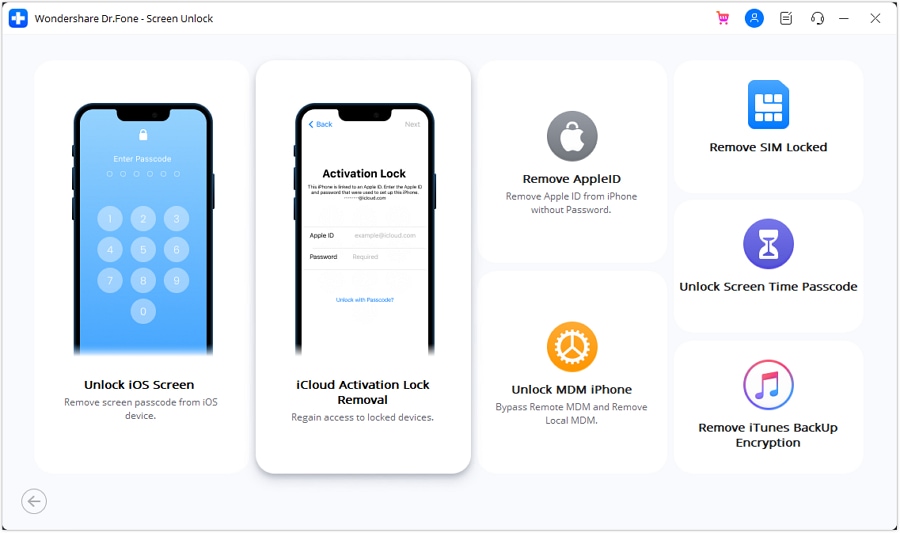
- Step 2. Pick the "iCloud Activation Lock Removal" option from the interface, then select the button of "Start".
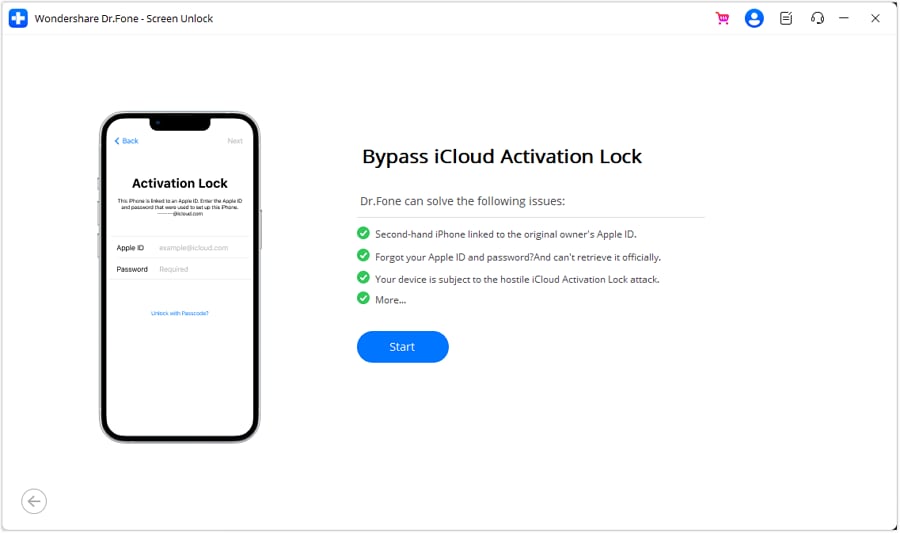
- Step 3. Please remember to make your iPad jailbroken; if not, the process can't go well.
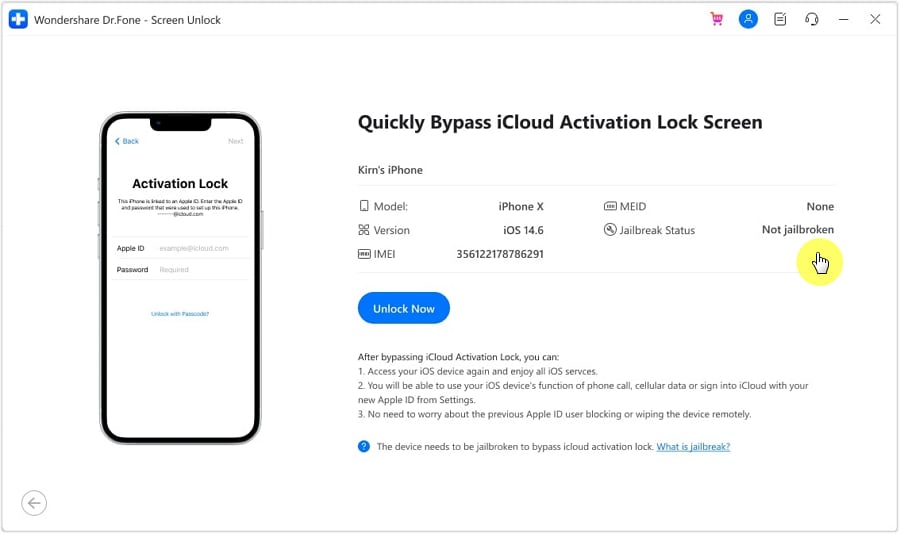
- Step 4. Start removing the lock and wait. After following these steps, your iPad will turn into a normal one with no lock.
- Step 5. That will remove the activation lock in a flash. Presently, your iPad has no activation lock.
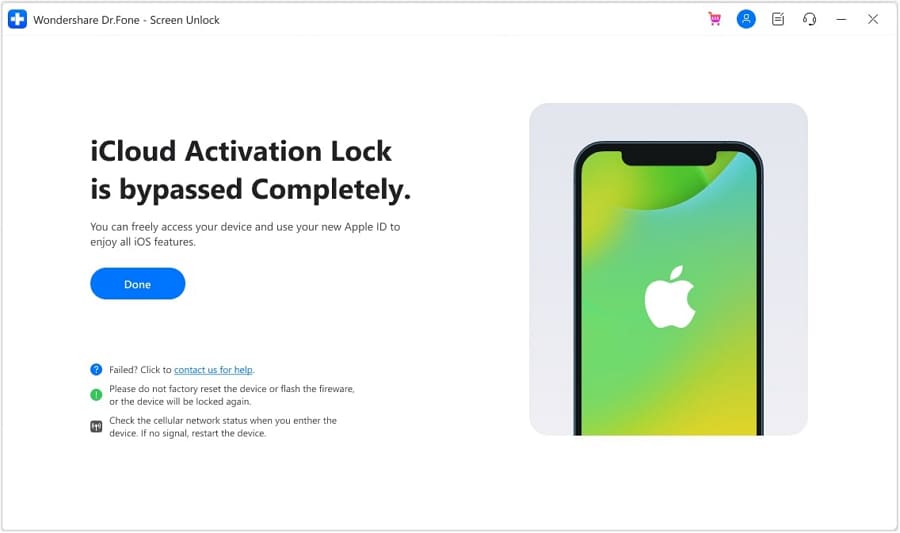
Method 2. Apple iPhone Unlock
The Apple iPhone Unlock tool will rapidly remove the iCloud activation lock from the old user's account. However, we are not sure if this tool will work across the globe with all variants of iOS. But this is a simple and consistent tool for removing this lock to set your own. Here's how:
- Step 1. Visit the Apple iPhone unlock website from a browser.
- Step 2. Enter the Device IMEI or the serial number of your iPad and send it.
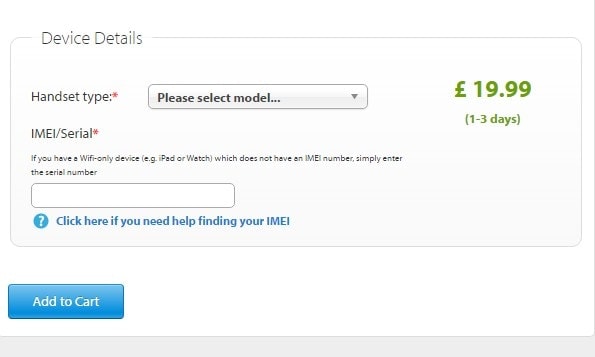
- Step 3. Wait for an affirmation message informing you that the iCloud lock has been removed.
- Step 4. Presently, make another iCloud account and start using your iPad.
Method 3. iCloud DNS Bypass
Since your iPad is locked, you cannot access anything until you unlock your Apple device. One method for unlocking an iCloud-locked device is to use the DNS bypass by following the steps underneath:
- Step 1. Take your iPad, and remember that on the “Activate iPhone” screen, press the home button and afterward press the "Wi-Fi" settings. Close to the Wi-Fi image, tap on the “I” symbol. Now you need to change the current DNS settings of your iPad. The DNS settings you want to type are as per the following:
- For users in the USA, type in 104.154.51.7
- In Europe, type 104.155.28.90
- In Asia, type 104.155.220.58
- For other parts of the world, key in 78.109.17.60
- Step 2. Click the “Back” button, then Done. Then, click the “Activation help” option. You will see a message saying you have connected to my server whenever you do that. You will get to various iCloud services if you tap on the menu. Furthermore, you can access the User's Chat, Mail, Social, Video, YouTube, and other things from there.
Part 2: How to Unlock iCloud Locked iPad with Apple ID and Password?
The least demanding way is to use the Apple ID username and password initially used to activate the device. Follow these steps to finish the Activation Lock bypass:
- Step 1. Please turn on the device and enter the first Apple ID credentials when it gets to the Activation Lock screen (or ask the individual who sold you the iPad).
- Step 2. It will permit the iPad to boot up. At the point when the iPad gets to the home screen, sign out of iCloud.
- On iOS 10.2 and older, tap Settings > iCloud > Sign Out.
- On iOS 10.3 and newer, go to Settings and tap on your name > Sign Out.
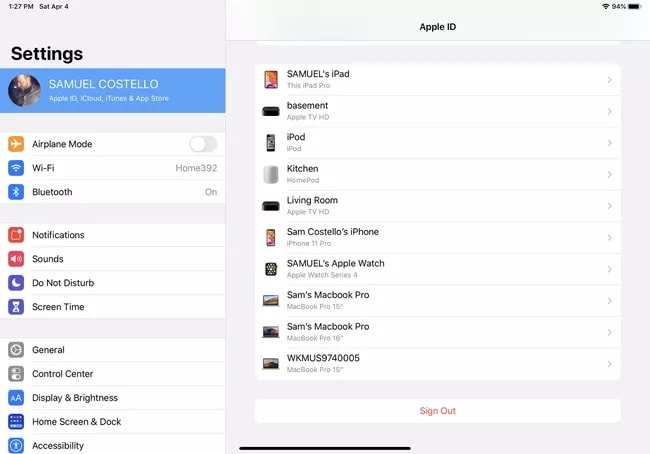
- Step 3. When the iPad requests the user's ID credentials, please enter them.
- Step 4. Presently, eradicate any leftover information and settings on the iPad by tapping Settings. Go to the General tab and Reset > Erase All Content and Settings.
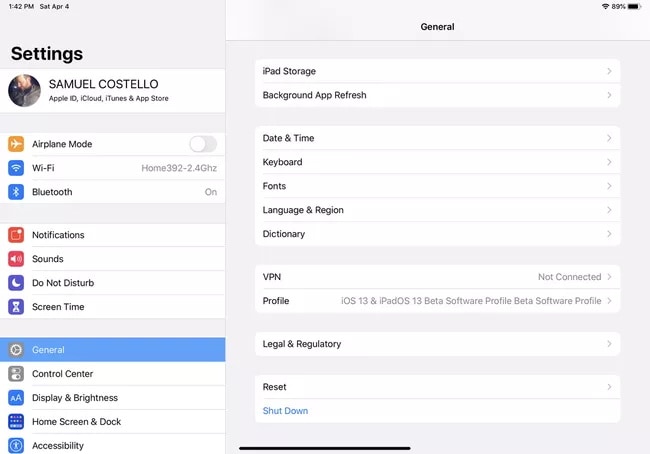
- Step 5. The iPad will restart. You shouldn't see the Activation Lock screen this time and should have the option to set up the iPad like new.
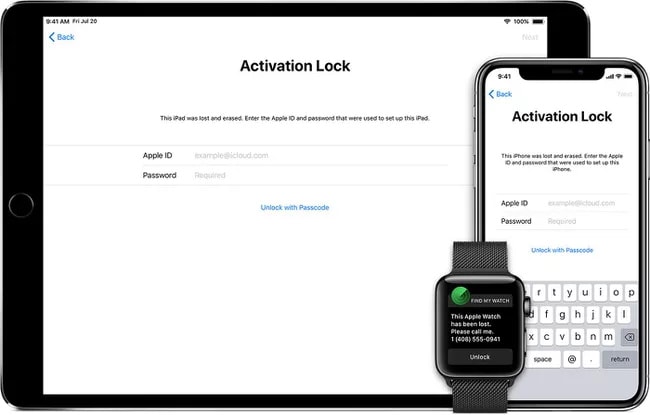
Conclusion
Here are the different ways you can utilize iPad iCloud unlock. If there is an opportunity to reset your Apple ID, Dr.Fone - Screen Unlock (iOS) will be an incredible and straightforward choice. However, when you attempt this technique, notice that your iPad will not have the option to utilize cell data after jailbreak. So make sure to choose the method best suited for your situation.
iCloud Unlock
- Remove Apple/iCloud Account
- 1. Remove iCloud Account
- 2. Remove iCloud from iPhone
- 3. Remove iDevice from iCloud
- 4. Unlock Apple Watch iCloud/Apple ID
- 5. Unlock iCloud Lock on iPhone/iPad
- 6. Unlock iCloud Account No Password
- 7. Reset Apple ID and Apple Password
- 8. Delete iCloud Account No Password
- Bypass Activation Lock (Specific)
- 1. Bypass iCloud Lock on iPhone 4/4S
- 2. Bypass iCloud Lock on iPhone 5/5S/5C
- 3. Bypass iCloud Lock on iPhone 6/6S/7
- 4. Bypass iCloud Lock on iPhone SE
- 5. Bypass iCloud Lock on iPhone 8
- 6. Bypass iCloud Lock on iPhone XS/XR/X
- 7. Bypass iCloud Lock on iPhone 11/12
- 8. Bypass iCloud Lock on iPhone 13
- 9. Bypass iCloud Lock on iPhone 14
- 10. Bypass iCloud Lock on iPad 2/3
- 11. Bypass iCloud Lock on iPad 4/Mini
- 12. Bypass Activation Lock in iOS 9.3
- 13. Bypass Activation Lock iOS 14
- 14. Remove Activation Lock iOS 15
- 15. Bypass Activation Lock iOS 16
- Bypass Activation Lock (General)
- 1. Unlock iCloud Activation Lock
- 2. Unlock Activation Lock Online
- 3. Remove iCloud Activation Lock
- 4. Bypass Activation Lock on iPhone
- 5. Bypass Activation Lock on iPod
- 6. Bypass Activation Lock on iPad
- 7. Bypass Activation Lock on Mac
- 8. Bypass iCloud Lock on Apple Watch
- 9. Remove iCloud Lock With IMEI
- 10. Remove Without Previous Owner
- Activation Lock Bypass Tools
- 1. iCloud DNS Bypass Guide
- 2. Top 7 iCloud Bypass Tools
- 3. Bypass iCloud By Checkra1n
- 4. iCloud Bypass Tool Version 1.4
- 5. Top 10 Apps to Unlock Your iCloud
- 6. iCloud Unlocker Download
- Recover iCloud Password
- iCloud Unlock Tips
- ● Manage/transfer/recover data
- ● Unlock screen/activate/FRP lock
- ● Fix most iOS and Android issues
- Unlock Now Unlock Now Unlock Now




James Davis
staff Editor