2 Ways to jailbreak iCloud locked iPhone
Jul 12, 2024 • Filed to: Remove Screen Lock • Proven solutions
Jailbreaking is an act of removing different software restrictions imposed on your iPhone by your operating system, in this case, iOS. Once such restrictions have been removed, you can download applications that were previously restricted by the Apple operating system. If you want to jailbreak iCloud locked iPhone, I have some methods which you can use to bypass these restrictions. What you should keep in mind is the fact that you first have to remove the iCloud lock and then jailbreak your iPhone.
In this article, I'm going to painstakingly elaborate two (2) unique methods that you can use to jailbreak iCloud locked iPhone. The jailbreaking method you chose will depend on your preferences.
- Part 1: Will Jailbreaking Remove iCloud lock?
- Part 2. Contact the Previous iPhone Owner
- Part 3: How to Jailbreak iPhone
- Part 4: Bypass iCloud Activation Lock offline with few clicks
Part 1: Will Jailbreaking Remove iCloud lock?
Many people have always asked me if it's possible to remove the iCloud lock with a jailbreak method. Well, the answer to this simple technological question is a definite NO, as we have seen in the introduction section, jailbreaking functions by removing any form of software (s) that may be restricting you from fully accessing your iDevice, but not removing the iCloud lock. In simple terms, jailbreaking will unlock your phone only after the lock has been removed by another method.
Part 2: Contact the Previous iPhone Owner
This method is only applicable to those people who bought the iPhone from a second-hand shop or from a friend. If you bought an iCloud locked iPhone from a friend, the first thing you have to do is to contact them. In most cases, the seller is usually available to help you jailbreak the locked iPhone. Once you get in touch with the previous owner, ask them to follow the following steps to unlock the iCloud locked iPhone.
Sign in to the iCloud account> Go to "Find My Phone"> Select each and every device under this tab> click "Erase iPhone." Up to this point, any information present in the phone will be deleted. Since we want to remove the previous account completely, we'll proceed to the next step, which is to click the "Next" tab. Once we've done this, a new tab with "Remove Account" will emerge. Click on it to completely remove the previous iCloud account details.
Visit an Authorised Apple Store
You can jailbreak your locked iPhone by getting help from an authorized Apple specialist. The catch of using this method is the fact that you should be the original owner of the iPhone. What you need is your ID and the warranty if it's still valid. As long as you have the required documents, these specialists will jailbreak your locked iPhone in a matter of minutes.Part 3: How to Jailbreak iPhone
You can jailbreak your iPhone device with the help of a jailbreaking software such as Pangu. Pangu gives you the opportunity to jailbreak your iPhone and render it free for use. The following is a detailed step by step guide on how you can jailbreak your iPhone.
Step 1: Download the Software
Visit the following website http://en.pangu.io/ and click on the "Download and Help" tab. A new page with the download option will open up. The entire download is about 21MB in size. With the file downloaded, install the program on your Mac and launch it. Its interface looks like the screenshot below.

Step 2: Connect iDevice
Switch OFF the "Find My Phone" feature and switch ON the "Aeroplane Mode." Connect your iPhone to your Mac using its USB cable and click on the "Start Jailbreak" tab to initiate the jailbreaking process.
Step 3: Confirmation
A new interface with a screen notification will open up. Carefully read the three steps before proceeding. If you are okay with the information, click on the "Already did" icon. The jailbreaking process will begin from this point.
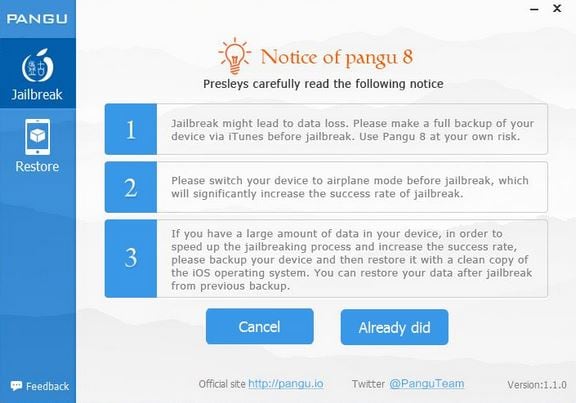
Step 4: Jailbreak Complete
Your iPhone will reboot a number of times, which is normal. Once the process is done, you will get a "Jailbreak Succeeded" message and the Cydia icon display on your iDevice. Unplug your iPhone and turn ON the "Find My Phone" feature. Set up your iPhone using your new preferred details.
Part 4: Bypass iCloud Activation Lock offline with few clicks
To bypass jailbreak locked iPhone offline, you can rely on Dr.Fone - Screen Unlock (iOS). This tool comes with the power of unlocking the iPhone/iPad lock screen in minutes. Being compatible with all the iPhones, including the latest ones, the tool never disappoints users in removing iCloud lock with jailbreak devices. Let us know how to do this.
How to remove iCloud lock with Dr.Fone - Screen Unlock (iOS)
Step 1: Let the Program Downloaded
Begin to download the software and install it. Launch the program and click on the "Unlock" option on the main interface. Don't forget to connect your device to the computer via the original lightning cord.
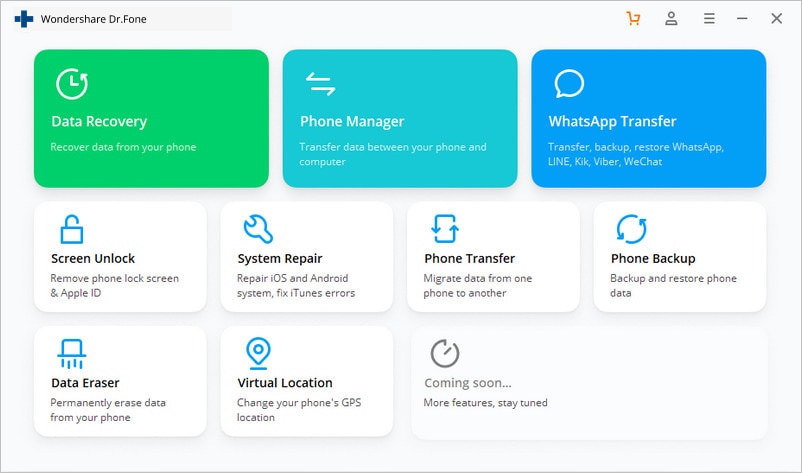
Step 2: Choose the Option
On the next screen, you need to press the "Unlock Apple ID" option.
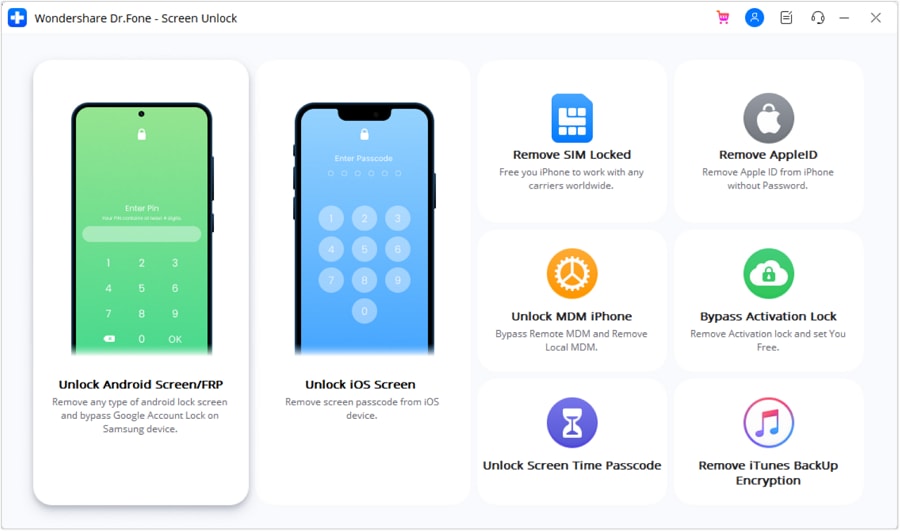
Step 3: Just Key in Password
Now, you have to type in the screen password so that the scanning process becomes easier. Simply trust this computer to move further.
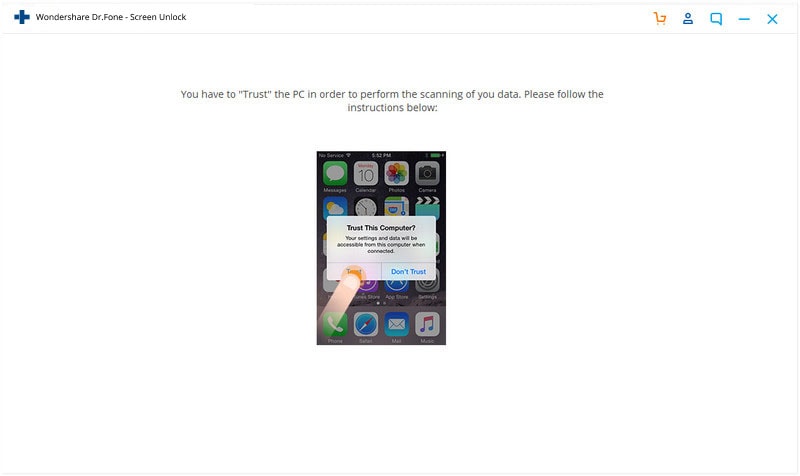
Step 4: Reset All Settings
You will now see the instructions on the screen. Follow those on your device to reset all settings. Reboot the device right after this.
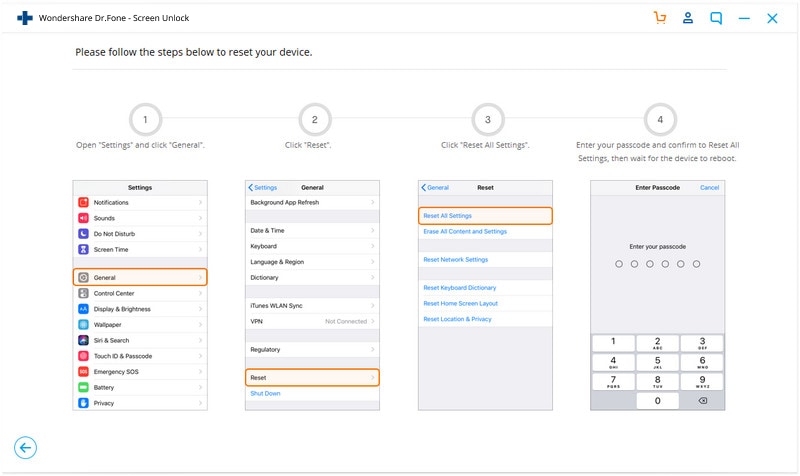
Step 5: Remove iCloud Lock
Upon the restarting of the device, Dr.Fone will start to remove the iCloud lock, and you just need to wait till the process gets completed.
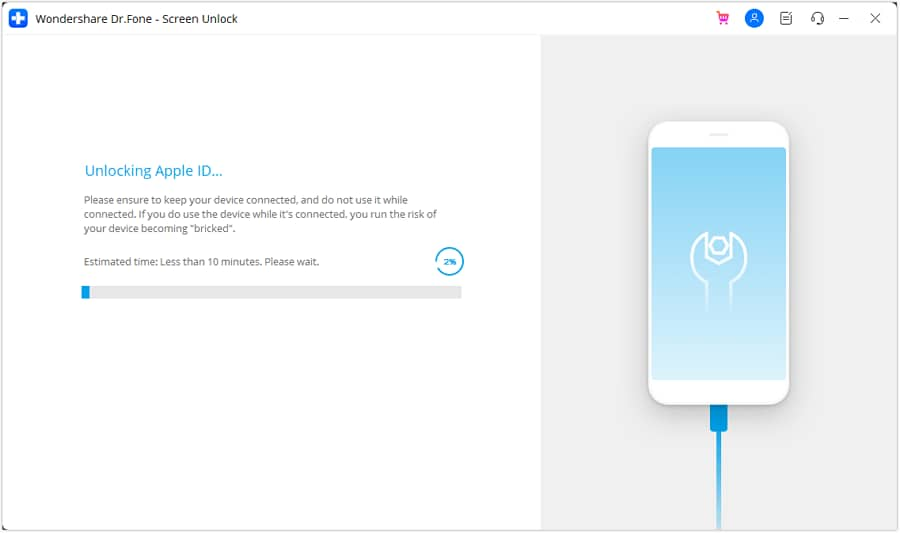
Step 6: Check the iCloud ID
Finally, you will get a new window. You are allowed to check if you have unlocked the iCloud ID successfully.
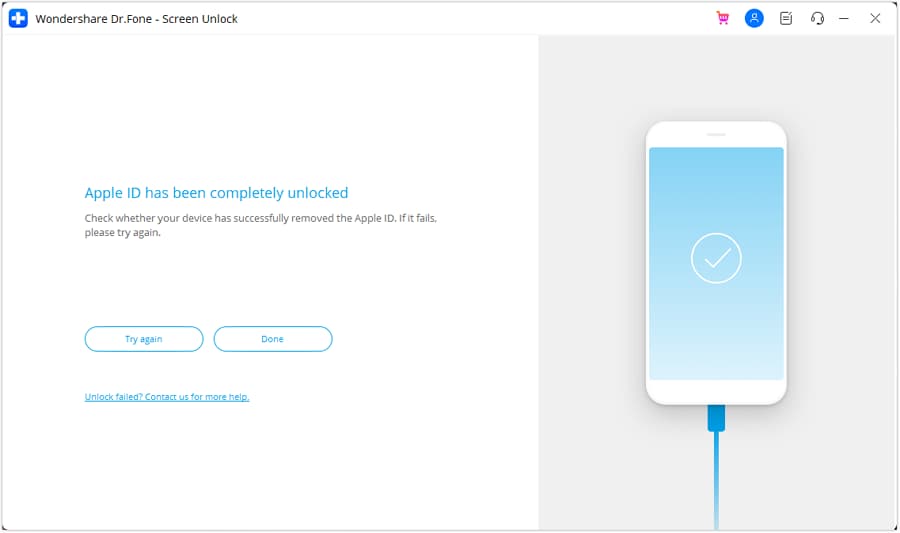
From the methods mentioned above, we can comfortably conclude that it's easy to jailbreak iCloud locked iPhone. Regardless of the method you choose, jailbreaking a locked phone is as easy as formatting one, as long as the restrictive iCloud lock has been removed by a previous method, such as the one mentioned in part 3
iPhone Unlock
- Access Locked iPhone
- 1. Reset Locked iPhone Without iTunes
- 2. Erase Locked iPhone
- 3. Get Into Locked iPhone
- 4. Factory Reset Locked iPhone
- 5. Reset Locked iPhone
- 6. iPhone Is Disabled
- 7. Fix iPhone Unavailable Issue
- 8. Forgot Locked Notes Password
- 9. Unlock Total Wireless Phone
- 10. Review of doctorSIM Unlock
- iPhone Lock Screen
- 1. Unlock iPhone with Apple Watch
- 2. Unlock Forget iPhone PIN
- 3. Unlock iPhone When Forgot Passcode
- 4. iPhone Lock Screen With Notification
- 5. Remove Passcode From iPhone
- 6. Unlock Found iPhone
- 7. Unlock iPhone without Computer
- 8. Unlock iPhone with Broken Screen
- 9. Unlock Disabled iPhone with iTunes
- 10. Unlock iPhone without Face ID
- 11. Unlock iPhone in Lost Mode
- 12. Unlock Disabled iPhone Without iTunes
- 13. Unlock iPhone Without Passcode
- 14. Unlock iFace ID While Wearing Mask
- 15. Lock Apps on iPhone
- 16. Bypass iPhone Passcode
- 17. Unlock Disabled iPhone Without PC
- 18. Unlock iPhone With/Without iTunes
- 19. Unlock iPhone 7/6 without PC
- 20. Unlock iPhone Passcode Screen
- 21. Reset iPhone Password
- 22. Bad ESN/Blacklisted IMEI on iPhone
- 23. Change Lock Screen Timer on iPhone
- 24. Remove Carrier Lock/SIM Restrictions
- 25. Get iMei Number on Locked iPhone
- 26. How to Check If iPhone is Carrier Locked
- 27. Check if an iPhone is Unlocked with iMei
- 28. Bypass iPhone Lock Screen Using Emergency Call
- 29. Change iPhone Screen Lock Time
- 30. Change Clock Font on iPhone To Fit Your Style
- Remove iCloud Lock
- 1. Remove iCloud from iPhone
- 2. Remove Activate Lock without Apple ID
- 3. Remove Activate Lock without Password
- 4. Unlock iCloud Locked iPhone
- 5. Crack iCloud-Locked iPhones to Sell
- 6. Jailbreak iCloud Locked iPhone
- 7. What To Do If You Bought A Locked iPhone?
- Unlock Apple ID
- 1. iPhone Asking for Apple ID Randomly
- 2. Get Apple ID Off without Password
- 3. Remove an Apple ID from iPhone
- 4. Remove Apple ID without Password
- 5. Reset the Security Questions
- 6.Change Credit Card on Apple Pay
- 7.Create an Apple Developer Account
- 8.Apple ID Verification Code
- 9.Change the Apple ID on MacBook
- 10.Remove Two Factor Authentication
- 11.Change Country on App Store
- 12.Change Apple ID Email Address
- 13.Create a New Apple ID Account
- 14.Change Apple ID on iPad
- 15.Change Your Apple ID Password
- 16.Apple ID Not Active
- Remove SIM Lock
- 1. Unlock iPhone Using Unlock Chip
- 2. Unlock iPhone for Free
- 3. Unlock iPhone Online
- 4. Unlock EE iPhone
- 5. Factory Unlock iPhone
- 6. SIM Unlock iPhone
- 7. Unlock AT&T iPhone
- 8. Unlock iPhone with IMEI Code
- 9. Unlock iPhone without SIM Card
- 10. Unlock Cricket iPhone
- 11. Unlock iPhone MetroPCS
- 12. Unlock iPhone with/without SIM Card
- 13. Unlock Telstra iPhone
- 14. Unlock T-Mobile iPhone
- 15. Unlock Verizon iPhone
- 16. iPhone IMEI Checker
- 17. Check If iPhone Is Unlocked
- 18. Verizon's Samsung Phones
- 19.Apple Watch and AT&T Deals
- 20.Add a Line to AT&T Plan
- 21.Unlock Your AT&T Phone
- 22.AT&T's International Plans
- 23.Unlock Vodafone Phone
- 24.Unlock Your TELUS Phone
- 25.Unlock Your AT&T Phone
- Unlock iPhone MDM
- 1. MDM On iPhone
- 2. Remove MDM from iPhone
- 3. Remote Management on iPhone
- 4. Unlock MDM Softwares
- 5. MDM VS MAM
- 6. Top MDM Bypass Tools
- 7.IoT Device Management
- 8.Unified Endpoint Management
- 9.Remote Monitoring Software
- 10.Enterprise Mobility Management
- 11.MDM Solutions for Device Management
- Unlock Screen Time Passcode
- 1. Reset Screen Time Passcode
- 2. Turn Off Screen Time without Passcode
- 3. Screen Time Passcode Not Working
- 4. Disable Parental Controls
- 5. Bypass Screen Time on iPhone Without Password
- Unlock Apple Watch
- ● Manage/transfer/recover data
- ● Unlock screen/activate/FRP lock
- ● Fix most iOS and Android issues
- Unlock Now Unlock Now Unlock Now




James Davis
staff Editor