
Exploring Apple AI in iOS 18: New Features and Innovations
Jul 30, 2024 • Filed to: Mobile Repair Solutions • Proven solutions
How has artificial intelligence transformed the smartphone experience? With iOS 18, Apple answers this question with a big step in AI for the iPhone. This update improves many parts of how users interact with the iPhone. It uses AI to make tasks smoother and easier.

This article dives into the details of iOS 18's AI innovations. It explores how these changes redefine the iPhone's functions. By exploring these advancements, we uncover how Apple uses AI. It predicts user needs and makes daily use better.
Unpack the transformative potential of Apple's latest AI advancements in iOS 18, revealing the practical implications and benefits they bring to iPhone users worldwide. Continue reading below to learn more.
Part 1. Apple AI in iOS 18
AI has been key to Apple's innovation journey. It has shaped the iPhone through constant advancements:
- Introduction of Siri: As one of the first mainstream voice assistants, Siri revolutionized how users interact with their devices through voice commands. Siri uses NLP for hands-free tasks like reminders, messaging, web searches, and smart home control.

- Machine Learning Integration: Apple has steadily incorporated machine learning (ML) into numerous iPhone functionalities. This integration enhances photo recognition. It allows the Photos app to organize images by identifying faces, objects, and scenes. Predictive text is powered by ML. It learns from users' typing to suggest words and phrases.
- Expansion into Personalization: AI drives personalization across Apple's devices, offering tailored recommendations, notifications, and optimizations. For instance, the News app curates articles based on user interests. The Music app suggests playlists and songs based on listening habits. Notifications are intelligently prioritized, ensuring users receive the most relevant alerts.
The Role of AI in Enhancing User Experience on iPhones
AI enriches iPhone user experiences by:
- Personalizing Interactions: AI gives smart suggestions and notifications. They are tailored to each user's preferences and behaviors. This personalization applies to many parts of the iPhone. These parts include app usage, content consumption, and daily routines.
- Optimizing Device Performance: Predictive maintenance and resource management powered by AI help maintain optimal device performance. AI algorithms predict future issues. This lets us take preemptive steps. These steps make the system more stable.
- Enabling Intuitive Voice Commands: Natural language understanding allows for more intuitive voice commands. Users can interact with their iPhones using conversational language. This capability extends Siri's usability. It helps Siri understand context, follow up on past interactions, and give better responses.
AI Integration in iOS 18
In iOS 18, AI features include:
- Enhanced Siri Functionality: Siri's capabilities have been significantly upgraded, offering more natural and contextually aware responses. This enhancement makes Siri interactions smoother and more human-like. It improves the user experience. Siri can now handle hard queries. It can follow multi-step instructions and offer tips. These are based on user habits and context.
- Advanced Machine Learning Models: These models are integrated across various apps to enhance performance, efficiency, and user engagement. For example, the Photos app uses ML to offer more precise photo categorization and search capabilities. The Health app employs ML to provide personalized fitness and wellness recommendations.

Apple's Vision for AI in Its Ecosystem
Apple envisions AI as pivotal to its ecosystem by:
- Driving Innovation Across Devices and Services: AI is central to Apple's strategy of driving innovation across its product lineup. AI integration across Apple devices ensures a consistent, enhanced user experience.
- Deeply Integrating AI into iOS: Apple is committed to making AI an integral part of iOS, delivering seamless and intelligent experiences. This deep integration means that AI isn't just an add-on. It is a core part that improves many parts of the operating system.
- Fostering a Secure and Privacy-Focused Approach: Ensuring user trust and data protection is a top priority for Apple. The company employs AI to boost security. It provides strong protection against cyber threats and unauthorized access. At the same time, Apple maintains a strong focus on privacy, using AI to analyze user behavior locally on the device rather than in the cloud.
Part 2. New AI Features in iOS 18
iOS 18 is a big step in adding artificial intelligence (AI) to the iPhone. It will improve functionality and user interaction. Siri has new capabilities. AI has improved photography, security, and user experience. iOS 18 introduces many innovative features. They are designed to improve how users interact with their devices.
Enhanced Siri Capabilities
iOS 18 introduces significant enhancements to Siri, leveraging advanced AI for:
- Improved Responses: Siri offers more natural and contextually aware interactions, enhancing user engagement.
- Expanded Tasks: They include scheduling meetings, managing reminders, and controlling smart home devices. It does these tasks with better accuracy and efficiency.
AI-Powered Photography
The Camera app in iOS 18 integrates AI to elevate photo and video quality through:
- Intelligent Scene Recognition: It detects scenes like landscapes, portraits, and low-light. Then, it sets camera settings for them.

- Automatic Adjustments: AI makes adjustments. These adjustments enhance colors, exposure, and focus. They ensure each shot captures the best image or video.
AI in Security and Privacy
iOS 18 utilizes AI to enhance security measures, safeguarding user data with:
- Threat Detection: AI algorithms identify and stop security threats. They protect against malicious activities.
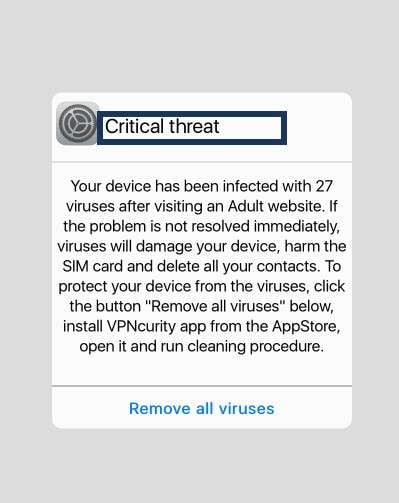
- Privacy Enhancements: Privacy controls are enhanced by AI. It analyzes user behaviors to recommend settings and permissions. These prioritize data protection.
AI in User Experience
iOS 18 enhances user experience through AI-driven features including:
- Personalized Suggestions: AI provides tailored recommendations. They are for apps, content, and settings. They are based on usage patterns and preferences.
- Battery Optimization: AI reduces battery usage. It learns user habits and adjusts background processes. This extends device uptime without hurting performance.
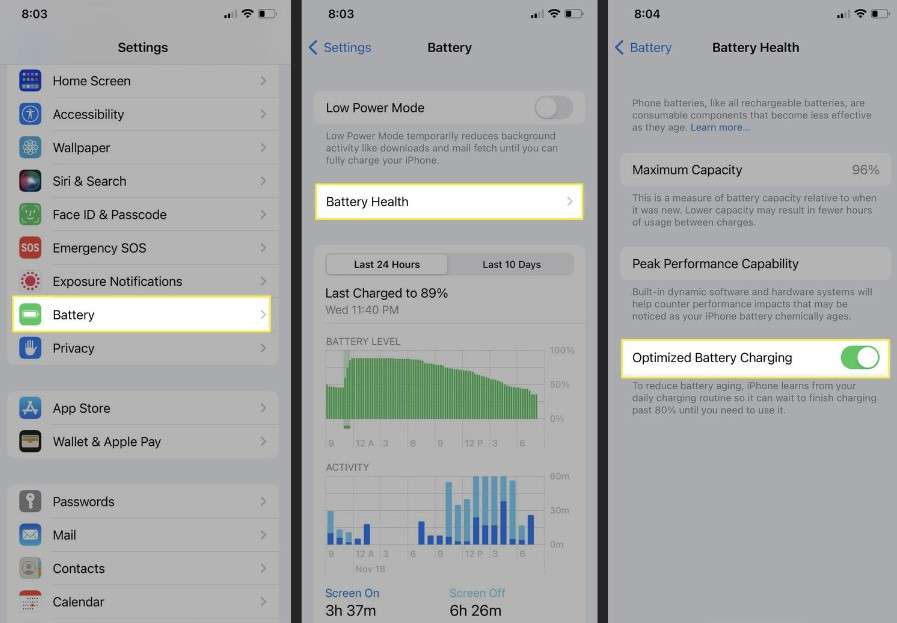
These advancements show that Apple is committed to add AI to iOS 18. This will improve functionality, security, and user satisfaction across its ecosystem.
Part 3. Upcoming Advancements in Apple's AI Update
Looking ahead, Apple's future AI advancements hold promise. They could transform the iPhone and other devices in its system.

Potential Future Developments in Apple’s AI Technology
Apple is expected to continue pushing the boundaries of AI technology with:
- Personalized User Experience: AI could personalize user experiences more. It would do this by understanding and adapting to individual preferences and habits.
- Advanced Voice Assistants: Siri and other AI-driven assistants may improve. They may become more aware of context. They may be able to handle complex tasks and understand nuanced commands.
- Deeper Integration: AI could play a bigger role in Apple devices. It would connect iPhones, iPads, Macs, and wearables for a unified user experience.
- Augmented Reality (AR): AI could be integrated with AR. This could enable better virtual experiences. They could range from interactive gaming to immersive learning and productivity tools.
How These AI Advancements Might Shape the Future of iPhone and Other Apple Devices

These advancements are poised to redefine how users interact with their devices:
- Smarter Devices: iPhones and other Apple devices could become even more intuitive. They could anticipate user needs and provide proactive help.
- Improved Efficiency: AI can improve battery life, performance, and app management. This could make devices last longer.
- Enhanced Security: AI-powered security may offer better protection against cyber threats. It ensures user data stays secure. AI could unlock new applications and industries.
Apple is committed to advancing AI. This shows its vision for a future where tech seamlessly integrates into daily life. It will enhance productivity, connectivity, and user satisfaction across Apple's products.
Part 4: Utilizing AI-Powered Tools for iOS System Repair
In the realm of iOS system repair, Dr.Fone stands out. It is a powerful AI-powered tool meant to streamline maintenance and boost device performance. Dr.Fone is a comprehensive iOS system repair tool renowned for its AI-driven capabilities. It has many features. They are tailored to fix common iOS issues and improve device function smoothly.
Key Features and Benefits of Using Dr.Fone for iOS Devices
Dr.Fone is a trusted solution for maintaining and repairing iOS devices. It offers a range of advanced features and benefits.
- Advanced Repair Solutions: Dr.Fone is great at fixing many kinds of iOS system issues. These range from software glitches to more severe crashes. It keeps devices working and stable.
- Data Protection: Dr.Fone prioritizes data integrity during repairs. It uses safeguards to minimize the risk of data loss or corruption. These safeguards preserve valuable personal information and files.
- User-Friendly Interface: Dr.Fone was designed with accessibility in mind. It has an intuitive interface that simplifies troubleshooting and maintenance for iOS devices. This helps users of all technical levels manage their devices.
Dr.Fone for iOS 18
When considering the capabilities of Dr.Fone for iOS devices, it's important to highlight two critical aspects:
- Software Compatibility: Dr.Fone is compatible with the latest iOS 18 updates. It handles any compatibility issues that may arise during or after the update. This feature is key for users to keep their devices working well. It helps avoid software problems and keeps devices running smoothly.
- Performance Optimization: Dr.Fone goes beyond compatibility. It also boosts device performance by finding and fixing system errors. These errors can slow down, make unresponsive, or destabilize a device. Dr.Fone finds and fixes these issues. This makes iOS devices smoother and more efficient for users.
- Only fix your iOS to normal, no data loss at all.
- Fix various iOS system issues stuck in recovery mode, white Apple logo, black screen, looping on start, etc.
- Downgrade iOS without iTunes at all.
- Work for all iPhone/iPad/iPod Touch, running on all iOS versions

Dr.Fone - System Repair (iOS)
Repair iOS System Errors Without data loss.
Step-by-Step Guide to Using Dr.Fone for System Repairs and Maintenance
Step 1: Begin by downloading and installing Wondershare Dr.Fone on your computer.
Step 2: Use a USB cable to connect your iOS device to the computer.
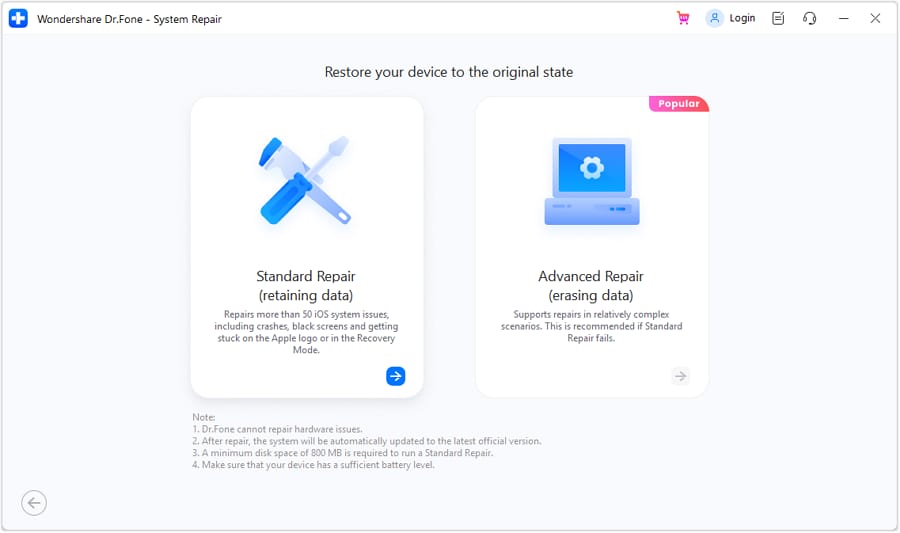
Step 3: Launch Dr.Fone and select the appropriate repair mode based on your specific issue (e.g., iOS System Repair).
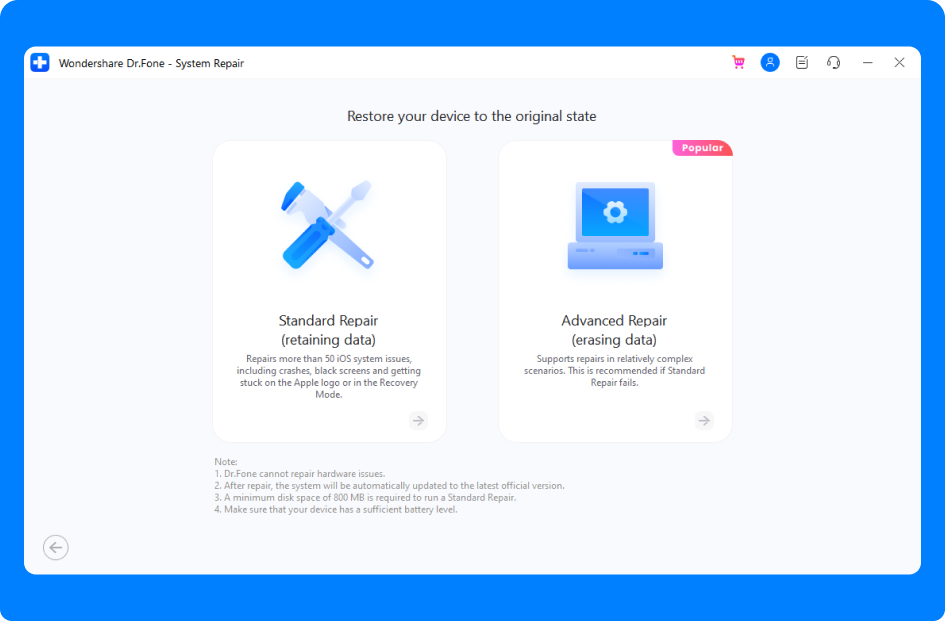
Step 4: Follow the on-screen instructions to initiate the repair process. Dr.Fone will automatically detect and repair any detected issues with your iOS system.
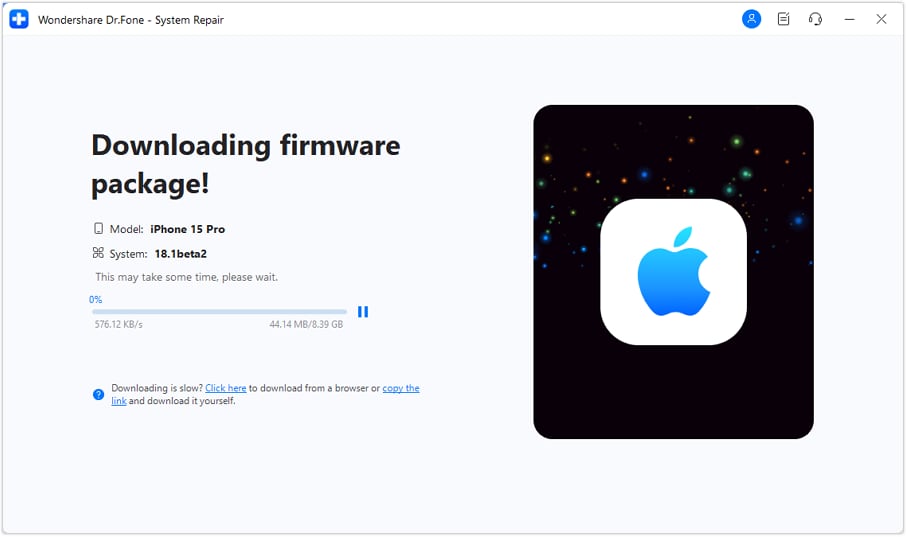
Step 5: Once the repair is complete, verify that your device is functioning normally. Dr.Fone ensures thorough testing to confirm system stability post-repair.
Dr.Fone empowers users to maintain and optimize their iOS devices effectively, leveraging AI-powered tools to ensure a smooth and reliable user experience.
Conclusion
In conclusion, Apple's iOS 18 integrates advanced AI. This marks a big advance. It makes Siri smarter, improves photography with AI, and adds better security. These innovations promise a more intuitive and personalized experience for iPhone users.
To keep devices reliable, Wondershare Dr.Fone offers a fix with system repair tools. Dr.Fone does both. It optimizes performance and fixes software issues. It ensures a smooth user experience while protecting data and device function. Embracing these advances ensures iPhone users can use iOS 18 fully. They can use it with confidence and ease.
FAQs
Upgrade & Downgrade
- iOS Beta Install
- 1. Download iOS Beta Profile
- 2. Download the iOS 13 Beta
- 3. iOS 16 Beta Download
- 4. Uninstall iOS Beta
- 5. Install iPhone Beta Profile
- 6. Install Mac Beta Profile
- 7. Install iOS 15 Beta Profile
- 8. Upgrade iPad to iOS 14
- iOS News
- 1. Update iPhone 4s to iOS 9
- 2. Cheaper iPhone
- 3. Customize iPhone Home Screen
- 4. Know About iOS 15 Lock Screen
- 5. Add Lyrics to Song on Apple Music
- iPhone Downgrade Tips
- 1. Downgrade iOS Like a Pro
- 2. Roll Back to an Older iOS Version
- 3. Downgrade to iOS 15
- 4. Install Developer Profile
- 5. Downgrade iOS without iTunes
- 6. Downgrade to iOS 14
- 7. Download and Install the iOS 16
- iPhone Update Tips
- 1. iPhone & iPad Security Updates
- 2. Undo an Update on iPhone
- 3. Update iPhone with/without iTunes
- 4. Fix iPhone Checking for Update Stuck
- 5. Fix iPad Software Update Failed
- 6. Fix iPhone Stuck On Update
- 7. Fix iPhone Won't Update
- 8. Fix Update Server Not Be Contacted
- 9. Fix iPhone Stuck on Update Requested
- 10. Resolve iPhone Cellular
- 11. Resolve iPhone Error 1110
- 12. Fix iPhone Frozen
- iOS 11/12 Problems
- 1. Fix iPhone Stuck on Waiting
- 2. Fix iPhone Can't Make Calls
- 3. Fix iPhone Stuck on Logo
- 4. Fix Photos Disappeared from iPhone
- 5. Fix iPhone Keeps Freezing
- iOS 13 Problems
- 1. Fix CarPlay Not Connecting
- 2. Fix Resolve Apps Won't Open
- 3. Fix Song/Playlist Missing
- 4. Fix iPhone Asking for Passcode
- iOS 14 Problems
- 1. Fix Map Voice Navigation Won't Work
- 2. Fix iMessage Not Working
- 3. Recover Deleted Data on iOS 14
- 4. Recover Disappeared Notes on iOS 14
- iOS 15 Problems
- iOS 16 Problems
- 1. Fix iPhone Wi-Fi Not Working
- 2. Fix iOS 16 Battery Drain Issues
- 3. Fix Screen Mirroring Not Working
- 4. Fix Apple CarPlay is Not Supported
- 5. Fix iPhone Screen Not Responding
- 6. Fix iPhone Apps Keep Crashing
- 7. Fix Call Failed iPhone Issue
- 8. Fix iPhone Stuck On Apple Logo
- 9. Counter iPhone Heating Problems
- 10. Fix iPhone Stuck in Boot Loop
- 11. Fix iPhone Bluetooth Not Working
- iOS 17 Problems
- 1. iPhone Freezing After Update
- 2. iOS 17 Wallpapers Blurry at Top
- 3. Fix iPhone Charging Slow
- 4. Enable Live Activities iOS 17
- 5. Fix iOS 17 Apps Crashing
- 6. Fix iPhone Stuck on Verifying Update
- 7. Overheating after 17 Update
- 8. Fix iOS 17 Keyboard Bug
- 9. Fix iOS 17 Green Screen Issue
- 10. iOS 17 Bugs & Fixes
- 11. No iOS 17 Update on Your iPhone
- 12. iOS 17 Unable to Download
- 13. Missing contacts with iOS 17 update







James Davis
staff Editor
Generally rated4.5(105participated)