How to Track An iPhone by Phone Number
Jul 12, 2024 • Filed to: Virtual Location Solutions • Proven solutions
In most cases, tracking a lost iPhone has always been made possible thanks to the presence of tracking apps, and the use of the IMEI number. However, in the past few years, it has always been in the public domain and in the minds of many technocrats about the possibility of tracking an iPhone by only using its phone number (cellular number). Regardless of what has been said, tracking an iPhone using its number alone is a process that requires an in-depth understanding and application. In this article, we are going to take a look at the possibility of how to track an iPhone by phone number, as well as the use of the mSpy program to track a lost iPhone.
- Recommended location faker tool: Dr.Fone - Virtual Location - change your mobile device GPS to any place in the world with just 1 click!
- Part 1: Is It Possible to Track An iPhone with Just the Number?
- Part 2: How to Track iPhone Online via mSpy
Part 1: Is It Possible to Track An iPhone with Just the Number?
A lot of people have always asked me; is it possible to track my iPhone by phone number? Well; regardless of what people say out there, it is usually close to impossible to track your lost iPhone by primarily using only its phone number. In this case, the phone number in question is the number provided to you by your cellular provider. The moment you lose your iPhone, the chances of the thief changing your SIM card to another SIM card are high. This obviously makes it impossible to track your iPhone via a number that is no longer available. However, there's a leeway on how to track an iPhone by phone number though it depends on sheer chances and lack.
You can only track iPhone by phone number only if the culprit with the phone doesn’t change the SIM card. This is a sheer lack of procedure when you consider the fact that people nowadays steal phones and change the Sim cards as well as the IMEI numbers. If you want to track your iPhone in such cases, your only option would be to contact your cellular provider and ask them to perform a phone triangulation procedure or tell you if any calls were made using your number. Regardless of the type of iPhone tracking services, you might decide to use; the fact still remains that they can’t track your lost iPhone using the phone number. So don’t be duped by these companies or apps that claim to track your lost phone by using the phone number. What they can only do for you is to tell you the last position where the phone was detected, or if any calls were made and to whom. Basically, for you to trace your iPhone, you need its IMEI number, but not the phone number.
Part 2: How to Track iPhone Online via mSpy
Since it is impossible to track iPhone via the phone number, you can employ the use of secondary software and apps to track and primarily retrieve your iPhone from whoever has the phone. In this case, the application of mSpy would be highly recommended. The mSpy program is a highly versatile program that can be used to perform various functions depending on the preferences of the user. In our case at hand, you can use this program to track your iPhone regardless of what part of the world the phone could have been taken to or located.
TIP: Please note that you can only track down your iPhone using mSpy by first installing the app on your phone. Without the installation process, tracking your phone using mSpy will be close to impossible.
The following is a detailed process on how to track an iPhone by number using mSpy phone locating feature.
Step 1: Purchase the App
Your first step is to go to the mSpy official website to download this program and install it on your iPhone. What you need to do is to visit the official mSpy website and purchase the services offered by the program. The price you choose will depend on your preferences.

Step 2: Download and Install the App
Once you have made the purchase, a download link will be sent to your designated email address provided in the first step. Just follow the steps and procedures provided by the link. You don’t have to be worried about any complex installation guides as compared to other programs since the process of installing this program is straightforward. Just make sure that you have the phone that you want to track with you since you will be required to install this program on the iPhone. As for the details, please refer to how to install mSpy on Android and iPhone.
Step 3: Start Monitoring
With each and every step followed as required, your next step will be to start monitoring the targeted phone. For you to start tracking the phone, just login into your mSpy account and access the control panel. From this area, you will be in a position tell the location of the iPhone and check the route used over the specific period of time that the phone has been missing. All of this is made possible by the presence of the detailed map displayed on the control panel. There you have it. You can now track iPhone by phone number using mSpy without the knowledge of the current holder.
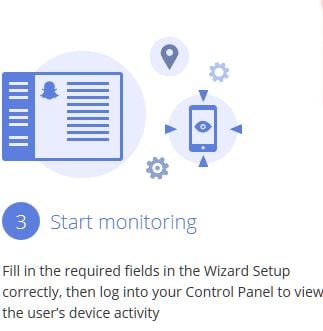
Tracking a lost phone can be fun and at the same time a daunting task. The outcome or the general experience of tracking a lost phone will solely depend on the methods applied in the overall process. As we have seen in this article, though many people may argue that it is possible to track an iPhone by the number it is evident that the overall process can be problematic and in most cases, impossible. The only way out of tracking and finding your phone is by using the IMEI number. Any other number used for iPhone tracking purposes will only be for gathering information for investigative reasons.
iPhone Tips
- iPhone News
- iPhone Activate
- iPhone Data Manage
- 1. Export Notes from iPhone to PC/Mac
- 2. iPhone Notes Duplicate
- 3. Print WhatsApp Messages on iPhone
- iPhone Diagnostics
- 1. Check iPhone Wi-Fi Speed
- 2. Check and Monitor iPhone Temprature
- 3. Put iPhone in Diagnostic Mode
- 4. Test iPhone Screens
- iPhone How-tos
- 1. Force Quit Frozen Apps
- 2. Find Own Phone Number
- 3. Find Blocked Numbers on iPhone
- 4. iPhone Internet Explorer Alternatives
- 5. Sync Thunderbird with iPhone
- 6. Things Can Do with iPhone on Plane
- 7. Tips for Using VLC for iPhone
- 8. iPhone Explorer for Mac and Windows
- 9. Use iPhone as Security Camera
- iPhone Location Tips
- 1. Change iPhone GPS Location
- 2. Hide iPhone/Android Location
- 3. PokeGo++ iPhone
- 4. Change Home Address on iPhone
- 5. See Someone's Location on iPhone
- 6. PGSharp for iPhone
- 7. Change App Store Country
- iPhone Track
- 1. Track iPhone by Phone Number
- 2. Track iPhone without App
- 3. Turn Off Tracking on iPhone
- 4. Spy on iPhone without Jailbreak
- iPhone Tricks
- 1. Unlink iPhones
- 2. Mirror iPhone/iPad to Windows PC
- 3. Turn On iPhone Without Home Button
- 4. Charge iPhone Without Charger
- 5. Free Unlimited Data on Verizon iPhone
- 6. Use iPhone with Broken Home Button
- 7. Use iPhone without Touch Screen
- 8. Remote Control iPhone from PC
- 9. iPhone Stuck on Apple Logo
- 10. DFU Tools for iPhone
- 11. iPhone/iTunes Error 4013
- 12. iPhone Front Camera Not Working
- 13. Download Songs on iPhone/iPod
- 14. Unlock iPhone without Passcode
- 15. Reset iPhone Without Apple ID
- 16. Transfer Photo from Android to iOS
- Find My iPhone Tips




James Davis
staff Editor