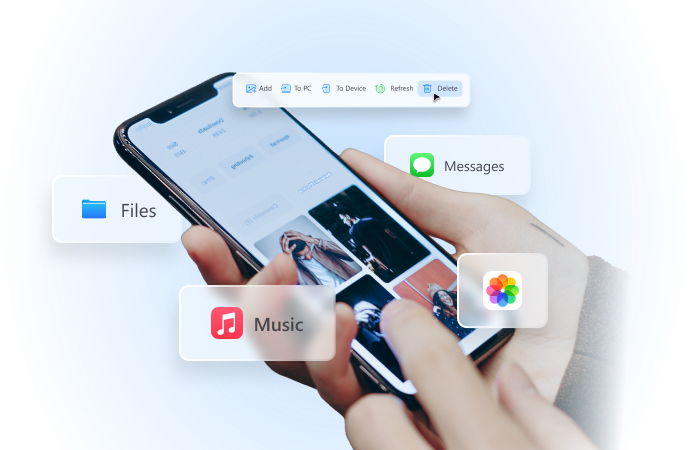
How to Change the iTunes Store Country or Region: Everything to Know
Aug 06, 2024 • Filed to: Virtual Location Solutions • Proven solutions

Have you moved to another country and discovered your favorite apps and media from the iTunes Store were unavailable? Do you frequently travel and want to access your beloved books, movies, music, and subscriptions in another location?
You can change your iTunes Store country or region. That lets you switch between location-specific accounts and access your digital libraries anytime.
Before showing you the steps for iOS, macOS, and Windows devices, let’s see how it differs across countries, why change the region, and what to do beforehand.
- Part 1. How Is iTunes Different for Each Country?
- Part 2. Why Change the iTunes Store Country or Region
- Part 3. What to Do Before Changing Your iTunes Store Country or Region
- Part 4. Change the Country or Region on Your Current Account
- Part 5. Create a Second Apple ID to Change the iTunes Store Country
- Part 6. How to Switch Between iTunes for Different Countries
- Part 7. How to Change Your Location to Access iTunes in Different Countries
Part 1. How Is iTunes Different for Each Country?
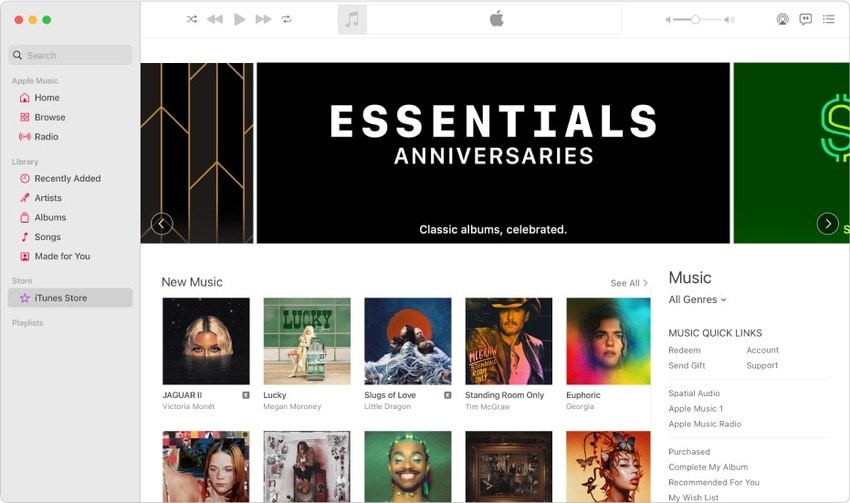
The iTunes Store (part of Apple Music) isn’t available in all countries. For instance, you can’t use it in China or Pakistan because of Apple’s media policy.
The availability of apps, media, and services also varies across regions. For instance, you can’t download songs from the iTunes Store in Jamaica, although Apple Music is available. You may also be unable to download specific movies in another country because of copyright laws and licensing restrictions.
Additionally, various apps and media in the iTunes Store have different prices according to the location. That’s why you can’t use it internationally.
You can already discern the reasons for changing your country, but let’s explore them in more detail.

Wondershare Dr.Fone
All Solutions in One Toolkit
- Dr.Fone offers a comprehensive solution to tackle all your phone management issues in one go.
- Effortlessly manage and unlock your device, repair system glitches, recover data, transfer files, and much more.
- Take care of 19+ phone data all at once, hassle-free.
- Manage, transfer, and mirror your phone whenever you need. Wireless, worry less.
- Experience the power of Dr.Fone combined with AI technology, making the impossible possible.
Part 2. Why Change the iTunes Store Country or Region

Switching to another country in the iTunes Store is beneficial when moving to another location. After all, you can’t use it outside your country.
For instance, if you pay for the US iTunes Store and move to the UK, you must change the country and update your financial information. That requires a valid UK billing address and a supported payment method available in the UK.
Another reason to change the region is to access your favorite apps and media when traveling for an extended period. For instance, if you plan on spending three months in Thailand, changing your country will let you enjoy local services, maybe at more affordable prices.
Whether your wanderlust, job, or education drives you to another country, here’s what to do before changing your region.
Part 3. What to Do Before Changing Your iTunes Store Country or Region

Changing your iTunes Store country requires several preliminary steps. Here’s what to do:
- Cancel your Apple or App Store subscriptions– You can’t have an active subscription from Apple or the App Store when switching to another iTunes Store region. Once you cancel them, wait until the subscription period ends.
- Spend your remaining Apple Account balance– If you don’t, you’ll lose it after changing the country.
- Wait for pre-orders, refunds, media rentals, and memberships to complete– You can’t change the region beforehand.
- Leave a Family Sharing group– All members must reside in the same country, so stop using Family Sharing before hitting the road.
- Ensure you have a valid payment method for the new location– Check the Apple-supported options available in your desired region because iTunes requires connecting one to your Apple ID.
Have you checked these off the list? Fantastic! You can now change the iTunes Store country. Here’s how.
Part 4. Change the Country or Region on Your Current Account
Changing the iTunes Store region on your account is a no-brainer if you permanently move to another country. Here’s how to do it on iOS, Apple Music on macOS, iTunes for Windows, and online.
iOS
Here’s how to change the iTunes region on your iPhone or iPad:
- Go to Settingsand tap your Apple ID.
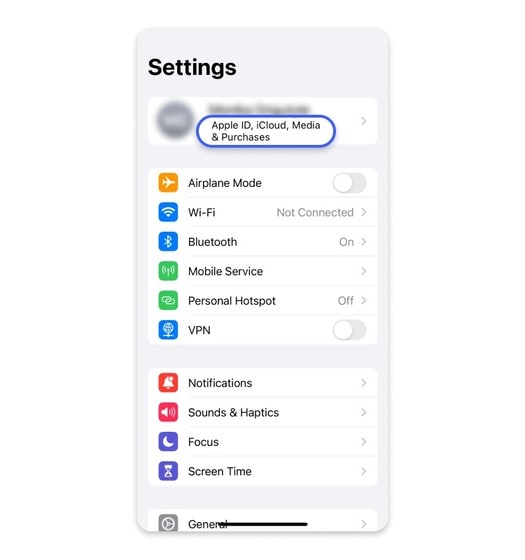
- Tap Media & Purchaseson iOS 11 or newer or iTunes & App Store on older iOS.

- Tap View Account.
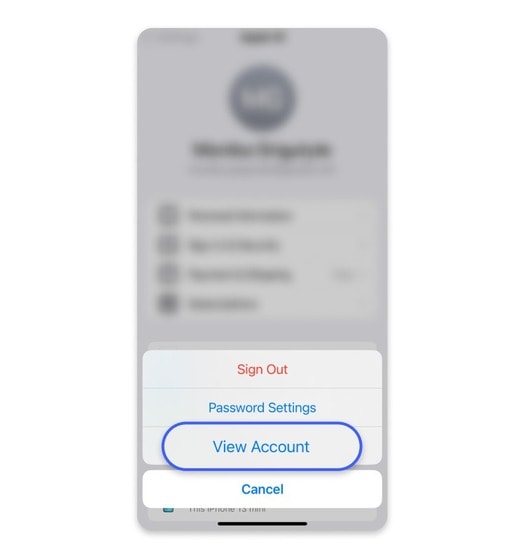
- Tap Country/Region.
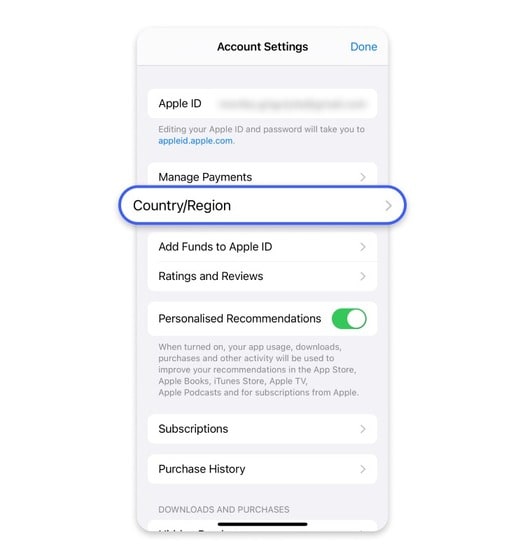
- Tap Change Country or Region.
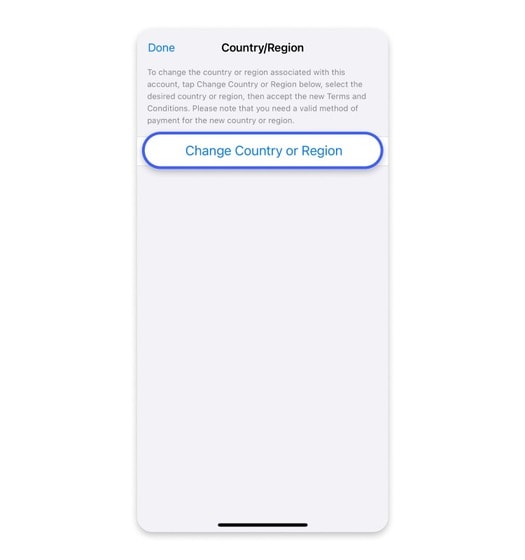
- Choose the desired option.

- Tap Agreeon the Terms and Conditions
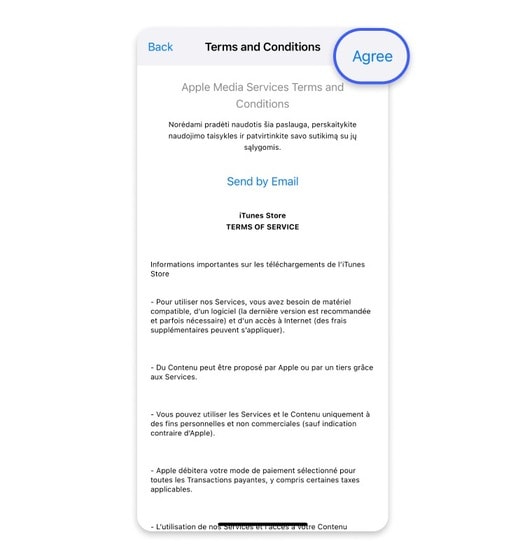
- Choose a payment method, provide debit or credit card details, and enter your name and billing address.

Apple Music
Here’s how to change the country in Apple Music on your Mac:
- Launch the Apple Music
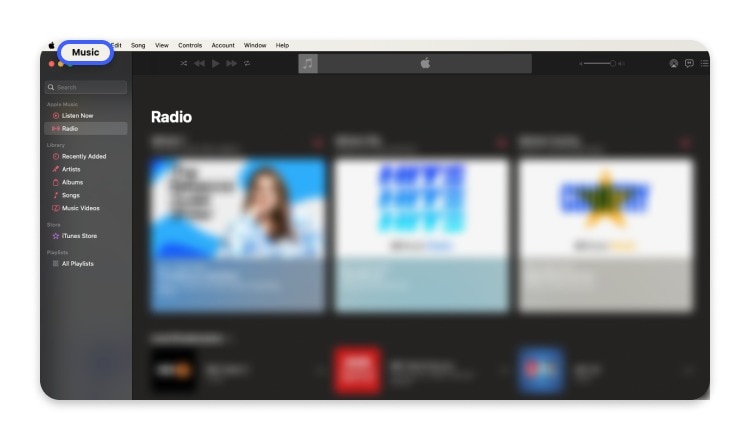
- Go to Account > Account Settingsor View My Account.
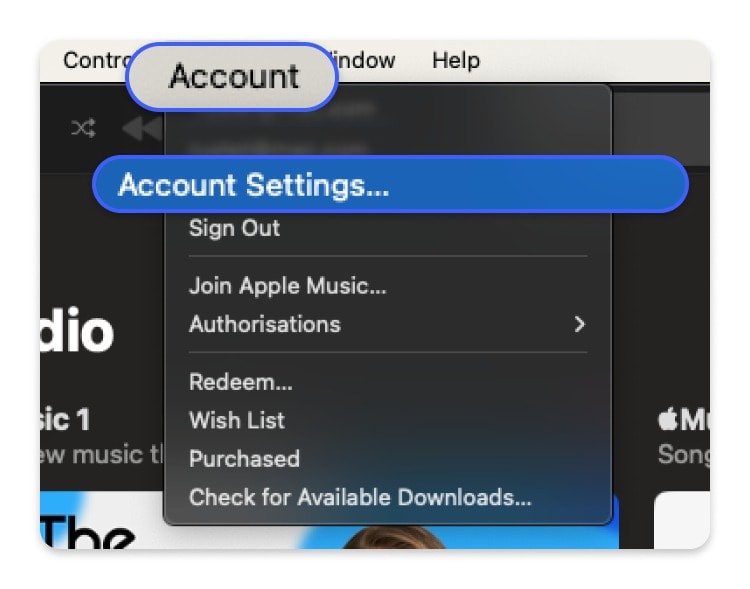
- Provide your Apple ID(email or phone number) and password, and click Sign In.
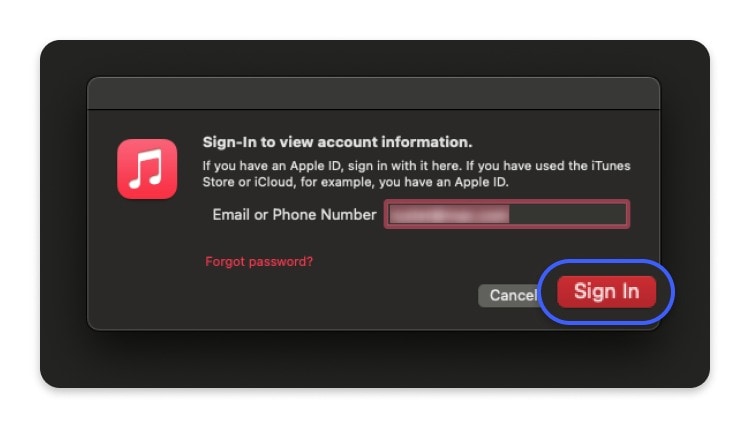
- Click Change Country or Region.
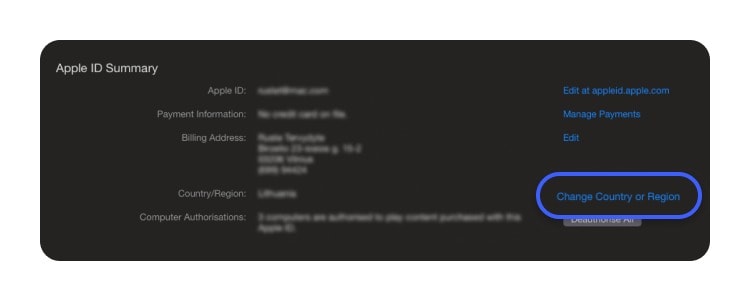
- Choose the desired location.
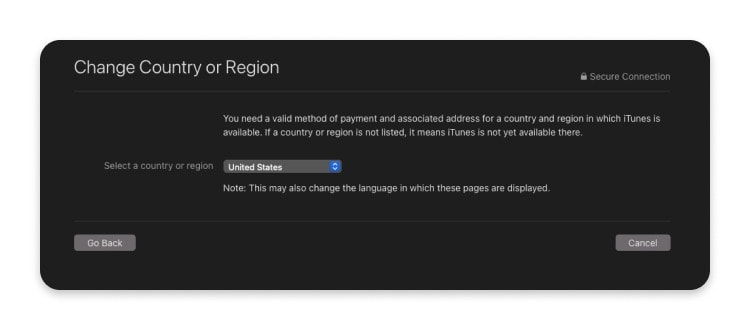
- Click Agreeon the Terms and Conditions
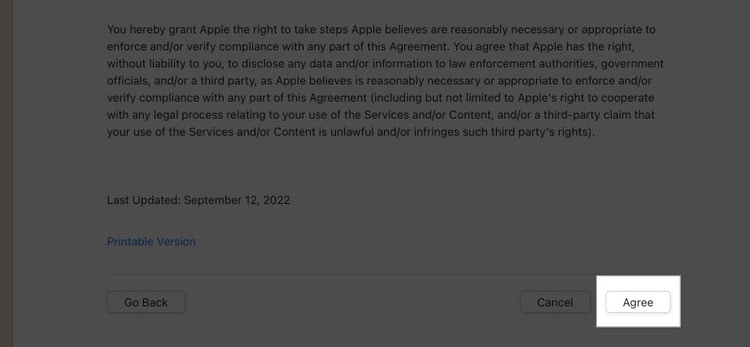
- Confirm your choice and provide your payment information and billing address.
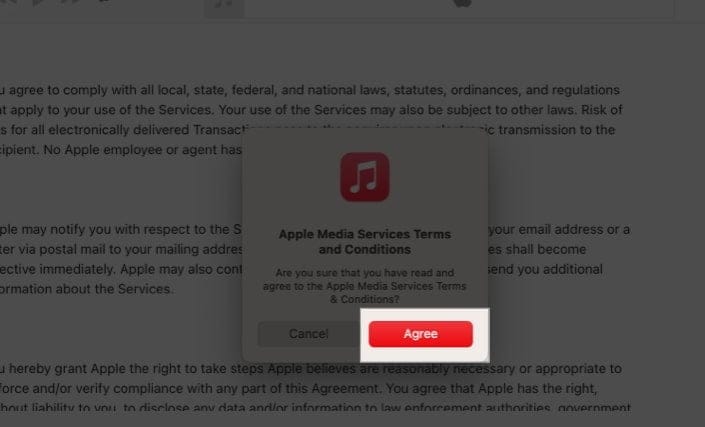
iTunes for Windows
Here’s how to use iTunes to change the region on Windows:
- Launch iTunes for Windowsand go to Account > View My Account.
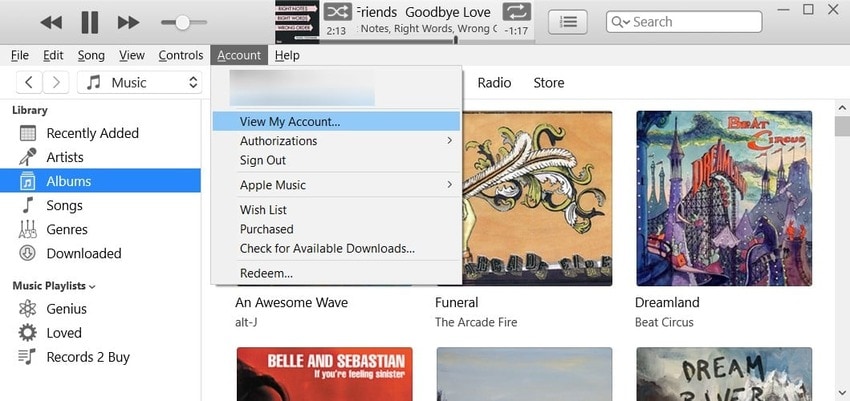
- Click Change Country or Region.
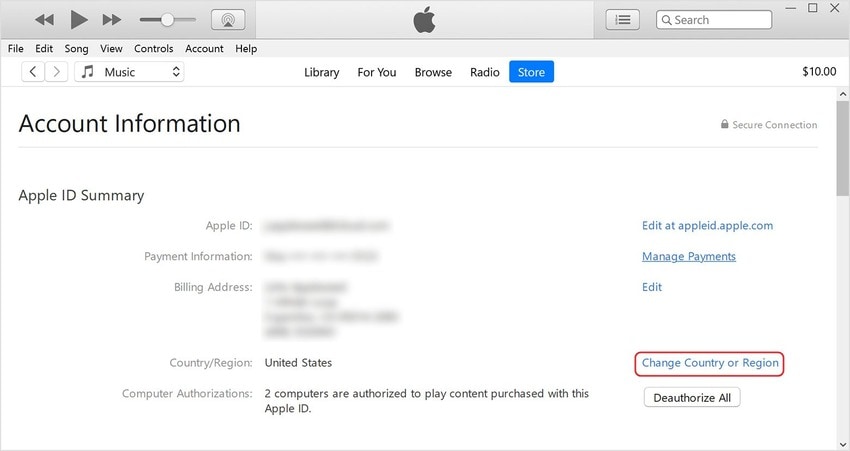
- Choose a location from the list and provide your payment details and billing address.
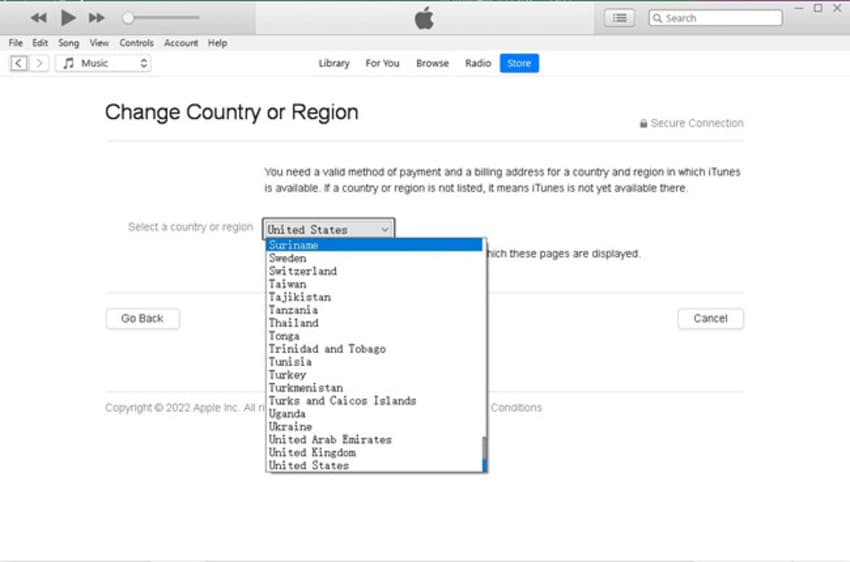
Online on Any Device
Here’s how to change the iTunes Store country online:
- Visit the Apple IDwebsite and click Sign In.
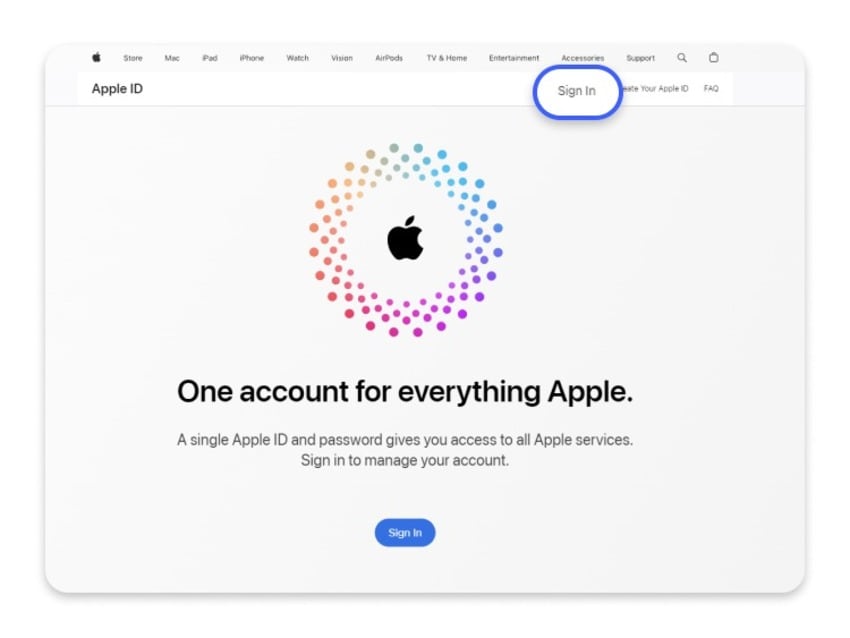
- Go to Personal Information > Country/Region.
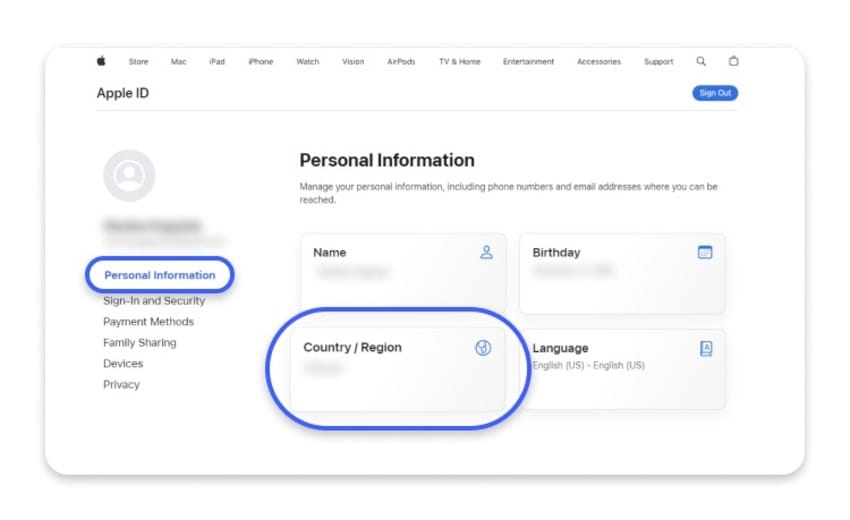
- Click Change country or region, select a location, pick a payment method, and provide your card details and billing address.
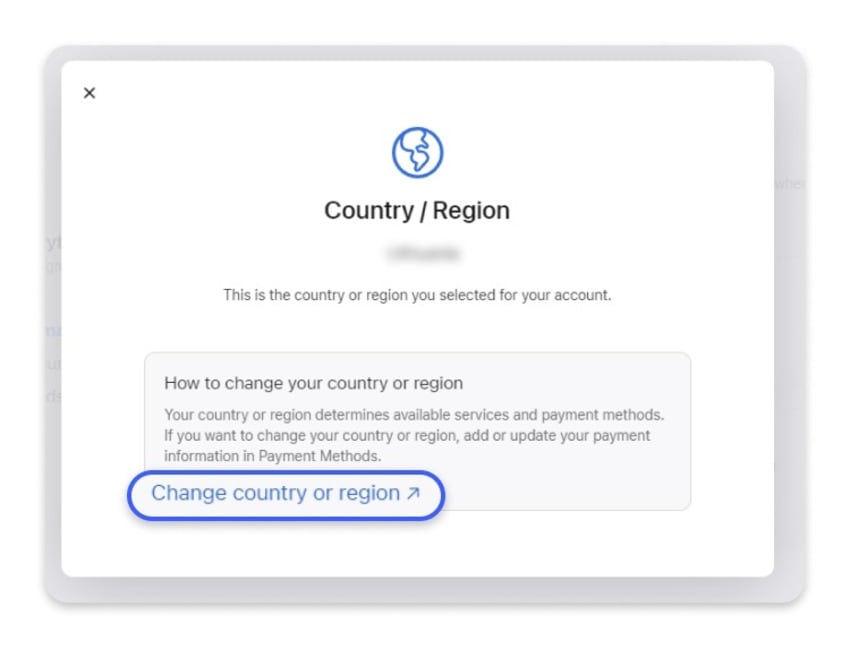
Part 5. Create a Second Apple ID to Change the iTunes Store Country
A second Apple ID is ideal when traveling frequently. You can tie it to another country without changing your original account’s payment method and billing address. Then, you can effortlessly switch between two iTunes Stores.
The best part? You don’t have to cancel your subscriptions, spend your Apple Account balance, or leave a Family Sharing group.
Here’s how to add another Apple ID on iOS, macOS, Apple Music, iTunes for Windows, and online.
iOS
Follow these steps to create a second Apple ID on your iPhone or iPad:
- Go to Settings, tap your Apple ID, selectMedia & Purchases (iTunes & App Store on iOS older than 11), and tap Sign Out.
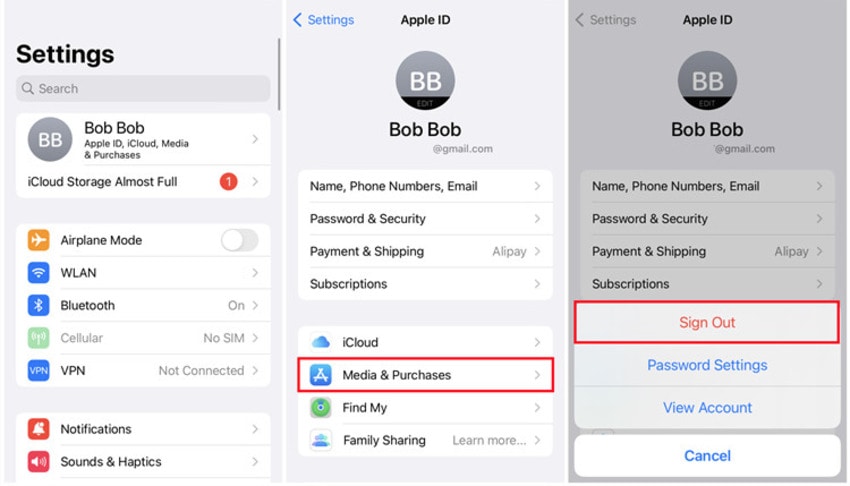
- Launch the App Storeapp, tap your Account icon, and tap Create a New Apple ID.

- Add a new email and password, select a country, and toggle the Agree to Terms and Conditions
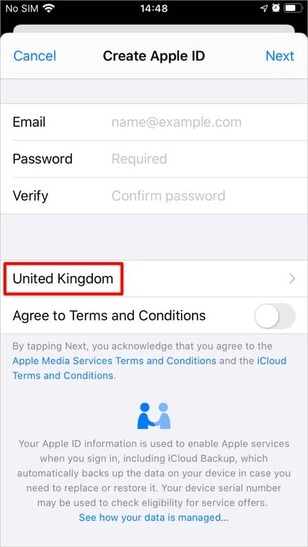
- Tap Agreeto confirm.
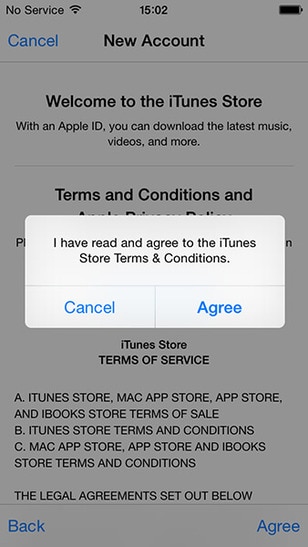
- Choose a payment method and add your billing name and address.
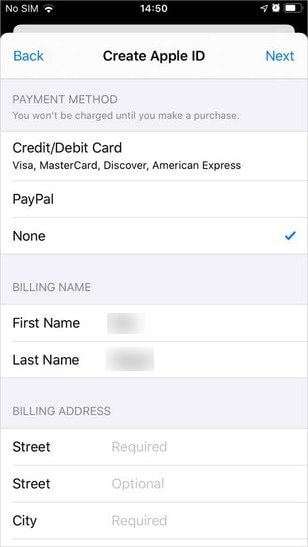
macOS
Here’s how to create another Apple ID on your Mac:
- Go to the Apple menu > System Settings(macOS Ventura or newer) or System Preferences (macOS Monterey or older) and click your Apple ID > Sign Out.
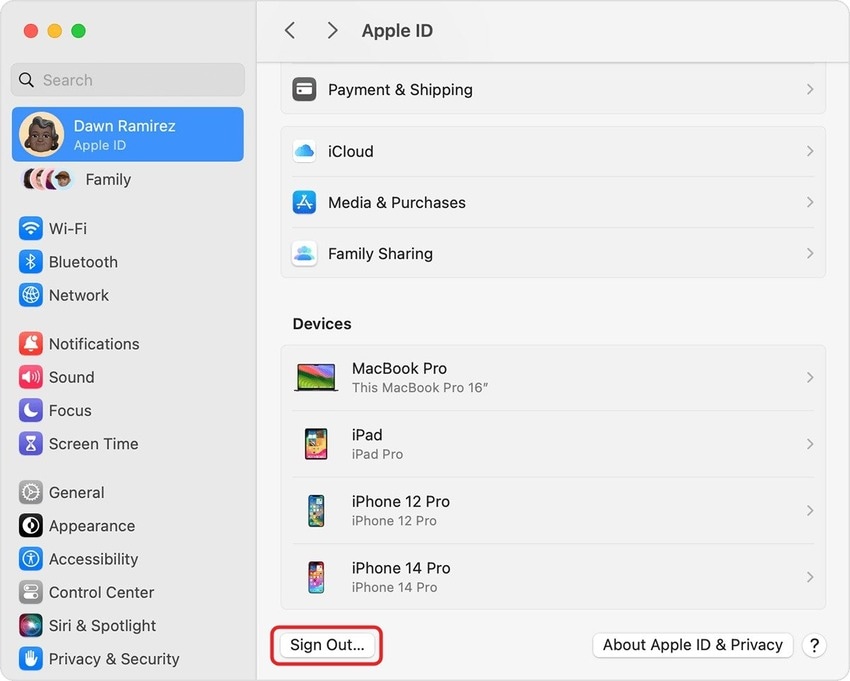
- Click Create an Apple IDand provide the necessary information (your email, password, new country, payment method, and billing address).
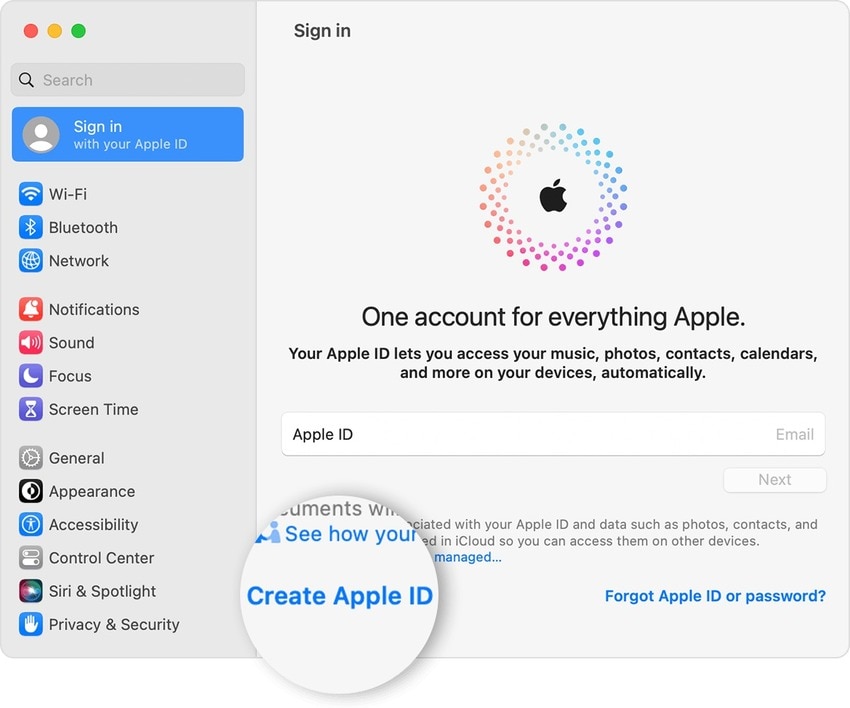
Apple Music
Follow these steps to create a second Apple ID in Apple Music:
- Launch Apple Music, go to Account > Sign Out(if logged in), and click Account > Sign In.
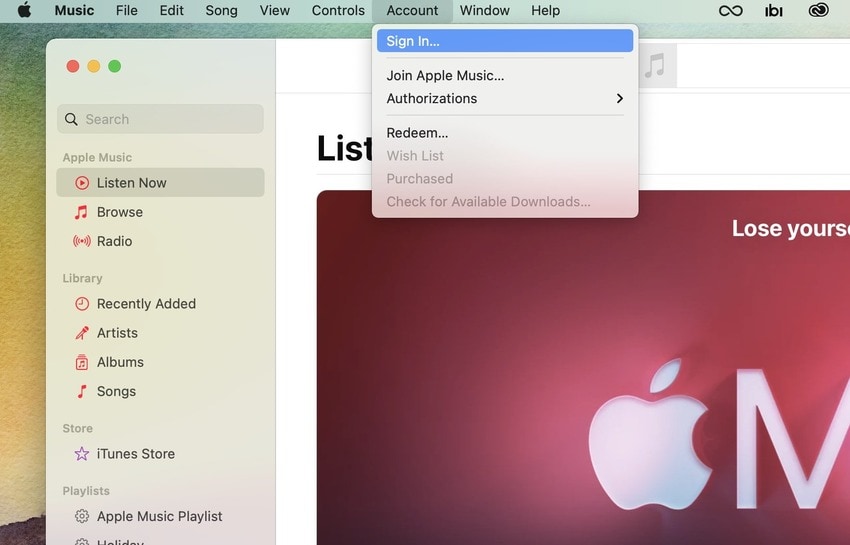
- Click Create a New Apple ID.
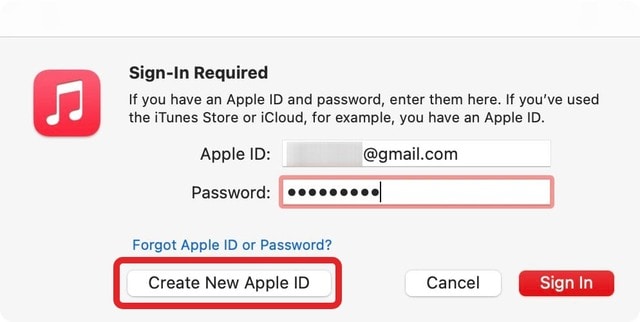
- Enter and verify your email and password, and click Continue.
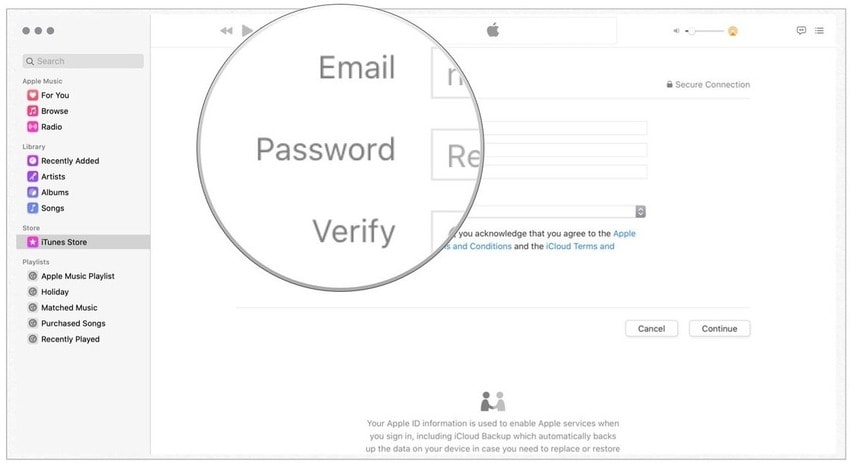
- Provide your name and birthday, and hit Continue.
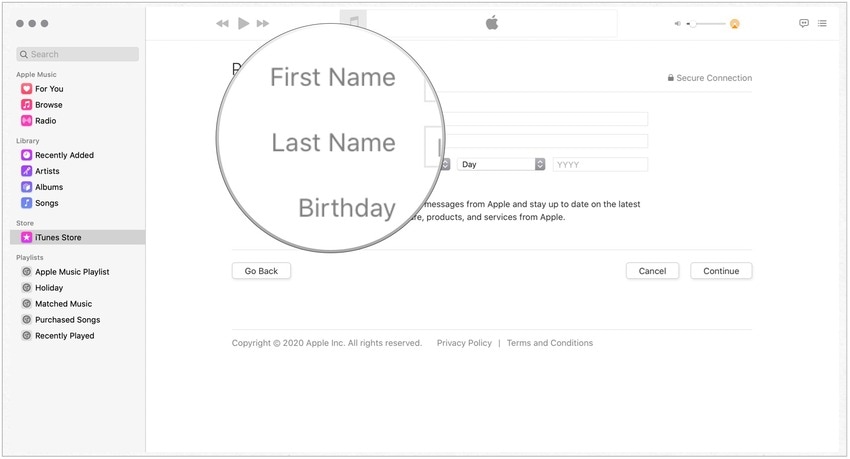
- Enter your payment information, country, and billing address, and click Continue.
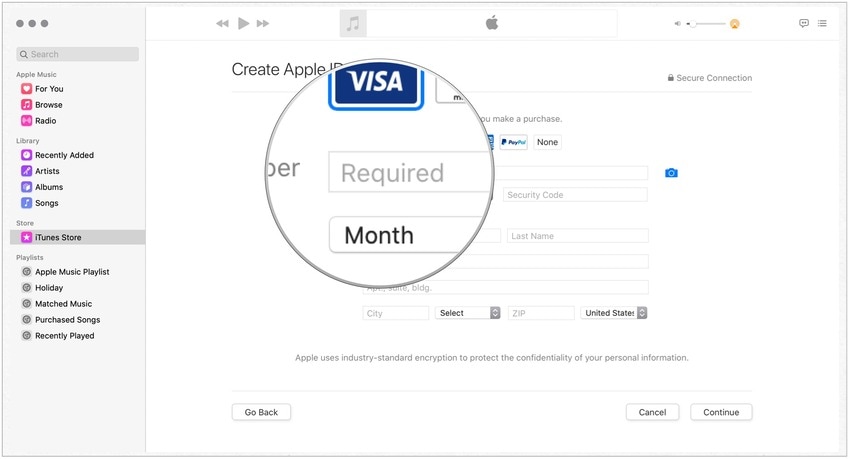
- Verify your phone number and click Continue.
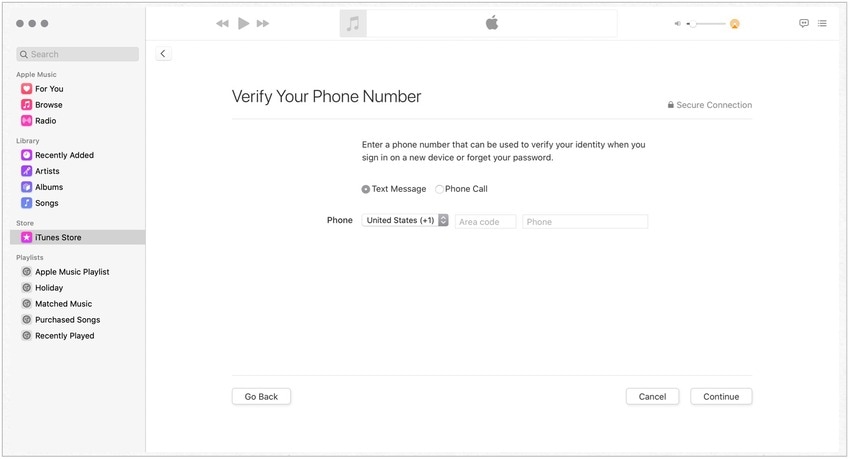
iTunes for Windows
Creating a second Apple ID for Windows is similar to Apple Music. Here’s what to do:
- Launch iTunesand go to Account > Sign Out.
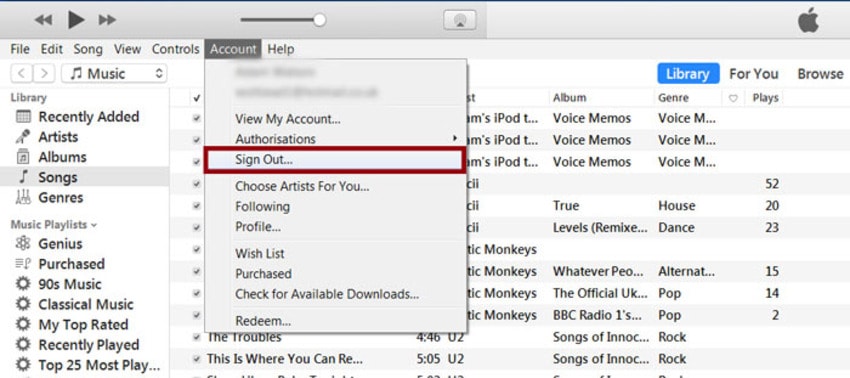
- Click Account > Sign In.
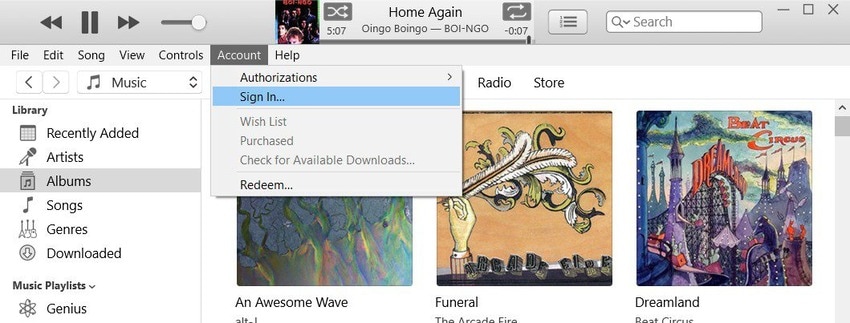
- Click Create a New Apple ID.

- Provide your email and password, choose a new country or region, click Continue, and enter your payment and billing details.
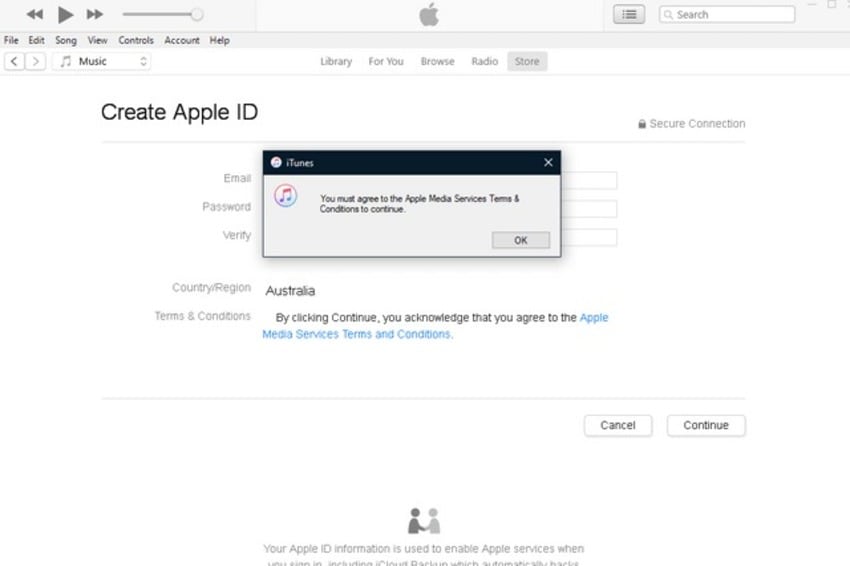
Online on Any Device
Here’s how to make a second Apple ID online:
- Visit the Apple IDwebsite on any browser and click Create Your Apple ID.
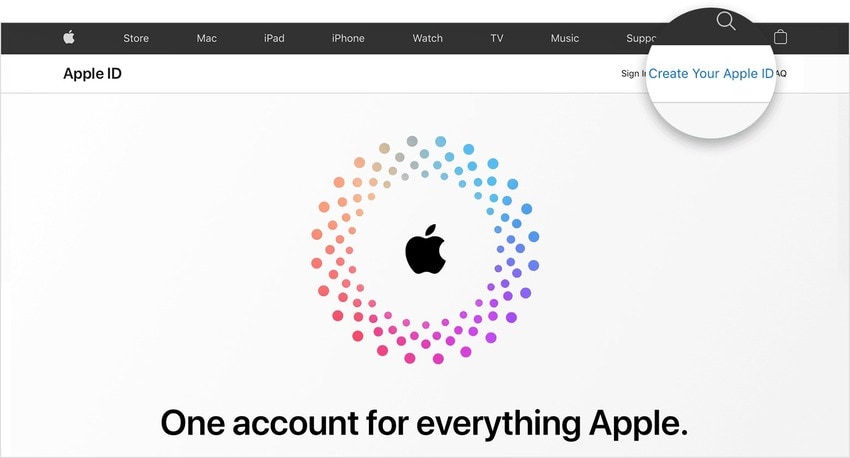
- Add your name and birthday, choose a country or region, and provide valid payment and billing details.
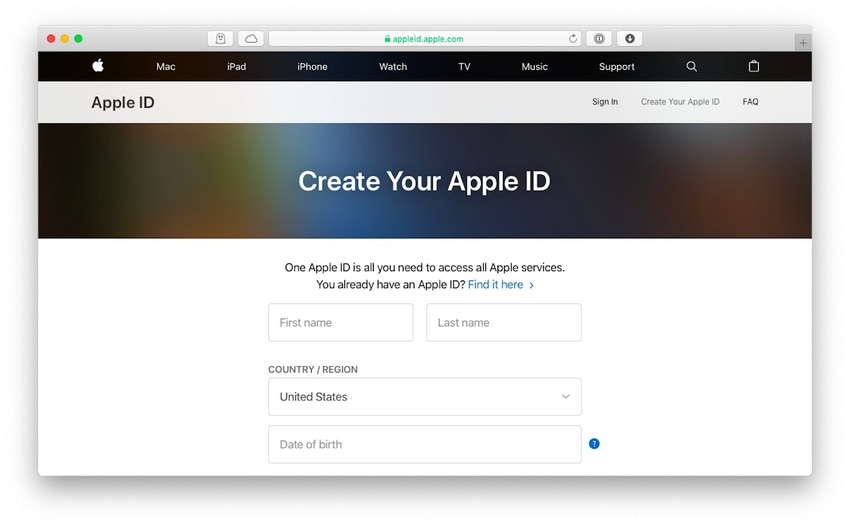
Part 6. How to Switch Between iTunes for Different Countries
Switching between different countries is a breeze with two Apple IDs. You only need to sign out of one and into another account. Once you launch the iTunes Store, it will match your Apple ID.
iOS
Here’s how to switch between Stores for different countries on iOS:
- Go to Settings > Apple ID > Media & Purchases(or iTunes & App Store or older iOS) and tap Sign Out.

- Confirm your choice.
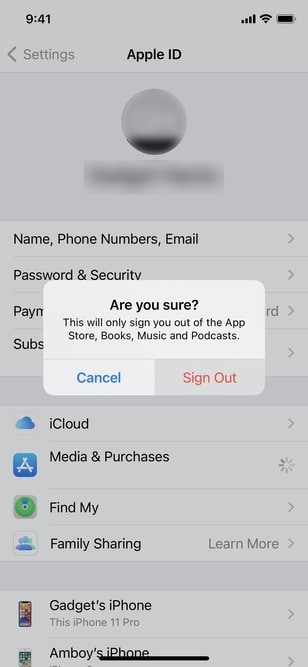
- Tap Media & Purchases(or iTunes & App Store) and select the Not [Your Name]

- Provide your second Apple ID. The iTunes Store in Apple Music will switch to your chosen regional account.
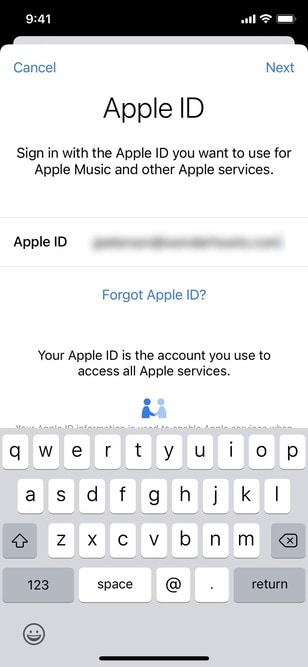
Apple Music
Follow these steps to switch between iTunes Stores for different countries in Apple Music on your Mac:
- Launch Apple Musicand go to Account > Sign Out.
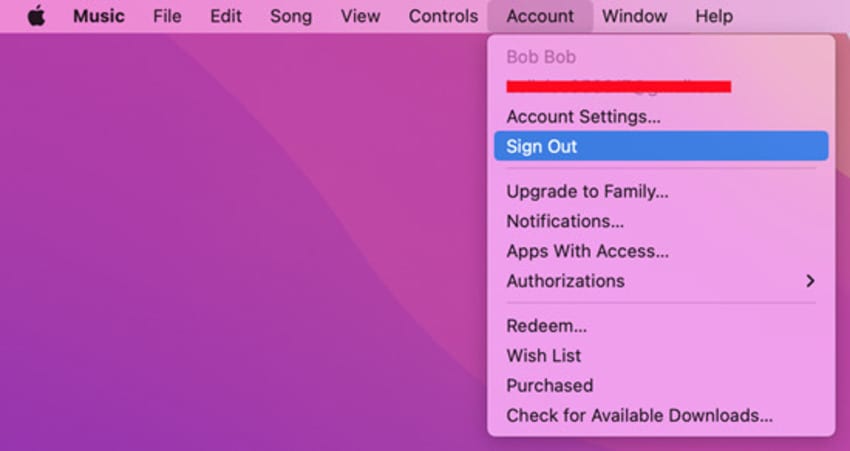
- Click Account > Sign In.
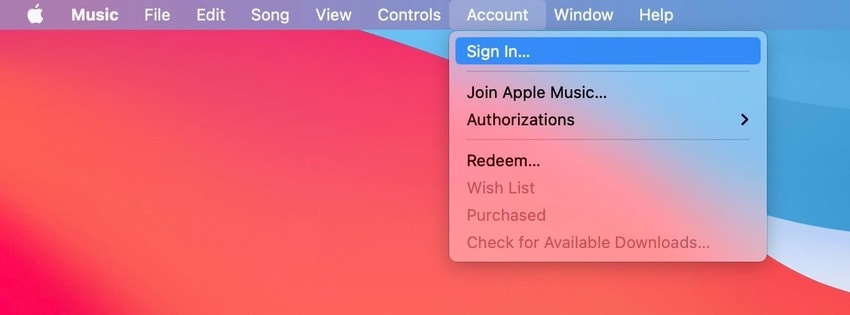
- Provide the desired regional Apple IDand password, and click Sign In.
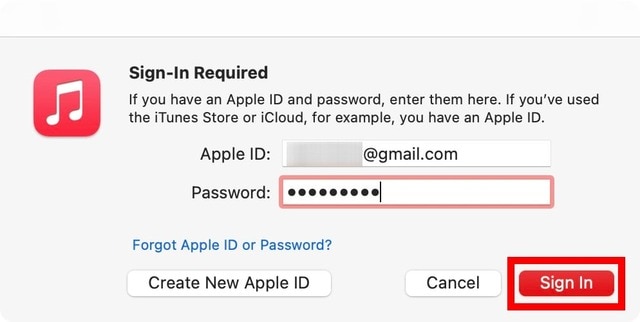
iTunes for Windows
Here’s how to change the Store for Windows when you have two regional Apple IDs:
- Launch iTunesand click Account > Sign Out.
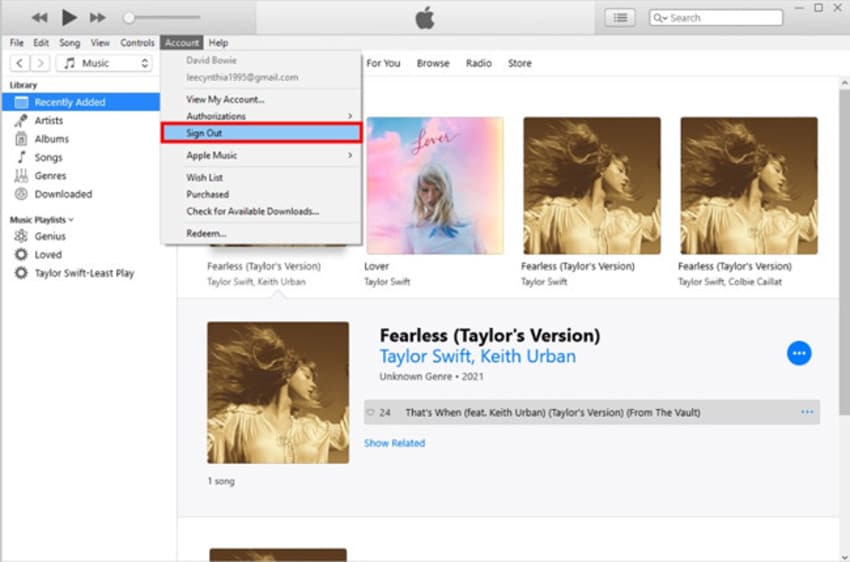
- Go to Account > Sign In.
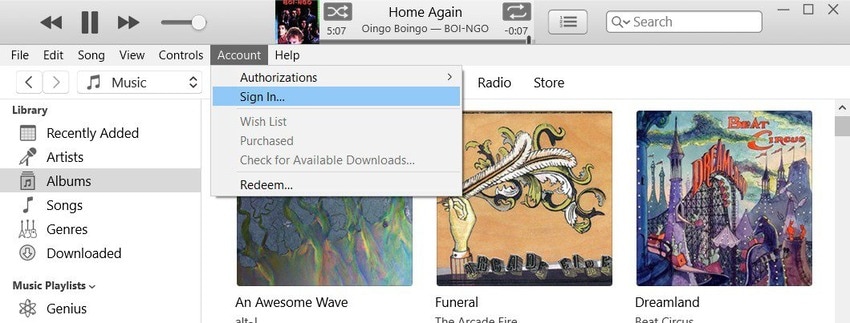
- Enter the desired Apple IDand password, and hit Sign In.

Conclusion
Changing your iTunes Store country is a walk in the park. You can do it on your Apple Account or create a second Apple ID to switch between regional Stores.
FAQ
Virtual Location
- Change iOS Location
- 1. Best iOS Location Changers
- 2. Fake iPhone GPS Location
- 3. Change iPhone Home Address
- 4. Change iPad Weather Location
- 5. See Someone's Location on iPhone
- 6. iPhone GPS not Working
- 7. iPhone “No Location Found”
- 8. iPhone “Location Not Available”
- 9. iTools Alternatives
- 10. DoPokeGo++ Alternatives
- 11. 3uTools Alternatives
- 12. Foneazy MockGo Alternatives
- 13. "No Location Found" Vs."Location Not Available"
- Change Android Location
- 1. Best Android Fake GPS Apps
- 2. Free Android Location Spoofers
- 3. Fake Android GPS Location
- 4. Android Location Settings
- 5. Fake GPS No Root
- 6. Fake GPS on Huawei
- 7. Fake GPS without Mock Location
- Hide GPS Location
- 1. Change Location on Find My iPhone
- 2. Fake Location on Find My Friends
- 3. Stop Google Tracking Your Location
- 4. Fake Location on Google Maps
- 5. Spoof Location on Life360
- 6. Turn Off Life 360 Without Knowing
- 7. Stop Life360 from Tracking You
- 8. Life360 Circle: Tips & Tricks
- 9. Google Maps Giving Voice Directions
- 10. Stop From Being Tracked
- 11. Can Life360 Track You When Your Phone is Off
- Fake GPS on Games
- 1. Play Pokémon Go Without Moving
- 2. Celebrate National Pokémon Day
- 3. Fake GPS on Mobile Legends
- 4. Spoof Ingress Prime Location
- 5. Spoof Location on Jurassic World Alive
- Fake Location on Social Apps
- 1. Fake Location on Whatsapp
- 2. Fake Location on Facebook
- 3. Fake Location on Telegram
- 4. Fake Location on Tiktok
- 5. Fake Location on YikYak
- 6. Fake Location on Snapchat
- 7. Add Location Filters on Snapchat
- 8. Change Location on Twitter
- 9. Change Instagram Business Location
- 10. Change Instagram Region/Country
- 11. Stop mSpy from Spying You
- 12. Change Location On Linkedin
- Fake Location on Dating Apps
- 1. Fake Hinge GPS
- 2. Top Funny Hinge Prompts
- 3. Apps Like Tinder
- 4. Enjoy Tinder Gold
- 5. Fake Tinder GPS
- 6.Tinder Keeps Crashing
- 7. Find People on Tinder
- 8. Use Grindr on a PC
- 9. Grindr Web app explained
- 10. Fake Grindr GPS
- 11. Grindr Unable to Refresh
- 12. Fake Bumble GPS
- 13. Bumble Snooze Mode Guide
- 14. Tinder vs Bumble vs Hinge
- Get Around Geo-blocking






Daisy Raines
staff Editor