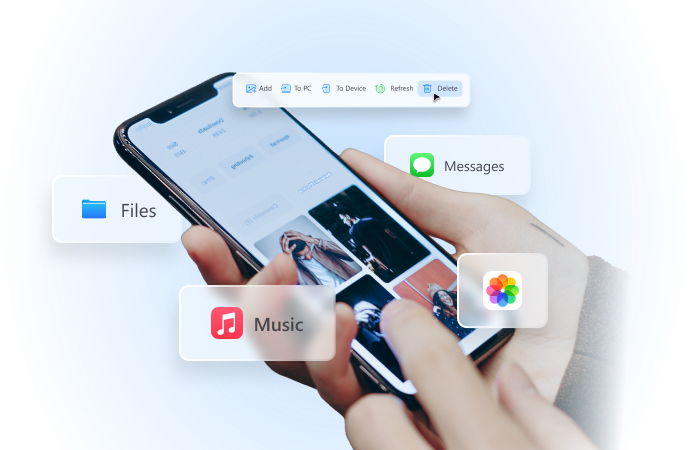
Zenly Download Tutorial: Everything You Need To Know
Aug 07, 2024 • Filed to: Virtual Location Solutions • Proven solutions
There's no doubt that Zenly has become one of the most popular location-tracking apps since it launched. Its job is to help anyone report their real-time locations to friends and family. While the Zenly app offers many features to keep data secure, there are some situations where privacy is important.
While Zenly is a decent app, many users complain about the lack of privacy in these situations. Imagine you want to travel to any location but don't want to let others know about your real location. That's where virtual location spoofers come into the picture.
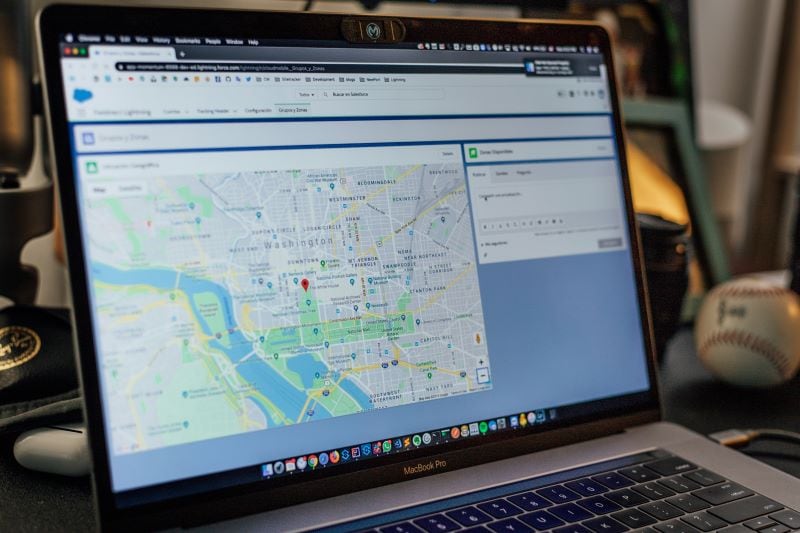
In this guide, we will reveal what the Zenly app is, how to download Zenly on Android, iPhone, or PC, and how to fake location on Zenly via three different methods.
What is Zenly?
Zenly is a real-time location-tracking application that's designed with many social networking features. It allows you to report/send real-time locations to your friends or family and even supports a messaging feature. It has a user-friendly interface and works really well with both Android and iOS.
Unlike other simple location-sharing features, Zenly combines a GPS location tracker and a social messaging service. Its mode of operation is pretty simple. When you launch the Zenly app, it will help you see all your friends' profiles with their real-time locations. Simply click on the profile or connect and chat with them.

As of 2023, it is no longer possible to download the Zenly app for free from the official website. However, there are a few other ways to use it. If you want to download Zenly for Android 4.2.2, all you need to do is download the APK file app.zenly.locator 4.2.2 from third-party websites.

Wondershare Dr.Fone
All Solutions in One Toolkit
- Dr.Fone offers a comprehensive solution to tackle all your phone management issues in one go.
- Effortlessly manage and unlock your device, repair system glitches, recover data, transfer files, and much more.
- Take care of 19+ phone data all at once, hassle-free.
- Manage, transfer, and mirror your phone whenever you need. Wireless, worry less.
- Experience the power of Dr.Fone combined with AI technology, making the impossible possible.
2 Best Ways to Change Location on Zenly [100% Workable]
Zenly is an app that comes with many features, like finding friends and their real-time locations. If you've used Zenly, you know how it displays location 24*7. But there are certain times when you don't want to show the original location to everyone.
For example, if you don't want your friends to track your location with Zenly, you may consider faking the location. Unfortunately, there is no built-in feature to fake location on Zenly. For this reason, it is important to choose any third-party tool to get the job done.
Here, we will focus on how to fake location on Zenly with different tools.
Method 1: Use Ghost Mode on Zenly
Zenly understands that users do not want to share their real location all the time. For this reason, the company came up with the "Ghost Mode" feature to increase privacy. It provides three options, including precise, frozen, and blurred.
- Precise:This feature shows your actual real-time location to the friends.
- Blurred:Instead of sharing the real location, the blur privacy mode shares the closest area to your location on the list.
- Frozen: It hides the real-time location from all the friends entirely.
It's pretty easy to use Zenly's Ghost Mode feature. Here's how to hide Zenly location via Ghost Mode:
- Open the Zenly app on your device and head to your profile. Scroll to find the "Ghost Mode" option with a ghost icon next to it.
- Select the friends from whom you'd like to hide the actual location. If you want to hide your location from all of your friends, simply choose the "Select All" option.
- At the top of the page, you'll find three options: precise, blurred, and frozen. Choose any of them to hide the real Zenly location.
While the Zenly Ghost Mode feature gets the job done, this method comes with a few limitations. For example, when using the blurred option, your friends will see that you've blurred the real-time location. Similarly, choosing the frozen option means your friends will see the last location details and might think your phone is either off or temporarily disconnected from the Internet.
Method 2: Fake GPS Zenly App (Android Only)
Fake GPS on Zenly is one of the simplest and most effective Android tools to fake real-time Zenly location. Its user-friendly interface makes the tool a great choice for beginners. Before you use this location-changing app, you'll need to turn on "Allow Mock Location" in the developer settings of Android. Here's how to use the fake GPS Zenly app on Android:
- Go to Google Play Store and search for the Fake GPS Zenly app.
- Once installed, open the app on your phone and select the fake location. You can either enter the exact coordinates or click on the map location.
- Select the Start button to teleport to a new location. If you want to stop location sharing, simply click on the Stop button and then change the location.
- That's it! You've now changed the location on the Zenly app.
Conclusion
As of the 2023 update, the Zenly app is not available to download from its official website. But you can opt for Zenly download from third-party websites. While all the above methods can help you hide the Zenly location, they have certain limitations. For example, the Ghost Mode feature cannot fake location but hide it from your friends.
Virtual Location
- Change iOS Location
- 1. Best iOS Location Changers
- 2. Fake iPhone GPS Location
- 3. Change iPhone Home Address
- 4. Change iPad Weather Location
- 5. See Someone's Location on iPhone
- 6. iPhone GPS not Working
- 7. iPhone “No Location Found”
- 8. iPhone “Location Not Available”
- 9. iTools Alternatives
- 10. DoPokeGo++ Alternatives
- 11. 3uTools Alternatives
- 12. Foneazy MockGo Alternatives
- 13. "No Location Found" Vs."Location Not Available"
- Change Android Location
- 1. Best Android Fake GPS Apps
- 2. Free Android Location Spoofers
- 3. Fake Android GPS Location
- 4. Android Location Settings
- 5. Fake GPS No Root
- 6. Fake GPS on Huawei
- 7. Fake GPS without Mock Location
- Hide GPS Location
- 1. Change Location on Find My iPhone
- 2. Fake Location on Find My Friends
- 3. Stop Google Tracking Your Location
- 4. Fake Location on Google Maps
- 5. Spoof Location on Life360
- 6. Turn Off Life 360 Without Knowing
- 7. Stop Life360 from Tracking You
- 8. Life360 Circle: Tips & Tricks
- 9. Google Maps Giving Voice Directions
- 10. Stop From Being Tracked
- 11. Can Life360 Track You When Your Phone is Off
- Fake GPS on Games
- 1. Play Pokémon Go Without Moving
- 2. Celebrate National Pokémon Day
- 3. Fake GPS on Mobile Legends
- 4. Spoof Ingress Prime Location
- 5. Spoof Location on Jurassic World Alive
- Fake Location on Social Apps
- 1. Fake Location on Whatsapp
- 2. Fake Location on Facebook
- 3. Fake Location on Telegram
- 4. Fake Location on Tiktok
- 5. Fake Location on YikYak
- 6. Fake Location on Snapchat
- 7. Add Location Filters on Snapchat
- 8. Change Location on Twitter
- 9. Change Instagram Business Location
- 10. Change Instagram Region/Country
- 11. Stop mSpy from Spying You
- 12. Change Location On Linkedin
- Fake Location on Dating Apps
- 1. Fake Hinge GPS
- 2. Top Funny Hinge Prompts
- 3. Apps Like Tinder
- 4. Enjoy Tinder Gold
- 5. Fake Tinder GPS
- 6.Tinder Keeps Crashing
- 7. Find People on Tinder
- 8. Use Grindr on a PC
- 9. Grindr Web app explained
- 10. Fake Grindr GPS
- 11. Grindr Unable to Refresh
- 12. Fake Bumble GPS
- 13. Bumble Snooze Mode Guide
- 14. Tinder vs Bumble vs Hinge
- Get Around Geo-blocking






Daisy Raines
staff Editor