
Deleting Grindr Account: 5 Solutions to Follow
Jul 12, 2024 • Filed to: Virtual Location Solutions • Proven solutions
Albert was interested in dating apps and wandering around the social media platform to create a unique account in a reliable space. The Grindr app flashed on his way of search and without learning through the profile of this app, he signed up for a member. Now, he is struggling to delete the account in Grindr because the app’s purpose does not match his needs.
The above happenings occur commonly with the Grindr app. This app is exclusively for gay, bi, and Trans groups of people to meet if they find their favorite match. It is a dating app for a particular group. Some people who show interest in meeting them also have an app account. Like Albert, many people find ways to delete Grindr account since they are unknowingly into this platform.
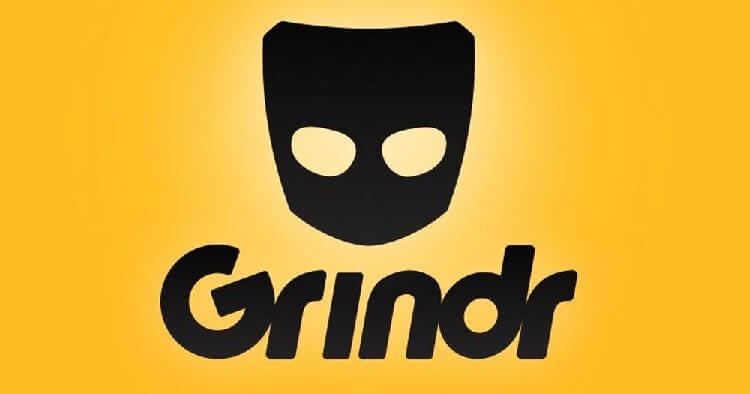
Part 1: Log out of Grindr account
If you want to walk away from the Grindr app, the first step is to log out from your profile. This action will help you to take a break from this social media. When you log off the account, people can still view your profile. You can retain the messages and media in this platform without any issues. Instead of deleting the Grindr account, you can temporarily take the log-off option.
An iOS device with version 4.3 and the Android users (version 4.0) will be able to carry out the log-off option at the Grindr platform effortlessly.
Steps to log out in Grindr account
Step 1: Select the Grindr icon in your phone

Step 2: Hit your profile
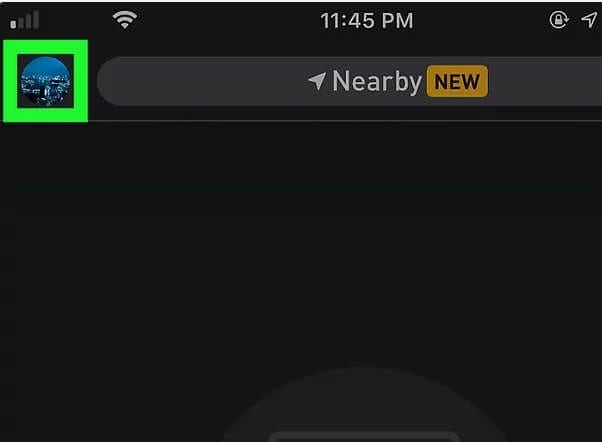
Step 3: Choose the ‘Settings’ option
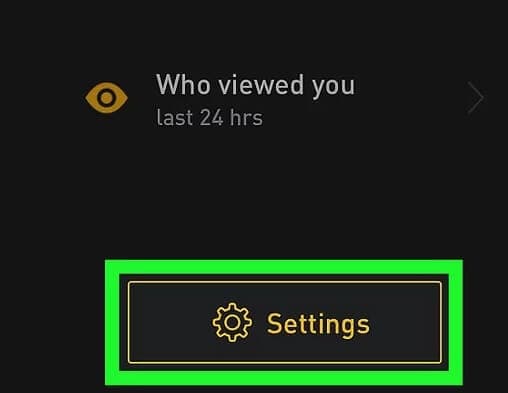
Step 4: Press the ‘Log out’ button in the displayed list
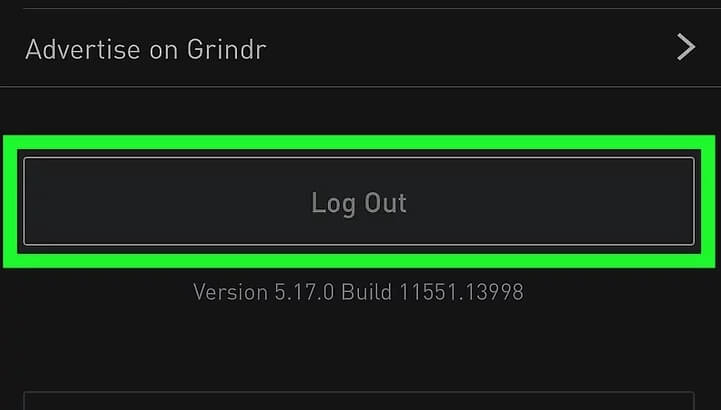
Part 2: Deleting Grindr without losing profile
If you are stuck up with this app and looking for a solution to delete Grindr without losing the profile, follow the guide below.
What are the pros and cons of deleting Grindr account without losing the profile?
Pros
- You can retain the profile and its related information
- All the chat messages and media is available on this platform for your view
- Other members in this app will be able to view your profile
Cons
- Immediate response to the messages is not possible
- Any updated information related to this app will not reach you.
Steps to delete the account by retaining the profile
Step 1: Tap the Grindr icon on your phone
Step 2: Make a long press and drag towards the ‘X’ option, which appears at the top of your device. Drop the icon over there to delete the app.

This method removes the app from your device, but your profile will be active in the Grindr platform for everyone’s view.
Part 3: Deleting Grindr account by erasing profile
It is possible to delete Grindr account by removing the profile from its database. Take a quick look at the advantages and disadvantages of this solution below
Pros
- A complete step out from Grindr platform
- All the unnecessary images and conversations will be removed from the database of Grindr
Cons
- Once the deletion process is completed, it is impossible to get back to your same account.
- You have to pay for the subscription if you fail to unsubscribe from the GrindrXtra plan before the deletion process.
Before following the below step, you have to spare some time to cancel any subscriptions related to this app.
A systematic process to delete the Grindr account
Step 1: Open the Grindr app by tapping its icon
Step 2: Hit your profile picture
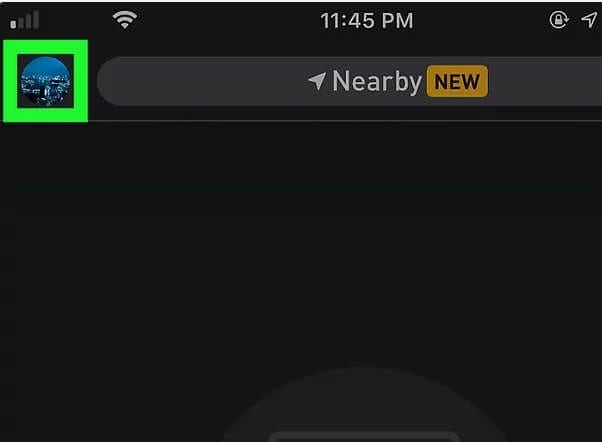
Step 3: Select the ‘Gear’ icon it represents the ‘Settings’ of Grindr account.
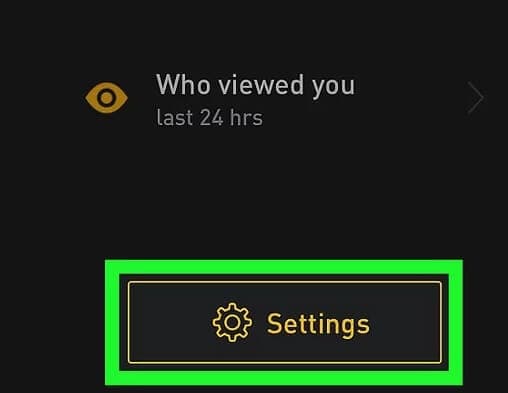
Step 4: Press the‘ Deactivate’ option from the list.
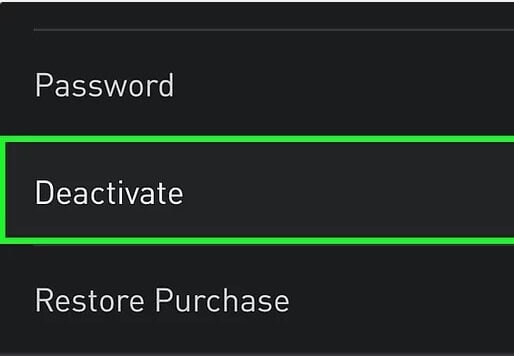
Step 5: Finally, specify the reason for your deactivation and hit the ‘Delete’ button. This step confirms the deactivation of Grindr account.
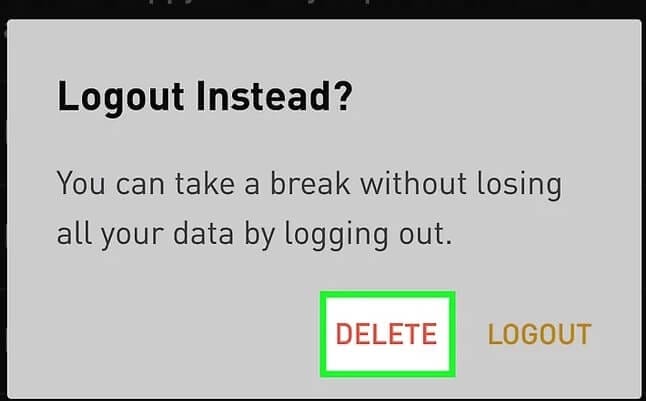
Part 4: Deleting GrindrXtra account using Apple ID
When you subscribe for Grindr Xtra on your iPhone, enjoy the below-added features.
- Surf through the profiles without any advertisement interruptions
- You can vie nearly 600 profiles
- It contains additional filters
- You can mark profiles which were recently had a conversation
Procedure to delete GrindrXtra account in Apple ID
Step 1: Visit the ‘Settings’ option in your iPhone
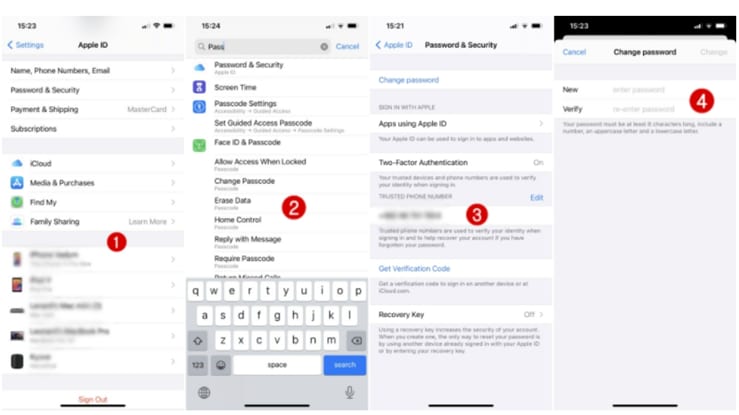
Step 2: Hit the ‘App Store’

Step 3: Press the ‘Apple ID’ and log in with the credentials
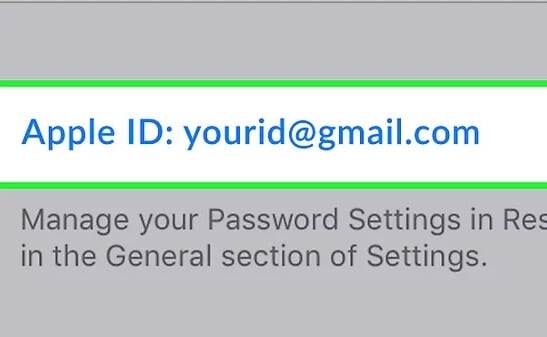
Step 4: Select ‘Subscriptions’ and press the ‘Manage’ option. Tap the ‘Grindr’ app and turn off the auto-renewal.
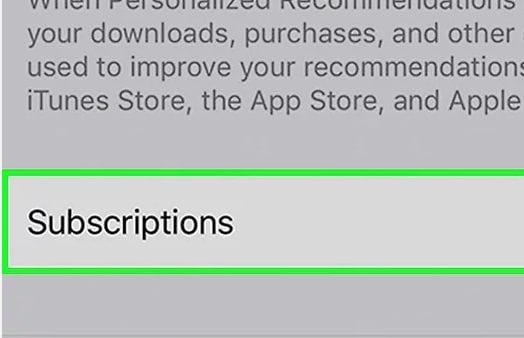
Part 5: Deleting GrindrXtra account using Google Play
The GrindrXtra account in Android devices gives you the following benefits
- Save your favorite chats
- You can add unlimited favorite profiles
- The Explore mode option helps you to surf through many profiles
How do you delete the GrindrXtra account in Google Play?
Step 1: Go to the ‘Google Play Store’

Step 2: Hit the three horizontal lines at the left top of the screen and choose the ‘Account’ option
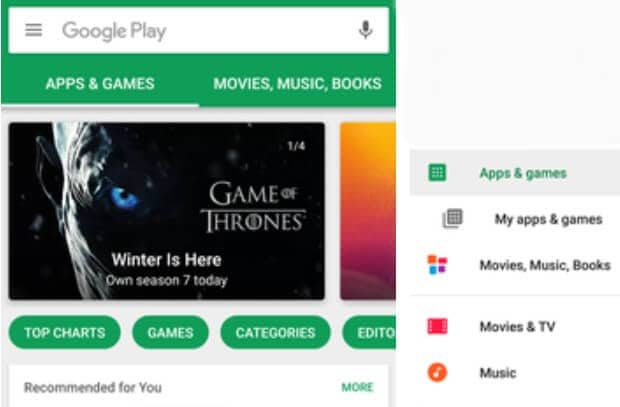
Step 3: Tap ‘Subscriptions’ and press the ‘Cancel’ button beneath the ‘Grindr’ app.
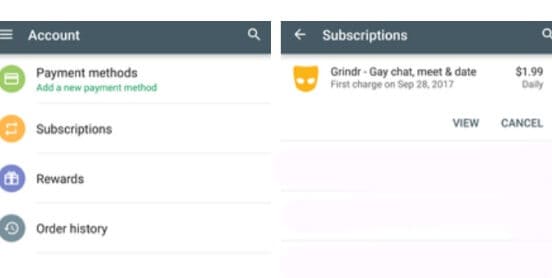

Dr.Fone - Virtual Location
1-Click Location Changer for both iOS and Android
- Teleport from one location to another across the world from the comfort of your home.
- With just a few selections on your computer, you can make members of your circle believe you’re anywhere you want.
- Stimulate and imitate movement and set the speed and stops you take along the way.
- Compatible with both iOS and Android systems.
- Work with location-based apps, like Pokemon Go, Snapchat, Instagram, Facebook, etc.
Conclusion
Therefore, you had a quick note on the Grindr app and its related activities. You must be clear about deleting the Grindr account optimally without any issues. Utilize the steps as per the instructions discussed above to complete the desired tasks on the Grindr app successfully. Few clicks at the right control are sufficient to bring the necessary outcomes. Log out and cancel the subscription to Grindr account quickly if you had lost interest in this app. Make necessary changes on this app and get rid of operating issues of the Grindr app. Disconnect at the perfect scenario if you had done with this app.
Virtual Location
- Change iOS Location
- 1. Best iOS Location Changers
- 2. Fake iPhone GPS Location
- 3. Change iPhone Home Address
- 4. Change iPad Weather Location
- 5. See Someone's Location on iPhone
- 6. iPhone GPS not Working
- 7. iPhone “No Location Found”
- 8. iPhone “Location Not Available”
- 9. iTools Alternatives
- 10. DoPokeGo++ Alternatives
- 11. 3uTools Alternatives
- 12. Foneazy MockGo Alternatives
- 13. "No Location Found" Vs."Location Not Available"
- Change Android Location
- 1. Best Android Fake GPS Apps
- 2. Free Android Location Spoofers
- 3. Fake Android GPS Location
- 4. Android Location Settings
- 5. Fake GPS No Root
- 6. Fake GPS on Huawei
- 7. Fake GPS without Mock Location
- Hide GPS Location
- 1. Change Location on Find My iPhone
- 2. Fake Location on Find My Friends
- 3. Stop Google Tracking Your Location
- 4. Fake Location on Google Maps
- 5. Spoof Location on Life360
- 6. Turn Off Life 360 Without Knowing
- 7. Stop Life360 from Tracking You
- 8. Life360 Circle: Tips & Tricks
- 9. Google Maps Giving Voice Directions
- 10. Stop From Being Tracked
- 11. Can Life360 Track You When Your Phone is Off
- Fake GPS on Games
- 1. Play Pokémon Go Without Moving
- 2. Celebrate National Pokémon Day
- 3. Fake GPS on Mobile Legends
- 4. Spoof Ingress Prime Location
- 5. Spoof Location on Jurassic World Alive
- Fake Location on Social Apps
- 1. Fake Location on Whatsapp
- 2. Fake Location on Facebook
- 3. Fake Location on Telegram
- 4. Fake Location on Tiktok
- 5. Fake Location on YikYak
- 6. Fake Location on Snapchat
- 7. Add Location Filters on Snapchat
- 8. Change Location on Twitter
- 9. Change Instagram Business Location
- 10. Change Instagram Region/Country
- 11. Stop mSpy from Spying You
- 12. Change Location On Linkedin
- Fake Location on Dating Apps
- 1. Fake Hinge GPS
- 2. Top Funny Hinge Prompts
- 3. Apps Like Tinder
- 4. Enjoy Tinder Gold
- 5. Fake Tinder GPS
- 6.Tinder Keeps Crashing
- 7. Find People on Tinder
- 8. Use Grindr on a PC
- 9. Grindr Web app explained
- 10. Fake Grindr GPS
- 11. Grindr Unable to Refresh
- 12. Fake Bumble GPS
- 13. Bumble Snooze Mode Guide
- 14. Tinder vs Bumble vs Hinge
- Get Around Geo-blocking




Alice MJ
staff Editor