
iMyFone AnyTo App- Full Details on the App, Features, Uses, and More
Jul 12, 2024 • Filed to: Virtual Location Solutions • Proven solutions
Various apps catering to different uses have advanced processes and benefits, like online dating apps, virtual gaming apps, and more. However, many of them have strong geographical or movement-related restrictions in place. This is especially true for apps that use GPS location permission, like Pokémon Go, Snapchat, or Tinder.
If you want to change your GPS location to a fake location and use the services of geo-restricted apps there, a spoofing solution like the iMyFone location changer is a suitable choice.
Wondering how it works and if there is a better choice for you? All are discussed here- so read ahead.
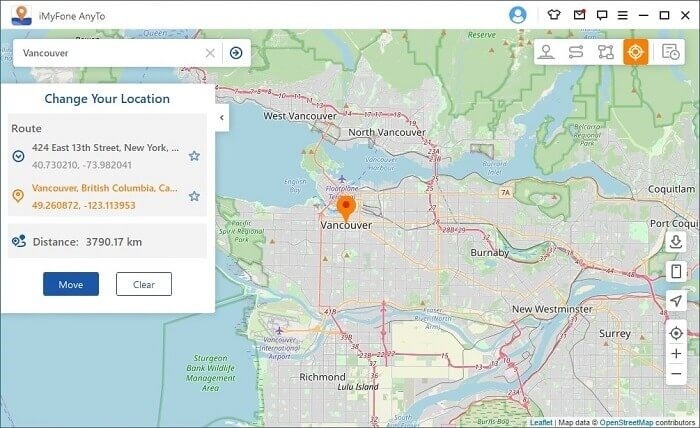
Part 1. Overview of iMyFone AnyTo
iMyFone AnyTo is a location changer application suitable for Android and iOS users to try out. It can effectively change the GPS location of a user with one click and is operational on different social media apps. The app is useful for faking the location on the virtual map in different modes, and the location adjustment process occurs automatically as per settings.
Users can use the software to set specific geo-location for themselves globally on different apps. This works with many platforms with strict location-based restrictions, like gaming apps, dating apps, etc. So, it is simple to download iMyFone AnyTo and avoid restricted locations without extra configuring or complex third-party apps.
Part 2. Features of iMyFone AnyTo
To best understand the iMyFone AnyTo app, you need to know its main specifications. Here are the primary features users can expect while utilizing the iMyFone AnyTo app.
- 360-degree direction support- This iMyFone fake GPS allows for multi-directional movement due to the 360-degree support for directions. So, users can reverse their direction or move forward smoothly with the Direction option.
- Multi-device control- For iOS users, one of the best things about the iMyFone AnyTo app is that it supports multi-device access. So, if you need to change the GPS for five iPhones together, you can do that through this app.
- Automatic movement- This app allows for one-click configuration related to different directions. You can make one click on the app, and virtual movement will change automatically in real time.
- Easy searching- To manually look for locations, users can search using the name of the area or the coordinates.
- Keyboard support- There are specific hotkeys that users can utilize to manage movement navigation of their GPS spot via the keyboard.
- Import/Export GPX- For a better user experience, users get the option to import their single/multiple paths with one click. To keep the favorite routes saved on the device, the app allows users to export the saved routes in GPX format as well.
- Historical records- AnyTo iPhone users can store the historical spots via the app. This is useful for visiting one area multiple times without complex search steps.
Part 3. Performance of iMyFone AnyTo
After users iMyFone AnyTo download, most people can expect high-quality performance from the app. There are two different versions available, each with varying features in each version. The free one has some restrictions available for users, like the ability to use Multi-spot and two-spot modes once only. However, the paid plan users can use the feature unlimited times.
No jailbreaking is necessary to operate this app for the destination-changing process. Users can add specific locations or even addresses to teleport to that place virtually. The app also allows users to pause their movement midway and continue whenever they want.
In terms of performance on different operating systems, the main software is the iMyFone AnyTo iPhone or iPad-based option. But the Windows version can also work on Android smartphones, Android 7-13 versions.
Part 4. Users' Review on iMyFone AnyTo
Users have shown much interest in this iMyFone fake GPS app for iPhone, iPad, and Android smartphones. Among the different comments and feedback available, most users have mentioned its ease of use as a clear benefit of the app.
However, some users have noticed flaws like unstable performance, lack of movement control due to sporadic teleportation modes, etc.
| Reviewers | iMyFone AnyTo Reviews |
| Ashok Kokkula | "Easy to change locations- Good software as pros and no cons." |
| Virgil Arvaniti | "The best app around for spoofing." |
| Anjelicus | "Currently using this, so far, nothing has popped up. We shall see when I stop paying for it. Only been a week so far, but it works great until you decide to play normally…." |
Part 5. Comparison of iMyFone AnyTo and its Alternative - Dr.Fone - Virtual Location
In terms of usability, the iMyFone AnyTo Mac and Windows software is capable of spoofing locations online. However, there are some aspects where it does show some decline in performance quality.
On the other hand, Dr.Fone - Virtual Location is a high-quality option to try for stable usability, better control over virtual movements (with speed adjustment options), etc. Let's learn more about the software.
Dr.Fone - Virtual Location - A Basic Overview
Dr.Fone - Virtual Location is a high-quality location-adjusting software available for iOS and Android users. Using this software, users can teleport to another modified GPS location in any place across the world with just one tap. Not to mention, users can create a simulated GPS route for automatic movement.

Dr.Fone - Virtual Location
1-Click Location Changer for both iOS and Android
- Teleport from one location to another across the world from the comfort of your home.
- With just a few selections on your computer, you can make members of your circle believe you’re anywhere you want.
- Stimulate and imitate movement and set the speed and stops you take along the way.
- Compatible with both iOS and Android systems.
- Work with location-based apps, like Pokemon Go, Snapchat, Instagram, Facebook, etc.
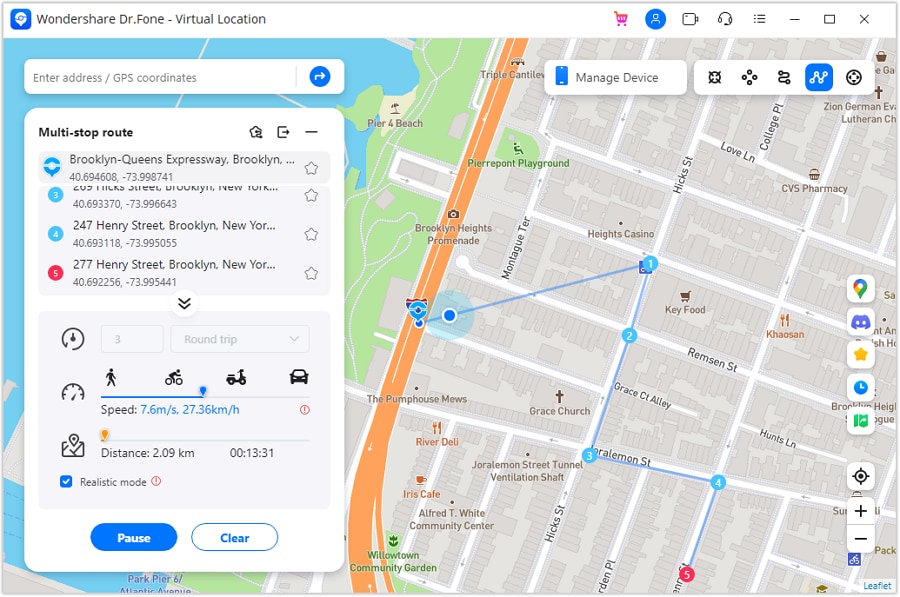
With this app, users will also get a virtual joystick that allows them to move their characters more flexibly. The app works on different platforms, including gaming apps that utilize GPS location tracking, dating apps, and communication apps.
Comparison between and Dr.Fone - Virtual Location
To properly comprehend whether to use the AnyTo location changer or its alternative, studying them one against the other is useful. For this, here is a comparative chart for an easier breakdown.
| iMyFone AnyTo App | Dr.Fone - Virtual Location | |
| Ratings | 8.5/10 (from TopSevenReviews) | 8.8/10 (from TopSevenReviews) |
| Cross-Platform Availability | · iOS 12 - iOS 16; · Android 7- Android 13; · macOS 10.9-10.13; · Windows 11/10/8/7. |
· iOS 5 - iOS 17; · Android 7 - Android 13; · Mac 14 onwards; · Windows 11/10/8.1/8/7. |
| User Interface | Simple to use. | Simple to use and access. |
| Features | · Joystick support is available for better movement control for users. · Two modes are available for changing the virtual movement routes- Two-Spot and Multi-Spot Modes. · Works on various dating and communication-based apps that run with GPS connectivity. · A safe connection and use without restrictions. |
· Joystick support is available for better navigational control during simulated movements. · Three modes are available for adjusted routes: One-Stop Route, Jump Teleport Mode, and Multi-Stop Route. · Allows users to adjust GPS location on apps like Pokémon Go. · Its features include favorite list creation, historical reports, and speed adjustment settings. |
| Pricing Plans | · 1-month plan- USD 14.99 per month · 1 quarter plan- USD 9.99 per month · 1-year plan- USD 4.99 per month · Lifetime plan- USD 89.99 |
· 1-month license- USD 9.95 per month · 1 quarter license- USD 6.66 per month · 1-year license- USD 4.99 per month |
Review of Dr.Fone - Virtual Location- Is It the Better Choice?
Indeed, the iMyFone AnyTo location changer software is a highly capable tool for location adjustment. But in certain aspects, Dr.Fone - Virtual Locations works as a better choice. Here are some notable observations regarding this.
- Multi-platform support - iMyFone AnyTo is mainly available for iOS and iPadOS users via Mac/Windows (the latter also works for Android users). The Windows version of Dr.Fone - Virtual Location works on all iOS and Android devices; the Mac version is only compatible with iOS devices.
- Differences in usage mode - The app allows Social Mode and Gaming Mode on Android 7-13 versions, and the latter only on devices with already-activated Google Services Framework. Dr.Fone - Virtual Location has no such major restriction for iOS and Android users to operate the app for location spoofing.
- App Restrictions - Logging into Pokémon Go through the iMyFone AnyTo app is difficult for Android users if they use their Google account. But with Dr.Fone - Virtual Location, one can easily access and change their location on Pokemon Go and other geo-location-based apps.

So, as an alternative location spoofing app, Dr.Fone - Virtual Location has many functions that make it a suitable iMyFone spoofer alternative.
Part 6. How To Download iMyFone AnyTo for Free?
The following are the main steps for iMyFone AnyTo download on a PC (Windows or Mac).
Step 1: Access the official website of iMyFone AnyTo on your PC.
Step 2: Choose your systems, like Windows or Mac.
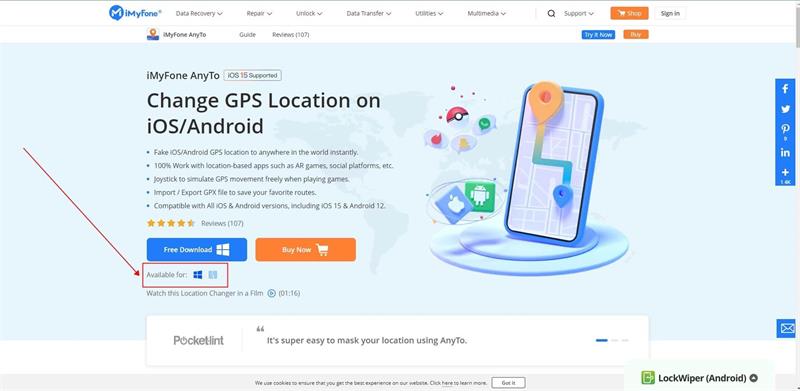
Step 3: Then tap on the Free Download button.
Step 4: Complete all the following steps for software installation as it comes up and launch the app. Then, choose the Get Started option.
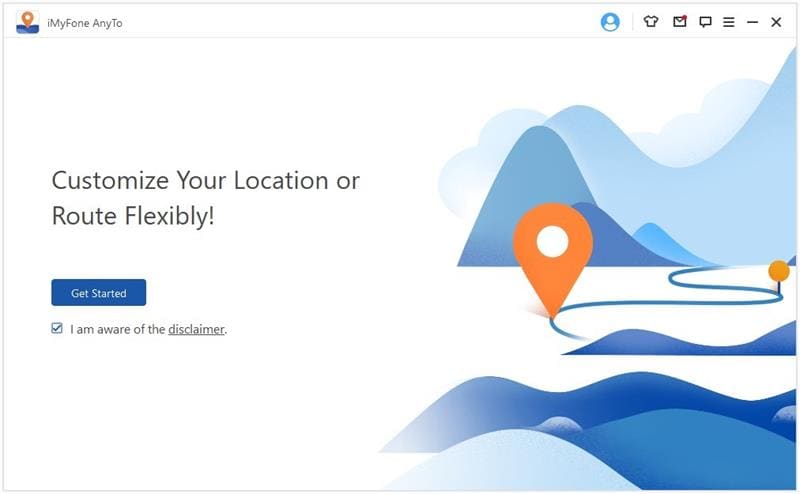
Step 5: Use a USB cable to connect your Android or iOS device to the Computer. The map will begin loading to display your current location. Choose the mode of movement, like multi-spot mode, based on the icon on the screen.
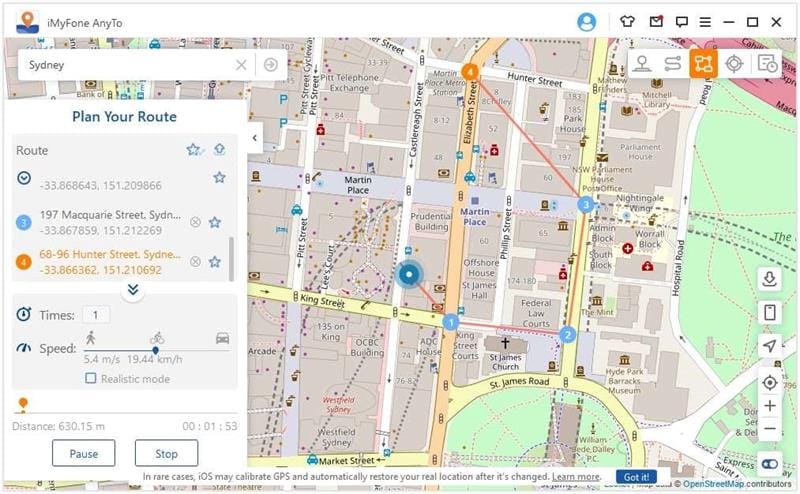
Conclusion
To sum up, the iMyFone AnyTo app is a highly capable app available for iOS and Android users to change their GPS location with a single click. It is simple to use and has high-quality functions like joystick controls and route selection options.
You can use this for the long-term for playing games with spoofed locations, or use another option like Dr.Fone - Virtual Location in case you see certain incompatibility issues.
Virtual Location
- Change iOS Location
- 1. Best iOS Location Changers
- 2. Fake iPhone GPS Location
- 3. Change iPhone Home Address
- 4. Change iPad Weather Location
- 5. See Someone's Location on iPhone
- 6. iPhone GPS not Working
- 7. iPhone “No Location Found”
- 8. iPhone “Location Not Available”
- 9. iTools Alternatives
- 10. DoPokeGo++ Alternatives
- 11. 3uTools Alternatives
- 12. Foneazy MockGo Alternatives
- 13. "No Location Found" Vs."Location Not Available"
- Change Android Location
- 1. Best Android Fake GPS Apps
- 2. Free Android Location Spoofers
- 3. Fake Android GPS Location
- 4. Android Location Settings
- 5. Fake GPS No Root
- 6. Fake GPS on Huawei
- 7. Fake GPS without Mock Location
- Hide GPS Location
- 1. Change Location on Find My iPhone
- 2. Fake Location on Find My Friends
- 3. Stop Google Tracking Your Location
- 4. Fake Location on Google Maps
- 5. Spoof Location on Life360
- 6. Turn Off Life 360 Without Knowing
- 7. Stop Life360 from Tracking You
- 8. Life360 Circle: Tips & Tricks
- 9. Google Maps Giving Voice Directions
- 10. Stop From Being Tracked
- 11. Can Life360 Track You When Your Phone is Off
- Fake GPS on Games
- 1. Play Pokémon Go Without Moving
- 2. Celebrate National Pokémon Day
- 3. Fake GPS on Mobile Legends
- 4. Spoof Ingress Prime Location
- 5. Spoof Location on Jurassic World Alive
- Fake Location on Social Apps
- 1. Fake Location on Whatsapp
- 2. Fake Location on Facebook
- 3. Fake Location on Telegram
- 4. Fake Location on Tiktok
- 5. Fake Location on YikYak
- 6. Fake Location on Snapchat
- 7. Add Location Filters on Snapchat
- 8. Change Location on Twitter
- 9. Change Instagram Business Location
- 10. Change Instagram Region/Country
- 11. Stop mSpy from Spying You
- 12. Change Location On Linkedin
- Fake Location on Dating Apps
- 1. Fake Hinge GPS
- 2. Top Funny Hinge Prompts
- 3. Apps Like Tinder
- 4. Enjoy Tinder Gold
- 5. Fake Tinder GPS
- 6.Tinder Keeps Crashing
- 7. Find People on Tinder
- 8. Use Grindr on a PC
- 9. Grindr Web app explained
- 10. Fake Grindr GPS
- 11. Grindr Unable to Refresh
- 12. Fake Bumble GPS
- 13. Bumble Snooze Mode Guide
- 14. Tinder vs Bumble vs Hinge
- Get Around Geo-blocking




James Davis
staff Editor