
For People Wanting to Mock GPS on Samsung Devices
Jul 12, 2024 • Filed to: Virtual Location Solutions • Proven solutions
“Hi! I'm Jack and I play Pokemon Go in between classes or whenever I get free time from school. A lot of my friends use mock GPS on their phones to catch more Pokemons, but somehow I can’t seem to do the same. Can I also fake my location or use the mock GPS feature on my Samsung S8?”
This is one of the many queries that we get from Samsung users who wish to mock GPS on their phones. The good news is that on various Android phones, you can use a mock GPS apk to fake your location. Though, Samsung users need to be a bit cautious since the company has so many security restrictions. Don’t worry – I’m here to help you use the best mock GPS app for your phone. Read on to clear your doubts and enable the mock GPS provider on your phone like a pro!

Part 1: What is Mock GPS on Samsung?
As the name suggests, mock location simply means changing the present location of your device. A fake or mock GPS feature lets us select the present location of our device that would now act as its active location – instead of its actual one.
The good thing about Android phones is that they let us change the present location of our device, which helps us unlock various location-based restrictions. For instance, you can use a mock GPS app to catch more Pokemons, unlock a restricted content on Netflix, or access more profiles on dating apps like Tinder.
Part 2: Any Precaution or Preparation for Mocking GPS on Samsung
The mock GPS feature is not available in standard device settings. To access it, you first need to unlock Developer Options on your phone. This is because the mock GPS feature on Android is offered to developers to test the location of an app they are working on or any other need.
- Please note that when you use a mock GPS app or unlock Developer Options, it might change the overall functionality of your device.
- Some location-specific apps might not work properly or give you different results.
- It would also affect the running of your system and the core apps like Weather or Google will show different results.
- Therefore, it is recommended to mock GPS temporarily and stop it once your work is completed to avoid any long-term change in your device.
- A mock GPS app would consume more battery and memory on your device as well.
- Some apps would even become unavailable to you and you might not be able to install them from Google Play.
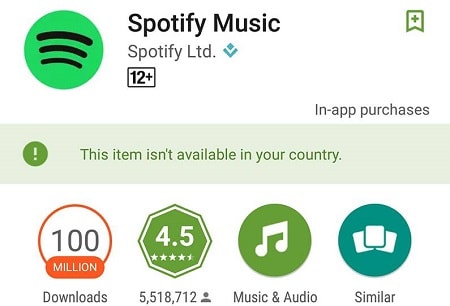
Part 3: How to Find the Best Tool to Mock GPS on Samsung?
If you look up on the Google Play Store, you will find a wide range of mock GPS apps readily available. Though, if you wish to mock GPS like a pro, then consider these things in mind while picking an app.
- It is working/compatible?
It might surprise you, but a lot of mock GPS apk files or apps that are available online don’t work. Carefully read the compatibility of the app and be sure that it would work with your Samsung phone.
- It is safe to use?
Always make sure that the app would be from a trusted source. Ideally, I would recommend downloading a mock GPS app from the Play Store and not any unreliable third-party location.
- Does it need rooting?
Some mock GPS providers might ask you to root your device as well. Consider skipping these apps as you do not need to root your device to fake location or mock GPS on your phone.
- Will it spy your location?
There are even some spying apps that are disguising as a mock GPS app on Play Store. Therefore, you should make sure that the app would only change the location of your device and won’t spy on your location in the background.
- It is pricey?
Most of the mock GPS apps for Android are available for free as the service is not exclusive. Therefore, consider going with a trusted free app instead of buying a dedicated service.
- Will it support your apps?
If you are trying to fake location for a particular app, then make sure the mock GPS provider would support it. For instance, it should support the gaming, streaming, or dating app that you wish to change your location on.
- What do other users think of it?
Last, but most importantly, check the feedback and the real-life experience of other users of the mock GPS app. If it has a lot of negative feedback, then you can skip the app and pick any other option.

Part 4: Step by Step Guide to Mock GPS on Samsung
Now when you are all prepped-up, you can easily learn how to mock GPS on a Samsung phone. As stated above, the fake or mock GPS feature is only enabled in Developer Options on the device. Thus, you need to first turn on your Samsung’s Developer Options and later pick a mock GPS app to fake the current location on your device. Here’s how you can fake location or mock GPS on your Samsung phone:
Step 1: Enable Mock Location under Developer Options
To start with, you need to enable the Developer Options on your Samsung phone. To do this, go to its Settings > About Phone > Software Info and tap on the “Build Number” feature 7 consecutive times. In some phone models, the Build Number is listed under Settings > About Device as well.
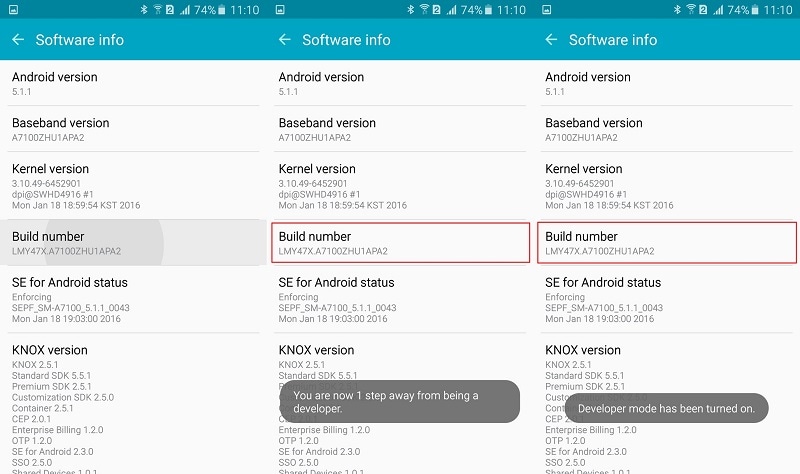
Once the Developer Options feature is enabled, go to your phone’s settings and visit it. Turn on the Developer Options feature (if it isn’t enabled) from here and allow the mock location field on the device.
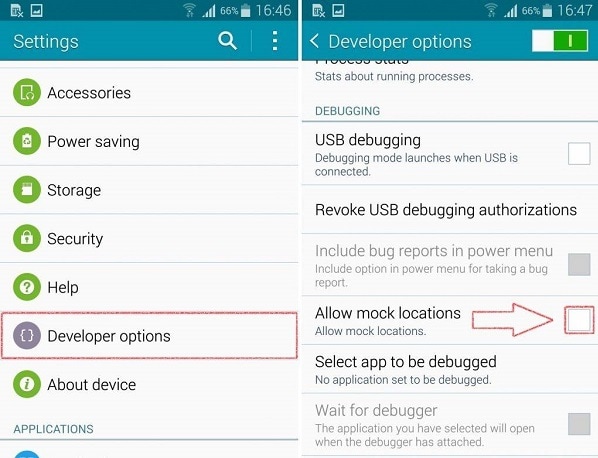
Step 2: Install and Allow a Mock GPS App
Now, go to the Play Store app on your phone and look for a mock GPS app. I have tried and tested the Fake GPS Location app by Lexa. If you want, you can install the same freely available mock GPS app or try any other app as well.
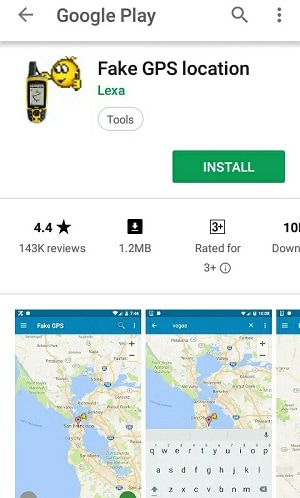
After successfully installing the mock GPS apk on your Samsung, go back to its Settings > Developer Options > Mock Location app and select the fake GPS location app that you have recently downloaded. This will allow the mock GPS app to change the location of your device.
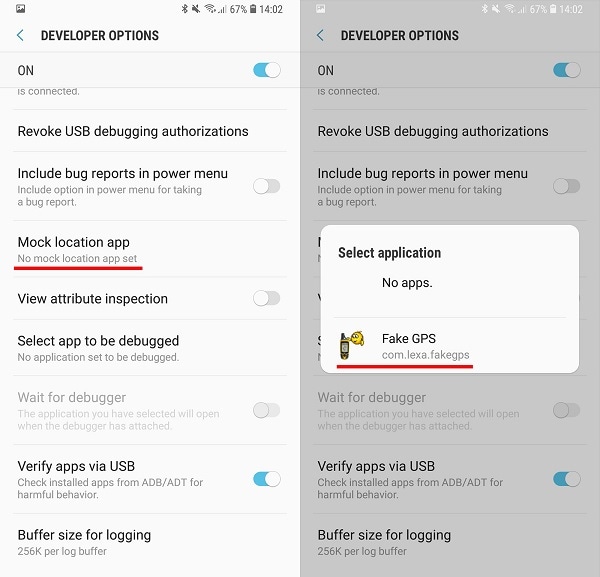
Step 3: Fake location on your Samsung
That’s it! Once you have granted the needed permission to the mock GPS app, you can easily use it to change the location of your device. Just launch the app to get a map-like interface. You can zoom in and out the map or just look for any location on the search bar. In the end, drop the pin on any location and tap on the start button to fake your location.
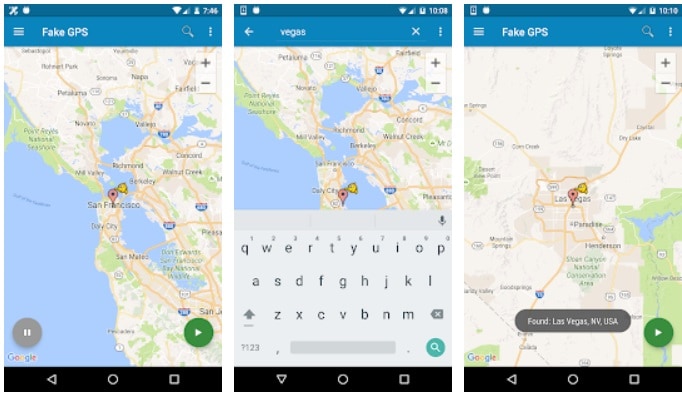
Later, you can go back to the app and stop the fake location to switch back to your original location whenever you want.
There you go! After reading this guide, you would be able to mock GPS on your Samsung phone pretty easily. Apart from the Fake GPS Location by Lexa, there are tons of other reliable apps that you can use as well. Feel free to explore these apps and let us know about your experience of faking location on your Samsung. If you use any other mock GPS app that you wish to recommend our readers, then drop its name in the comments below!

Dr.Fone - Virtual Location
1-Click Location Changer for both iOS and Android
- Teleport from one location to another across the world from the comfort of your home.
- With just a few selections on your computer, you can make members of your circle believe you’re anywhere you want.
- Stimulate and imitate movement and set the speed and stops you take along the way.
- Compatible with both iOS and Android systems.
- Work with location-based apps, like Pokemon Go, Snapchat, Instagram, Facebook, etc.
Virtual Location
- Change iOS Location
- 1. Best iOS Location Changers
- 2. Fake iPhone GPS Location
- 3. Change iPhone Home Address
- 4. Change iPad Weather Location
- 5. See Someone's Location on iPhone
- 6. iPhone GPS not Working
- 7. iPhone “No Location Found”
- 8. iPhone “Location Not Available”
- 9. iTools Alternatives
- 10. DoPokeGo++ Alternatives
- 11. 3uTools Alternatives
- 12. Foneazy MockGo Alternatives
- 13. "No Location Found" Vs."Location Not Available"
- Change Android Location
- 1. Best Android Fake GPS Apps
- 2. Free Android Location Spoofers
- 3. Fake Android GPS Location
- 4. Android Location Settings
- 5. Fake GPS No Root
- 6. Fake GPS on Huawei
- 7. Fake GPS without Mock Location
- Hide GPS Location
- 1. Change Location on Find My iPhone
- 2. Fake Location on Find My Friends
- 3. Stop Google Tracking Your Location
- 4. Fake Location on Google Maps
- 5. Spoof Location on Life360
- 6. Turn Off Life 360 Without Knowing
- 7. Stop Life360 from Tracking You
- 8. Life360 Circle: Tips & Tricks
- 9. Google Maps Giving Voice Directions
- 10. Stop From Being Tracked
- 11. Can Life360 Track You When Your Phone is Off
- Fake GPS on Games
- 1. Play Pokémon Go Without Moving
- 2. Celebrate National Pokémon Day
- 3. Fake GPS on Mobile Legends
- 4. Spoof Ingress Prime Location
- 5. Spoof Location on Jurassic World Alive
- Fake Location on Social Apps
- 1. Fake Location on Whatsapp
- 2. Fake Location on Facebook
- 3. Fake Location on Telegram
- 4. Fake Location on Tiktok
- 5. Fake Location on YikYak
- 6. Fake Location on Snapchat
- 7. Add Location Filters on Snapchat
- 8. Change Location on Twitter
- 9. Change Instagram Business Location
- 10. Change Instagram Region/Country
- 11. Stop mSpy from Spying You
- 12. Change Location On Linkedin
- Fake Location on Dating Apps
- 1. Fake Hinge GPS
- 2. Top Funny Hinge Prompts
- 3. Apps Like Tinder
- 4. Enjoy Tinder Gold
- 5. Fake Tinder GPS
- 6.Tinder Keeps Crashing
- 7. Find People on Tinder
- 8. Use Grindr on a PC
- 9. Grindr Web app explained
- 10. Fake Grindr GPS
- 11. Grindr Unable to Refresh
- 12. Fake Bumble GPS
- 13. Bumble Snooze Mode Guide
- 14. Tinder vs Bumble vs Hinge
- Get Around Geo-blocking




James Davis
staff Editor