
Plenty of Fish Sign In From Desktop: Here’s What You Should Know
Jul 12, 2024 • Filed to: Virtual Location Solutions • Proven solutions
“I want to explore Plenty of Fish sign-in on the website. How can I open the POF website and use its features like username search, advanced search, etc.?”
If you are on the POF website, you may be familiar that you can use both desktop and app versions of this dating platform. Being a popular dating platform, near POF offers Android, iOS, and desktop accessibility to its users. While Android and iOS versions are quite similar, the desktop site is a bit different. You can access many unique features on the fish dating website, such as username search, advanced search, chemistry test, etc. It is even possible to change GPS location on the website and find your perfect partner in a different area.
In this post, we have discussed everything about Plenty of Fish sign-in from the desktop. Start exploring!
- Part 1: About Plenty of Fish Sign In From Desktop
- Part 2: How POF Desktop and App Are Different?
- Part 3: Different Features On POF Website That You May Like
Part 1: About Plenty of Fish Sign In From Desktop
The POF website is one of the most widely known and oldest platforms for dating. It was originally founded in 2003, and ever since, it has only grown. Now, people of New Zealand, Australia, the USA, Canada, the UK, and Spain can access fish dating site to find their better halves. You can use the platform in nine languages on your mobile or desktop.
If you want to access the POF website and explore its feature, simply using the below URL and sign in to your account.
On the website, you will find that you can also Register as a new user.

Since we can’t achieve much on the fish dating site without signing in, you must first log in to your account and then move to the following sections.
Part 2: How POF Desktop and App Are Different?
After visiting the POF website, you will realize that it is similar to the POF app. The look and feel of both the app and desktop POF website are the same. But, there are some differences, check what are these:
Interface Difference
There’s no doubt in the fact that the interface of the near POF app is better than the fish dating site. The app is lightweight, faster, easy, and pretty. Contrary to this, the POF website is not fast and easy. It is old and not smooth. However, you can still explore unique features without any disruption – so that’s a good start.
Additional Features
Plenty of Fish sign-in via desktop offers you many additional features that are not on the app. For example, username search and advanced search options are only on the POF website, not on the POF app.
Features Without Signing In
On the POF website, it is possible to explore some minor features of the platform without signing in. For instance, you can set your location and explore individuals in your area. But, advanced features are only available with your sign-in to the fish dating site.
Part 3: Different Features On POF Website That You May Like
No doubt that the Plenty of Fish sign-in website offers some amazing features, so a lot of users like using the Desktop version. Here are some features of the POF website:
Explore Without Signing In
On the fish dating app, you can only access its services once you log in to your account. But, that is not the case with the POF website. Simply set your location and browse people in your neighborhood. You will get access to advanced features like Meet Me, Matches, etc. when you sign in.
Search With Username
One of the intriguing features of the near POF site is the ability to search with a username. The app doesn’t allow searching people directly with their usernames. But, on the POF website, you can type in a specific username, find people of similar interests, and take things forward.
This POF website feature is very useful when you need to find out if your friends, spouse, or anyone else is on the platform.

Use Advanced Search
Other than the username-based search, the fish dating website also has an advanced search option. This search contains various fields, such as background, ethnicity, profession, lifestyle, etc. You can really refine your search options with the help of an advanced search option on the Plenty of Fish sign-in website.
Take The Chemistry Test
The best feature on the near POF website is its chemistry test. You can take this test and understand how well you would connect with some other person.
Following this test, the POF website will also offer you some search results containing people of similar interests and beliefs.

Change GPS Location
Lastly, you can change the GPS location on your POF website using the Dr.Fone – Virtual Location (iOS) software. This software allows teleporting to a new GPS location and enabling all apps to pick the new location.
From being able to set the exact current location to teleporting and setting up a pre-decided route, Dr.Fone - Virtual Location (iOS) offers an intelligent way to improve search results on the POF website.
Check how you can use Dr.Fone - Virtual Location (iOS):
Step 1: Download Dr.Fone - Virtual Location (iOS)
The first step is to download and install Dr.Fone - Virtual Location (iOS) on your computer or laptop.
Once you do that, click on the Virtual Location option on the software.
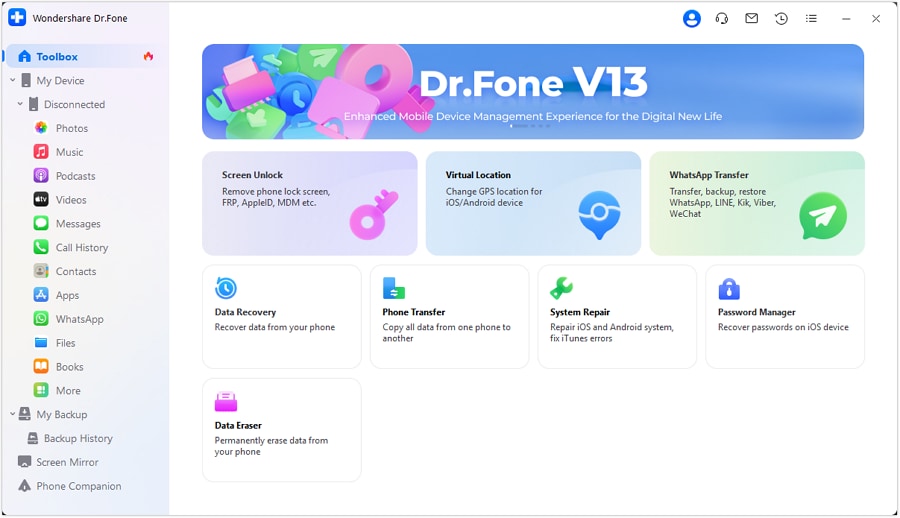
Step 2: Connect The Software To Your Device
The following window will contain an option to connect Dr.Fone - Virtual Location (iOS) to your iPhone. For this, select Get Started and try connecting your phone to the software.
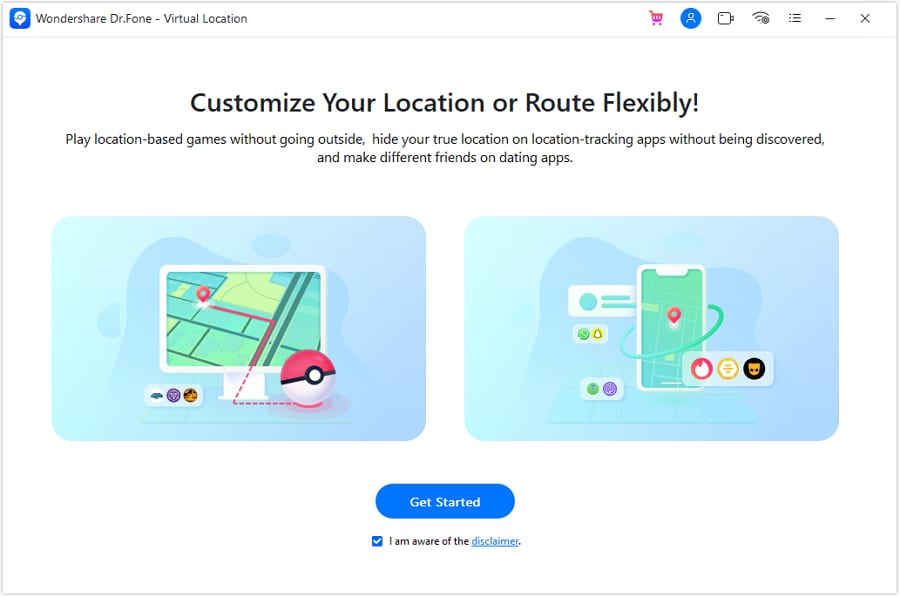
After connecting your devices using a USB for the first time, you don’t need to use a USB connection again and again.
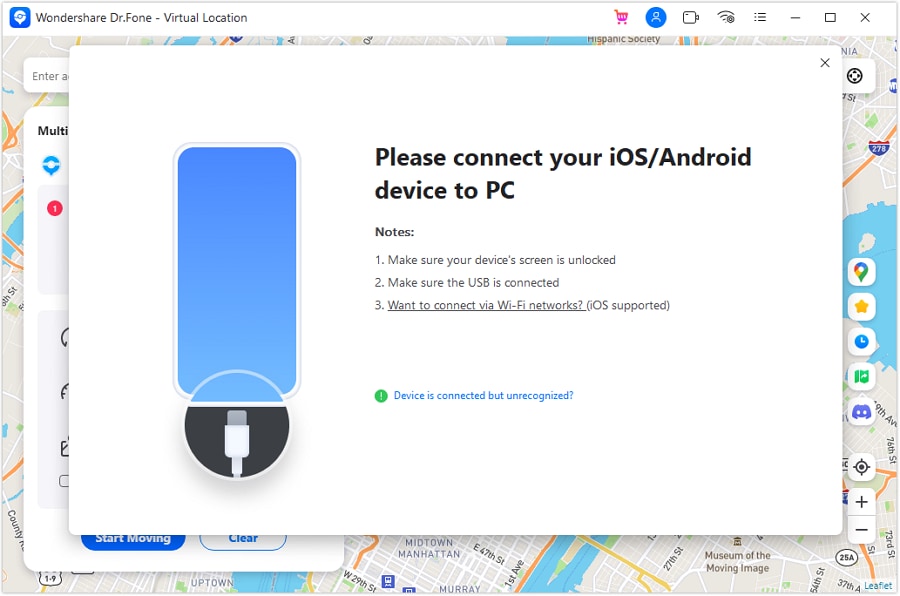
Step 3: Set Exact Location
In the following window, you will find a map showing your current location. If this location is not right, you can click on Centre On from the lower right corner and set the right GPS location. This will allow your mobile apps to pick the exact location.
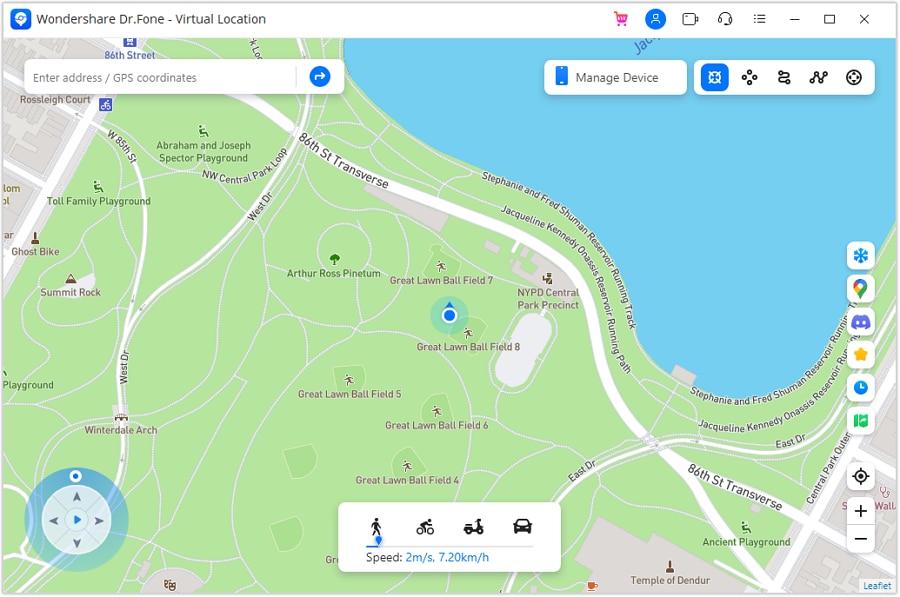
Step 4: Set a Different Location: Teleport
However, if you want to change the location to some other location, activate the teleport mode given in the upper right corner. It is the third option.

Here, you have to pick a destination of your choice. It can be anywhere. This location will be picked by the software, and it will ask you to Move Here. Click on it and teleport!
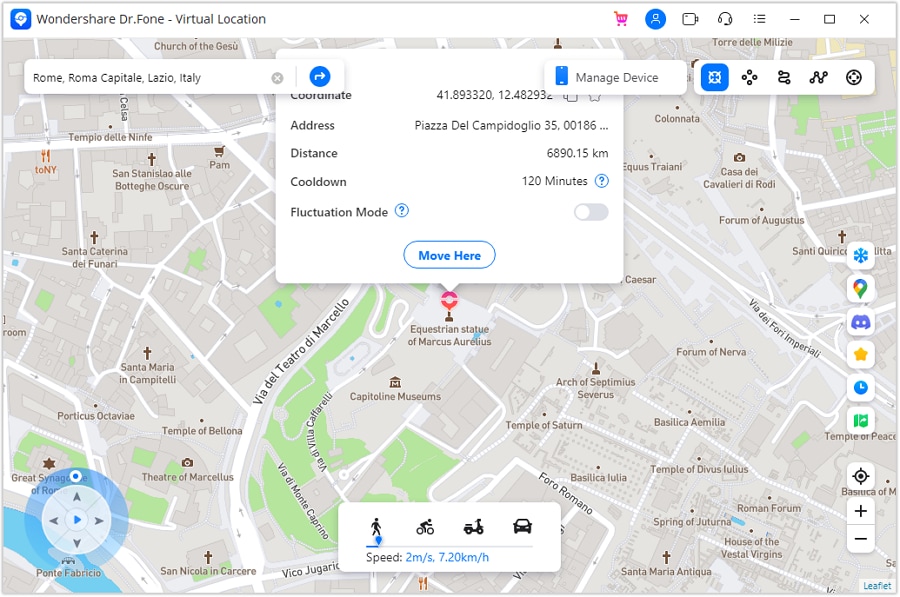
The POF website will now pick the new location, and all the other apps on your phone will also pick the new location.
Plenty of Fish sign-in on the desktop offers some fabulous features to users. The best one on our list is the ability to teleport. Just download the Dr.Fone - Virtual Location (iOS) software, set a new location, and start using it.
If you want to know more about Dr.Fone - Virtual Location (iOS), visit our website and explore its features.
Virtual Location
- Change iOS Location
- 1. Best iOS Location Changers
- 2. Fake iPhone GPS Location
- 3. Change iPhone Home Address
- 4. Change iPad Weather Location
- 5. See Someone's Location on iPhone
- 6. iPhone GPS not Working
- 7. iPhone “No Location Found”
- 8. iPhone “Location Not Available”
- 9. iTools Alternatives
- 10. DoPokeGo++ Alternatives
- 11. 3uTools Alternatives
- 12. Foneazy MockGo Alternatives
- 13. "No Location Found" Vs."Location Not Available"
- Change Android Location
- 1. Best Android Fake GPS Apps
- 2. Free Android Location Spoofers
- 3. Fake Android GPS Location
- 4. Android Location Settings
- 5. Fake GPS No Root
- 6. Fake GPS on Huawei
- 7. Fake GPS without Mock Location
- Hide GPS Location
- 1. Change Location on Find My iPhone
- 2. Fake Location on Find My Friends
- 3. Stop Google Tracking Your Location
- 4. Fake Location on Google Maps
- 5. Spoof Location on Life360
- 6. Turn Off Life 360 Without Knowing
- 7. Stop Life360 from Tracking You
- 8. Life360 Circle: Tips & Tricks
- 9. Google Maps Giving Voice Directions
- 10. Stop From Being Tracked
- 11. Can Life360 Track You When Your Phone is Off
- Fake GPS on Games
- 1. Play Pokémon Go Without Moving
- 2. Celebrate National Pokémon Day
- 3. Fake GPS on Mobile Legends
- 4. Spoof Ingress Prime Location
- 5. Spoof Location on Jurassic World Alive
- Fake Location on Social Apps
- 1. Fake Location on Whatsapp
- 2. Fake Location on Facebook
- 3. Fake Location on Telegram
- 4. Fake Location on Tiktok
- 5. Fake Location on YikYak
- 6. Fake Location on Snapchat
- 7. Add Location Filters on Snapchat
- 8. Change Location on Twitter
- 9. Change Instagram Business Location
- 10. Change Instagram Region/Country
- 11. Stop mSpy from Spying You
- 12. Change Location On Linkedin
- Fake Location on Dating Apps
- 1. Fake Hinge GPS
- 2. Top Funny Hinge Prompts
- 3. Apps Like Tinder
- 4. Enjoy Tinder Gold
- 5. Fake Tinder GPS
- 6.Tinder Keeps Crashing
- 7. Find People on Tinder
- 8. Use Grindr on a PC
- 9. Grindr Web app explained
- 10. Fake Grindr GPS
- 11. Grindr Unable to Refresh
- 12. Fake Bumble GPS
- 13. Bumble Snooze Mode Guide
- 14. Tinder vs Bumble vs Hinge
- Get Around Geo-blocking




Alice MJ
staff Editor