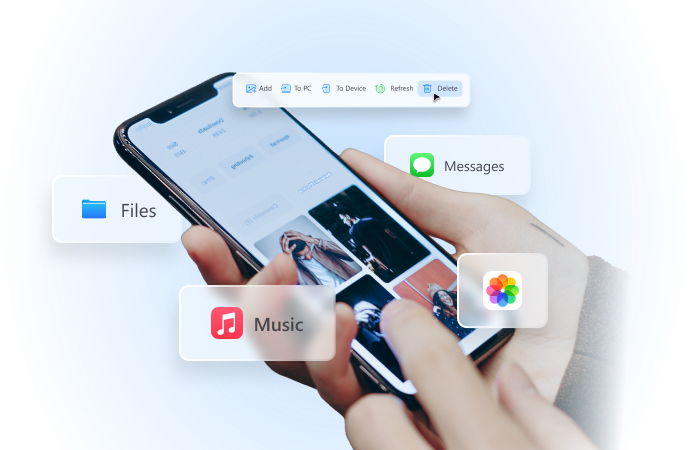
How to Find Friends’ Location on iPhone [3 Simple Methods]
Aug 08, 2024 • Filed to: Virtual Location Solutions • Proven solutions
You're here because you've searched how to find friends’ locations on your iPhone. Maybe they've lost their device, and you want to track their iPhone, or perhaps you wish to keep an eye on where your friend travels. Whatever the reason is, you'll need to look for some of the best ways to find friends' locations on your iPhone.

There are many built-in Apple apps like Find My app, iMessage Services, and Apple Maps that help you track your friends' location. Here, we will list three safe and simple methods to find someone's location using nothing but your iPhone. We will also reveal how you can fake your iPhone location with a reliable location spoofer.

Wondershare Dr.Fone
All Solutions in One Toolkit
- Dr.Fone offers a comprehensive solution to tackle all your phone management issues in one go.
- Effortlessly manage and unlock your device, repair system glitches, recover data, transfer files, and much more.
- Take care of 19+ phone data all at once, hassle-free.
- Manage, transfer, and mirror your phone whenever you need. Wireless, worry less.
- Experience the power of Dr.Fone combined with AI technology, making the impossible possible.
3 Best Ways to Find Friends Location with iPhone
If you wish to find someone's location on your iPhone, then that person needs to agree to share their location with you. Once they've agreed to send the location, you can follow them with the built-in features and functionalities of Apple. Here's how to find friends’ locations with iPhone's pre-installed apps:
#1 Find My iPhone
Apple's very own Find My iPhone app is a free feature available in new iPhones and other Apple devices. It's designed to locate lost or stolen iPhones and is integrated with iCloud. If you're looking to check the location on an iPhone, make sure the target device is linked to the iCloud account.

This method works great when you want to find your lost or stolen iPhone and keep all the data protected. It can even record location history to track all the previous locations. While it's great, Find My iPhone does not show precise locations.
Here's how to find friends’ locations on your iPhone via the Find My iPhone app:
- Open the iPhone settings and go to iCloud. There, you'll find the Find My iPhone feature and then turn it on.
- If you want to check your iPhone location, head to the official website of iCloud. Enter the valid credentials to sign in to the iCloud account that's linked to the target iPhone device.
- You'll be directed to the welcome screen of iCloud. From here, select the Find My iPhone option.
- iCloud will display all the devices that are linked to the account. Just select the iPhone device whose location you'd like to check.
If you don't have the device connected to iCloud, there's an alternative way to check someone's location on the iPhone via the Find My app. But before you get started, it's important to enable Start Sharing Location. Here's how to do it:
- Go to Find My app on your iPhone and then select the People tab. If you're using the application for the first time, you'll be prompted to Start Sharing Location. Tap on it.
- Next, simply select someone from the contact list with whom you want to share the location. Tap on Send.
- Next, tap Ask to Follow Location, and the invitation will be sent. Once the contact accepts the invitation, you'll be able to view their location.
#2 iMessage Services
The iMessage app on iPhone can help others know where you are or find out where they are via location sharing. The method is pretty easy to use and can help you directly view the current location of anyone. Here's how to view someone's location via the iMessage app:
- Go to the Messages app, select any conversation, and then click the info button typically located at the top-right corner of the screen.
- You'll see a map where the person shares their location. Tap on the map to enlarge it.

If you cannot directly view the map, you'll need to request someone's location by clicking the info button again and then selecting Request location.
#3 Apple Maps
There's another way to track someone's location on an iPhone — and that is Apple Maps. It comes pre-installed on iPhones and works well with iMessage and email. If you want to find friends’ locations via Apple Maps, you'll need to ask all your friends to share their real-time location as a link in Apple Maps.

Here's how to find friends location on iPhone via Apple Maps:
- Go to the Apple Maps app on your iPhone and then drag the handle from the bottom to tap the Share My Location option.
- The other person needs to share the location link through an email or message app.
- Once you've received the location link, tap the link to view the person’s current location on Apple Maps.
These are the three methods to find friends’ phone locations. If you're looking for an alternative, you may try the Find My Friends app. A group of friends can enable their phone’s location-sharing feature and add themselves to the friends list in the application. The Find My Friends application will display the current location of all the added friends on the map. Just tap on the contact to view the accurate location of the person.
Virtual Location
- Change iOS Location
- 1. Best iOS Location Changers
- 2. Fake iPhone GPS Location
- 3. Change iPhone Home Address
- 4. Change iPad Weather Location
- 5. See Someone's Location on iPhone
- 6. iPhone GPS not Working
- 7. iPhone “No Location Found”
- 8. iPhone “Location Not Available”
- 9. iTools Alternatives
- 10. DoPokeGo++ Alternatives
- 11. 3uTools Alternatives
- 12. Foneazy MockGo Alternatives
- 13. "No Location Found" Vs."Location Not Available"
- Change Android Location
- 1. Best Android Fake GPS Apps
- 2. Free Android Location Spoofers
- 3. Fake Android GPS Location
- 4. Android Location Settings
- 5. Fake GPS No Root
- 6. Fake GPS on Huawei
- 7. Fake GPS without Mock Location
- Hide GPS Location
- 1. Change Location on Find My iPhone
- 2. Fake Location on Find My Friends
- 3. Stop Google Tracking Your Location
- 4. Fake Location on Google Maps
- 5. Spoof Location on Life360
- 6. Turn Off Life 360 Without Knowing
- 7. Stop Life360 from Tracking You
- 8. Life360 Circle: Tips & Tricks
- 9. Google Maps Giving Voice Directions
- 10. Stop From Being Tracked
- 11. Can Life360 Track You When Your Phone is Off
- Fake GPS on Games
- 1. Play Pokémon Go Without Moving
- 2. Celebrate National Pokémon Day
- 3. Fake GPS on Mobile Legends
- 4. Spoof Ingress Prime Location
- 5. Spoof Location on Jurassic World Alive
- Fake Location on Social Apps
- 1. Fake Location on Whatsapp
- 2. Fake Location on Facebook
- 3. Fake Location on Telegram
- 4. Fake Location on Tiktok
- 5. Fake Location on YikYak
- 6. Fake Location on Snapchat
- 7. Add Location Filters on Snapchat
- 8. Change Location on Twitter
- 9. Change Instagram Business Location
- 10. Change Instagram Region/Country
- 11. Stop mSpy from Spying You
- 12. Change Location On Linkedin
- Fake Location on Dating Apps
- 1. Fake Hinge GPS
- 2. Top Funny Hinge Prompts
- 3. Apps Like Tinder
- 4. Enjoy Tinder Gold
- 5. Fake Tinder GPS
- 6.Tinder Keeps Crashing
- 7. Find People on Tinder
- 8. Use Grindr on a PC
- 9. Grindr Web app explained
- 10. Fake Grindr GPS
- 11. Grindr Unable to Refresh
- 12. Fake Bumble GPS
- 13. Bumble Snooze Mode Guide
- 14. Tinder vs Bumble vs Hinge
- Get Around Geo-blocking






Daisy Raines
staff Editor