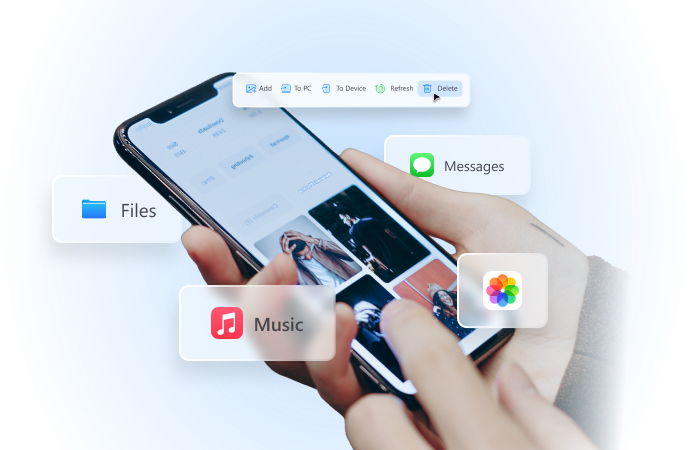
Location Services on iPhone: Full Guide
Jul 26, 2024 • Filed to: Virtual Location Solutions • Proven solutions

Location services on iPhones aren’t typically something that many people consider. It’s just something you automatically enable the first time you boot your device, and then you never think about it again. However, there’s much more to location services than meets the eye.
There are countless ways to customize them, improve how you manage the data they collect, and get more use out of them.
Explore this thorough guide to iPhone location services and learn how to make the most out of them.
Part 1. What Are Location Services on iPhone?
This feature allows your device (and the apps that come with it) to track where you’re located at any given moment.
Some apps will activate these services in the background to give you continual access to their features, such as sharing your location information with friends or family. Others will use them in the foreground, giving you access to features that wouldn’t otherwise be functional, such as determining the closest route to a destination you’re going to.
Whatever the case, location services will use data from GPS, Bluetooth, cellular towers, and WiFi hotspots to assess your current location.

Wondershare Dr.Fone
All Solutions in One Toolkit
- Dr.Fone offers a comprehensive solution to tackle all your phone management issues in one go.
- Effortlessly manage and unlock your device, repair system glitches, recover data, transfer files, and much more.
- Take care of 19+ phone data all at once, hassle-free.
- Manage, transfer, and mirror your phone whenever you need. Wireless, worry less.
- Experience the power of Dr.Fone combined with AI technology, making the impossible possible.
Part 2. Main Functions of Location Services on iPhone
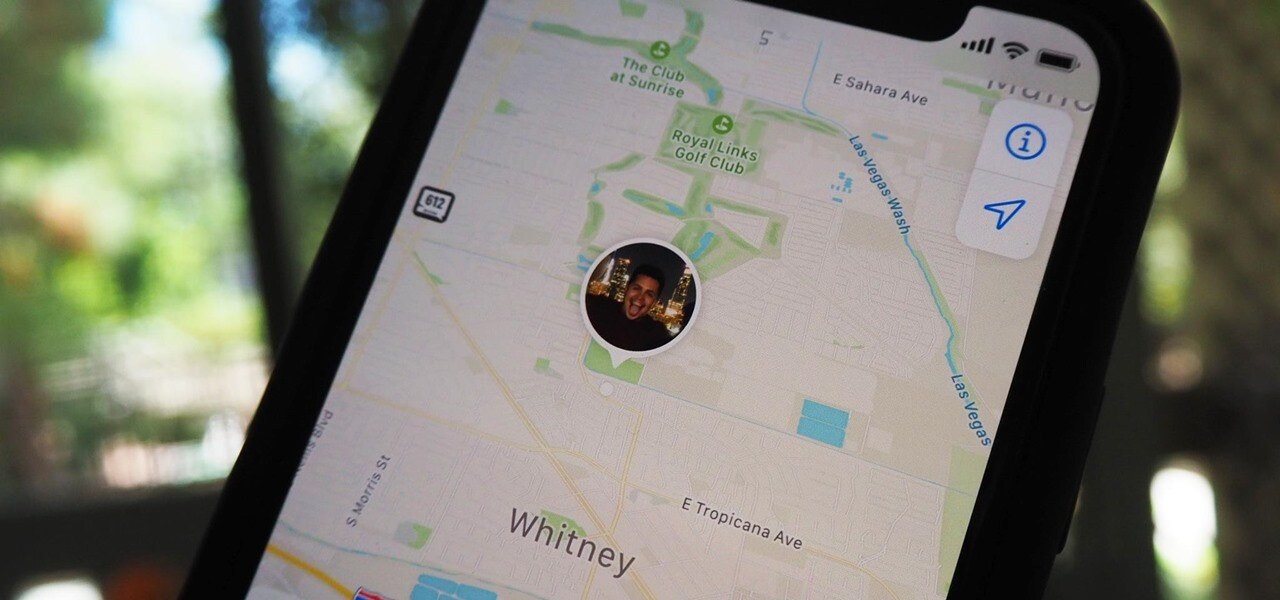
Though it often doesn’t seem like it, location services have many functions and capabilities. The main ones include:
- Improving local search results;
- Assessing traffic conditions;
- Providing accurate weather forecasts;
- Determining travel routes;
- Offering accurate navigation;
- Using Find My;
- Automatically adjusting Date & Time;
- Playing location-based games;
- Recommending events;
- Sharing location with friends and family;
- Receiving alerts;
- Receiving proximity-based notifications;
- Making transactions using your device.
These are just some examples of what location services on iPhone are mainly used for. Depending on the apps you have and what you’re using your device for, the functions and capabilities of these services can significantly expand.
Part 3. Location and Privacy on iPhone
Though location services can be pretty useful, especially if you’ve lost your device and need to use Find My iPhone's last location, there’s no denying that this can all raise privacy concerns. What apps are tracking your location? Why? Is it necessary?
In a nutshell, most apps will require your location for a specific function, such as the ones mentioned above. However, many apps don’t need this data and are just collecting it for marketing purposes, for instance.
That’s why Apple allows you to customize your location and privacy settings with the utmost ease.
Primarily, you can fully customize which apps can use your location and when. You can choose between:
- Never
- Ask Next Time or When I Share
- While Using the App
- Always
For instance, for Find My app, you’ll want to choose “Always”, since you’ll need this option turned on if you ever misplace your device. However, if you’re using a third-party photo editing app, there’s usually no reason for it to track your location, so here, you could choose “Never”.
In addition to allowing you to customize which apps can use your location, Apple also keeps you notified of when they’re doing so by using icons of a specific color.
A hollow arrow, for instance, means that the app in question will receive your location information only under certain circumstances. A purple arrow indicates that an app has recently used your location, while a gray arrow shows that the app’s used your location in the last 24 hours.
Part 4. Examples of iPhone Apps That Use Location Services

Now that you understand what iPhone’s location services are, their main functions, as well as how they affect your privacy, it’s time to look into some of the apps that will use these services regularly:
- iOS – necessary for some built-in features;
- Find My– necessary for locating a lost device;
- HomeKit/Apple Home– necessary for turning home accessories on/off when you enter/leave your home;
- Maps– necessary for navigation, traffic notifications, and routes;
- Motion calibration/distance apps– necessary for tracking fitness activities;
- Date & Time– necessary for automatically adjusting date and time settings based on your current time zone;
- Games like Pokemon Go– necessary for location-based games that require you to move about your neighborhood;
- Social media– necessary for tagging your location in posts;
- Apple Pay– necessary for improving the accuracy of business names;
- Ride-sharing apps– necessary for determining pick-up points;
- Weather apps– necessary for improving forecast accuracy;
- Dating apps– necessary for recommending matches based on location.
As a general rule of thumb, allowing built-in Apple apps to track your location is safe, as it’s mostly done to improve features and services. However, be careful which third-party apps you allow to access your location data, as they are much more likely to misuse this information.
Part 5. How to Turn On/Off Location Services on iPhone
Though the easiest thing you could do is turn on your location services as soon as you boot up your new phone and then allow all apps to use it freely, you’ll want to be careful.
After all, not every app needs this information, and not every app will keep it safe. So, there’s no need to keep your location services on at all times or allow all apps to use it.
To better manage your location services and turn them off or on as needed, you just need to follow a few simple steps:
- Go to Settings > Privacy & Security;
- Go to Location Services;
- Toggle the slider by Location Services ONor OFF.

If you scroll down after this, you’ll see the list of apps you have and which ones are using your location. By tapping on any of them, you can adjust if and when each of them can access your location data.
Conclusion
While most don’t even think about the location services on the iPhone, that doesn’t necessarily mean you should just turn them on and forget about them.
If you want to protect your privacy, you’ll need to carefully consider which apps should have access to your location, customize your privacy settings.
FAQs
Virtual Location
- Change iOS Location
- 1. Best iOS Location Changers
- 2. Fake iPhone GPS Location
- 3. Change iPhone Home Address
- 4. Change iPad Weather Location
- 5. See Someone's Location on iPhone
- 6. iPhone GPS not Working
- 7. iPhone “No Location Found”
- 8. iPhone “Location Not Available”
- 9. iTools Alternatives
- 10. DoPokeGo++ Alternatives
- 11. 3uTools Alternatives
- 12. Foneazy MockGo Alternatives
- 13. "No Location Found" Vs."Location Not Available"
- Change Android Location
- 1. Best Android Fake GPS Apps
- 2. Free Android Location Spoofers
- 3. Fake Android GPS Location
- 4. Android Location Settings
- 5. Fake GPS No Root
- 6. Fake GPS on Huawei
- 7. Fake GPS without Mock Location
- Hide GPS Location
- 1. Change Location on Find My iPhone
- 2. Fake Location on Find My Friends
- 3. Stop Google Tracking Your Location
- 4. Fake Location on Google Maps
- 5. Spoof Location on Life360
- 6. Turn Off Life 360 Without Knowing
- 7. Stop Life360 from Tracking You
- 8. Life360 Circle: Tips & Tricks
- 9. Google Maps Giving Voice Directions
- 10. Stop From Being Tracked
- 11. Can Life360 Track You When Your Phone is Off
- Fake GPS on Games
- 1. Play Pokémon Go Without Moving
- 2. Celebrate National Pokémon Day
- 3. Fake GPS on Mobile Legends
- 4. Spoof Ingress Prime Location
- 5. Spoof Location on Jurassic World Alive
- Fake Location on Social Apps
- 1. Fake Location on Whatsapp
- 2. Fake Location on Facebook
- 3. Fake Location on Telegram
- 4. Fake Location on Tiktok
- 5. Fake Location on YikYak
- 6. Fake Location on Snapchat
- 7. Add Location Filters on Snapchat
- 8. Change Location on Twitter
- 9. Change Instagram Business Location
- 10. Change Instagram Region/Country
- 11. Stop mSpy from Spying You
- 12. Change Location On Linkedin
- Fake Location on Dating Apps
- 1. Fake Hinge GPS
- 2. Top Funny Hinge Prompts
- 3. Apps Like Tinder
- 4. Enjoy Tinder Gold
- 5. Fake Tinder GPS
- 6.Tinder Keeps Crashing
- 7. Find People on Tinder
- 8. Use Grindr on a PC
- 9. Grindr Web app explained
- 10. Fake Grindr GPS
- 11. Grindr Unable to Refresh
- 12. Fake Bumble GPS
- 13. Bumble Snooze Mode Guide
- 14. Tinder vs Bumble vs Hinge
- Get Around Geo-blocking






Daisy Raines
staff Editor