How to spoof Pokémon GO location with a VPN and location spoofer?
Jul 12, 2024 • Filed to: Virtual Location Solutions • Proven solutions
Game developers bring out new game options often, with optimized features and extra benefits consistently. One of the most popular ones is Pokémon Go, which incorporates GPS tracking to optimize the gameplay experience. With this active function, one can move outside and capture virtual Pokémon at different spots around the city.
However, what if you need more options or are within a restricted area that blocks the game? You can use VPN for Pokémon Go to use the app in regions it is stopped and options like GPS spoofing apps to change their location and movements virtually.
Learn more about what they are, the best ones to use, and more in this guide.
Part 1. Why Use a Pokémon Go VPN?
Pokémon GO is a well-known AR game that is easy to use and exciting to play for most. The game involves going to different locations and capturing the Pokémons that appear within your range, participating in events, collecting eggs, and more. However, the game is restricted in some geographical locations. Plus, some organizations like businesses and educational institutions cordoned off their corporate or school campuses from network usage so people can't play the game inside the premises.
Therefore, using something like ExpressVPN Pokémon GO should help you:
- Access various servers for unrestricted and fast network access.
- Keep your online activity hidden from ISPs and network providers.
- Change your virtual IP location to see or use content freely there.
- Keep your account details and private information safe from external parties.

Is it possible to spoof GPS location on Pokémon GO with VPNs like ExpressVPN?
No, it is impossible to fake your GPS location while playing Pokémon Go, at least not if you plan to use ExpressVPN alone and not with a GPS spoofing app. ExpressVPN basically changes the IP address of users. However, Pokémon Go mainly works with the GPS location of players, not their IP address.
So, suppose you want to experience the gameplay of Pokémon Go at any location and move around virtually without actually moving in real life. In that case, you must use an app that spoofs your GPS location alongside the VPN. Using these apps is different for iOS and Android users, with some needing to jailbreak or root their devices.
Part 2. Best VPNs for Spoof Pokémon Go Location
There are different options for VPN Pokémon Go players can try out for a high-grade user experience in changing the IP location quickly. For an easier understanding, we shall present the best options in this table, with crucial details.
1. ExpressVPN

Ratings: 5 out of 5 (TechRadar)
ExpressVPN is a top-notch VPN service provider that offers users a wide range of benefits for unrestricted access to region-blocked platforms with guaranteed security.
Partnering this with another spoofing app efficiently, you can also change your GPS location to move to other areas instead of the limited spots. At the same time, expect all of your online movement to stay completely undetected by ISPs and other authorities.
You will get many security benefits while using this app, like a kill switch for apps, 256-bit encryption, and protection from different online attacks like IPv6, DNS, and WebRTC.
Pros
- Different payment options are supported.
- High-quality privacy and security benefits, including solid usage security while accessing geo-restricted sites/platforms.
- Get access to 3000+ servers spread across 94 countries.
Cons
- Only a few options are available for customization.
- Costly plans.
2. NordVPN

Ratings: 4 out of 5 (PCMag)
NordVPN is another top-rated VPN Pokémon GO users can utilize for an error-free gaming experience. It offers a vast server network over multiple countries, making it easy for users to access geo-blocked content without issues.
Using this app, you can change your IP address quickly and experience the gameplay at robust bandwidth and speeds. The servers do not store user information at all, so you can expect high-quality data security while using NordVPN. Other security benefits include 256-bit encryption, an app-centric kill switch, and IPv6 leak protection.
Pros
- It can block ads and malware easily with the in-built detector.
- Simple usability with easy interface controls.
- Add-on support of dedicated IP address.
Cons
- Pricing options for business tiers are complicated to understand.
- Standard and Plus users do not get encrypted cloud protection.
3. SurfShark

Ratings: 4.5 out of 5 (TechRadar)
Surfshark is one of the best VPN service providers in the market, which allows strong region-exclusive usage support while playing Pokémon GO. The service provider has around 3000 servers across 60+ countries and unblocks content from many major streaming platforms.
Get zero restrictions here in the context of available connections and devices, depending on your paid plan. Some of the top features you can expect to use here include a malware scanner, ad blocker, IPv6 leak protection, and kill switch.
Pros
- Activate an unlimited number of connections simultaneously.
- High-quality, user-friendly UI.
- No logs are recorded.
Cons
- Users will not get any dedicated IP addresses here.
- Only a few server location options are available for SurfShark users.
4. CyberGhost

Ratings: 4 out of 5 (PCMag)
CyberGhost is one of the best Pokémon VPN options to try for a high-quality usage experience with an improved speed guarantee. The connection speed and quality are high with CyberGhost, owing to the availability of many global server support in significant countries.
With one account, you can use around seven different devices, working with Android, iOS, macOS, Windows, and Linux-based operating systems. With a zero logs policy, you can also configure other devices like Smart TVs or game consoles with this tool.
Pros
- The multi-year plan breakdown style makes this affordable for most users.
- It has strong 256-bit AES encryption.
- Add-on support of a dedicated IP address.
Cons
- Split tunneling is not supported.
- Getting access to NoSpy servers requires more payment.
Part 3. How to use a VPN with Pokémon Go?
There are different options for VPN Pokémon GO you can use, mainly the ones mentioned here. After choosing your preferred VPN service provider, you can use the correct steps to change your IP location.
Here is the main sequence you have to follow to use VPN for Pokémon GO gameplay.
Step 1: Download and install your preferred VPN app, like ExpressVPN, on an Android or iOS device. Complete the subscription payment process after launching the app.
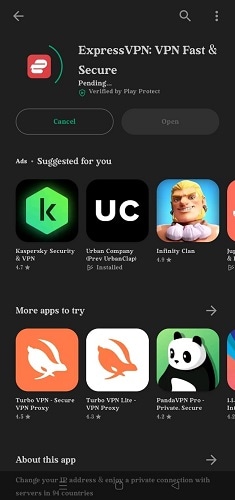
Step 2: Set up your third-party GPS location spoofing app, like Dr.Fone – Virtual Location or Fake GPS Go Location Spoofer. This is not a feature ExpressVPN supports automatically, so you need to get a separate GPS spoof software- we shall discuss why it's important and the steps necessary later.
Step 3: Launch the ExpressVPN app and turn on the button for changing IP address after selecting the server of another location. You can also allow the software to randomly find a strong VPN server connection for you and change your IP location automatically to that.
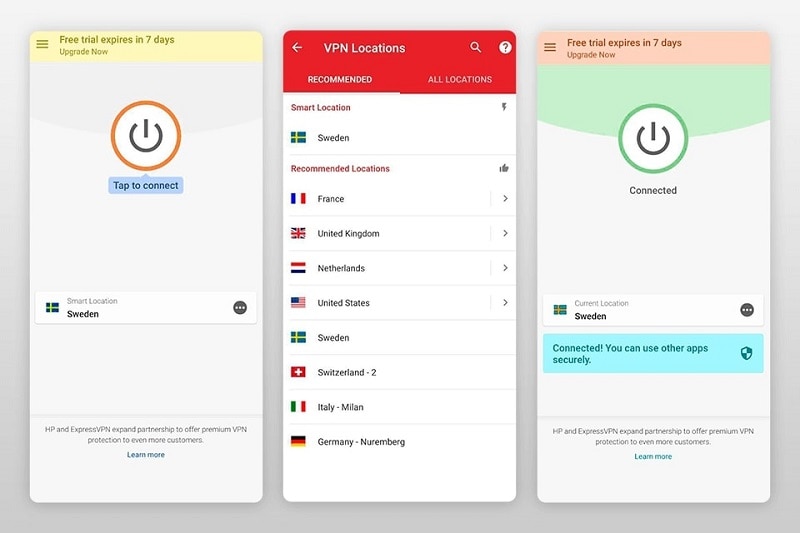
Step 4: Downloading and access Pokémon GO, and keep playing in another city, state, or country.
As mentioned, the VPN will only change your phone's IP address, so you have to use another certain Pokémon GO VPN spoof for GPS location simulation. The following are the best ones to consider in this context.
Best GPS spoofing app for iOS- Dr.Fone – Virtual Location
iOS users can work with the fully comprehensive location spoofing software Dr.Fone – Virtual Location. The software is also available for Android users, and both types of user groups can use it to safely change their phone's GPS location. Upon activating the app, one can select any location globally as your new GPS location, set a specific route, or choose jump teleport to any global location.
But, unlike VPNs, you will also get a joystick to control your in-game movement virtually without actually moving around. This software works with multiple apps and platforms, with straightforward controls and one-click integration for teleportation mode selection.
Key Features:
- Choose any specific location, and the game will instantly configure accordingly.
- Tap on specific points on the map for route tracking, and virtually move around and grab items on the way.
- Compatible with different systems and OS versions, like iOS 16.
- Use a connected virtual joystick to change your simulated movements.
- Virtually adjust your speed during the gaming experience.
Benefits:
- Get joystick support with one-click automatic movements in your preferred direction and get 360-degree views.
- Choose random locations you get from other forums to get rarer game rewards instantly from the shared links with Jump Teleport Mode.
- Unlike genuinely having to move around with VPNs if you want to catch rewards, you can set specific points to establish a route for automatic virtual movement with this app instead.
How to use it?
Step 1: Go to the official website and download the Dr.Fone - Virtual Location software on your device.
Step 2: Use a compatible USB cable to connect the smartphone you are using your Pokémon GO game on with the computer. Then, click on the Get Started button.
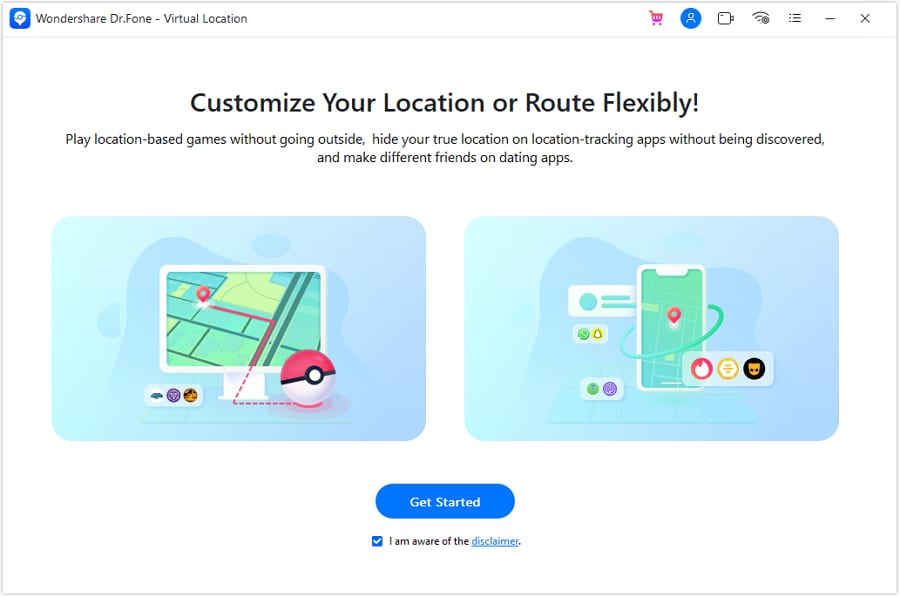
Step 3: When you launch the app, your current GPS location will appear on the map. Click on the Teleport Mode button at the top-right. Then, add a city name for your spoof location.

Step 4: Instantly, the software will show your new GPS location in that area. Click on the Move Here button on the pop-up screen to confirm your new location.
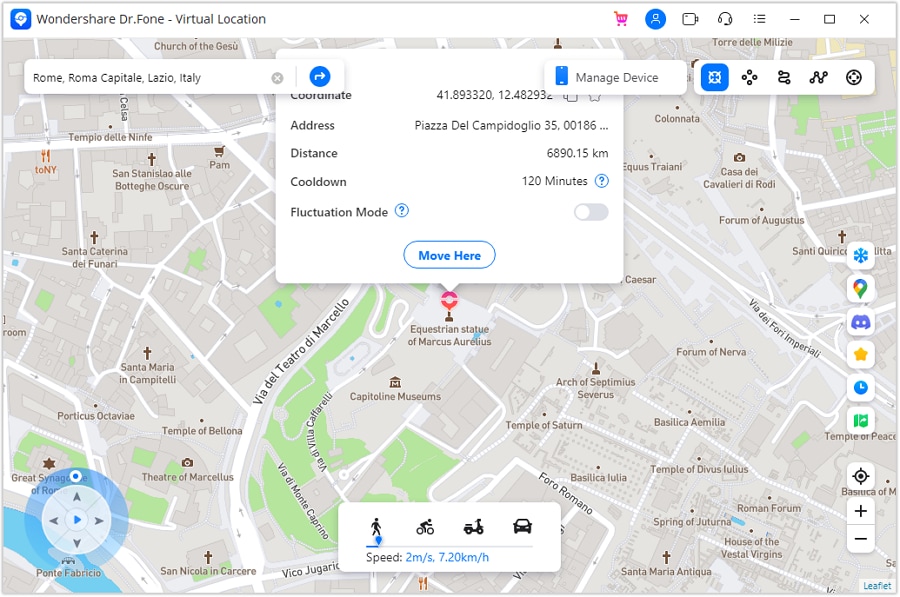
Step 5: You will see a virtual joystick at the bottom left-hand side of the screen. With this, you can manage your location and movements virtually even when you move out of this app onto another one.
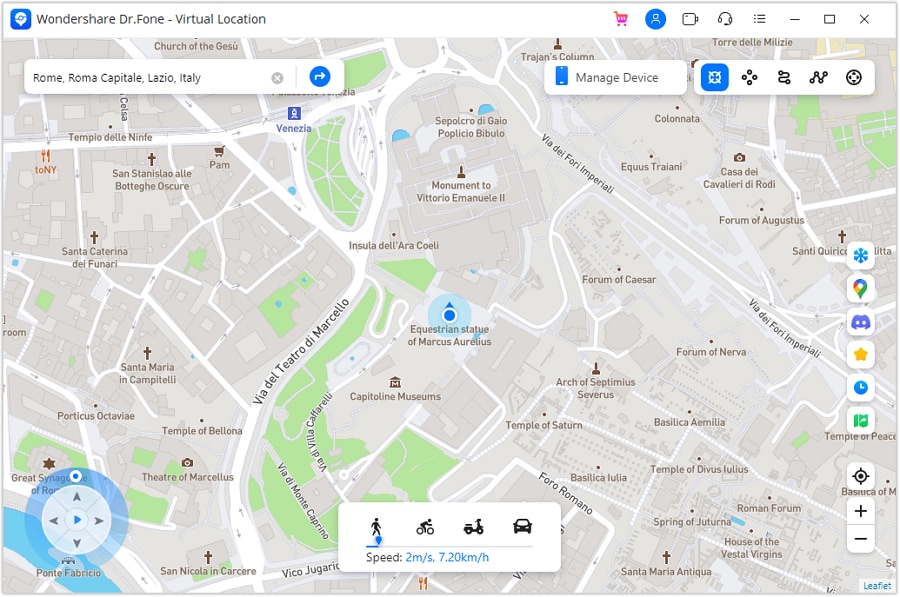
Step 6: Launch the Pokémon GO game on your phone, and you will see yourself at the spoofed location.
Step 7: You can use the virtual joystick beside you to control your movements from your stable location. Different icons are available for the type of movement to use, like Jump Teleport Mode and Multi-Stop Route as well.
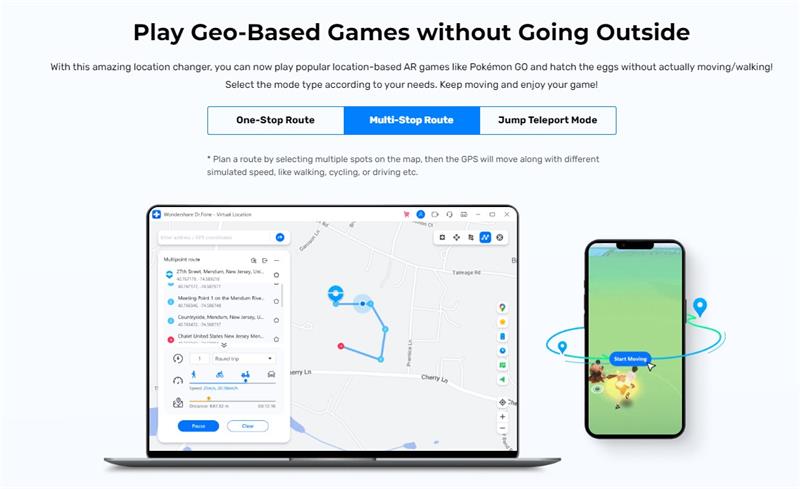
For a clearer understanding, you can also refer to this video to see how the software works.
Best GPS spoofing app for Android- Fake GPS Go Location Spoofer
The Fake GPS Go Location Spoofer is a user-friendly Android location spoofing app that gamers can try quickly to change their GPS location virtually. This app allows you multiple spoofing options and routes to select for your virtual GPS movement.
The app will cover the actual location and proximity to overwrite your new coordinates, like on social media or in games like Pokémon GO that use GPS tracking algorithms. So, users of the app can easily change their locations between cities and roads and move virtually without actually going to the new site. However, these advanced features are available under the paid plan, so you must upgrade to use them.
Key Features:
- Standard-level spoofing ability on different Android versions, but no root mode before Android 6.0.
- Easily adjust the route of movement while playing other games like Pokémon GO.
- Adjust the update interval on the app.
- Use the Share button to integrate this app with other apps for easier usage.
Benefits:
- You can fake your location and movement through this app on Android phones.
- It is easy to access on smartphones.
How to use it?
Step 1: Install the app on your Android smartphone and launch it.
Step 2: When the app opens, scroll around and tap on the section where you want your fake location. Click on the Play button.

Step 3: The software will spoof your GPS location automatically and show your new fake location on the screen.

Conclusion
Overall, VPN and spoofing apps are available to safely change your IP and GPS location and experience the game at any place. You have to use both services separately since each hides either the IP address or the physical address of users.
Try out high-quality Dr.Fone - Virtual Location or ExpressVPN in this context for the best experience, but the other options are also efficient. Check them all out to know which one will work best for you.
Virtual Location
- Change iOS Location
- 1. Best iOS Location Changers
- 2. Fake iPhone GPS Location
- 3. Change iPhone Home Address
- 4. Change iPad Weather Location
- 5. See Someone's Location on iPhone
- 6. iPhone GPS not Working
- 7. iPhone “No Location Found”
- 8. iPhone “Location Not Available”
- 9. iTools Alternatives
- 10. DoPokeGo++ Alternatives
- 11. 3uTools Alternatives
- 12. Foneazy MockGo Alternatives
- 13. "No Location Found" Vs."Location Not Available"
- Change Android Location
- 1. Best Android Fake GPS Apps
- 2. Free Android Location Spoofers
- 3. Fake Android GPS Location
- 4. Android Location Settings
- 5. Fake GPS No Root
- 6. Fake GPS on Huawei
- 7. Fake GPS without Mock Location
- Hide GPS Location
- 1. Change Location on Find My iPhone
- 2. Fake Location on Find My Friends
- 3. Stop Google Tracking Your Location
- 4. Fake Location on Google Maps
- 5. Spoof Location on Life360
- 6. Turn Off Life 360 Without Knowing
- 7. Stop Life360 from Tracking You
- 8. Life360 Circle: Tips & Tricks
- 9. Google Maps Giving Voice Directions
- 10. Stop From Being Tracked
- 11. Can Life360 Track You When Your Phone is Off
- Fake GPS on Games
- 1. Play Pokémon Go Without Moving
- 2. Celebrate National Pokémon Day
- 3. Fake GPS on Mobile Legends
- 4. Spoof Ingress Prime Location
- 5. Spoof Location on Jurassic World Alive
- Fake Location on Social Apps
- 1. Fake Location on Whatsapp
- 2. Fake Location on Facebook
- 3. Fake Location on Telegram
- 4. Fake Location on Tiktok
- 5. Fake Location on YikYak
- 6. Fake Location on Snapchat
- 7. Add Location Filters on Snapchat
- 8. Change Location on Twitter
- 9. Change Instagram Business Location
- 10. Change Instagram Region/Country
- 11. Stop mSpy from Spying You
- 12. Change Location On Linkedin
- Fake Location on Dating Apps
- 1. Fake Hinge GPS
- 2. Top Funny Hinge Prompts
- 3. Apps Like Tinder
- 4. Enjoy Tinder Gold
- 5. Fake Tinder GPS
- 6.Tinder Keeps Crashing
- 7. Find People on Tinder
- 8. Use Grindr on a PC
- 9. Grindr Web app explained
- 10. Fake Grindr GPS
- 11. Grindr Unable to Refresh
- 12. Fake Bumble GPS
- 13. Bumble Snooze Mode Guide
- 14. Tinder vs Bumble vs Hinge
- Get Around Geo-blocking




Daisy Raines
staff Editor