
Will Pokémon Go Ban the Account if You Use PGSharp
Jul 12, 2024 • Filed to: Virtual Location Solutions • Proven solutions
According to the original gameplay, you need to be physically present on the battleground to catch the Pokémon. It means you can only catch those characters which are present near your location. But, you can go after special characters present away from your town or city. This is why you will look for location spoofing options.
The best location spoofer for android is PGSharp which you can install on your device to spoof Pokémon Go. But yes, everything comes with a little drawback, and people are always concerned about the Pokémon Go ban for spoofing apps.
There are many fake GPS apps available that you can install, but only a few of them are safe and secure. PGSharp is best for android as it is a safe and secure app for spoofing Pokémon Go. And, if you use it, the chances of getting a ban are almost negligible.
In this article, we will discuss more PGSharp and ban.
Part 1: Why Pokémon Go Account Get Banned
The Niantic, the developer of Pokémon Go, is particular about the safety of the game. The main priority of them with Pokémon GO is to provide a fair game experience to players worldwide. If Niantic finds something wrong with the terms of the game, then it may ban your account.
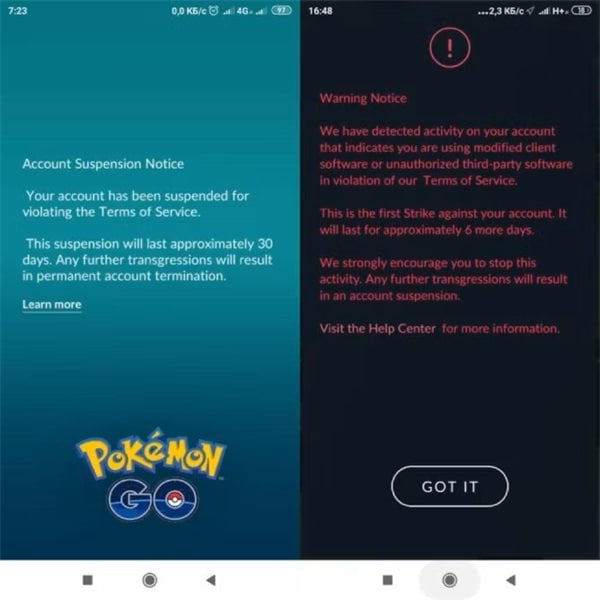
The following are the reasons that may cause to ban your account:
- Engaging in harassment against any player in the game
- Using modified or unofficial software for Pokémon Go
- Installing an illegal third-party tool to play Pogo
- Fake location to catch Pokémon from different locations
If you think your account may get terminated, you should keep the terms and conditions of the game in mind. However, you can spoof location smartly with safe fake GPS like PGSharp for Android and Dr.Fone virtual location iOS.
Part 2: Thumb Rule for spoofing with PGSharp
Once you decided to spoof Pokémon Go, you need to install a reliable and secure spoofing app. Also, you should not use your main account while spoofing. With PGSharp, you need to create a PTC account to safely spoof the game.
Do not spoof or change location frequently, as this may bring you in the radar of Niantic, and your account may get banned.
Use an app with a real map-like interface that is difficult to notice from Niantic.
2.1 Spoof Pokémon with PGSharp without a ban
To spoof location with PGSharp, your first need to install it from the Google Play Store. In the search bar, type “ PGSharp” and click on the install icon.
Now, when it gets installed, you can opt for a free trial or paid option. For a free trial, you will need a free beta key to use the app. For the paid version, you will need a license key that the app developer will provide you.
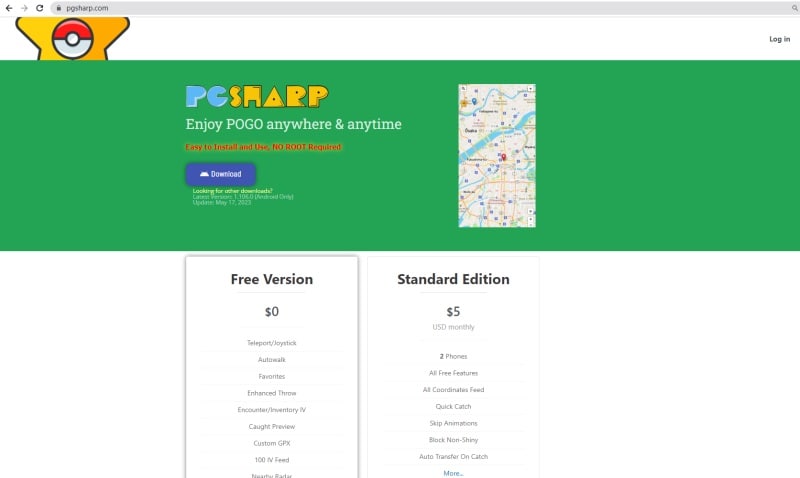
To get a free beta key, go to the official site of PGSharp and look for a beta key. You may see an “out of stock” message, which means that the server has been changed. Now, you have to check the site for the beta key again. It is quite difficult to find the beta key in the first attempt.
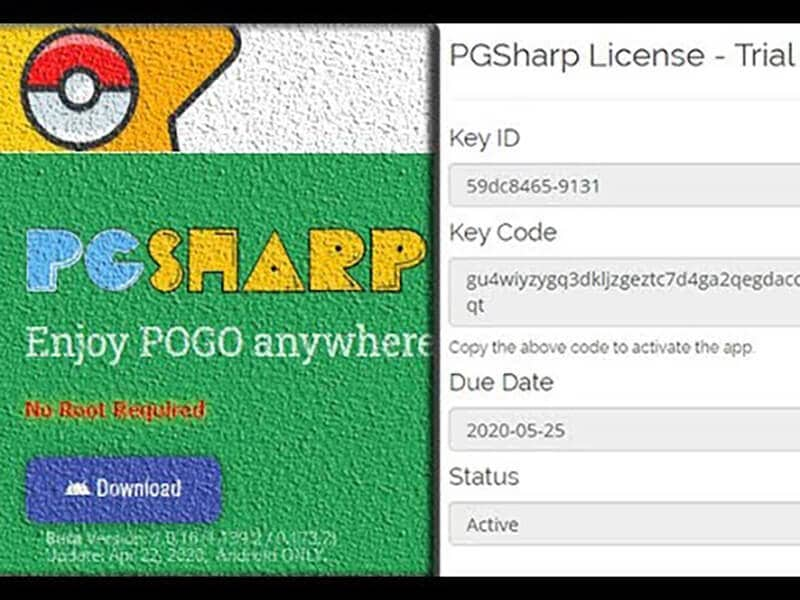
Once you get the key, you can click on finish and can make payment in virtual currency. Also, you can fake your personal details as it is a beta key.
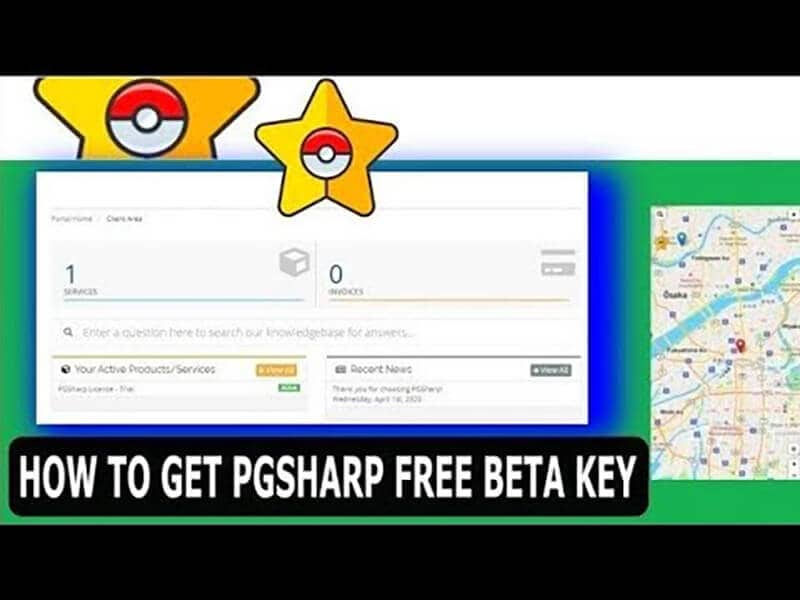
Now, once you got the beta key, fill it in the login details to use the PGSharp. Now, you are ready to spoof location with PGSharp on Pokémon Go.
The best part is that the app needs no root or jailbreak your device, making it a secure fake GPS tool for android.
Your account will not get banned when you use PGSharp to spoof Pokémon Go with little smartness.
2.2 Maximum Safe Distance to Teleport with PGSharp
There is no limit to the maximum teleport distance with PGSharp. You can go to any location in the world while not present there physically. For example, you can go to California while sitting in Delhi (India). So, there is no maximum teleport limit.
But yes, you should not change the location frequently, as it will cause you trouble in the game.
Part 3: Can I Spoof On My Main Account?
Spoofing is not legal, thus to spoof Pokemon Go, you need to use the PTC account. You should not use your main account to fake GPS with PGSharp. First, create a PTC account and then install PGSharp to spoof Pokémon Go without a ban.
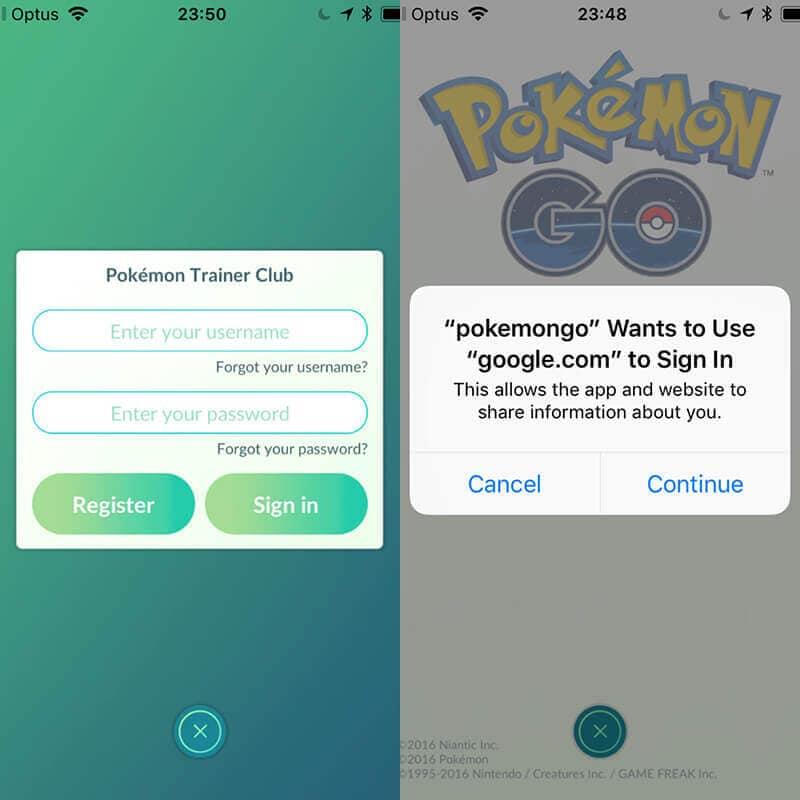
Also, make sure to uninstall the official account to spoof the location to help you catch more Pokémon in less time.
Part 4: Why Opt Dr.Fone Virtual Location?
Spoofing on the iPhone is a little more difficult than on Android. So, if you own an iPhone, you can use Dr.Fone - Virtual Location app to fake location. It is easy to use and easy to install. Further, this app is 100% safe to install on the iPhone as it causes no threat to your device or data.
Dr.Fone - Virtual Location also saves you from a ban and doesn’t require jailbreaking the device. You can teleport to any location with it in seconds. Wondersahare specially designed it for iOS users and Android users, but the Pokemon GPS cheat is not available on Android.
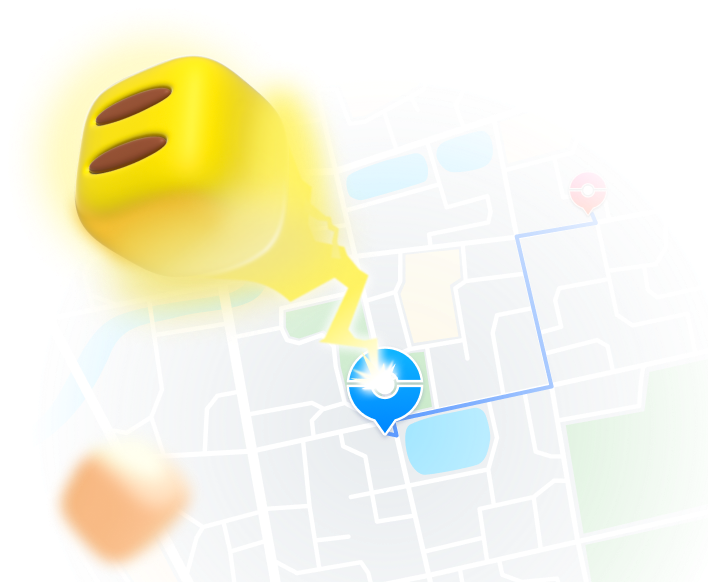
Teleport GPS location to anywhere.
Fake GPS Location on iOS and Android in one click.
Simulate GPS movement along the route you draw and with different simulated speeds.
Using Jump Teleport mode, you can easily jump to rare and legendary Pokémon.
Enable you to use a joystick or keyboard to simulate GPS movement flexibly in Pokémon Go.
Besides Pokémon GO, it also works smoothly with location-based apps and games, like Jurassic World Alive, Minecraft Earth, Snapchat, etc.
To use it, you will need to install it on your device from the official site or click the "Try It Free" button below directly. Once installed, connect your device to your computer and click on get the started icon. Now you have the world map-like interface where you can search for any desired location to spoof. So, all in all, it is very easy to use for a novice too. The best part is that it causes no ban like other unsafe spoofing apps.
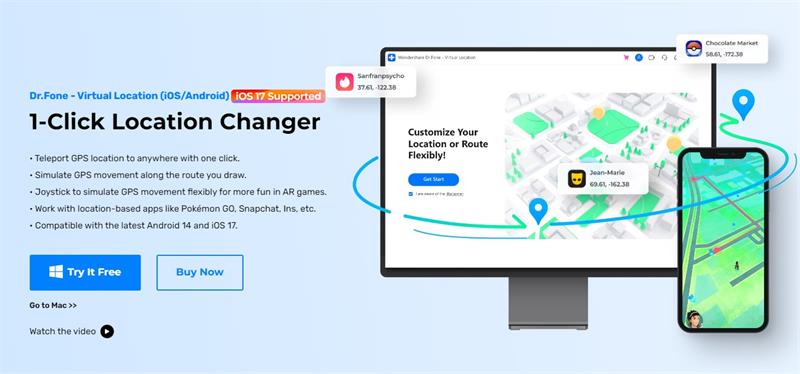
Conclusion
Pokemon Go is a very interesting game and brings a lot of fun while playing. With reliable and trusted apps like PGsharp for android, you can spoof it without a ban. For iOS, Dr.Fone - Virtual Location app is best for fake GPS without a ban. Try these apps now to get more fun in the game without getting a ban.
Virtual Location
- Change iOS Location
- 1. Best iOS Location Changers
- 2. Fake iPhone GPS Location
- 3. Change iPhone Home Address
- 4. Change iPad Weather Location
- 5. See Someone's Location on iPhone
- 6. iPhone GPS not Working
- 7. iPhone “No Location Found”
- 8. iPhone “Location Not Available”
- 9. iTools Alternatives
- 10. DoPokeGo++ Alternatives
- 11. 3uTools Alternatives
- 12. Foneazy MockGo Alternatives
- 13. "No Location Found" Vs."Location Not Available"
- Change Android Location
- 1. Best Android Fake GPS Apps
- 2. Free Android Location Spoofers
- 3. Fake Android GPS Location
- 4. Android Location Settings
- 5. Fake GPS No Root
- 6. Fake GPS on Huawei
- 7. Fake GPS without Mock Location
- Hide GPS Location
- 1. Change Location on Find My iPhone
- 2. Fake Location on Find My Friends
- 3. Stop Google Tracking Your Location
- 4. Fake Location on Google Maps
- 5. Spoof Location on Life360
- 6. Turn Off Life 360 Without Knowing
- 7. Stop Life360 from Tracking You
- 8. Life360 Circle: Tips & Tricks
- 9. Google Maps Giving Voice Directions
- 10. Stop From Being Tracked
- 11. Can Life360 Track You When Your Phone is Off
- Fake GPS on Games
- 1. Play Pokémon Go Without Moving
- 2. Celebrate National Pokémon Day
- 3. Fake GPS on Mobile Legends
- 4. Spoof Ingress Prime Location
- 5. Spoof Location on Jurassic World Alive
- Fake Location on Social Apps
- 1. Fake Location on Whatsapp
- 2. Fake Location on Facebook
- 3. Fake Location on Telegram
- 4. Fake Location on Tiktok
- 5. Fake Location on YikYak
- 6. Fake Location on Snapchat
- 7. Add Location Filters on Snapchat
- 8. Change Location on Twitter
- 9. Change Instagram Business Location
- 10. Change Instagram Region/Country
- 11. Stop mSpy from Spying You
- 12. Change Location On Linkedin
- Fake Location on Dating Apps
- 1. Fake Hinge GPS
- 2. Top Funny Hinge Prompts
- 3. Apps Like Tinder
- 4. Enjoy Tinder Gold
- 5. Fake Tinder GPS
- 6.Tinder Keeps Crashing
- 7. Find People on Tinder
- 8. Use Grindr on a PC
- 9. Grindr Web app explained
- 10. Fake Grindr GPS
- 11. Grindr Unable to Refresh
- 12. Fake Bumble GPS
- 13. Bumble Snooze Mode Guide
- 14. Tinder vs Bumble vs Hinge
- Get Around Geo-blocking




Alice MJ
staff Editor