Pokemon Go is an amazing game and is very popular among augmented reality (AR) game players worldwide.It encourages you to explore new cities and towns while catching cute Pokemon. The cute little creatures offer you a great gaming experience. It is easy to play and easy to understand the game, and beginners find no difficulty in playing it.

Pokemon Go is available worldwide, but there is still a limit to access it equally in all locations. For instance, the one who lives in a big city has more options for Pokemon, poke shop, and gym. However, in rural locations, options are limited. But, it doesn't mean that you cannot play the Pokemon Go with the desire Pokemon. There are spoofing apps that allow you to play the game in another area while physically present somewhere else.
If you want to find Pokemon from another area where you can't reach physically, the PGSharp location spoofing app can help. Using the Pokemon Go spoofing location app, you can reach anywhere you want to catch your favorite Pokemon. This is known as a GPS hack trick that allows you to play the Pokemon battle in New York City while sitting in your home in England's suburb.
Let's find out more about the GPShare virtual location app.
- Part 1: What is PGSharp and Its Functions
- Part 2: Fake Your Location on Pokemon Go with PGSharp
- Part 3: How PGSharp Helps Catch More Pokemon in Less Time
- Part 4: How to Spoof GPS Location on iOS
Part 1: What is PGSharp and Its Functions

PGSharp is a Pokemon GO location Spoofing app that allows you to play Pokemon Go in a different location at a time. It is the best virtual location app that you can download either on your android phone or iPhone. It supports all android devices as well as an app store.
Further, there is a joystick, which makes the game easier to play. Also, you do not need to install the joystick separately. This virtual location app is also equipped with teleport and auto walk options. Overall, it is an amazing app for gamers and lovers of AR games, especially Pokemon Go. This app can download only in Android devices as it does not support iOS.
However, if you use an iPhone or iPad, you can go for Dr. Fone-virtual location app. This GPS spoofing app is specially designed for iOS users.
Features of PGSharp
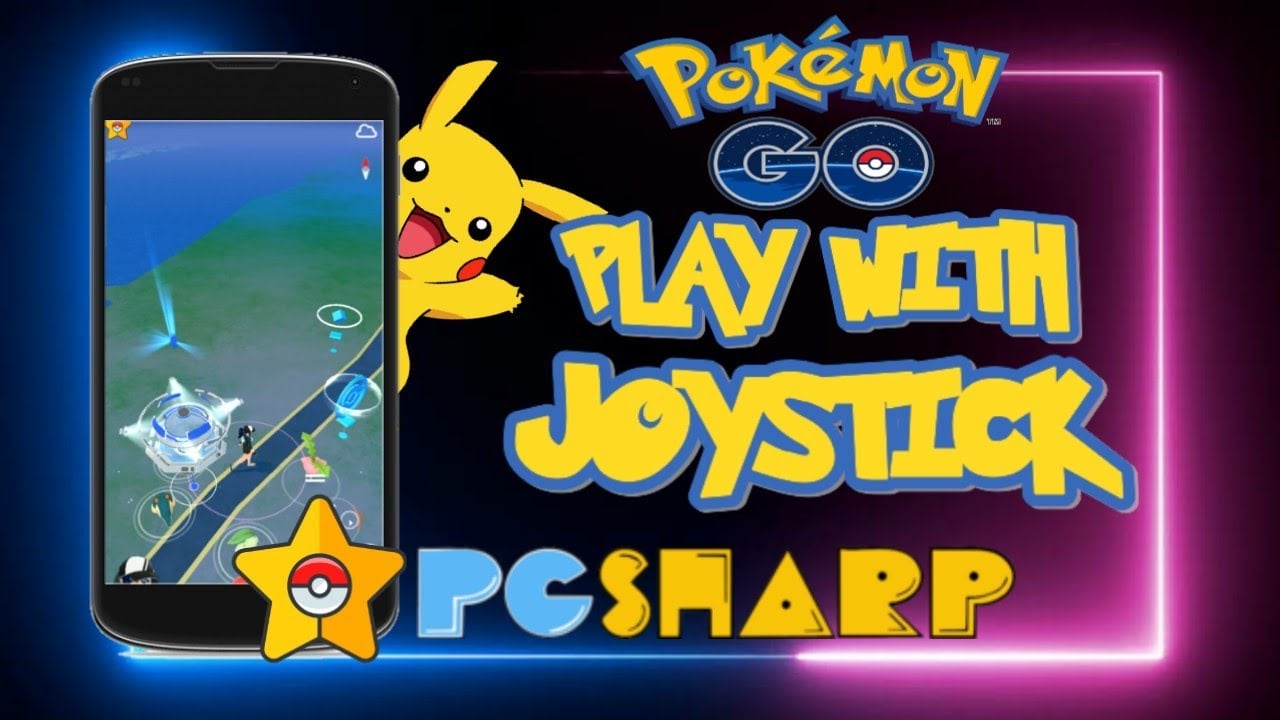
- A fake GPS location is installed in the PGSharp app, and you do not need to reinstall it. Plus, embedded fake GPS Joystick is also present in it.
- It has an auto walk feature, which is very useful in hatching eggs and collecting the rarest Pokemon in the game. With this feature, Pokemon starts running automatically to catch other Pokemon or fight with wild Pokemon.
- The custom walking speed feature in this app makes it more special for gamers. With this feature, you can adjust the walking speed of Pokemon or another character in the game.
- Teleport is there, which you can only select by location on the map, and you can also teleport to the desired location.
Requirements of PGSharp

PGSharp needs a PTC account to use to catch Pokemon. Make sure you have a Pokemon GO PTC account. However, with Google login, you are not able to use this app.
Note: If you have iOS or iPhone or iPad and do not have a PTC account, then you can use Dr. Fone-virtual location app. It is easy to install and easy to use, as well.
Part 2: Fake Your Location on Pokemon Go with PGSharp
To fake your location on Pokemon Go, your first need to install virtual location apps like PGSharp on your android device. Step by step guide on using PGSharp for fake location.
Step 1: Create PTC (Pokemon Trainer Club) as you can't log in to your Google account. Make sure you make a new PTC account for this app. You can easily create a PTC account from the official site of the Pokemon Go.
Step 2: Download the app on your device; for this,Go to PGSharp.com and click on the download icon. There you will get a free trial for this app, which means you can use it for some time without any money. After that time period, you have to purchase it to enjoy the game for a long time.
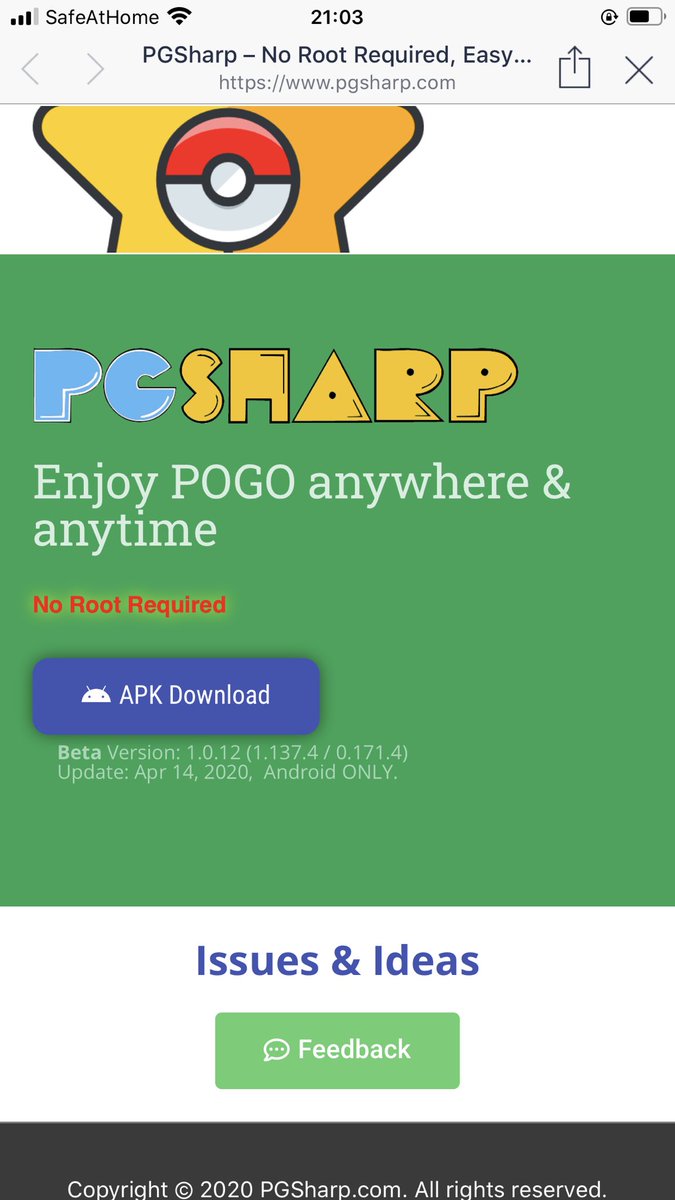
Step 3: After downloading the app, you need to enter your license key to access its features and fake GPS map.
Step 4: Now, after download, install it. Once the app gets installed, you will need to enable the options it shows on screen. Then, go to settings and set fake locations on the PGSharp app.
Step 5: Once you set your phone for Spoofing, open the app to see the desired location map. Initially, you will see a world map where you can set your fake location simply by dragging your finger on that location.
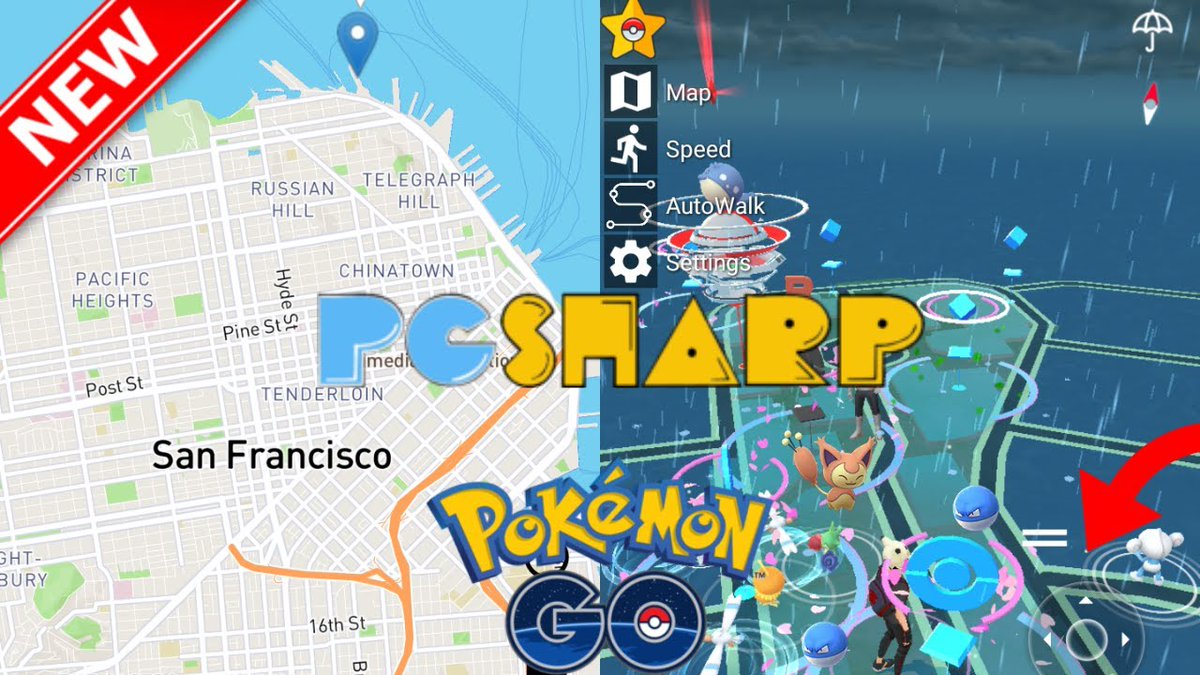
Step 6: When you set or select the location, you will get a notification for a fake location and to start the game.
With this app, you can enter any choice location to catch more Pokemon in less time on android devices.
Part 3: How PGSharp Helps Catch More Pokemon in Less Time

The game is all about collecting more Pokemon or making a team of strong Pokemon for the battlefield. Pokemon Go is an AR game that uses the GPS location of your area to show Pokemon in that area. There are possibilities that some areas have more poke shops and more Pokemon while other has less.
You need to walk in your area to catch the nearby Pokemon with the help of a poke ball. It is possible that you might collect a few Pokemon due to less availability of then in your location.
Do you want to collect more Pokemon and in less time?
If yes, then the virtual location app is perfect for you. With this, you need not leave the comfort of your home or need not to travel to other locations to catch the Pokemon.
Location spoofing with the PGSharp app allows you to fill fake locations in the game. By doing so, the Pokemon Go game will read your spoof location as a current location and shows you Pokemon of that area.
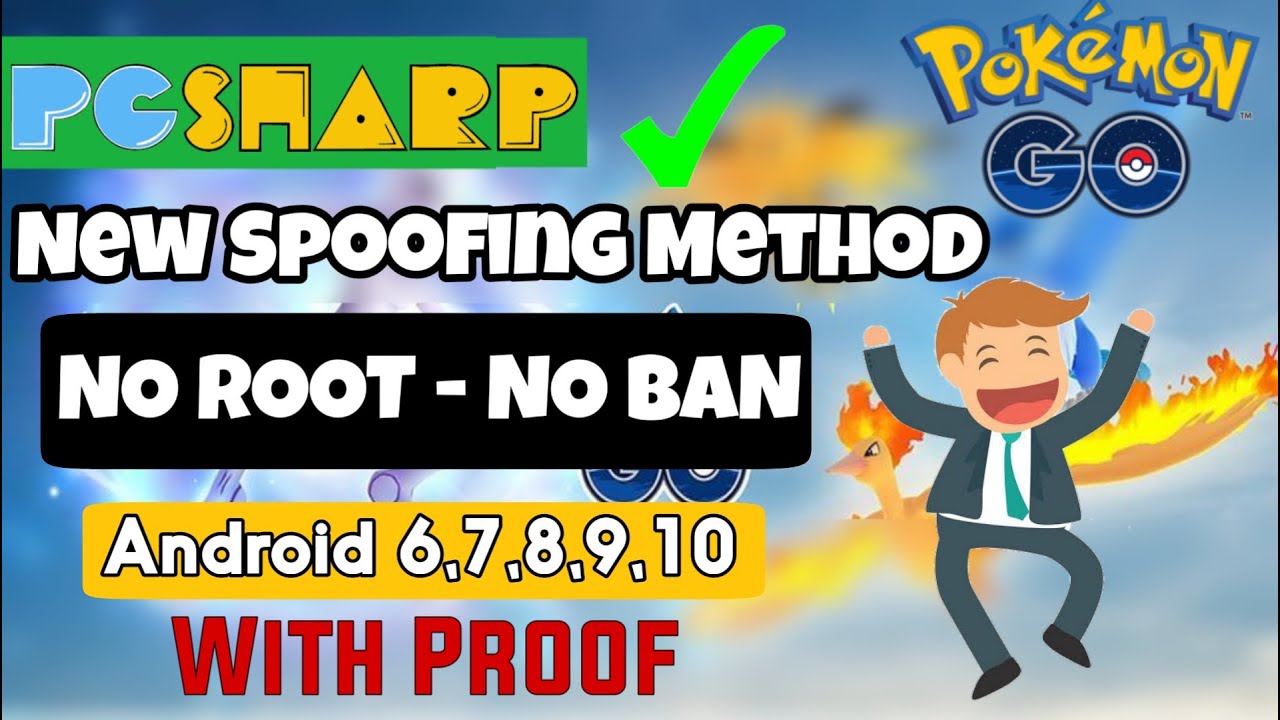
As a result, you can catch all Pokemon from that area. Now when all Pokemon of one fake location ends, you can set another location and can collect all Pokemon of that area. For instance, you live in Chatswood, and to catch more Pokemon, you can set fake locations to Los Angeles with the PGSharp app. This is how you can reach out to all Pokemon of Los Angeles.
Another great thing about this app is that you can set any location in the world. Also, by doing so, you can catch rarest Pokemon like mythical and legendary Pokemon.
So, if you have an android phone and you want to catch more Pokemon, then download the PGSharp app is a great option.
Part 4: How to Spoof GPS Location on iOS
The PGSharp is a virtual location app only for android devices. If you have an iPhone and iPad, you need to look for an alternative to this app. The good thing is that there is Dr. Fone virtual location app for iOS. You can easily install this app on your iPhone or MAC for spoofing locations in the game.
The 'Virtual Location' feature of this app allows you to set any fake location worldwide to catch more Pokemon on iPhone.It is a reliable tool, and you can enjoy playing Pokemon with its amazing features and functionalities.
Take a quick look at the stunning features of Dr. Fone Virtual Location App below.
-
Excellent Spoofing on iOS
This app allows you to easily spoofing the location using the 'Virtual Location' feature. With teleport, you can set any location of your choice worldwide. Just with few clicks and easy to follow steps, you can set a new default location for your device.
-
Offers Multiple Locations
The Dr.fone app also provides you an amazing platform to set multiple spots as the default location to prank your friends. With this, you can simulate more than two spots at a time on the map. Therefore, it allows you to catch more Pokemon.
-
Best User-Interface
When you use this app, you will be amazed at its explicit controls and buttons and easy to operate features. A novice can easily access this app without much knowledge. You only need to download it and follow the instructions as come in the downloading process.
4.1 How Do You Set Up A Fake Location Using Dr. Fone App?
With the help of Dr. fone app, you can set needed locations like forest, U.S.A, garden of flowers on the map of the game.
Know more about Dr.Fone-Virtual Location? Please click Dr.Fone - Virtual Location: Spoof Location.
Step 1: First, you need to download the Dr. fone virtual location app on your iOS device after this install as well as launch it.
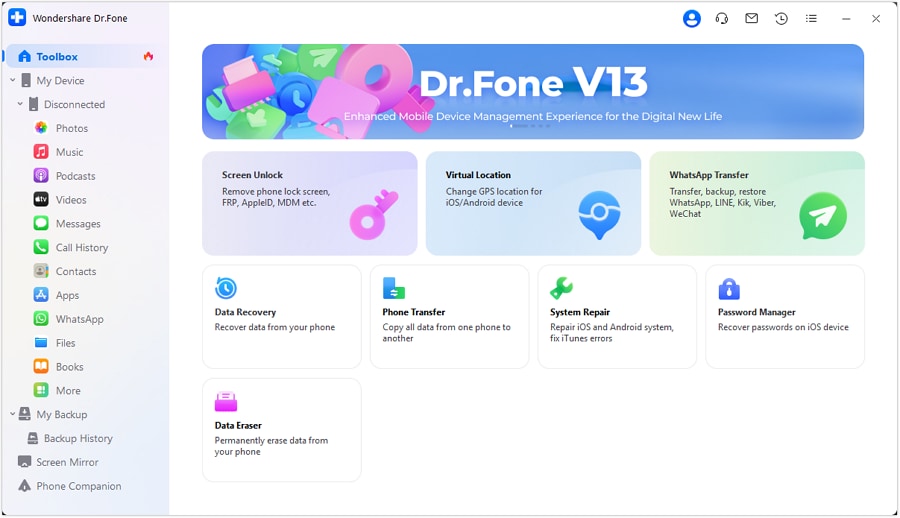
Step 2: Now, connect your iOS device, either iPhone or iPad with your PC and click on the "Get Started" icon.
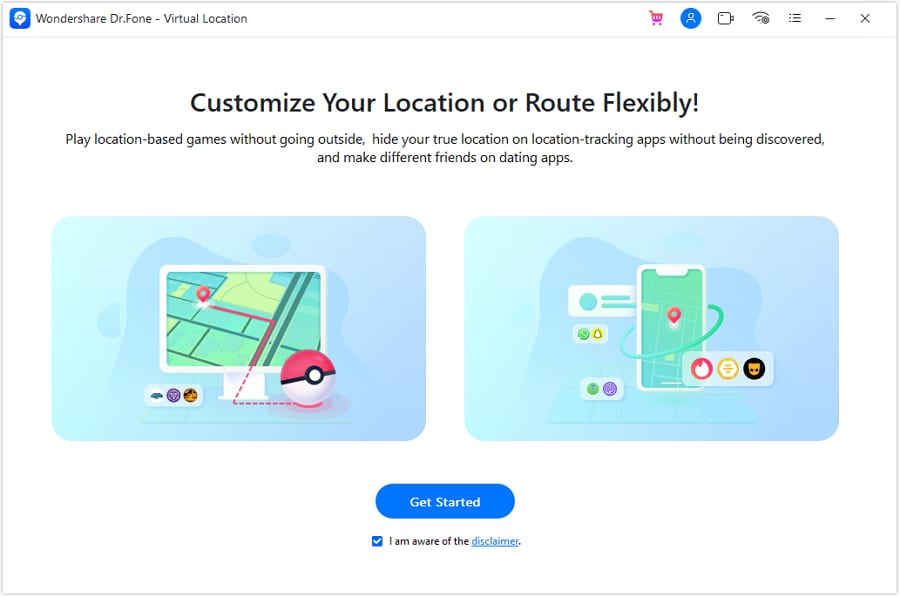
Step 3: Now, you will see a world map to set your fake location. For this, on the search bar, search for the desired location.
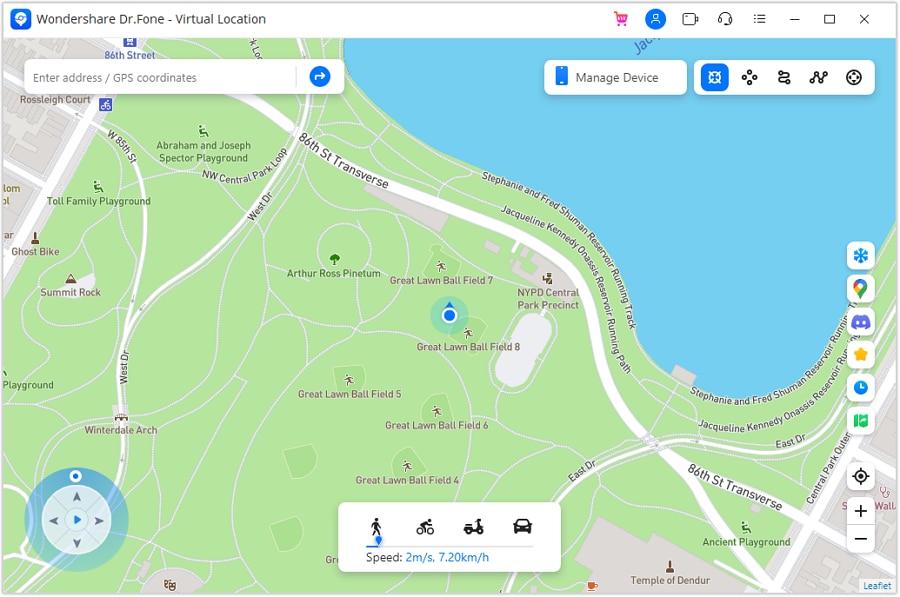
Step 4: on the map, drop the pin to the desired location and tap the "Move Here" button.
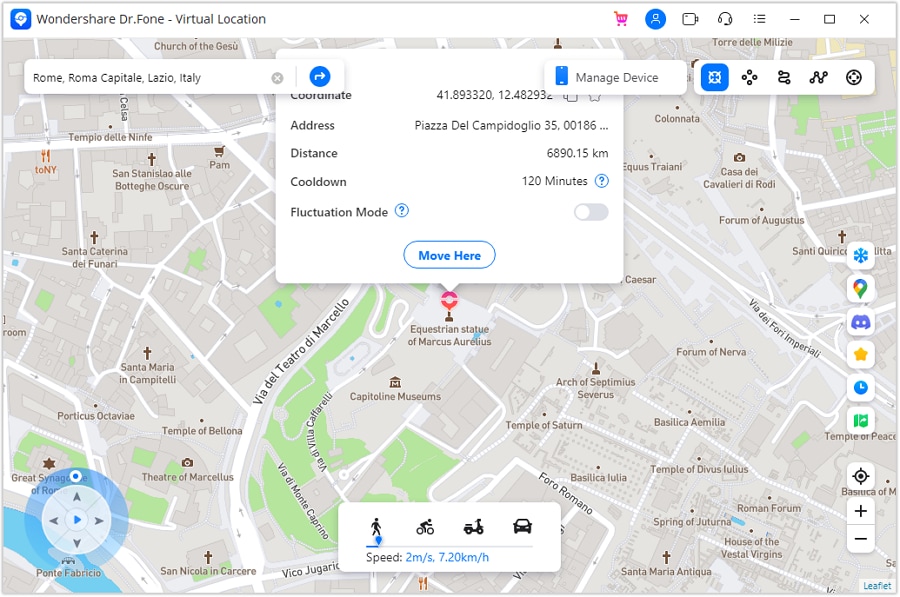
Step 5: The interface will also show your fake location. To halt the hack, tap the Stop Simulation button.
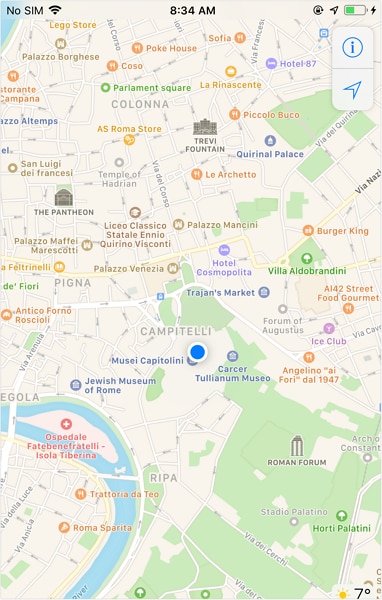
So, download the Dr.Fone-Virtual Location (iOS) app now to catch the maximum Pokemon with an iPhone or iPad. You will surely love to play Pokemon Go with this amazing app.
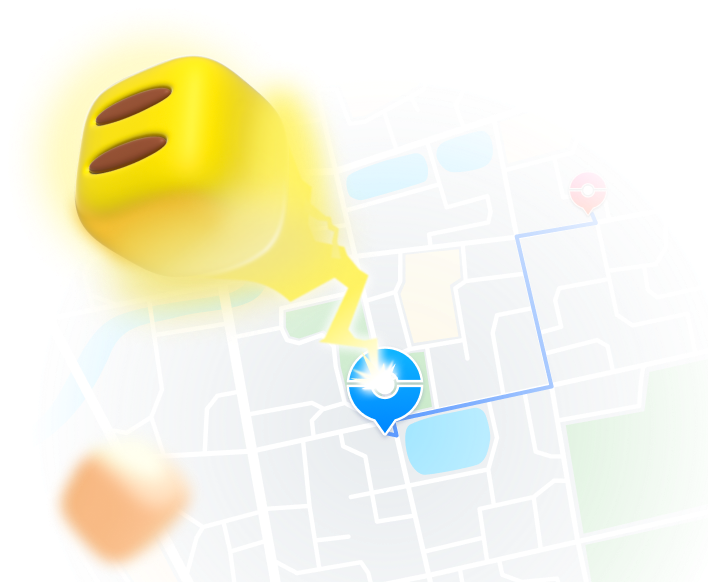
Teleport GPS location to anywhere.
Fake GPS Location on iOS and Android in one click.
Simulate GPS movement along the route you draw and with different simulated speeds.
Using Jump Teleport mode, you can easily jump to rare and legendary Pokémon.
Enable you to use a joystick or keyboard to simulate GPS movement flexibly in Pokémon Go.
Besides Pokémon GO, it also works smoothly with location-based apps and games, like Jurassic World Alive, Minecraft Earth, Snapchat, etc.
Conclusion
If you are a lover of Pokemon Go and all other Pokemon generations, then you should not miss catching the Pokemon. With the help of spoofing apps like PGSharp and Dr. Fone virtual location apps, you can fake your area and get a chance to catch powerful Pokemon. Now, you had a better idea of how this virtual location apps work and which is best for android and which supports iOS.
So, choose the best-fit app according to your device to experience the Pokemon Go with more excitement of collecting more Pokemon in less time. Try Dr.Fone - Virtual Location tool for spoofing location on iPhone or iPad, and it is a wonderful app.





Alice MJ
staff Editor