Location spoofing is a process of changing your current location online. There are many reasons to use area spoofing, but most common are streaming online services, playing the game, or protecting address privacy.
The PGSharp app is a location spoofing app that is best for playing games from fake locations. The best example of this is the Pokemon Go AR game. This is a location-based game, and you can only catch the Pokemon, which are present in your area on the game map.

Pokemon Go is a very popular AR game that is loved by every age group in the world. In this game, you need to set your location before playing it. According to the location, you will see nearby Pokemon, which maybe two, three, or ten it all depends on your area.
Say, you live in a small town where there are less hidden spaces and special buildings in such areas you will get less Pokemon and gym. On the other hand, if you live in a big city or town, you will get more Pokemon as well as more gym. So, it all depends upon locations how many Pokemon you will see in that particular area.
If you are a Pokemon Go lover, of course, you want to catch maximum Pokemon to create your team in the game. You will also want to catch the rarest Pokemon, which may not be present at your location. This is where location spoofing apps like PGSharp comes handy.
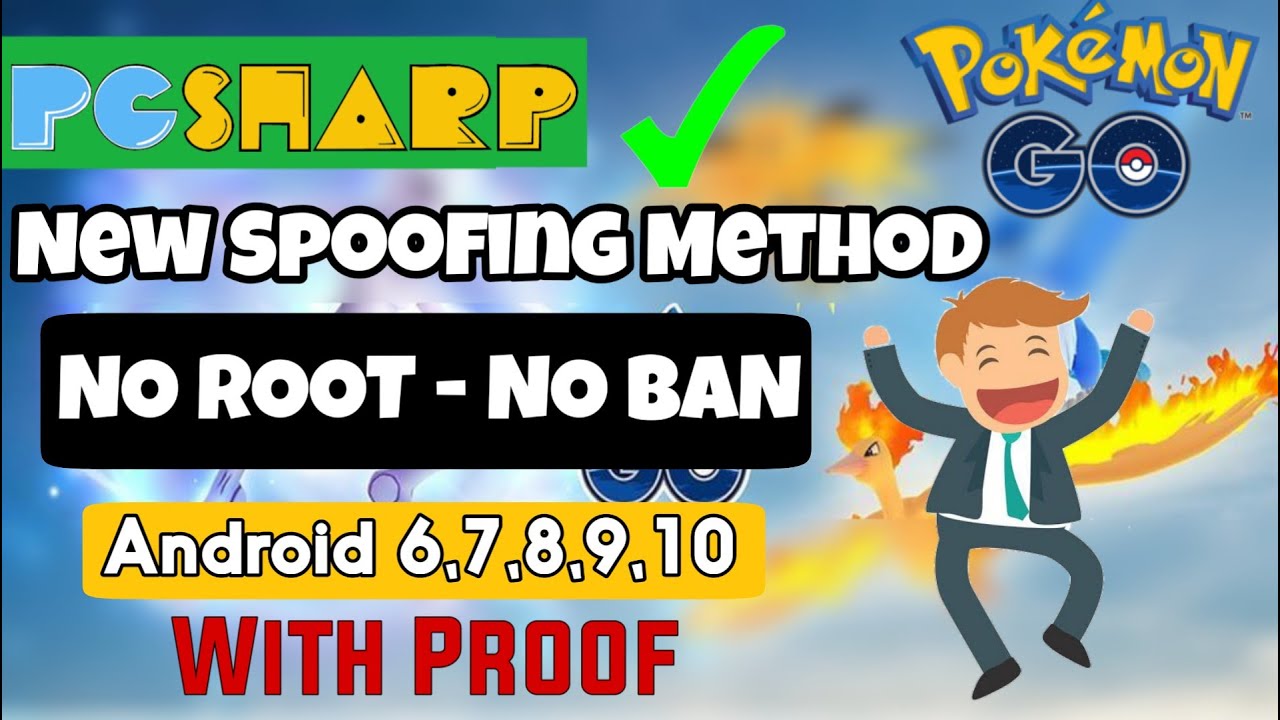
PGSharp helps you spoof your android phone's location, which makes it convenient for you to use fake locations in Pokemon Go. However, for iPhone, Dr. Fone-virtual location app is a good option.
- Part 1: What Are The Benefits Of Location Spoofing PGSharp Tool?
- Part 2: How To Spoof Android Device Location To Catch Pokemon
- Part 3: Install Location Spoofing Tool PGSharp
- Part 4: Alternative of GSharp for Pokemon Go Spoofing on iOS
Part 1: What Are The Benefits Of Location Spoofing PGSharp Tool?
PGSharp is a gaming platform that allows you to use fake locations in the Pokemon Go and helps you catch more characters. Usually, you need to add many applications to cheat Pokemon, but you don't need any other application in your android device with this app.
The following are the more benefits that you will get from PGSharp while playing the Pokemon game.
-
Easy and smooth movement in the game
The PGSharp app has a joystick feature, which makes it easy to move around in the game. You can go forward, right, left, and backward easily by using the joystick option.
-
Selecting the walking speed of your choice
PGSharp allows you to choose the speed of your choice while playing Pokemon Go. You can either move fast or slow depending upon the situation in the game. If you are near to the Pokemon, you should walk slowly to catch it. On the other side, if you are far from Pokemon and want to catch as early as possible, then move with more speed.
-
Move between places without any physical motion
The feature of teleport in PGSharp allows you to move from one location to another on the map. You do not need to physically move from one place to another to catch the Pokemon as teleport will do that automatically for you.
-
Coordinates help go to a specific location
There are coordinates in the PGSharp app, which helps you move to a specific location. You can reach any location you desire to catch characters with these coordinates.
-
Auto walkthrough number of Pokestops
You can auto walk through many pokeshops to collect items that will help you collect the Pokemon. Further, items from pokeshop also help increase XP points.
-
You can easily save your last location
With the PGSharp virtual location app, you can save your last location on an android device. By doing so, you do not need to play the game from the start and can continue from your last saved area.
Part 2: How To Spoof Android Device Location To Catch Pokemon
An android operating system is quite versatile and offers many advanced features to users. It allows you to download apps from third-party and offers a fake GPS option too. But, for spoofing location on android, you need a spoofing location app like PGSharp.
This app helps spoof location in android devices to catch more characters in Pokemon Go. It has many tricks that help you cheat Pokemon in the game. You can play the game in a virtual location while sitting at your home.
This amazing spoofing tool would let you change your location on android pretty easily. You can visit different gyms and can collect more Pokemon. You can set a location on GPSharp, and after collecting all Pokemon from that location, change the setting for the new area. Now, play the game in the new area and collect all Pokemon of that area. This is how you can catch more Pokemon less time with the help of this app.
Needless to say, you can spoof Pokemon Go while sitting at home and do not need to travel to different places to increase your collection.
2.1 Things to Consider When Using Spoofing Pokemon Go Tool
- Read the terms and conditions of Pokemon Go carefully and try to avoid any illegal activities to keep your account safe. Only use reliable location spoofing tool for android.
- Use a virtual private network for spoofing tool as this will keep your account safe from unwanted threats. Also, it helps protect your spoofing activities too.
- Try not to use a spoofing app on a regular basis. Use it alternately or after a few days.
- Do not go for rooted and jailbreak devices when using a spoofing tool. GPSharp is a non-rooted fake location app for android devices, which is safe to use for Pokemon Go.
Part 3: Install Location Spoofing Tool PGSharp
- First, you should create PTC (Pokemon Trainer Club) account to download or install PGSharp virtual location app. You can create this account from the official site of the Pokemon Go.

- Once you create the account, now to install or download GPSharp, you need to visit the official site of the PGSharp. There you will see instructions stepwise to download the app.
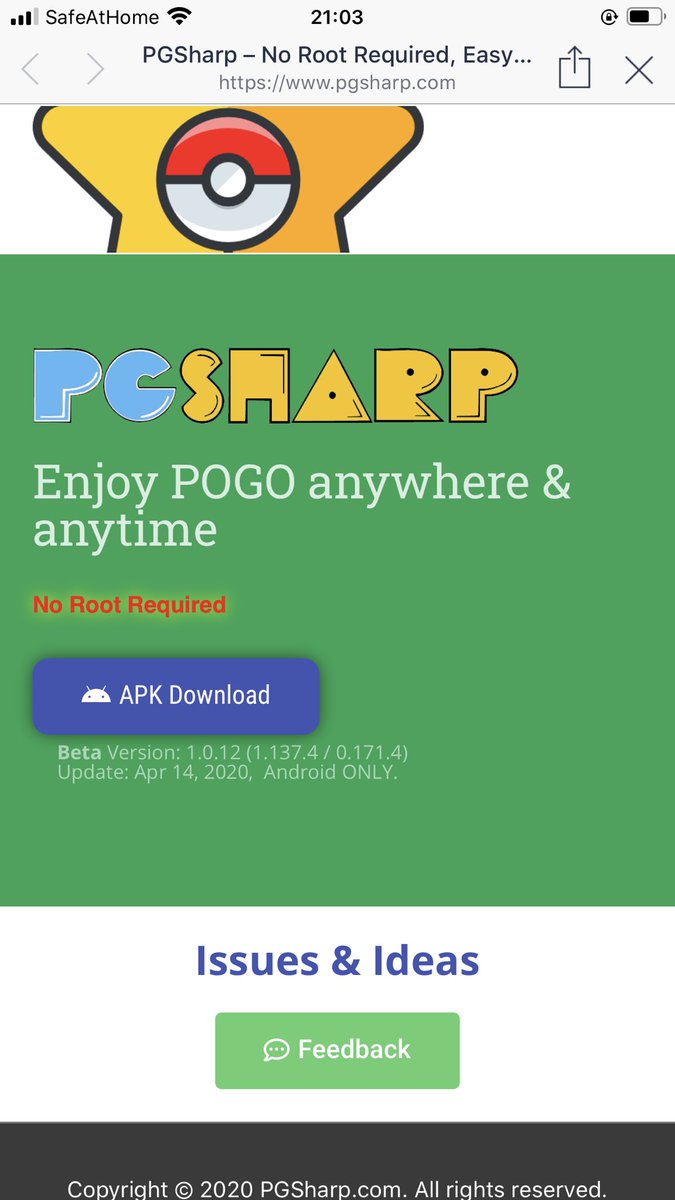
- Now, click on the download button to download the app on your device. After this, the app will start downloading automatically.
- Once it finishes the downloads, install the app on your device.
- Now to activate the app, you will need the login credentials like an account name.
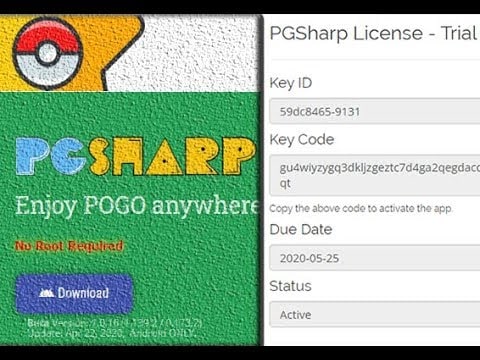
- After this, it asks you for the key which you may get from the internet.

- Once you set your android phone for Spoofing, open the map in the app, and fill your desired location. You can set your fake location simply by dragging your finger on that location.
- Now, you can enjoy the spoofing location app for free.
3.1 Troubleshooting PGSharp
- This tool comes with a beta version key, and too many active devices at the same time can increase the booting process. The beta version is limited to users at a time. So, you have to wait as it is managed by the server only.
- Too many people using this app and beta key at a time cause similar issues as above.
- Unable to sign in or an unsupported device is also not a compatible error as it is also linked to the server and takes time to resolve.
- Please activate the key of PGSharp before sign in. Also, sometimes re-run the Pokemon Go app can solve the problem. But actually, the key is for the security of the fake location app and is for the license.
- App not installed or Unable to install PGSharp are some other issues that you might face. Some of them get solved by reinstalling the game while some take time.
Part 4: Alternative of GSharp for Pokemon Go Spoofing on iOS
The PGSharp is a virtual location app that is available for android devices only. Are you looking for the best alternative f this app for your iOS device?
If yes, then Dr. Fone-virtual location app is a great option. Similar to PGSharp, this app is also best for a fake location for Pokemon Go. It is a reliable app that runs smoothly on iPhone and iPad. The best part is that you can easily install it on your device without many tick.
Moreover, Dr. Fone-virtual location app for iOS allows you to set any fake location on the Pokemon GO map and helps collect more characters. It is a reliable tool that gives you amazing gaming experience.
4.1 How to install Dr. Fone-virtual location app on iOS device
- To use this virtual location app, you need to download Dr. fone on your iOS device. Once download, install it and launch it on your device.
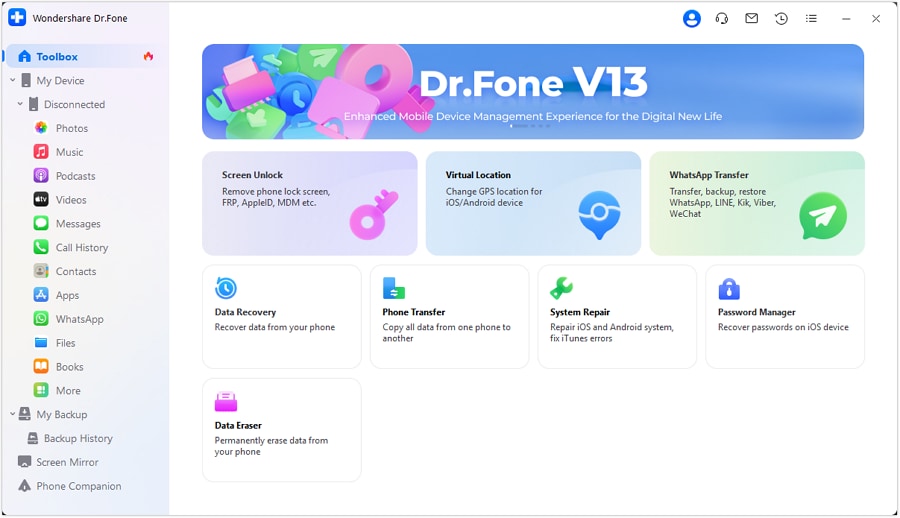
- Now, when it gets installed, connect your iOS device either iPhone or iPad with your PC and click on the "Get Started" icon.
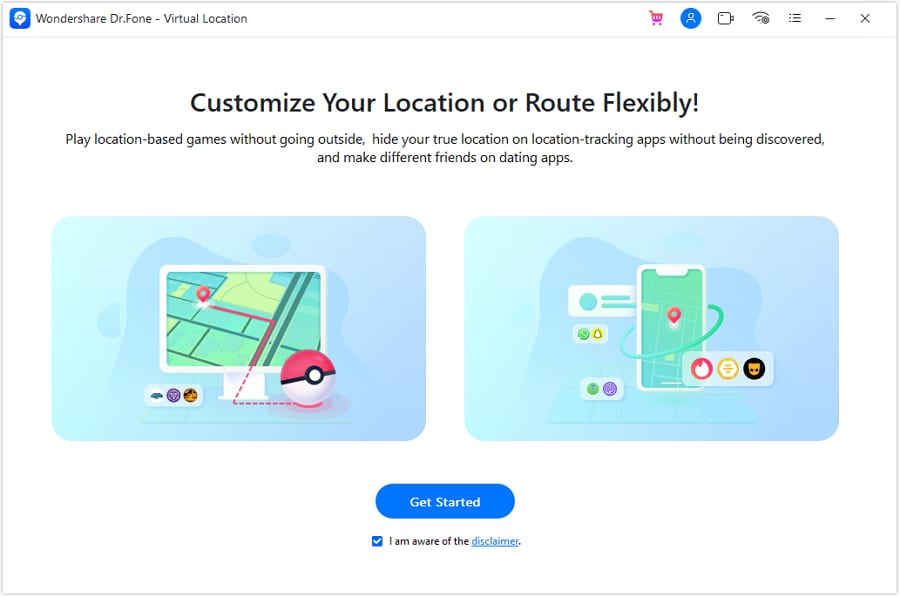
- Now, you will see a world map on the screen where you need to set your fake or desired location. For this, go to the search bar and search for the desired location.
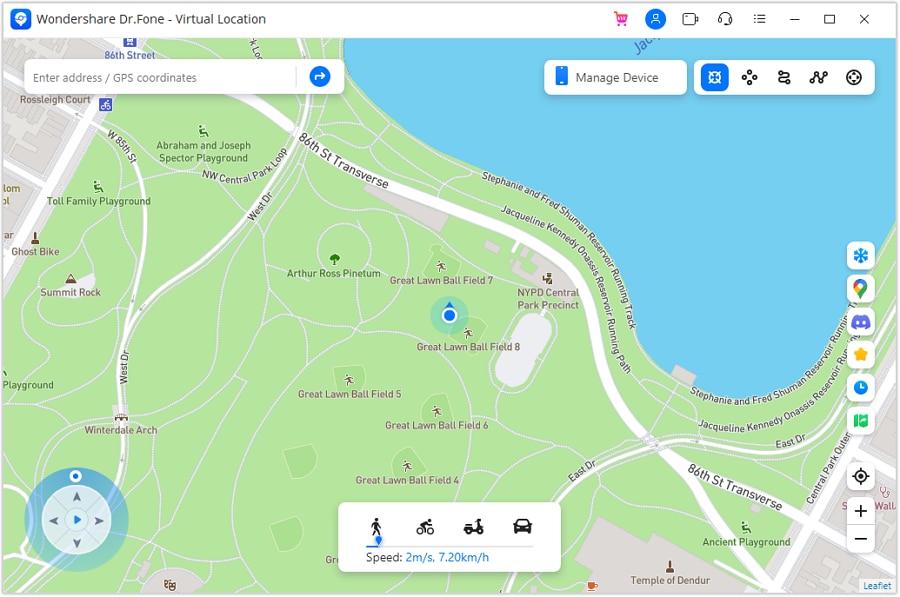
- Now, you will able to see the particular city or town of your choice, now, on the map, drop the pin to the desired location and tap the "Move Here" button.
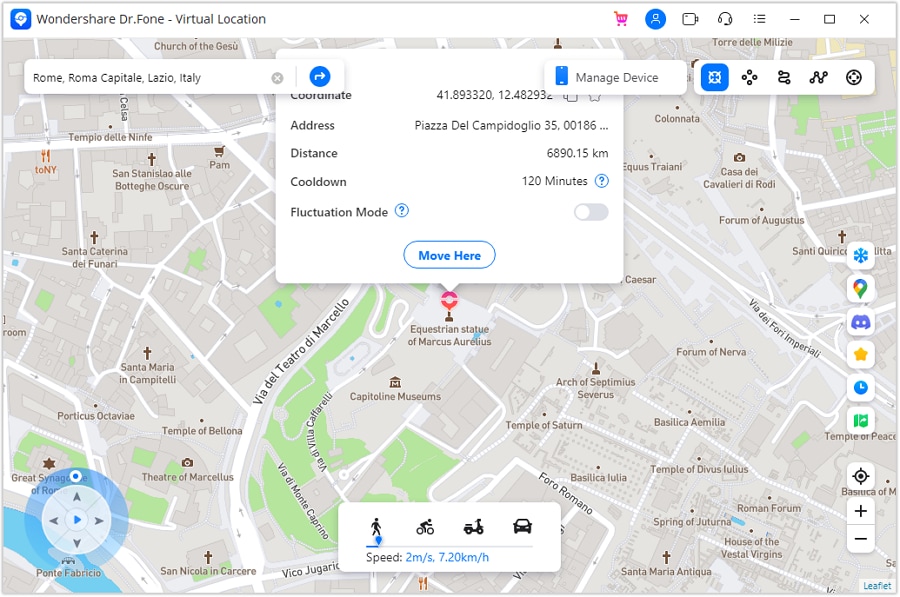
- The interface will also show your fake location. To halt the hack, tap the Stop Simulation button.
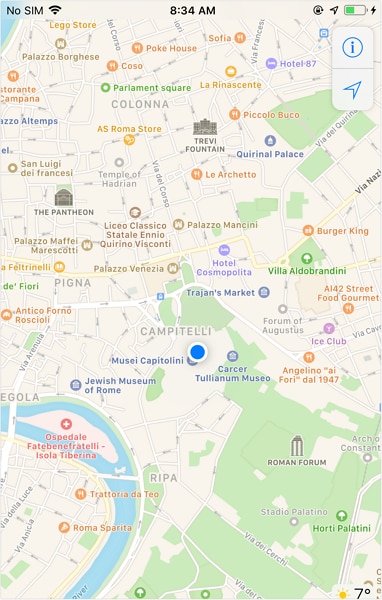
So, download the Dr.Fone-Virtual Location (iOS) app now to catch the maximum Pokemon with an iPhone or iPad. You will surely love to play Pokemon Go with this amazing app.
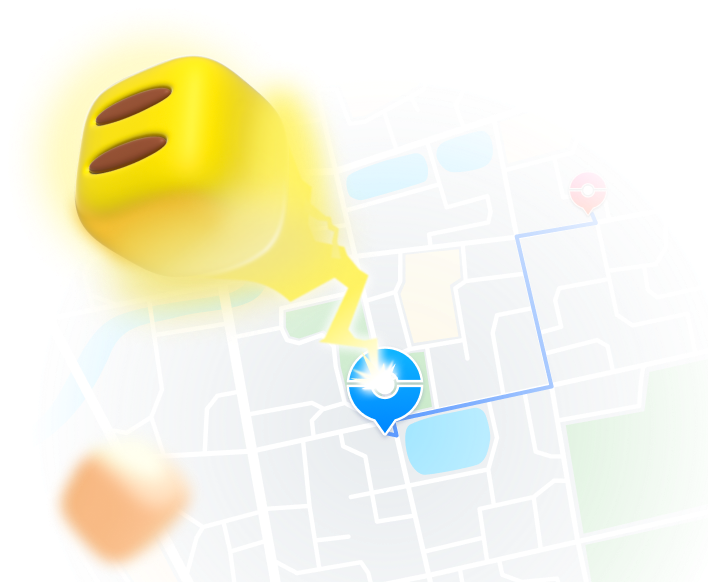
Teleport GPS location to anywhere.
Fake GPS Location on iOS and Android in one click.
Simulate GPS movement along the route you draw and with different simulated speeds.
Using Jump Teleport mode, you can easily jump to rare and legendary Pokémon.
Enable you to use a joystick or keyboard to simulate GPS movement flexibly in Pokémon Go.
Besides Pokémon GO, it also works smoothly with location-based apps and games, like Jurassic World Alive, Minecraft Earth, Snapchat, etc.
Conclusion
Spoofing Pokemon Go is an amazing concept to play the game with more excitement and fun. If you are a Pokemon Go lover and want to catch many characters in less time, the spoofing app like PGSharp for android device is a right choice.
You can virtually reach any area worldwide while sitting at your home. This will also help you gain knowledge about famous buildings, parks, and streets in the world. If you are an iPhone user, then Dr.Fone - Virtual Location app is a good choice for spoofing Pokemon Go.





Alice MJ
staff Editor