
The Best iSpoofer Alternative to Try
Jul 12, 2024 • Filed to: Virtual Location Solutions • Proven solutions
“Is iSpoofer for Pokemon Go not working anymore? Can someone tell me how to spoof my iPhone X location now when the iSpoofer tool is shut down?”
If you have been using iSpoofer for a while to change your iPhone location, you can encounter a similar situation. Since iSpoofer is no longer available, users are actively looking for its alternative. In this post, I will let you know the iSpoofer use and why we can’t take its assistance to change the Pokemon Go location anymore. I will also make you familiar with the best iSpoofer alternative for iPhone and Android.

Part 1: Why did iSpoofer shutdown?
Earlier, iSpoofer used to be one of the most popular apps to change our location on Pokemon Go. Sadly, the application is no longer working and you can’t even do iSpoofer download from its website.
Why did iSpoofer shutdown?
- The use of iSpoofer for Pokemon Go is against the terms of the game (as it doesn’t allow the use of third-party apps).
- Recently, Niantic caught many people using iSpoofer for Pokemon Go and this got their accounts banned.
- Since the iSpoofer use is no longer applicable, the company has shut down the product’s availability.
- Even if you have already done the iSpoofer download, the application will not be supported by Pokemon Go and its use will get your account terminated.
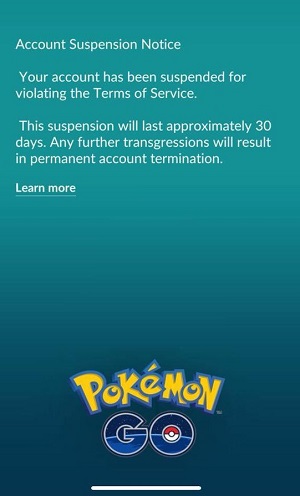
Will iSpoofer work again?
Most likely, the chances of iSpoofer working again are pretty bleak. This is because Pokemon Go users were the major target customers of the product. Since Niantic has blocklisted iSpoofer a while back, Pokemon Go players can no longer use it. Therefore, it is better to look for a reliable iSpoofer alternative instead.
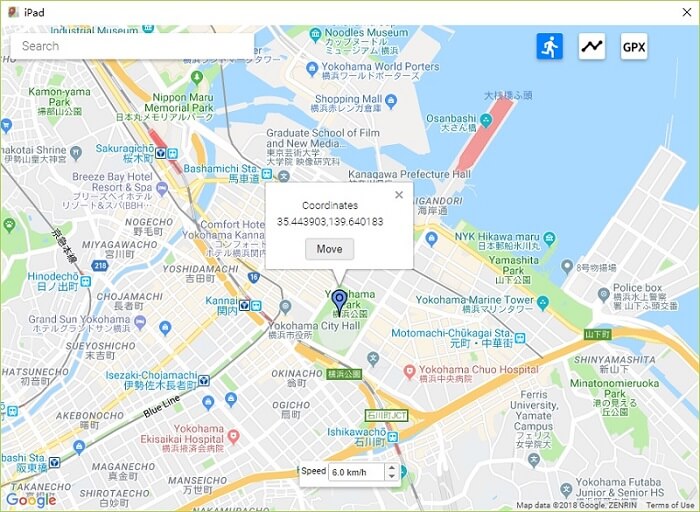
Part 2: The Best iSpoofer Alternative to Change your iPhone Location
If you are looking for an iSpoofer alternative to spoof your phone location, consider picking Dr.Fone – Virtual Location (iOS & Android). The application is extremely easy to use and can instantly change your device location. Here are some of the reasons why Dr.Fone – Virtual Location (iOS & Android) is the best iSpoofer alternative:
- Compared to iSpoofer, using Dr.Fone – Virtual Location is extremely easy and it will not need jailbreak access as well.
- Since it is a 100% secure way to spoof your iPhone location, your Pokemon Go account won’t be compromised in the process.
- You can spoof your device location to anywhere you want by entering the place’s address or coordinates using the application.
- There is also a provision to simulate the device's movement between multiple spots at any speed of your choice.
- The interface will also display a GPS joystick that you can use to move realistically on the map.
You can follow these simple steps to use this iSpoofer alternative to change your iPhone location easily.
Step 1: Connect your iPhone to the system
To begin with, you can connect your iPhone to the system and launch the Dr.Fone – Virtual Location on it. Now, agree to its terms and click on the “Get Started” button.
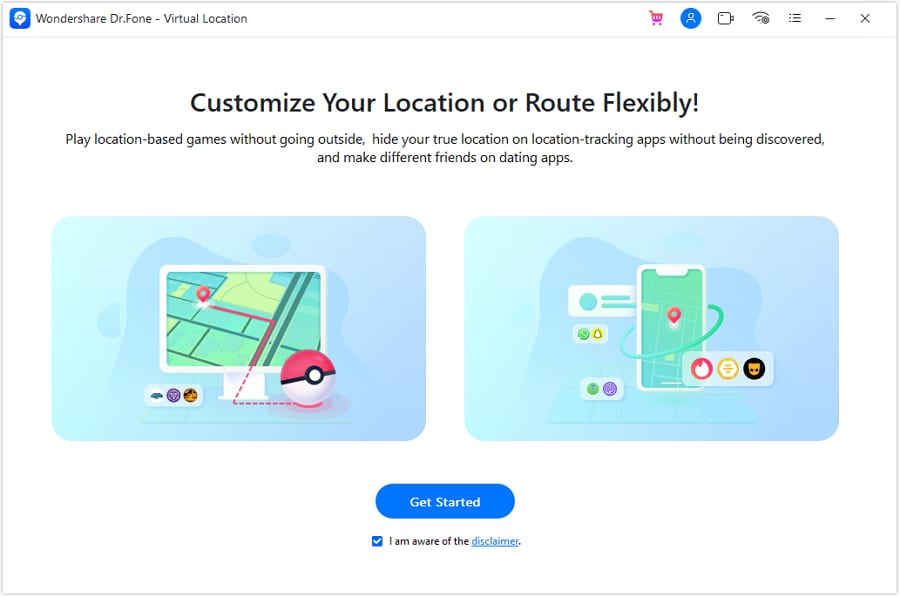
Step 2: Enter the target location
Once your iPhone is detected, the interface will display its present location. You can now click on the teleport mode icon from the top.
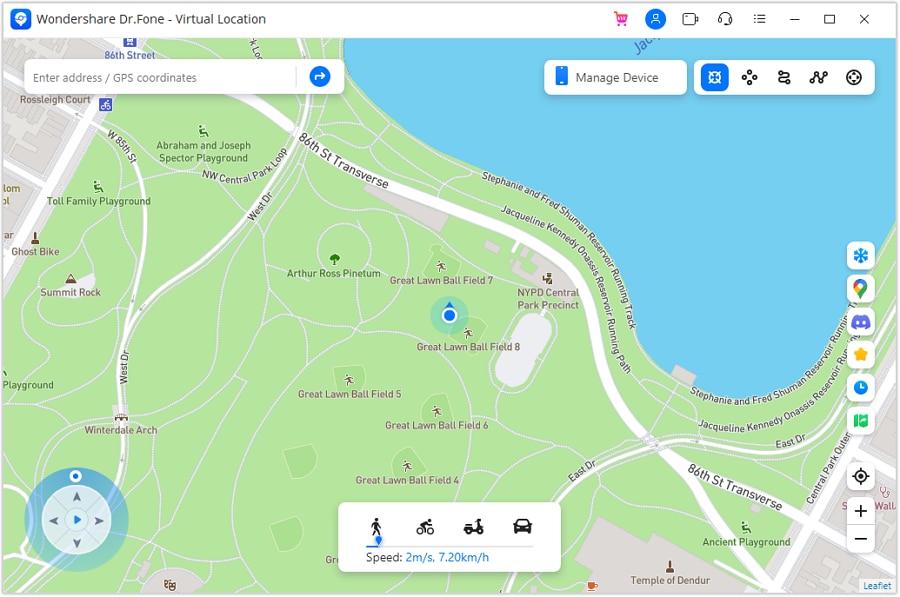
Now, please enter the address or the coordinates of the target location and load it on the map.

Step 3: Spoof your iPhone location
As you would select the target location, the application will automatically change the interface. You can now drag the pin around and even zoom in/out the map to select the target location. Lastly, you can select the “Move Here” button and the location of your iPhone would be changed automatically.
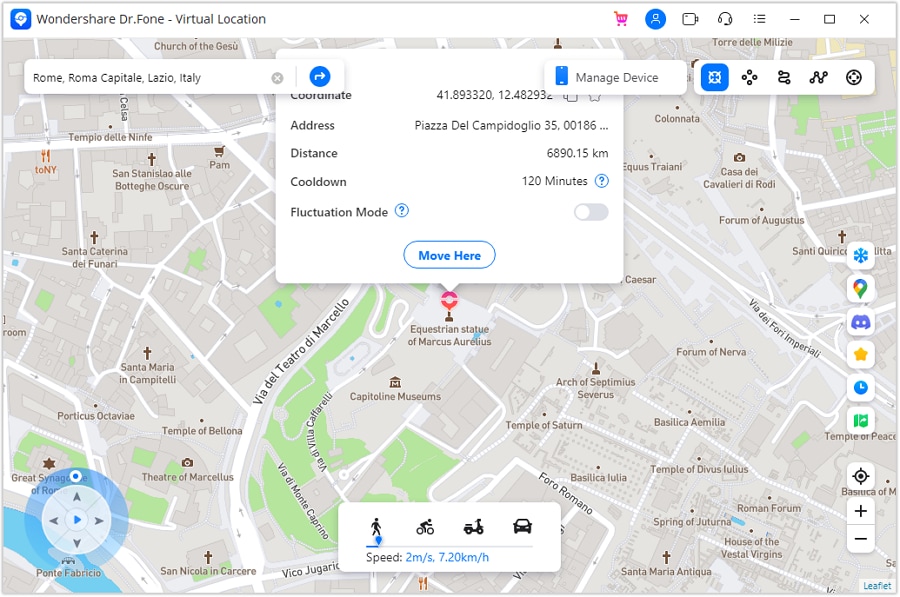
You can now launch Pokemon Go or any other GPS-based app to check the spoofed location of your iPhone.
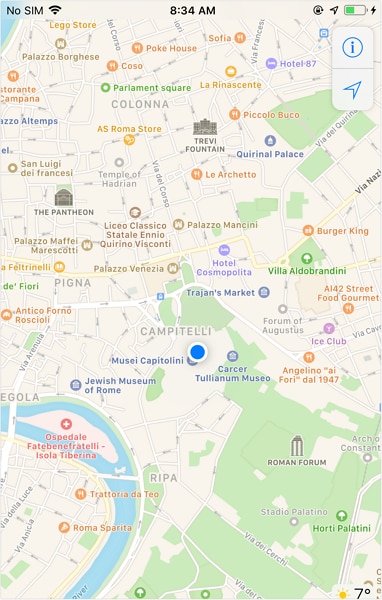
Note: Keep in mind the cooldown duration before changing your location to ensure your account won’t get banned by Niantic while using the location spoofer. For instance, wait for a few minutes and only change your location realistically.
Part 3: How to Spoof your Android Device’s Location for Pokemon Go?
Unlike iOS devices, it is pretty easy to spoof location in Android devices. This is because Google allows us to mock the location of our device using any reliable mobile app (unlike Apple). Therefore, if you are looking for an iSpoofer alternative for Android devices, you can follow these basic instructions.
Step 1: Enable the Mock Location feature
At first, you need to turn on the Developer Options to enable the Mock Location feature. For this, go to your phone’s Settings > About Phone and tap the “Build Number” seven times to turn on Developer Options.
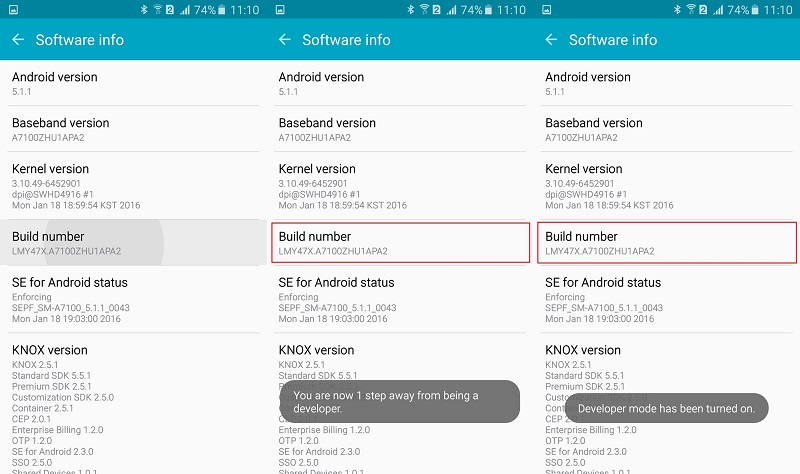
Great! Now you can go to your phone’s Settings > Developer Options and turn on the Mock Location option.
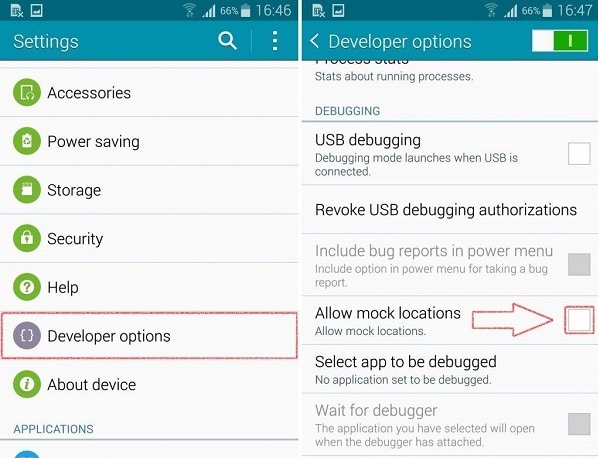
Step 2: Install a Mock Location App
Afterward, you can go to the Play Store and install any reliable mock location app from developers like Hola or Lexa. Let’s suppose we have installed the Mock GPS app by Lexa on the device.
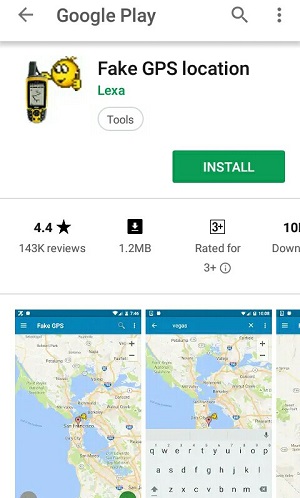
Once the app has been downloaded, you can again go to your phone’s Settings > Developer Options and set the app as a default tool to spoof your location.
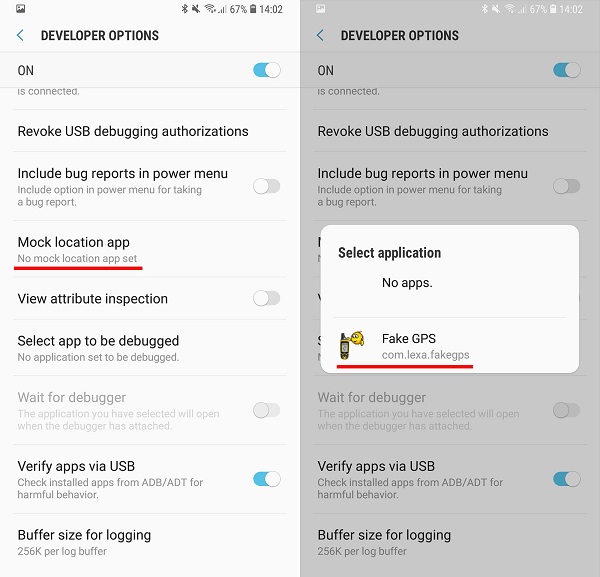
Step 3: Change your device’s location
That’s it! Now you can launch the mock location app and enter the address or coordinates of any target location. You can further adjust the pin and drop it anywhere you like to spoof the device’s location.
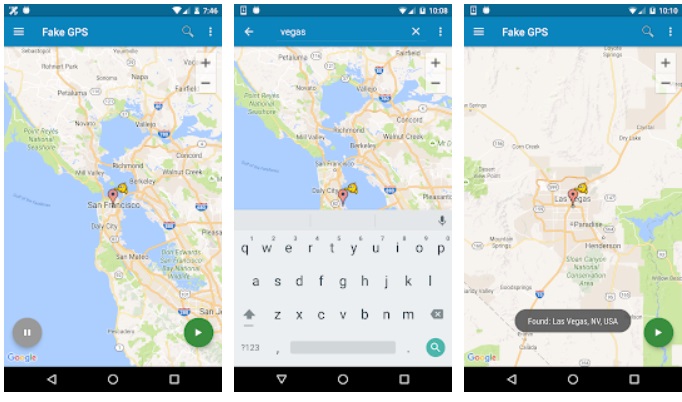
There you go! After reading this post, I’m sure that you would be able to know about the iSpoofer use for Pokemon Go. Since iSpoofer has been shut down, you can no longer use it to change your iPhone location. Therefore, you can consider Dr.Fone - Virtual Location (iOS & Android) as an ideal iSpoofer alternative for your device. In just a few clicks, you can change the location of your iPhone anywhere you like and that too without jailbreaking your phone.
Virtual Location
- Change iOS Location
- 1. Best iOS Location Changers
- 2. Fake iPhone GPS Location
- 3. Change iPhone Home Address
- 4. Change iPad Weather Location
- 5. See Someone's Location on iPhone
- 6. iPhone GPS not Working
- 7. iPhone “No Location Found”
- 8. iPhone “Location Not Available”
- 9. iTools Alternatives
- 10. DoPokeGo++ Alternatives
- 11. 3uTools Alternatives
- 12. Foneazy MockGo Alternatives
- 13. "No Location Found" Vs."Location Not Available"
- Change Android Location
- 1. Best Android Fake GPS Apps
- 2. Free Android Location Spoofers
- 3. Fake Android GPS Location
- 4. Android Location Settings
- 5. Fake GPS No Root
- 6. Fake GPS on Huawei
- 7. Fake GPS without Mock Location
- Hide GPS Location
- 1. Change Location on Find My iPhone
- 2. Fake Location on Find My Friends
- 3. Stop Google Tracking Your Location
- 4. Fake Location on Google Maps
- 5. Spoof Location on Life360
- 6. Turn Off Life 360 Without Knowing
- 7. Stop Life360 from Tracking You
- 8. Life360 Circle: Tips & Tricks
- 9. Google Maps Giving Voice Directions
- 10. Stop From Being Tracked
- 11. Can Life360 Track You When Your Phone is Off
- Fake GPS on Games
- 1. Play Pokémon Go Without Moving
- 2. Celebrate National Pokémon Day
- 3. Fake GPS on Mobile Legends
- 4. Spoof Ingress Prime Location
- 5. Spoof Location on Jurassic World Alive
- Fake Location on Social Apps
- 1. Fake Location on Whatsapp
- 2. Fake Location on Facebook
- 3. Fake Location on Telegram
- 4. Fake Location on Tiktok
- 5. Fake Location on YikYak
- 6. Fake Location on Snapchat
- 7. Add Location Filters on Snapchat
- 8. Change Location on Twitter
- 9. Change Instagram Business Location
- 10. Change Instagram Region/Country
- 11. Stop mSpy from Spying You
- 12. Change Location On Linkedin
- Fake Location on Dating Apps
- 1. Fake Hinge GPS
- 2. Top Funny Hinge Prompts
- 3. Apps Like Tinder
- 4. Enjoy Tinder Gold
- 5. Fake Tinder GPS
- 6.Tinder Keeps Crashing
- 7. Find People on Tinder
- 8. Use Grindr on a PC
- 9. Grindr Web app explained
- 10. Fake Grindr GPS
- 11. Grindr Unable to Refresh
- 12. Fake Bumble GPS
- 13. Bumble Snooze Mode Guide
- 14. Tinder vs Bumble vs Hinge
- Get Around Geo-blocking




Alice MJ
staff Editor