
Ultimate Guide And Hacks To Make A Great Pokémon Go Throw
Jul 12, 2024 • Filed to: Virtual Location Solutions • Proven solutions
Truth be told, Pokémon Go is a challenging game, and achieving the tasks is also tricky. Players have to spend many hours playing and still end up wasting a throw. Every Pokeball counts in the game, so, unless you master a Pokémon Great Throw, it'll be impossible to get rewards. After all, you "Gotta Catch 'em All."
So, in this guide, we'll discuss the ways to make not just one but also 5 great throws in a row. Remember, every trick is worth learning to master Pokémon Go. Let's start now.
Part 1: Experience On Doing A Great Throw To Pokémon Go:
Making 3 or 5 great throws in a row is a throwing task that can help you win lots of rewards. Throwing the Pokeball is about the technique. Once you master the technique, it will be easy to land the Pokeball inside the target ring. Here is a simple and straightforward guide that can help you improve your techniques as a Pokémon trainer- Pokémon go great and excellent throw guide.
Just follow the simple steps, and you'll be able to achieve your goal.
- Wait for the Pokémon to attack and when it does, spin the curveball and release the ball as it gains the initial stance. It'll make the catch great.
- Hold the ball to set the ring and release it when the inner circle is almost half as that of the outer circle. Repeat your movement of releasing the Pokeball when it returns to its original stance.
- At first, focus on making great catches before you attempt making an excellent throw.
- Adding a Razz Berry or a Golden Razz Berry can significantly increase the capture rate. A Golden Berry is the best way to catch a Legendary or Shiny Pokémon .
As long as you keep on practicing the throw, the technique will improve, and you can make a master throw in every attempt.
Part 2: How To Make 3 Great Throws In A Row?
To learn Great Throw in Pokémon Go, there are a lot of videos that you can find on YouTube. Take a look at the link to one of the videos that can come in handy when you are learning how to throw a Pokeball.
How To Properly Throw Pokeballs in Pokémon GO! GUARANTEED GREAT THROW EVERY TIME! Set Circle Method
The process of catching a Pokémon isn't that tough as you might think. Once you have located a Pokémon on the map, tap on them to initiate the capture process. In the video, you will be guided properly with minute details that can be useful to improve your technique of throwing. Whether it is a simple throw or curveball, you need to know all aspects.
Sometimes, the players curve the ball but not enough times that it can be counted as a curveball. All such details of Pokémon Go can be learned from the video.
Part 3: How To Get Great Curveballs In A Row?
So far, we've focused on excellent and great throws in Pokémon Go. But if knowing how to make 5 great curveball throws in a row is your goal, then here is another guide for you.
HOW TO THROW AN EXCELLENT CURVEBALL IN POKÉMON GO UPDATED METHOD
The perfect way of throwing a curveball is using the L-throw technique. Players have discovered this technique that makes every attempt of catching a Pokémon successful. To master this technique, spin the Pokeball clockwise and move the ball up to the left-most side.
Then release the ball at the same height as the Pokémon. If you position the Pokeball in the right way, you'll land within the circle, and the chances of capturing will be greater than ever.
Part 4: Other Tips To Get Pokémon Go In High Effective Way:
That's not it on the tips you can gather for playing Pokémon Go and achieving a great curveball throw. Here is another tips guide that can further enhance your skills as a Pokémon trainer.
7 Tips for Throwing the Perfect Pokeball in Pokémon Go
However, we have saved the best and most effective tip for the last, which is using dr. fone Virtual Location. With the help of this mocking tool, you can change the location of your device and roam around freely without any restrictions. When you can travel to any corner of the city, it'll be easier to practice your throws and catch as many Pokémon as you want. By using the Mock Location feature, you can teleport easily, and there won't be any risk of getting banned by Niantic as well.
You can use Virtual Location and travel around to catch all the Pokémon you want with your skills. It will also let you adjust the speed of your movement so that you don't have to mull over about getting caught.
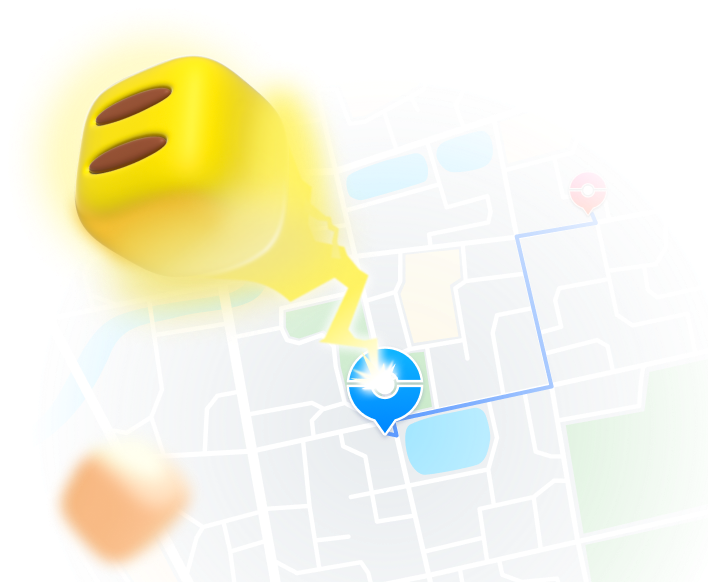
Teleport GPS location to anywhere.
Fake GPS Location on iOS and Android in one click.
Simulate GPS movement along the route you draw and with different simulated speeds.
Using Jump Teleport mode, you can easily jump to rare and legendary Pokémon.
Enable you to use a joystick or keyboard to simulate GPS movement flexibly in Pokémon Go.
Besides Pokémon GO, it also works smoothly with location-based apps and games, like Jurassic World Alive, Minecraft Earth, Snapchat, etc.
Conclusion:
Hopefully, the tips and suggestions we have provided will be able to improve your skills. You can make 5 great curveball throws in a row and even an excellent one after practicing it for a while. By using Dr.Fone - Virtual Location will further help you in improving your catching and throwing techniques. And soon enough, you'll be able to catch them all.
Virtual Location
- Change iOS Location
- 1. Best iOS Location Changers
- 2. Fake iPhone GPS Location
- 3. Change iPhone Home Address
- 4. Change iPad Weather Location
- 5. See Someone's Location on iPhone
- 6. iPhone GPS not Working
- 7. iPhone “No Location Found”
- 8. iPhone “Location Not Available”
- 9. iTools Alternatives
- 10. DoPokeGo++ Alternatives
- 11. 3uTools Alternatives
- 12. Foneazy MockGo Alternatives
- 13. "No Location Found" Vs."Location Not Available"
- Change Android Location
- 1. Best Android Fake GPS Apps
- 2. Free Android Location Spoofers
- 3. Fake Android GPS Location
- 4. Android Location Settings
- 5. Fake GPS No Root
- 6. Fake GPS on Huawei
- 7. Fake GPS without Mock Location
- Hide GPS Location
- 1. Change Location on Find My iPhone
- 2. Fake Location on Find My Friends
- 3. Stop Google Tracking Your Location
- 4. Fake Location on Google Maps
- 5. Spoof Location on Life360
- 6. Turn Off Life 360 Without Knowing
- 7. Stop Life360 from Tracking You
- 8. Life360 Circle: Tips & Tricks
- 9. Google Maps Giving Voice Directions
- 10. Stop From Being Tracked
- 11. Can Life360 Track You When Your Phone is Off
- Fake GPS on Games
- 1. Play Pokémon Go Without Moving
- 2. Celebrate National Pokémon Day
- 3. Fake GPS on Mobile Legends
- 4. Spoof Ingress Prime Location
- 5. Spoof Location on Jurassic World Alive
- Fake Location on Social Apps
- 1. Fake Location on Whatsapp
- 2. Fake Location on Facebook
- 3. Fake Location on Telegram
- 4. Fake Location on Tiktok
- 5. Fake Location on YikYak
- 6. Fake Location on Snapchat
- 7. Add Location Filters on Snapchat
- 8. Change Location on Twitter
- 9. Change Instagram Business Location
- 10. Change Instagram Region/Country
- 11. Stop mSpy from Spying You
- 12. Change Location On Linkedin
- Fake Location on Dating Apps
- 1. Fake Hinge GPS
- 2. Top Funny Hinge Prompts
- 3. Apps Like Tinder
- 4. Enjoy Tinder Gold
- 5. Fake Tinder GPS
- 6.Tinder Keeps Crashing
- 7. Find People on Tinder
- 8. Use Grindr on a PC
- 9. Grindr Web app explained
- 10. Fake Grindr GPS
- 11. Grindr Unable to Refresh
- 12. Fake Bumble GPS
- 13. Bumble Snooze Mode Guide
- 14. Tinder vs Bumble vs Hinge
- Get Around Geo-blocking




Alice MJ
staff Editor