
Locked Samsung S21/S21 Ultra 5G? How to Network Unlock It!
Jul 15, 2024 • Filed to: Remove Screen Lock • Proven solutions
If you wish to retain your Samsung S21 but not the provider, it may seem hard to assemble another SIM card if your original carrier has locked the phone. The fact is that carriers ban mobile devices to keep the clients that sign up with them. But the good news is that you can unlock a Samsung Galaxy S21 Ultra 5G cellphone.

However, if you don't know how to unlock Samsung Galaxy S21, you've reached the right spot. In this article, you'll find the finest ways to do Samsung S21 Unlock and a method to determine if your SIM is locked. Let's get going!
Part 1. Samsung Galaxy S21 Vs. Samsung Galaxy S21 Ultra

In January 2021, during its Unpacked event, Samsung introduced the Galaxy S21 series, with three smartphones to pick from. The Galaxy S21 and the S21 Ultra, which have received a lot of attention since the debut, have similar designs but distinct prices, specifications, and features. To help you understand which Samsung S21 device is best for you, we've included a comparison of the two options below.
| Samsung Galaxy S21 | Samsung Galaxy S21 Ultra | |
| Display Size | 6.2" | 6.8" |
| Rear Camera | 12 + 12 + 64 MP Triple | 108 MP Quad |
| Front Camera | 10 MP | 40 MP |
| Resolution | 1080 x 2040 pixels | 1440 x 3200 pixels |
| Storage | 128 GB | 256 GB |
| RAM | 8 GB | 12 GB |
| Battery | 4000 mAh | 5000 mAh |
| Face Unlock | Yes | Yes |
| Sensors | Barometer, Gyro, Accelerometer, and Compass | Barometer, Gyro, Accelerometer, and Compass |
| 5G | Yes | Yes |
| Wireless Charging | Yes | Yes |
Part 2. How to Know if My Samsung Galaxy S20/S20 Ultra is SIM Locked?
Wondering how to do Samsung Galaxy S20 or Samsung Galaxy S21 unlock? You'll find the answer in this section. Before you just to the unlocking part, you need to check whether your Samsung Galaxy S20 Ultra is locked. To do that, follow these steps:
Step 1: Switch mobile networks by inserting a sim card from a different provider and turning on your phone.
Step 2: If your Samsung Galaxy S20 SIM is locked, a prompt will appear reading Sim Network Unlock PIN or Enter Network Lock Control Key and request the unlock code.

Part 3. How to Unlock My Samsung Galaxy S20/S20 Ultra, Any Country, Any Carrier?
Do you wish to know how to do Samsung Galaxy S20 or Samsung S21 ultra unlock? You'll get the answers in this section. Not being able to use a SIM card on your phone can be annoying, and it can also keep you away from taking important calls or talking to your family when you're out of the station. However, you can get your Samsung S21 unlocked phone through the following methods:
1. CellUnlocker.net
Unlocking a cell phone is a breeze with the help of CellUnlocker.net, an entirely automated solution. It is based on extensive field research. Automated procedures reduce the amount of time required to get the unlock code. Using this platform, you can swap carriers while keeping the device by unlocking the phone's network lock. After unlocking, your phone will always be compatible with GSM networks wherever you go. Swap out your old sim with a fresh one, and you should be ready.
To get unlocked S21 ultra Verizon with CellUnlocker.net, follow these steps:
- Step 1: On your preferred browser, go to CellUnlocker.net. After that, select your phone's Brand, Model, and Service Provider.
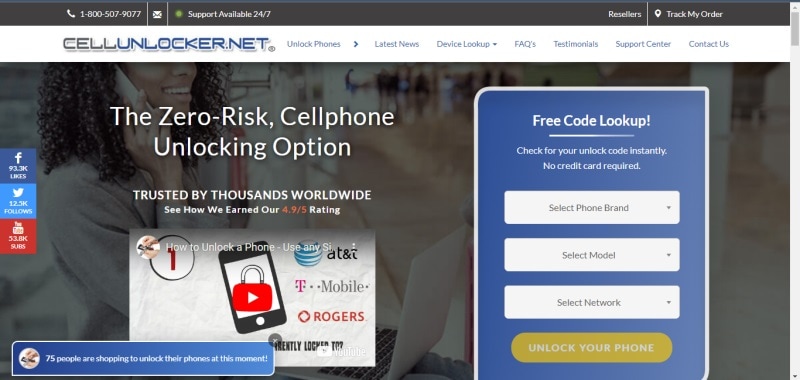
- Step 2: Now, click on Unlock Your Phone. Then, in the next window, enter the IMEI number of your phone.
Note: You can get the IMEI number of your phone by dialing *06# in your phone's dialer.
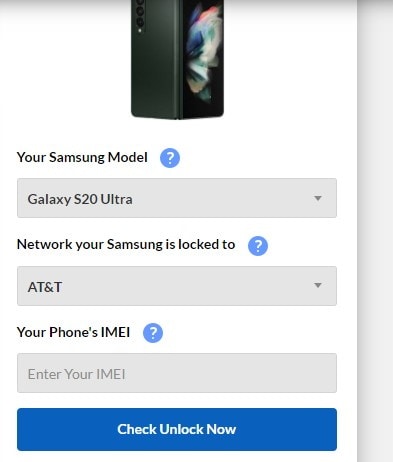
- Step 3: Once you've entered the IMEI number, click on Check Unlock Now. After that, wait for a few moments for them to process. Once the processing is done, you will get the Samsung Galaxy S21 to unlock code.
2. Simply Unlocked
One of the most popular services, Samsung unlock codes, is a specialty at Simply Unlocked. They can bypass network locks for service providers all over the globe. When you place an order on a weekday between 8 am and 4 pm, you should get a code within 4-8 hours. However, if you try to unlock it on Sunday or after business hours, you should receive a code the next day. The unlocking codes are 100% effective since they are in constant contact with Samsung. Moreover, getting your Samsung s21 ultra unlock code is a paid method.
To do Samsung galaxy S21 ultra 5g unlock using Simply Unlocked, follow these steps:
- Step 1: Visit the official site of Simply Unlocked, and click on All Samsung Models. Then, select your country in the next window.
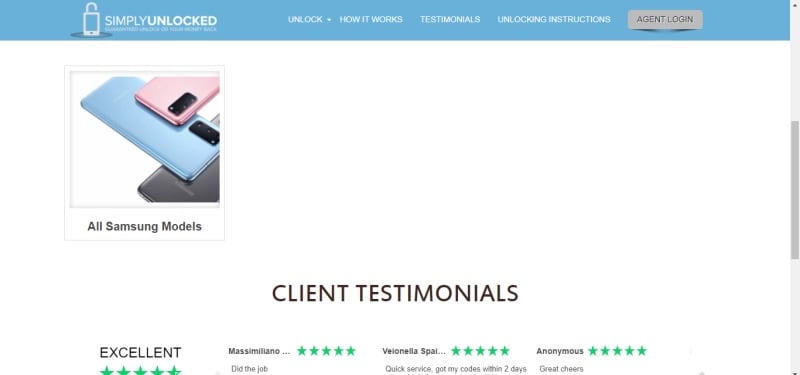
- Step 2: once you're done selecting the country, choose your phone network and click on Process Now.
- Step 3: Now, you'll get the pricing and other details of the unlocking procedure. You need to enter your phone's name, IMEI number, email, and Mobile Number for SMS updates. After that, check the checkboxes of terms & conditions. Once you're done, you'll receive the unlocking code in the next 1-2 working days.
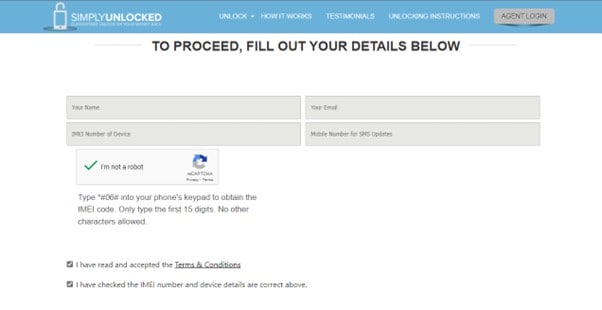
3. UnlockUnit.com
UnlockUnit.com may unlock most GSM Networks. No one can if UnlockUnit.com can't unlock your phone in the United States, Canada, Europe, Asia, Australia, South America, or any of the other 200+ countries worldwide. Unlock AT&T, Unlock T-Mobile, Unlock T-Mobile US, and more are among our most sought-after GSM Network Phone Unlocking services. In the last 7 years, UnlockUnit.com has unlocked over a million mobile devices.
To get your Samsung S21 Ultra unlock with UnlockUnit.com, follow these steps:
- Step 1: Go to UnlockUnit.com, and enter your Phone Model, Mobile Network, and Email.
- Step 2: After that, open the dialer of your phone, dial *06#, and tap the Call button to get the IMEI number. After that, go back to UnlockUnit.com and enter your IMEI number. Once you're done, tick the terms & conditions checkbox and click on Unlock Now.
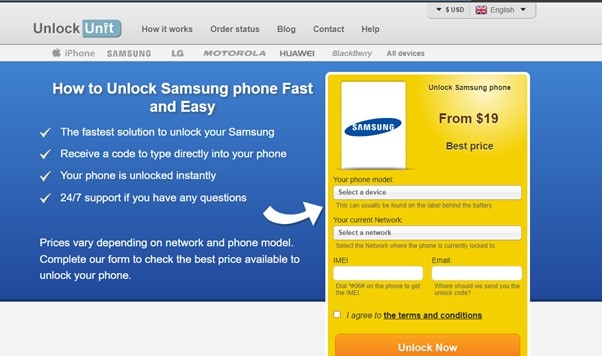
- Step 3: Now, choose the payment method you wish to pay from and enter your account details to do the payment successfully. Once you're done with the payment, you'll get the unlock code in some hours or 1-2 working days.
Part 4. FAQs about Locked Samsung Galaxy S20/S20 Ultra
1. What is the Difference Between Locked and Unlocked Samsung Phone?
The differences between locked and unlocked Samsung phones are as follows:
- Locked Samsung cellphones feature a software code that restricts you from using SIM cards from other cellular operators. However, unlocked Samsung phones may be used with any GSM carrier worldwide.
- Unfortunately, neither Verizon nor any other carrier supports the locked Galaxy S21 Ultra. However, you can use whatever provider you choose and switch anytime.
- You need to buy the unlock code to get the mobile network working on your locking Samsung phone. However, with the unlocked phone, no such unlock code is required for switching to a different SIM carrier.
2. How to Unlock Samsung S21/S21 Ultra Screen Lock?
If you want a reliable way to unlock your Samsung S21/S21 Ultra screen lock, Dr.Fone - Screen Lock is your best bet. Pattern, PIN, password, and fingerprint all can be unlocked with this Android Lock Screen Removal. Simple click-through procedures to get beyond the Android lock screen in cases when you've forgotten the password, acquired a used Android device with a locked screen, or the screen is damaged, and you can't input the password.
Key Features
- You may eliminate all four lock screens (pattern, PIN, password, and fingerprints).
- Bypass Samsung's Factory Reset Protection (FRP) without needing a Google Account or PIN.
- Unlock Samsung, Huawei, LG, Xiaomi, and other popular Android devices.
- There's no need to be tech-savvy; no one would be unable to cope.
To remove the screen lock of your Samsung S21 or Samsung S21 Ultra, follow these steps:
- Step 1: Download and install Dr.Fone - Screen Unlock on your computer. After that, launch the tool and select Screen Unlock from the main interface.
- Step 2: Connect your Samsung Galaxy S21/S21 Ultra to your PC via a USB cable. Now, click on Remove Android Screen/FRP and 100% Remove Screen Lock. Next, choose the brand and model of your phone.
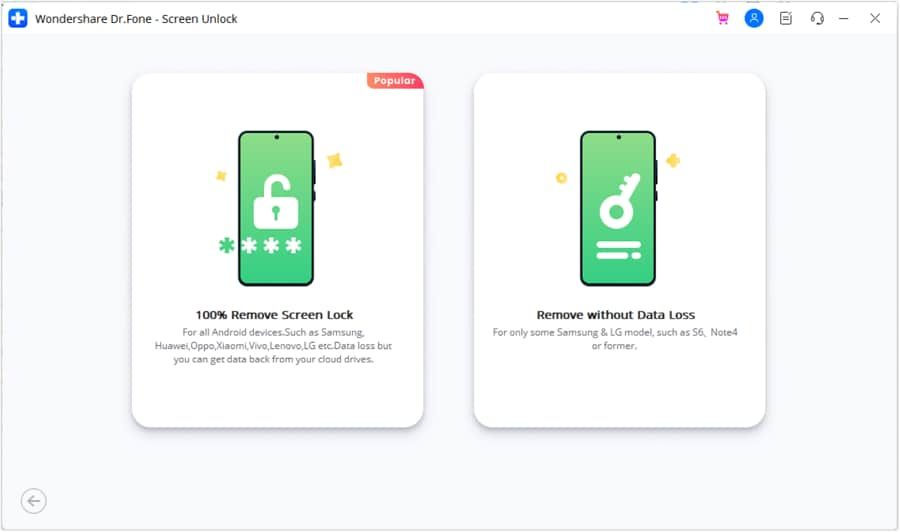
- Step 3: It's time to put your phone in download mode by following the on-screen instruction. Once it's in the download mode, the recovery package required will start downloading.
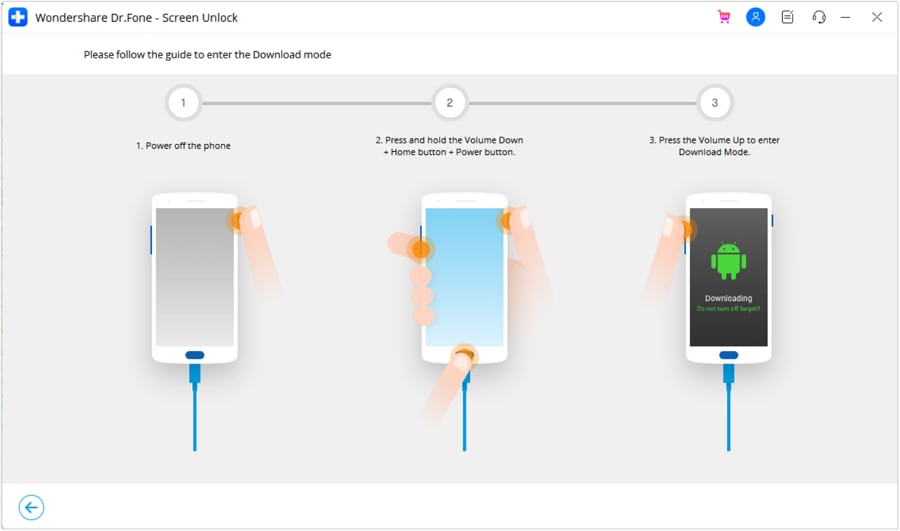
- Step 4: After the packaged firmware has been downloaded, click Recover Now to remove the screen lock from your Samsung S21/S21 Ultra.
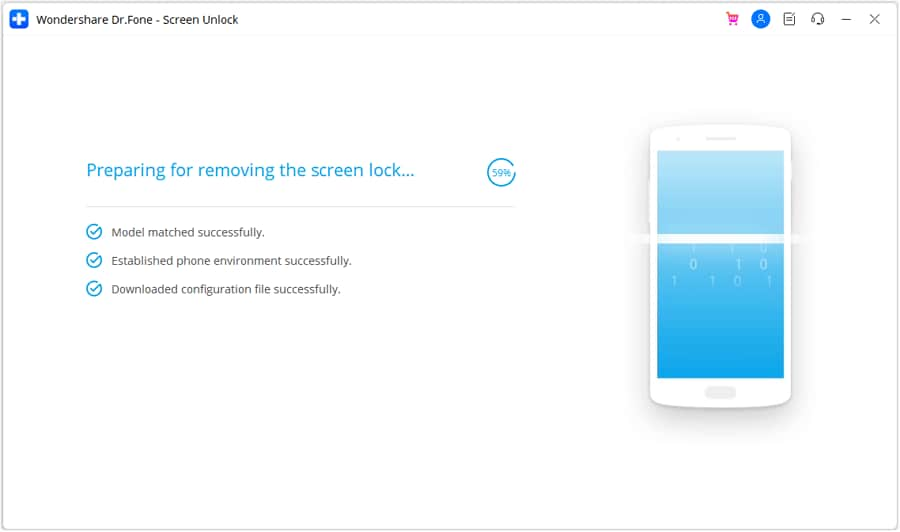
Conclusion
Samsung is amongst the top used smartphone brands all over the world. And with the launch of the S21 series, Samsung S21 and Samsung S21 Ultra has gained much popularity. But what annoys users the most is these phones getting network locked. However, we hope that you know how to do Samsung S21 Unlock after reading this article. Moreover, if you wish to find an all-in-one solution for your Samsung S21 locks, we recommend using Dr.Fone - Screen Unlock (Android)!
Samusng Unlock
- Samsung Code
- 1. Samsung Unlock Code List
- 2. Samsung Reset Code List
- 3. Samsung Secret Code List
- 4. Check Screen Using Secret Codes
- 5. Samsung Unlock Code Generators
- 6. Free Samsung Unlock Code
- 7. Free Samsung Unlock Code Generators
- 8. Samsung Galaxy S2 Unlock Code
- Samsung A Series FRP Bypass
- 1. Samsung A01 FRP Bypass
- 2. Samsung A01 Core FRP Bypass
- 3. Samsung A02/A02s FRP Bypass
- 4. Samsung A2 Core FRP Bypass
- 5. Samsung A10/A10s FRP Bypass
- 6. Samsung A11 FRP Bypass
- 7. Samsung A12 FRP Bypass
- 8. Samsung A20/A20S FRP Bypass
- 9. Samsung A30/30s FRP Bypass
- 10. Samsung A50 FRP Bypass
- 11. Samsung A51 FRP Bypass
- Samsung J Series FRP Bypass
- 1. Samsung J2 FRP Bypass
- 2. Samsung J4 FRP Bypass
- 3. Samsung J5 Prime FRP Bypass
- 4. Samsung J6 FRP Bypass
- 5. Samsung J7 FRP Bypass
- 6. Samsung J7 Prime FRP Bypass
- 7. Samsung J250 FRP Bypass
- Samsung FRP Bypass for Others
- 1. Samsung S7 FRP Bypass
- 2. Samsung S22 FRP Bypass
- 3. Samsung M01 FRP Bypass
- 4. Samsung M11 FRP Bypass
- 5. Samsung G532F FRP Bypass
- 6. Samsung G531F/G531H FRP Bypass
- 7. Samsung Google Verification Bypass
- 8. HushSMS APK FRP Unlock
- 9. Samsung Android 11 FRP Bypass
- 10. Samsung FRP Bypass Without PC
- 11. Bypass Samsung S24 FRP Lock
- Samsung Factory/Hard Reset
- 1. Reboot Samsung
- 2. Hard Reset Samsung
- 3. Reset Locked Samsung Phone
- 4. Reset Samsung Tablet
- 5. Reset Samsung Without Password
- 6. Reset Samsung Account Password
- 7. Reset Samsung Galaxy S3
- 8. Reset Samsung Galaxy S4
- 9. Reset Samsung Galaxy S5
- 10. Reset Samsung Galaxy S9/S10
- 11. Reset Samsung Galaxy J5/J7
- 12. Reset Samsung A12
- 13. Factory Reset Samsung Tablet
- Samsung S Series Screen Unlock
- 1. Samsung S2 Screen Unlock
- 2. Samsung S3 Screen Unlock
- 3. Samsung S4 Screen Unlock
- 4. Samsung S5 Screen Unlock
- 5. Samsung S6 Screen Unlock
- 6. Samsung S7/S8 Screen Unlock
- 7. Samsung S20 Screen Unlock
- 8. Samsung S22 Ultra Screen Unlock
- 9. Hack Samsung Galaxy S6/S5/S4/S3
- Samsung Screen Unlock Tools
- 1. Best Samsung Unlock Software
- 2. Forgot Samsung Galaxy Password
- 3. Bypass Samsung Lock Screen PIN
- 4. Unlock Samsung Galaxy Phones
- 5. Unlock Bootloader on Samsung
- 6. Unlock Home Screen Layout
- 7. Unlock Samsung Password
- 8. Remove Google Account
- 9. MDM Remove Tools
- 10. Samsung Knox Disable Guide
- 11. Samsung Reactivation Lock
- Samsung SIM Unlock
- ● Manage/transfer/recover data
- ● Unlock screen/activate/FRP lock
- ● Fix most iOS and Android issues
- Unlock Now Unlock Now Unlock Now




James Davis
staff Editor