
List of Samsung Secret Codes for 9 Common Problems [Updated 2024]
Sep 13, 2024 • Filed to: Remove Screen Lock • Proven solutions
Technically sounds something like hacking but not actually, secret codes are not designed to hack your smartphone’s software. In fact, Samsung Galaxy secret codes are developed to troubleshoot and fix several technical problems. For Samsung devices, there are large numbers of secret codes for developers which are mostly used by several advanced users. These Samsung Galaxy codes are used widely to fix problems, debug and test the phone.
- Part 1: What is the Secret Code (Samsung Galaxy Secret Code) and How To Use Them?
- Part 2: Why Do We Need a Samsung Galaxy Secret Code?
- Part 3: Samsung Galaxy Secret Codes List (Updated 2024)
- Part 4: FAQs about Samsung Galaxy Secret Codes
- Bonus Tip: How to Unlock Samsung Galaxy Phone Screen Without Passcode?

Part 1: What is the Secret Code (Samsung Galaxy Secret Code) and How To Use Them?
There are many secret codes for Samsung Galaxy devices, which are usually combinations of numbers and symbols that can be entered via the phone dialer to access hidden features or information. One common secret code is *#06#, which displays the device's IMEI (International Mobile Equipment Identity), (Mobile Equipment Identifier), and serial number.
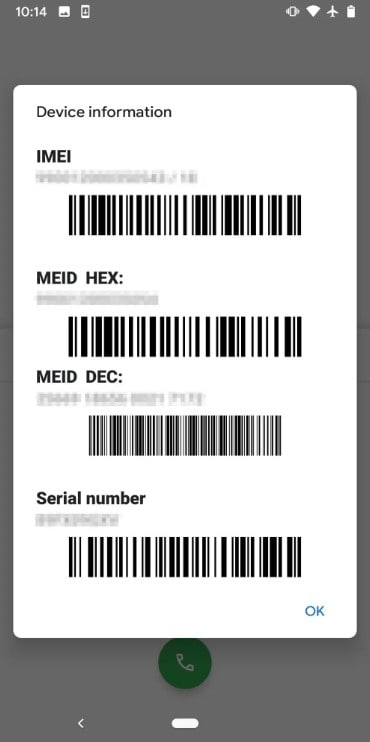
These codes are unique and specific to the manufacturer. It means check codes for Samsung will not work in any other brand like Sony, HTC, Nokia, etc. So, it is important to use Samsung mobile check codes only on Samsung devices, not on other brands as it may be harmful and cause damage to other devices. Don’t experiment with such codes unnecessarily on other brands because it can alter the configuration of the device. Make sure you know what these codes are intended for, before using any Samsung check code.
Here are the steps on how to use Samsung secret codes:
- Step 1. Open the dialer app on your Samsung device.
- Step 2. Dial the secret code you want to use. Secret codes are a combination of numbers and symbols that can perform specific functions on your device.
- Step 3. Once you dial the code, press the call button.
- Step 4. The code will activate, and the function will be performed on your device.
- Step 5. Some secret codes require additional input or confirmation, so be sure to follow any on-screen prompts.
- Step 6. Be careful when using secret codes, as some of them can cause damage to your phone if used incorrectly.
Note: Secret codes may vary depending on the Samsung device model and firmware version.
Editor's Picks:
Part 2: Why Do We Need a Samsung Galaxy Secret Code?
If you are a want to be an advanced mobile developer or learn more about the functions of mobile phones, these Samsung Galaxy codes may be helpful to you. Today, these secret codes are no longer a secret because they are leaked publicly. But many users still don’t know much about these Samsung secret codes.

Another reason to use these codes is that you have to use these secret codes to operate your device rather than getting tricks and entering the control panel of your phone settings. If you are entering Android app development, learning these Samsung secret codes will help you make a great career. You can use these Samsung mobile check codes anytime and anywhere to troubleshoot and fix your device without having to take it to the service center.
Part 3: List of Samsung Galaxy Secret Codes (Updated 2024)
Here's a list of secret codes for the Samsung Galaxy mobile phone which allows you to perform several functions on your phone, like restarting it in different modes and sim lock/unlock, getting information about your phone, turning on some hidden functions and system controls, performing a factory reset and checking your network. These Samsung Galaxy Secret codes are compatible with all the models of the Samsung Galaxy series. You can find the detailed list of Samsung Galaxy Secret Code along with their functions below.
1. Samsung Galaxy Secret Code for Test Functions
Below are Samsung Galaxy secret codes for you to test functions:
- Enter Light Sensor mode with this code - *#0589#
- Proximity Sensor - *#0588#
- Access all Wi-Fi Mac Addresses - *#*#232338#*#*
- For WLAN network - *#*#526#*#*
- For testing GPS - *#*#1472365#*#*
- Another test code for GPS testing - *#*#1575#*#*
- Access Samsung USB Settings - *#0808#
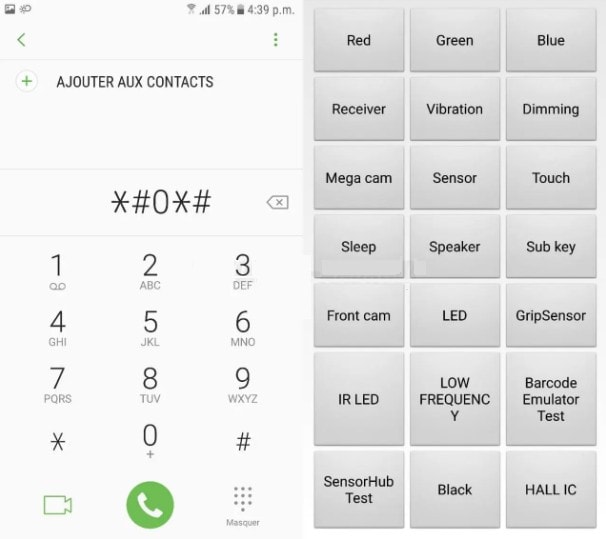
- Diagnostic Configuration - *#9090#
- To troubleshoot Bluetooth - *#*#232331#*#*
- Enter Bluetooth Test Mode - #*3888#
- Audio Testing - *#0673#
- Test your device screen - #*#0*#*#*
- Check Backlight and Vibration and perform other general tests - *#*#0842#*#*
- General test mode: RGB (Red Blue Green), Receiver, Vibration, Touch sensitivity, Speakers, Camera sensors, S-Pen, Audio loopback etc. - *#0*#
- Audible - *#0673#
- Universal Test Menu - *#8999*8378#
- Mobile Time Testing in Real-Time - *#0782#
- Vibration Motor Test - *#0842#
- Check SAR (Specific Absorption Rate) Level - *#07#
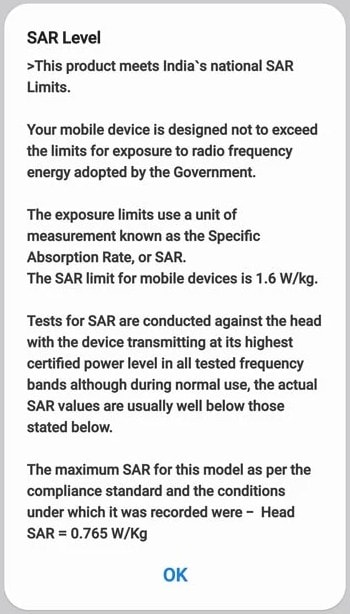
2. Samsung Galaxy Secret Codes for Mobile Restarting
The following Samsung Galaxy Secret codes are used to restart your Samsung Galaxy device without doing it manually:
- #*3849#
- #*2562#
- #*3876#
- #*3851#
3. Samsung Galaxy Secret Code for SIM Lock/Unlock
- SIM Unlock - #0111*0000000#
- Check the network lock keycode - #7465625*28746#
- Change SIM Card PIN - **04*[old Pin]*[new Pin]*[new Pin
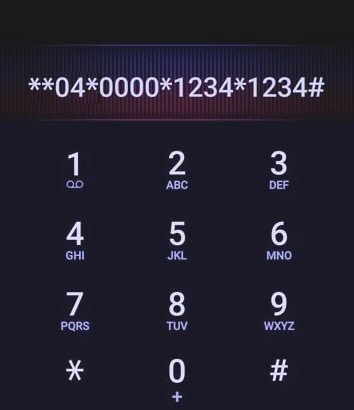
4. Samsung Galaxy Secret Code for Getting Phone Information
- Get Your Device Info - *#*#4636#*#*
- View H/W, PDA and RFCallDate info on your phone - *#*#4986*2650468#*#*
- View Firmware Software version - *#*#1111#*#*
- Check AP, CP, CSC Version, & Model Number - *#1234#
- View Firmware hardware version - *#*#2222#*#*
- Display ROM Sales code, change list number and build time of your phone build - *#*#44336#*#*
- Reset user data and change sales codes - *#272*IMEI#
- View all user stats from the very beginning and important phone info - *#*#4636#*#*
- View status Information for GSM network - *#0011#
- Check hardware and software info - *#12580*369#
- Check All Hardware and software versions of the device - #*#8377466#
- Request your own phone number - *135#[dial]
- Check battery status ADC, RSSI reading, etc. - *#0228#
- Displays network connection and cell-related information - *#011 Enable call waiting - *43# [dial] Turn off call waiting - #43#[dial] Show the status of call waiting - *#43#[dial]
5. Samsung Galaxy Secret Code for System Control
- To Control USB Logging - *#872564#
- To enter Control Panel of USB I2C Mode - *#7284#
- Check the Control Audio Loop back - *#0283#
- To control GCF Configuration - *#4238378#
- To Control and manage GPS menu - *#1575#
6. Samsung Galaxy Secret Code for Check Firmware / Service Mode
- Get Ciphering info and enter service mode - *#32489#
- Code for USB Service - #0808#
- Default Service Mode - *#197328640#
- Check Diagnostic Configuration - *#9090#
- Code to enter WLAN Enginerring WiFi Service Mode - *#526#
- Check TSP and TSK firmware update - *#2663#
- Enter Camera Firmware menu - *#7412365#
- Code to sellout SMS / PCODE view *2767*4387264636#
- Code to get to OTA Update Menu - #8736364#
- Access Samsung Service Mode - *#2683662#
- Check Camera Status and Firmware Version - *#34971539#
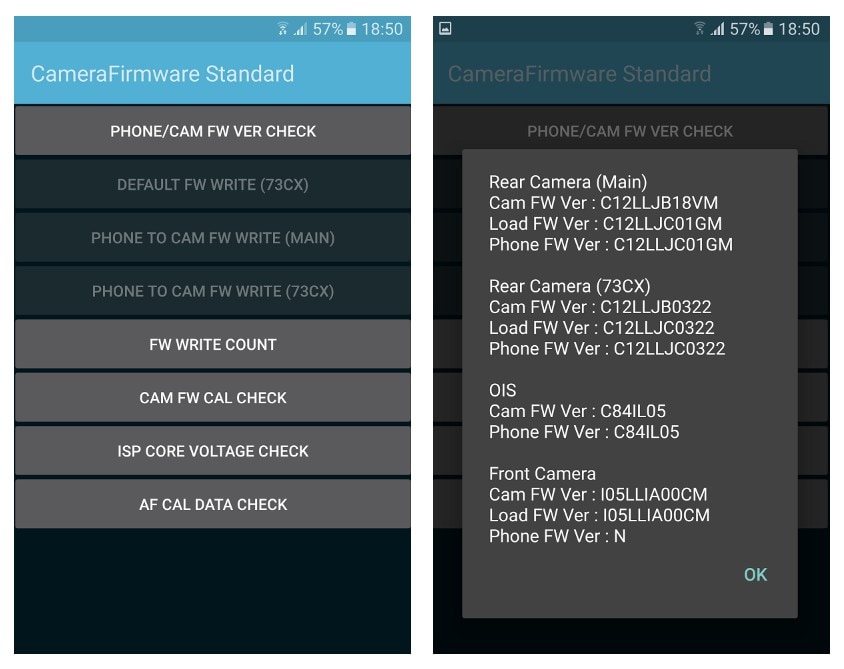
7. Samsung Galaxy Secret Code for Factory Reset
- Reset or Format your Samsung Smartphone with confirmation message - *#*#7780#*#*
- Factory Reset without confirmation message - *2767*3855#
- Backup and copy media files - *#*#273283*255*663282*#*#*
- Reset total call time - *#22558463#
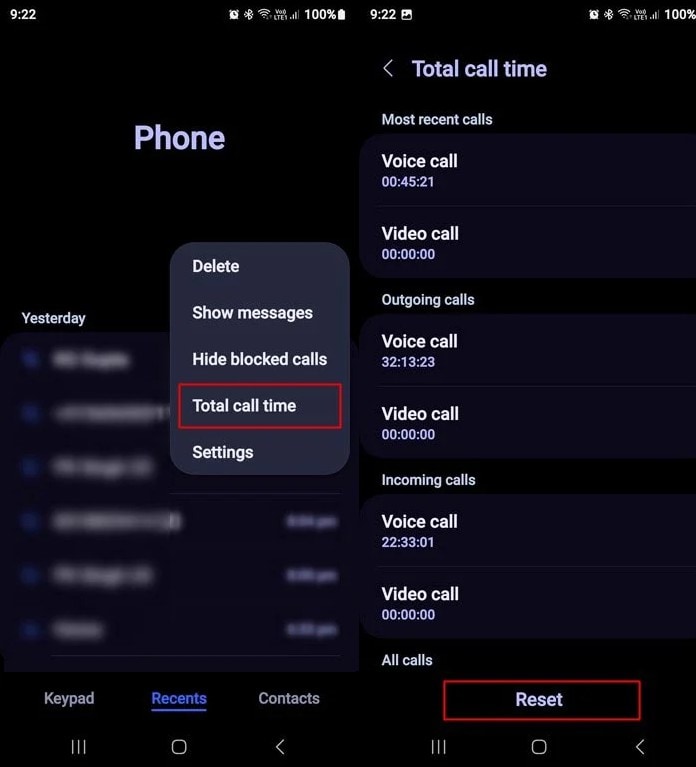
8. Samsung Galaxy Secret Code for Check Network
- Customize MCC/MNC Network Lock - *7465625*638*#
- Customize Network Lock NSP - *7465625*782*#
- Insert any Network lock keycode (semi-partiality) - *7465625*782*#
- Insert Network Operator - #7465625*77*#
- Network Lock SP - *7465625*77*#
- Network insertion of Galaxy content provider - #7465625*27*#
- Change the CSC of Samsung Devices - *#272*IMEI#
- Choose the type of your network mode RF Band - *#2263#
9. Samsung Galaxy Secret Code for Debugging
- Dump Menu to dump RIL - *#745#
- General debug dump menu - *#746#
- Code to view NAND Flash S/N - *#03#
- Code to Auto Answer Selection - *#272886#
- Code to remap shutdown to End Call TSK - *#7594#
- Provides the option to improve phone network, battery life, and Wi-Fi speed and access Samsung SysDump mode - *#9900#
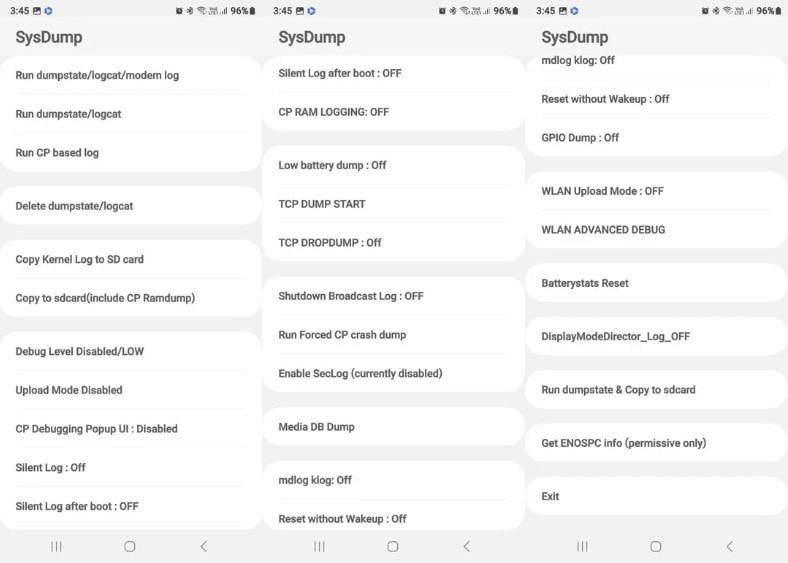
FAQs about Samsung Galaxy Secret Codes
1. What does *#0*# do on Samsung?
*#0*# is a Samsung secret code that opens a diagnostic mode for testing various hardware parts of the phone. It allows users to check the functionality of the screen, sensors, camera, speakers, vibration, and other components. This code is only intended for advanced users and should not be used unless you know what you're doing.
2. What is *# 9900 Samsung code function?
*#9900 Samsung code function is a diagnostic mode that allows users to check the system dump mode on their Samsung devices. It can be used to troubleshoot and identify issues related to network connectivity, battery, and performance. It is recommended for advanced users and should be used with caution as it can potentially cause harm to the device if not used properly.
3. What is code *# 62 on Samsung?
*#62# is a USSD code used on Samsung devices to check the call forwarding status of the phone. It displays the number to which the calls are currently being forwarded or if call forwarding is disabled.
4. What is * * 4636 * * for Samsung?
* * 4636 * * is a code for Samsung that opens the Phone Testing menu. This menu allows users to access various information about their device, such as battery status, signal strength, and network connectivity. It can also be used to run diagnostic tests and troubleshoot any issues with the phone's hardware or software. However, it is important to note that some of the options in this menu can potentially cause damage to the device if used improperly, so it should only be accessed by experienced users or under the guidance of a professional.
5. What is code *# 21 on Samsung?
*#21 is a service code that allows users to activate call forwarding on their Samsung device. By dialing *#21 followed by the phone number, users can forward their calls to another phone number. It's important to note that the availability and functionality of this code may vary depending on the device model and carrier.
Tips: Looking for an all-in-one mobile management software? Look no further than Dr.Fone App - the ultimate choice for all your needs:
- Unlock: Removes various types of lock screens from multiple devices and systems.
- Location Changer: Easily changes GPS location on iOS/Android devices.
- WhatsApp Transfer: Facilitates the transfer of WhatsApp/WhatsApp Business data between Android and iOS devices.
- Data Recovery: Supports recovery of photos, messages, videos, contacts, files, and social app data from Android devices.
- Data Transfer: Enables two-way transfer of photos, videos, apps, music, contacts, and files between iOS and Android devices.
- System Repair: Fixes various iOS/Android system problems.
- Private Space: Encrypts and secures space on Android devices for storing photos and videos.
- Photo Enhancer: Enhances the image quality of photos on Android devices.
- Contact Backup: Backs up contacts on iOS devices.
- Phone Clean: Cleans up albums, contacts, and calendars on iOS devices, freeing up memory with just one click.
Discover the ultimate mobile management solution with Dr.Fone App (iOS) and Dr.Fone App (Android). Don't miss out, try it now and revolutionize your smartphone experience.
Bonus Tip: How to Unlock Samsung Screen when You Forgot Samsung Password?
Unfortunately, Samsung's secret codes will not always function well. And for most of our using situations, it can not solve the problem. However, Dr.Fone can be the best alternative to the codes. Even if you forgot the password of your Samsung, or just got a second-hand phone from a stranger seller without any credentials, Dr.Fone solves the phone unlocking and Google FRP bypassing problems. Dr.Fone - Screen Unlock (Android) is a good way to remove Samsung's locked screen without a password. It doesn't require any tech skills.
Follow the steps below to unlock Samsung screen now!
- Step 1. Install Dr.Fone Toolkit on your computer and open Dr.Fone's Screen Unlock. Then connect the locked Samsung phone to your computer with a data cable.
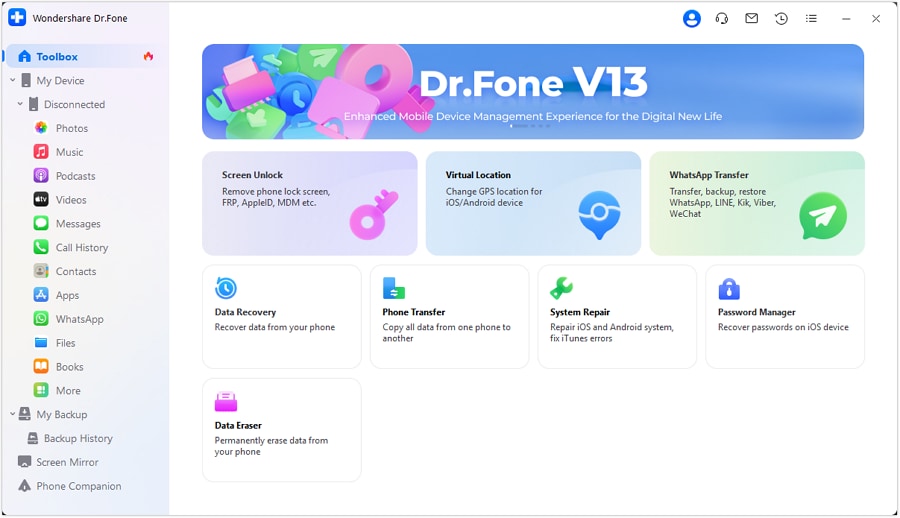
- Step 2. Click the “Unlock Android Screen” module and select the device brand, Samsung. Then you can choose the Unlock Way – “100% Remove screen lock” or “Remove without data loss”. Dr.Fone can remove the Android lock screen without losing data for part of the Samsung devices in this list. For other devices, which can remove the lock screen by erasing data.
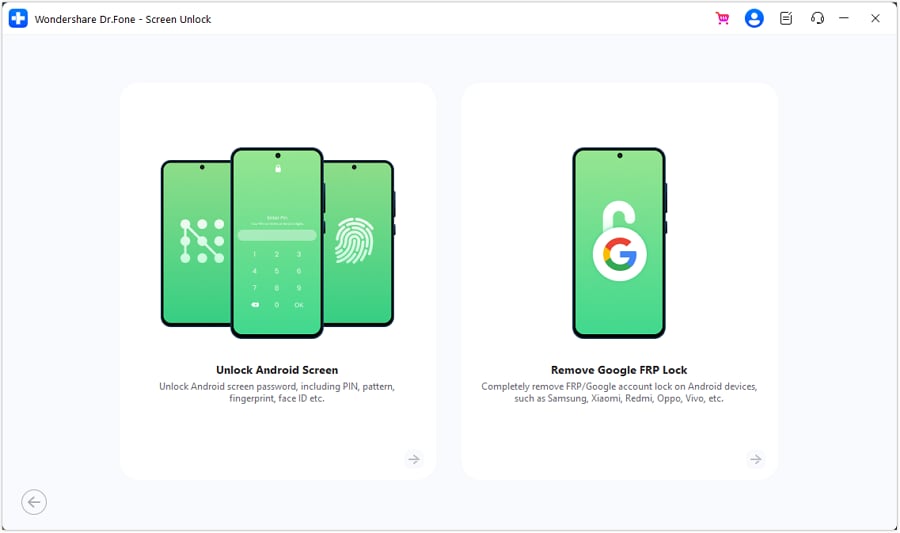
- Step 3. Follow the guide you will see to enter into Download Mode or Recovery Mode. Then you can start to remove. Just wait for the unlocking process to complete.
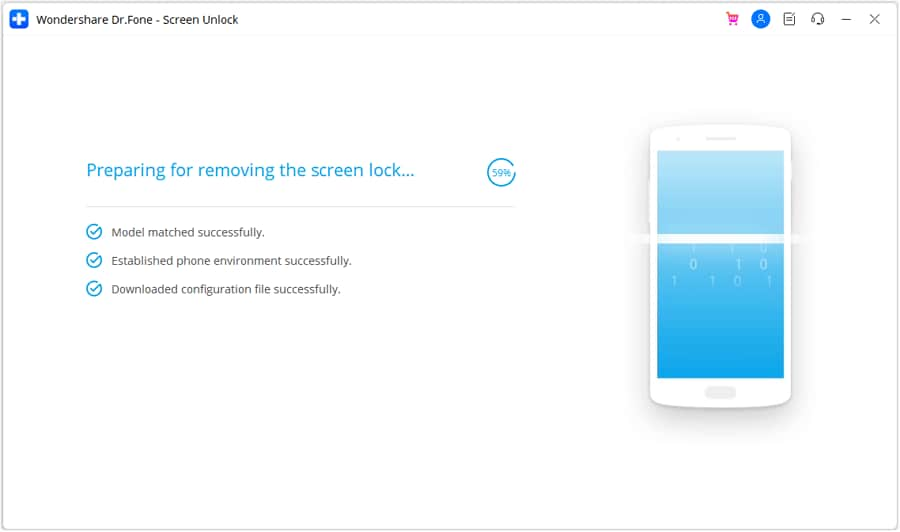

Dr.Fone App (iOS) & Dr.Fone App (Android)
Your One-Stop Expert for Screen Unlock, Smart Clean, Data Recovery, and Phone Management of Mobile Devices!
- Effortlessly unlock various locks on your device.
- Instantly free up storage space by smart clean.
- Rapidly recover different kinds of lost phone data and information.
- Easily manage cluttered and private device content.
- Supports both iOS and Android devices.
Conclusion
Samsung Galaxy Secret Code is a non-destructive method to solve many common problems. It can help you access to the locked modes on Samsung Galaxy devices which you'd like to restore, remove app lock and use the device warranty. If you don't know the secret code for your Samsung Galaxy device and are looking for the solution of these common problems, then you can try some options with Dr.Fone - Screen Unlock (Android) Toolkit for Samsung and other Android mobile devices.Samusng Unlock
- Samsung Code
- 1. Samsung Unlock Code List
- 2. Samsung Reset Code List
- 3. Samsung Secret Code List
- 4. Check Screen Using Secret Codes
- 5. Samsung Unlock Code Generators
- 6. Free Samsung Unlock Code
- 7. Free Samsung Unlock Code Generators
- 8. Samsung Galaxy S2 Unlock Code
- Samsung A Series FRP Bypass
- 1. Samsung A01 FRP Bypass
- 2. Samsung A01 Core FRP Bypass
- 3. Samsung A02/A02s FRP Bypass
- 4. Samsung A2 Core FRP Bypass
- 5. Samsung A10/A10s FRP Bypass
- 6. Samsung A11 FRP Bypass
- 7. Samsung A12 FRP Bypass
- 8. Samsung A20/A20S FRP Bypass
- 9. Samsung A30/30s FRP Bypass
- 10. Samsung A50 FRP Bypass
- 11. Samsung A51 FRP Bypass
- Samsung J Series FRP Bypass
- 1. Samsung J2 FRP Bypass
- 2. Samsung J4 FRP Bypass
- 3. Samsung J5 Prime FRP Bypass
- 4. Samsung J6 FRP Bypass
- 5. Samsung J7 FRP Bypass
- 6. Samsung J7 Prime FRP Bypass
- 7. Samsung J250 FRP Bypass
- Samsung FRP Bypass for Others
- 1. Samsung S7 FRP Bypass
- 2. Samsung S22 FRP Bypass
- 3. Samsung M01 FRP Bypass
- 4. Samsung M11 FRP Bypass
- 5. Samsung G532F FRP Bypass
- 6. Samsung G531F/G531H FRP Bypass
- 7. Samsung Google Verification Bypass
- 8. HushSMS APK FRP Unlock
- 9. Samsung Android 11 FRP Bypass
- 10. Samsung FRP Bypass Without PC
- 11. Bypass Samsung S24 FRP Lock
- Samsung Factory/Hard Reset
- 1. Reboot Samsung
- 2. Hard Reset Samsung
- 3. Reset Locked Samsung Phone
- 4. Reset Samsung Tablet
- 5. Reset Samsung Without Password
- 6. Reset Samsung Account Password
- 7. Reset Samsung Galaxy S3
- 8. Reset Samsung Galaxy S4
- 9. Reset Samsung Galaxy S5
- 10. Reset Samsung Galaxy S9/S10
- 11. Reset Samsung Galaxy J5/J7
- 12. Reset Samsung A12
- 13. Factory Reset Samsung Tablet
- Samsung S Series Screen Unlock
- 1. Samsung S2 Screen Unlock
- 2. Samsung S3 Screen Unlock
- 3. Samsung S4 Screen Unlock
- 4. Samsung S5 Screen Unlock
- 5. Samsung S6 Screen Unlock
- 6. Samsung S7/S8 Screen Unlock
- 7. Samsung S20 Screen Unlock
- 8. Samsung S22 Ultra Screen Unlock
- 9. Hack Samsung Galaxy S6/S5/S4/S3
- Samsung Screen Unlock Tools
- 1. Best Samsung Unlock Software
- 2. Forgot Samsung Galaxy Password
- 3. Bypass Samsung Lock Screen PIN
- 4. Unlock Samsung Galaxy Phones
- 5. Unlock Bootloader on Samsung
- 6. Unlock Home Screen Layout
- 7. Unlock Samsung Password
- 8. Remove Google Account
- 9. MDM Remove Tools
- 10. Samsung Knox Disable Guide
- 11. Samsung Reactivation Lock
- Samsung SIM Unlock
- ● Manage/transfer/recover data
- ● Unlock screen/activate/FRP lock
- ● Fix most iOS and Android issues
- Unlock Now Unlock Now Unlock Now







Alice MJ
staff Editor