
Apple Tech 752: An Advanced iCloud Bypass Tool [Full Review]
Jul 12, 2024 • Filed to: Remove Screen Lock • Proven solutions
iCloud activation lock is a reliable way to prevent unauthorized access to your phone’s data and keep it locked for good. However, sometimes, this security feature can be a nuisance.
You may forget your iCloud account credentials or buy a used iPhone still locked to its previous owner. In that case, a locked phone can be a vexing experience!
That’s why tools like Apple Tech752 exist to help you bypass the iCloud activation lock. Whether you’ve forgotten your Apple ID or password or simply want to unlock a phone locked to its previous owner, Apple Tech 752 has your back.
In this article, we will do an in-depth review of the Apple Tech 752 bypass tool complete with a full guide on using it. We will also share insights on all the lowdowns associated with this program.
So, let’s get started!
Part 1. What is the Apple Tech 752 Bypass Tool?
Apple Tech 752 bypass tool is a software dedicated to bypassing iCloud on iOS devices. It is developed by the website of the same name, appletech752.com, and offers diverse ways to bypass the iCloud activation lock.
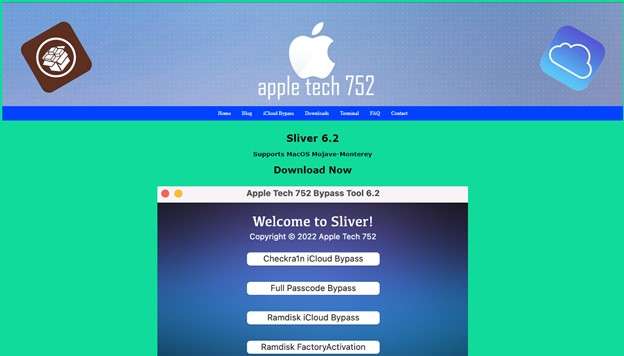
The software offers an effective solution for Apple users looking to set up a phone that is locked to its previous owner or with a forgotten ID and password.
Apple Tech 752 iCloud bypass works by removing or renaming the Setup.app, the Setup Assistant for iOS devices. It deems the activation lock as an unessential step for setting up the device. This is achieved by tricking the system into thinking that it has valid activation records on the device.
Apple Tech 752 is known for its powerful features and versatile bypass options. Let’s look at these below.
Key Features of Apple Tech 752 Bypass Tool:
Apple Tech 752 iCloud bypass makes it easier to use all the features of iOS devices that are only activated with the correct Apple ID and password. You can get Apple Tech 752 bypass tool for Windows and Mac to bypass the iCloud and Passcode.
Read below to find out the main features of this tool.
- Bypass iCloud without Signal
It lets you bypass the iCloud activation lock without requiring an active cellular or WiFi network. It utilizes a DNS bypass, a proxy setup, HTTPS, or the FIREWALL connections.
- Bypass iCloud Untethered and with Signal
It allows you to bypass iCloud by rebooting the device without a computer. This method requires an active network connection and provides a MEID and GSM full signal bypass.
- Passcode Bypass Untethered and with Signal
It also supports a robust passcode bypass feature that requires an active cellular or WiFi connection. This feature supports various iOS versions and iPhone models.
Apple Tech 752 offers powerful bypass features for iOS devices. Read on to explore the pros and cons of using this tool.
Part 2. What are the Pros and Cons of Apple Tech 752?
Like every iCloud bypass tool, Apple Tech 752 has its own set of strengths and weaknesses. It is favorable to understand all of its lowdowns before using Apple Tech 752 for Windows or Mac. On that note, here are the pros and cons of this software.
Apple Tech 752 bypass tool has the following pros:
- User-friendly: It provides detailed instructions on using the software making it easy to use even for beginners.
- Versatile bypass options: It offers multiple methods to bypass iCloud including Checkm8.Info, F3arra1n, iRemoval PRO, and iRemove Tools.
- Wide iOS compatibility: You can bypass iCloud and screen passcode on a diverse range of iOS versions.
- Supports various devices: It is compatible with various iPhone and iPad models from the oldest to the latest devices.
Some cons of using Apple Tech 752 iCloud bypass include the following:
- Effectiveness varies: It may not provide effective bypassing conditioned by the device model, iOS version, and bypass method.
- Expensive pricing: The premium bypassing tools are expensive which can be limiting for some users.
- Security risks: Apple tech 752 may compromise the security and integrity of your device leading to possible data breaches.
Although Apple tech offers a powerful solution to bypass iCloud, it may not be the safest bypass tool. Keep reading to discover more about it.
Part 3. Is Apple Tech 752 Safe to Use?
In general Apple Tech 752 is a safe way to bypass iCloud. Its use of checkra1n has allowed users to successfully bypass iCloud without any serious issues.
Moreover, downloading and using Apple tech752 does not require you to disable your antivirus program. However, it can trick the iOS by deleting or renaming the important setup assistant called the setup.app. This ensures that you do not need to enter an Apple ID and password to remove the activation lock.
After the release of iOS 13.3 Apple has launched a system-wide detection of setup.app. If it is not recognized it can send your device into a frozen state leading to possible loss of data.
So, while Apple Tech 752 cannot harm your device it is not free of risks depending on your iOS version. If you want to know how to use it to bypass iCloud, we’ve got you covered with a full guide below.
Part 4. How to Use Apple Tech 752 to Bypass iCloud?
Go to appletech752.com and download its latest version, Apple Tech 752 bypass tool 6.2. Here we’ll use Apple Tech 752 bypass tool 6.0 as the steps are the same for all versions. Use the following instructions to install it on your device.
- Drag the downloaded .dmg file to the desktop and double-click to open its installer.
- Drag and drop it into your Applications folder and click on Install.

After installing the Apple Tech 752 bypass tool, use the following guide to bypass iCloud.
Step 1: Launch the program and click on the "Checkra1n iCloud Bypass" option. Select the iOS bypass you need such as "iOS 14 iCloud Bypass" and click "Continue".

Step 2; Select "Install Necessary Files to generate a dependencies script on your desktop.
Step 3: Type in "sudo shmod 755" in a newly opened terminal window. Then drag and drop the dependencies.sh to the terminal. Press the Enter key and type in your computer password. Drag and drop the dependencies.sh again and run the command.
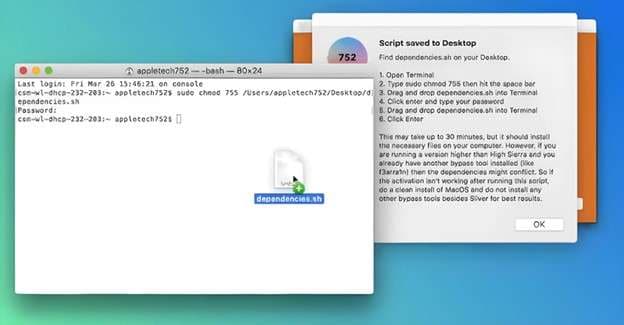
Step 4: Click "Jailbreak and Relay SSH" and confirm if your Wifi is connected. Then click on "Open checkra1n" or "Download checkra1n" if you haven’t installed it.
Step 5: Wait for checkra1n to open. Then click “Options” and check "Skip A11" and "Allow untested Ios/IpadOS/tvOS versions". Go back and click "Start > Ok > Next" to make your iPhone go to recovery mode and run the jailbreak.
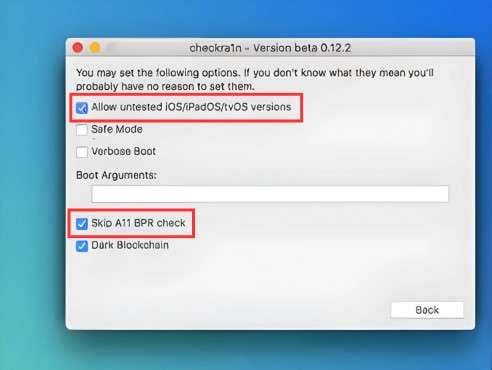
Step 6: Start setting up your iPhone once the Jailbreak is finished. On your computer, quit checkra1n and click the "Jailbreak and Relay SSH" button again. Click "Yes, All Done > Yes" to initiate the SSH process.
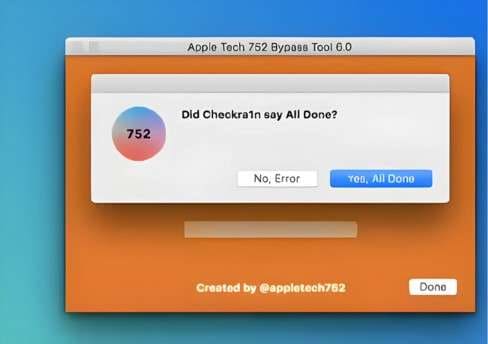
Step 7: Click on the "Reach the Home Screen" button and wait for the process to finish. Now your iPhone will pass the activation screen. Go ahead and set up your device to reach the home screen.
Step 8: Now Sliver will prompt you to Install the Cydia substrate. Simply follow the on-screen guide to install it on your phone and click "Make it Fully Untethered" to start the bypass process.
Lastly, remove your SIM card. Take any old SIM and lock it with a different device. Then, set up your iPhone, insert the locked SIM into it, and reboot the device to make it fully untethered.
That’s all. Now your iPhone is fully unlocked and ready to be used! These are the steps for Sliver 6.0 but the process is mostly the same for all versions including Apple Tech 752 bypass tool 5.5. But, If this does not work for you, don’t worry. You can easily fix it using the solution provided below.
Part 5. Apple Tech 752 Bypass Tool not Working? What to do?
Apple Tech is not the most reliable way to bypass iCloud on all iOS devices. It can run into errors during the process, especially after the iOS 13.3 update. If you’re experiencing issues bypassing iCloud with this software, we have a solution for you.
Dr.Fone Screen Unlock(iOS) is a powerful software for Windows and Mac that removes the iCloud Activation lock in a few clicks. No need for complex and lengthy procedures. Dr.Fone makes it easy to remove any type of lock on your iOS devices. Plus, it works seamlessly on a wide range of iPhone and iPad models providing an error-proof way to remove iCloud Activation Lock.

Dr.Fone - Screen Unlock (iOS)
Best Alternative to Apple Tech 752 Bypass Tool
- Simple, click-through, process.
- Unlock screen passwords from all iPhones and iPads.
- No tech knowledge is required, everybody can handle it.
- Supports the latest iOS version fully!

First download and install Dr.Fone on your PC. Then use the instructions below to bypass iCloud using it.
Step 1: Launch Dr.Fone and click on “Toolbox” from the left panel. Select "Screen Unlock" and select "iOS".
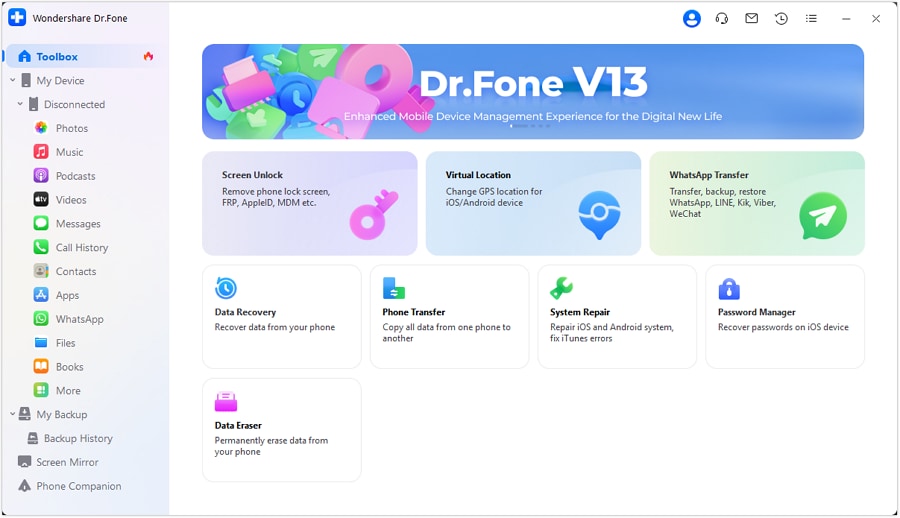
Step 2: Select "iCloud Activation Lock Removal" and click on "Start". Then connect your iOS device to your PC with the help of a USB cable.
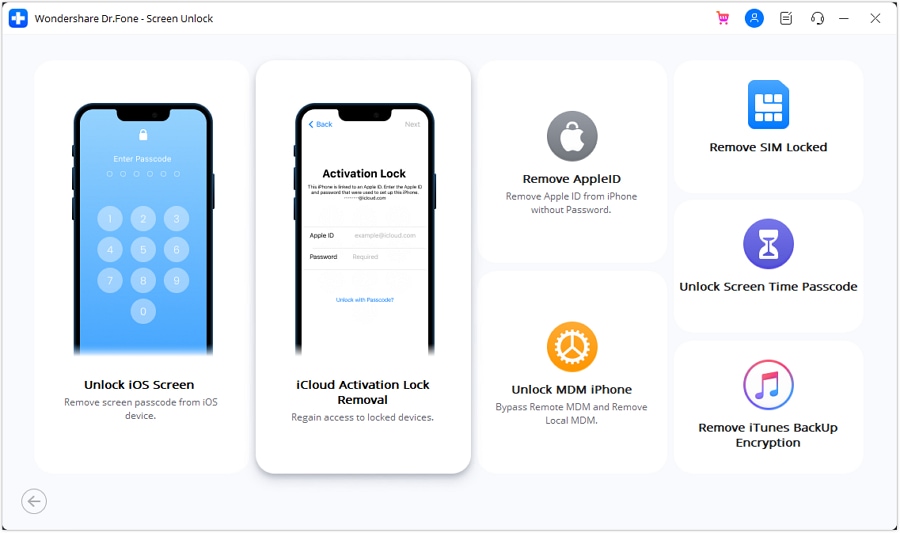
Step 3: Click on "Unlock Now" once your phone is detected. Users with a CDMA device can read and agree on an agreement before proceeding.
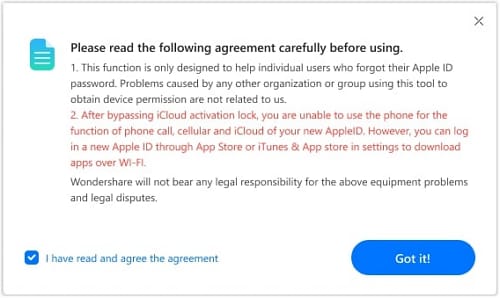
Step 4: A pop-up will appear on your screen prompting you to jailbreak the device. Click on "Jailbreak Guide" to follow the instructions for jailbreak or you can click "Watch Video".

Step 5: For iOS 15.0 TO 16.3 devices the process differs slightly. After selecting the “Screen Unlock” feature, click on "Unlock Now". Then read and confirm the agreement and click on "Got it"!
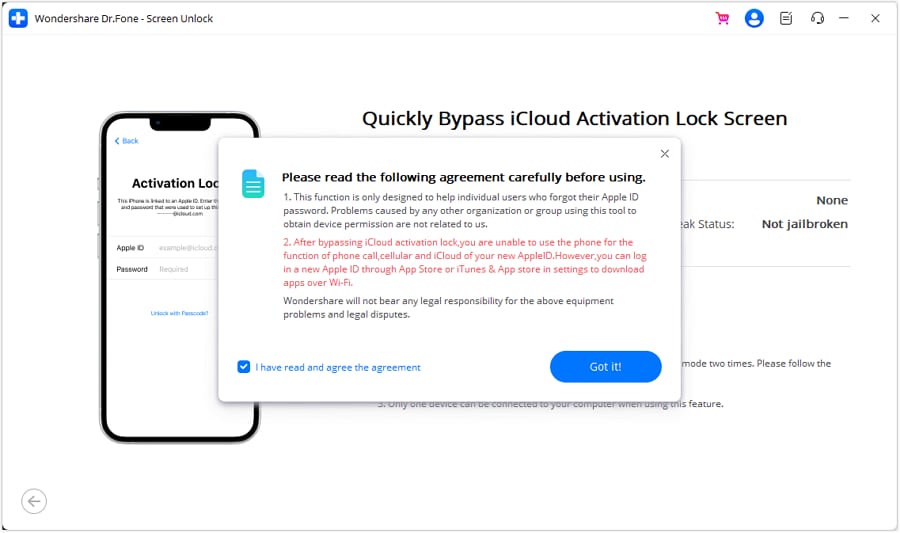
Step 6: Put your device in DFU mode and restart your phone. Then click on the arrow to the right side and select "Got it"!
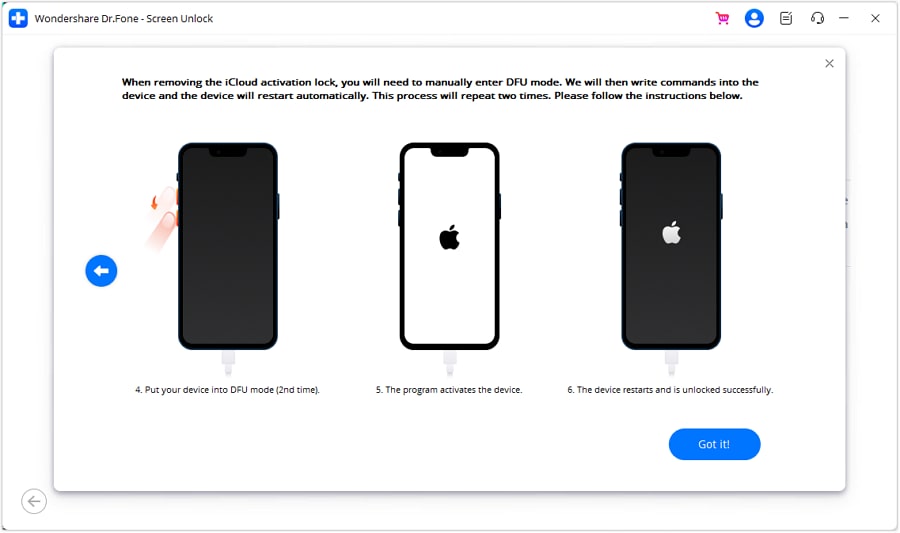
Step 7: Dr.Fone will start the bypass process and you can visualize the progress on your screen. Click on "Done" once the process is complete.
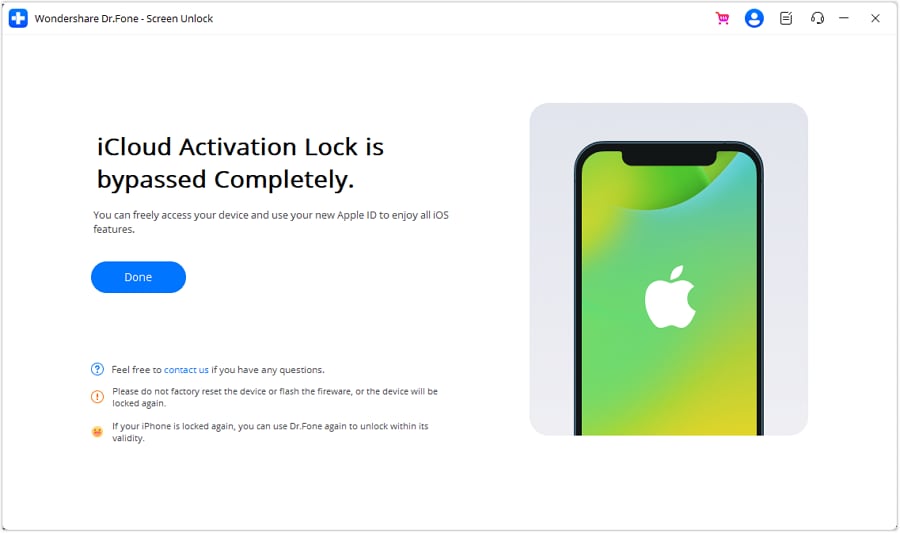
That was easy, right? Dr.Fone offers a secure and effortless solution to bypass iCloud Activation. If you still have any questions, read through the FAQs below.
Conclusion
Apple Tech 752 is a popular program to bypass iCloud on iOS devices. We have provided a full review of this advanced software to help you gauge all of its lowdowns.
It supports powerful bypass methods including the checkra1n tool for an effective jailbreak solution. You can bypass iCloud both tethered and untethered. However, it is not a reliable solution to bypass iCloud on all iOS models.
In contrast, Dr.Fone - Screen Unlock (iOS) delivers a reliable and safe way to bypass the iCloud activation lock. It is fast and efficient providing an effortless solution to bypass iCloud in a few clicks!
FAQs
iPhone Unlock
- Access Locked iPhone
- 1. Reset Locked iPhone Without iTunes
- 2. Erase Locked iPhone
- 3. Get Into Locked iPhone
- 4. Factory Reset Locked iPhone
- 5. Reset Locked iPhone
- 6. iPhone Is Disabled
- 7. Fix iPhone Unavailable Issue
- 8. Forgot Locked Notes Password
- 9. Unlock Total Wireless Phone
- 10. Review of doctorSIM Unlock
- iPhone Lock Screen
- 1. Unlock iPhone with Apple Watch
- 2. Unlock Forget iPhone PIN
- 3. Unlock iPhone When Forgot Passcode
- 4. iPhone Lock Screen With Notification
- 5. Remove Passcode From iPhone
- 6. Unlock Found iPhone
- 7. Unlock iPhone without Computer
- 8. Unlock iPhone with Broken Screen
- 9. Unlock Disabled iPhone with iTunes
- 10. Unlock iPhone without Face ID
- 11. Unlock iPhone in Lost Mode
- 12. Unlock Disabled iPhone Without iTunes
- 13. Unlock iPhone Without Passcode
- 14. Unlock iFace ID While Wearing Mask
- 15. Lock Apps on iPhone
- 16. Bypass iPhone Passcode
- 17. Unlock Disabled iPhone Without PC
- 18. Unlock iPhone With/Without iTunes
- 19. Unlock iPhone 7/6 without PC
- 20. Unlock iPhone Passcode Screen
- 21. Reset iPhone Password
- 22. Bad ESN/Blacklisted IMEI on iPhone
- 23. Change Lock Screen Timer on iPhone
- 24. Remove Carrier Lock/SIM Restrictions
- 25. Get iMei Number on Locked iPhone
- 26. How to Check If iPhone is Carrier Locked
- 27. Check if an iPhone is Unlocked with iMei
- 28. Bypass iPhone Lock Screen Using Emergency Call
- 29. Change iPhone Screen Lock Time
- 30. Change Clock Font on iPhone To Fit Your Style
- Remove iCloud Lock
- 1. Remove iCloud from iPhone
- 2. Remove Activate Lock without Apple ID
- 3. Remove Activate Lock without Password
- 4. Unlock iCloud Locked iPhone
- 5. Crack iCloud-Locked iPhones to Sell
- 6. Jailbreak iCloud Locked iPhone
- 7. What To Do If You Bought A Locked iPhone?
- Unlock Apple ID
- 1. iPhone Asking for Apple ID Randomly
- 2. Get Apple ID Off without Password
- 3. Remove an Apple ID from iPhone
- 4. Remove Apple ID without Password
- 5. Reset the Security Questions
- 6.Change Credit Card on Apple Pay
- 7.Create an Apple Developer Account
- 8.Apple ID Verification Code
- 9.Change the Apple ID on MacBook
- 10.Remove Two Factor Authentication
- 11.Change Country on App Store
- 12.Change Apple ID Email Address
- 13.Create a New Apple ID Account
- 14.Change Apple ID on iPad
- 15.Change Your Apple ID Password
- 16.Apple ID Not Active
- Remove SIM Lock
- 1. Unlock iPhone Using Unlock Chip
- 2. Unlock iPhone for Free
- 3. Unlock iPhone Online
- 4. Unlock EE iPhone
- 5. Factory Unlock iPhone
- 6. SIM Unlock iPhone
- 7. Unlock AT&T iPhone
- 8. Unlock iPhone with IMEI Code
- 9. Unlock iPhone without SIM Card
- 10. Unlock Cricket iPhone
- 11. Unlock iPhone MetroPCS
- 12. Unlock iPhone with/without SIM Card
- 13. Unlock Telstra iPhone
- 14. Unlock T-Mobile iPhone
- 15. Unlock Verizon iPhone
- 16. iPhone IMEI Checker
- 17. Check If iPhone Is Unlocked
- 18. Verizon's Samsung Phones
- 19.Apple Watch and AT&T Deals
- 20.Add a Line to AT&T Plan
- 21.Unlock Your AT&T Phone
- 22.AT&T's International Plans
- 23.Unlock Vodafone Phone
- 24.Unlock Your TELUS Phone
- 25.Unlock Your AT&T Phone
- Unlock iPhone MDM
- 1. MDM On iPhone
- 2. Remove MDM from iPhone
- 3. Remote Management on iPhone
- 4. Unlock MDM Softwares
- 5. MDM VS MAM
- 6. Top MDM Bypass Tools
- 7.IoT Device Management
- 8.Unified Endpoint Management
- 9.Remote Monitoring Software
- 10.Enterprise Mobility Management
- 11.MDM Solutions for Device Management
- Unlock Screen Time Passcode
- 1. Reset Screen Time Passcode
- 2. Turn Off Screen Time without Passcode
- 3. Screen Time Passcode Not Working
- 4. Disable Parental Controls
- 5. Bypass Screen Time on iPhone Without Password
- Unlock Apple Watch
- ● Manage/transfer/recover data
- ● Unlock screen/activate/FRP lock
- ● Fix most iOS and Android issues
- Unlock Now Unlock Now Unlock Now






James Davis
staff Editor