Key Reminders From the World Password Day Celebration
Sep 07, 2024 • Filed to: Latest News & Tactics • Proven solutions
It comes as no surprise that most of us prefer to store important data online. Why so? The simplest explanation is that it is much more convenient compared to other storage channels. Imagine accessing and transferring any files seamlessly so long as you’re connected to the internet. Who wouldn’t want that? However, it’s important to point out that the risk of unwanted breaches and data loss is still there. This kind of problem remains rampant across the globe and affects many people. That’s why we should always proceed with caution and consider implementing strong security measures.
The annual celebration of World Password Day serves as a constant reminder to us that digital security is vital nowadays. As we have observed over the years, various forms of cyber attacks against individuals and institutions are spreading like wildfires. Thus, we must always protect our privacy at all costs and keep our online data safe from unauthorized access. How so? Very simple. Nominate a strong password for your important accounts, and never share it with others.
In this article, we will delve into the essential highlights of World Password Day. We will discuss the origin, functions, applications, and recent developments of password technology. Lastly, we will help you unlock your iOS or Android devices in case you accidentally forget your nominated password. Continue reading below to learn more.
Part 1. Things You Need to Know About World Password Day
The World Password Day is celebrated every first Thursday of May. It is a simple initiative started by Intel company to fight against cyber crimes and protect internet users from them. Is it really that important to be part of this campaign? The short answer is absolutely yes. Given the current landscape of our digital space today, it’s fair to say that anything can happen in a snap. Of course, nobody wants to encounter this kind of complication. That’s why raising awareness about the essence of hacker-proof passwords matters a lot today. In this regard, World Password Day is indeed doing a great job.
The Amazing History of Passwords
In 1961, the Massachusetts Institute of Technology (MIT) invented computer passwords. Hold your horses just yet. The main purpose of passwords at that time was not for protection. Rather, passwords served as the gateway to let numerous people use a computer system at once. Yes. Way before the creation of World Password Day in 2013, digital space was relatively safe for this type of operation. The use of passwords before was of no paramount importance for ordinary individuals.
Cryptography was used in 1976 as a form of security measure. It was basically a systematic application of computer codes to authenticate computer networks. As years passed by, cyber threats became a lot more noticeable in different parts of the world. As a result, security developers came up with stronger and more robust countermeasures. Two-factor authentication saw the light of day in 1986. It was warmly acknowledged by the public and immediately implemented by various industries.
In 2013, the software firm Intel introduced the observance of World Password Day every first Thursday of May. Mark Burnett’s book Perfect Password suggested that we must have a dedicated password day to reset our passwords frequently. This idea was adopted by Intel and led them to the creation of World Password Day. That was how it all started.
Different Types of Password
As part of the World Password Day celebration, you have to know that there are many types of passwords. Yes. At present, passwords are no longer limited to the combination of letters, numbers, and characters. There are now many ways to encrypt and unlock protected files. Do you want to know what those are? Check out the list provided below.
Survey Passwords
Survey passwords are similar to regular passwords that use alpha-numerical combinations, except that the former is longer and more complex. Most of the time, survey passwords do not form a word or imply a specific term that is known to the public. That’s why this type of password is difficult to guess.
Biometric Passwords
As the name suggests, biometric passwords don’t incorporate numbers or letters at all. Instead, they use physical recognition to authenticate the request for certain access. It can be in the form of fingerprints or face IDs, like the ones present in modern smartphones.
One-Time Passwords
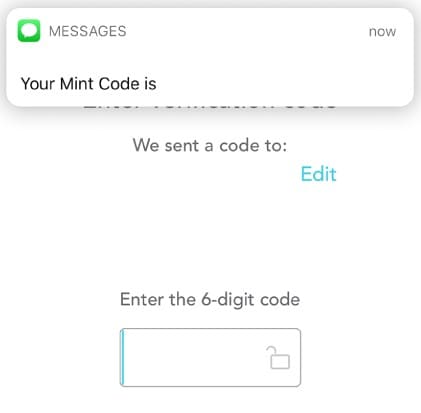
The function of One-Time Passwords (OTP) is quite different compared to the first two types above. Why so? Simply because OTP only works temporarily. The system generates a specific code whenever there is an access request. You cannot repeatedly use a single OTP. Its validity immediately expires once you enter the provided code into the platform. Is it safe? Of course, it is safe so long as you keep the code private. Nobody can unlock your personal account unless you share the OTP with others. So, to celebrate World Password Day this year, make it a habit not to disclose this kind of password publicly.
Important Applications of Password
We all know that passwords are used mainly for protection. If we don’t want anybody to access our files and data, we encrypt them using a nominated password. But that is apparently not the entirety of it. Passwords have a lot more to offer to us. That’s one thing you should know this coming World Password Day. To get you started, check out the list below.
- Passwords are used to grant someone access to your website pages. Only those who know the password can unlock the encrypted web page and load up its URL.
- Parents can use passwords to set certain limitations on the digital activities of their children. How so? Let’s say the active devices in your household are connected to each other using parental control software. The family head has the power to restrict their children from accessing a particular computer program. How is that possible? Of course, it can be easily implemented with the aid of password technology.
- Passwords can be used as well for time-limited engagements. Of course, the passwords that will be used in this kind of event expire after one-time use. It will no longer work again after the event. If you have an upcoming event of a sensitive nature, it’s best to use this kind of password for access.
- Passwords can sometimes be used for web data recovery. Yes. Some web browsers allow users to retrieve deleted browsing history using a password. If you know the right combination, you’ll easily regain access to the deleted information. It’s just as simple as that to unlock secure folders that contain deleted data.
- In certain instances, you can also protect your SIM card with a password in case it’s used for confidential communication. Don’t worry. You can easily unlock a password-protected SIM card by simply typing in the nominated PIN code.
It’s true to say that password is a big part of our daily routines. Thus, we must join everyone in commemorating World Password Day this year. Let’s promote its utmost importance to make our digital space safer for everyone.
The Future of Passwords
There is no denying that passwords are a real work of art in terms of data security. For years, it has kept our files and accounts safe on digital platforms. However, it’s important to point out that our password technology already needs some updates. Online threats are becoming more intense and powerful year after year. Therefore, we must do something about it.
What’s waiting ahead of us in this matter? In a nutshell, we can probably say that character-based passwords will be upgraded to physical identity verifications. We have already seen some of them in the form of biometrics. At present, fingerprint scans and face IDs are the most popular among them. Who knows? Retina scans might be used, too, in the near future for ordinary validation.
Should we now bid goodbye to text-based passwords this coming World Password Day? The short answer is probably no. Sure. Brand-new forms of security measures will emerge soon. However, it’s safe to assume that passwords will remain the main layer of protection for most applications. Maybe stringent authentications will be added on top of the text-based password. But based on the current trend of data security, passwords will not be gone yet in the future. The password that combines textual characters is still the ultimate key to unlocking encoded data on various devices. Hence, you must do your best to create a password that cannot be easily deciphered by anyone. Ditch the common combinations that represent your personal details. They don’t work at all. What if you accidentally forget the right combinations? Let’s say you cannot open your email account because you forgot your password. In that case, there is actually nothing to worry about. Anyone can now easily unlock an email with a forgotten password through user authentication. It’s a piece of cake.
Part 2. How to Come Up With a Strong Password?
The chief objective of the World Password Day celebration is to encourage everyone to nominate a strong and extreme password. As mentioned earlier, passwords related directly to your personal life are no longer effective. They can be easily guessed and hijacked by anyone who knows you personally. That’s why you should refrain from using this kind of combination. Do you want to know how to come up with a unique password that cannot be predicted very easily? If so, check out the list of password ideas below. Read each item and try to apply them the next time you create your passwords.
Use some meaningful phrases and write them in codes.
For sure, there are some phrases or short sentences that keep running in your mind. You cannot take them away, no matter how hard you try. If that’s the case, you can turn them into your passwords by writing the words in certain codes. Don’t worry. It’s very simple. For example, the phrase is “Follow that dream.” If you wish to use it as your password, you may write it this way: “faLowTh@tDream” To make it stronger, add some characters and numbers at the end. Just like this: “faLowTh@tDream23$5!7@.” Brilliant, right? This coming World Password Day, you must come up with one and consider replacing your old passwords with it.
Consider using the names of websites for the combinations.
When thinking about certain password combinations, you may try to incorporate the name of the website involved. Let’s say you’re about to create a new account on Facebook. In this case, you may write something like this as your password: “P-wOrd_4_fBiii.” That means “Password for Facebook.” Yes. It’s a brilliant password that allows you to remember the combinations much easier. Additionally, such combinations are a lot more secure because it’s not related to personal information.
Use the “Math Formula” to create unique combinations.
The “Math Formula” for password combinations is very easy. It doesn’t need to touch on the complexities of algebra and calculus. A simple arithmetic can already do the work. For example: “Four cats minus two cats is equal to two kittens.” You can write it this way: “4Cat-2cat=2kitteN.” Another example: Password Day 2022 plus Password Day 2023 equals World Password Day 2024. It’s up to you how exactly you wish to write it. But for your reference, you can try this one: “pWordAy22+pwOrdaY23=WPD24.” Yes. You can think of any mathematical equations that work in this regard. Just make sure that the symbol you’re going to use is allowed on the platform. Otherwise, you cannot register it successfully.
NOTE: Consider these password ideas the next time you register for an account. Strong and unique passwords as such are very important nowadays. Even those devices with Factory Reset Protection (FRP) enabled can now be easily unlocked and bypassed. Therefore, don’t be afraid to nominate a complex password. Believe it or not, it’s for your own good.
Part 3. How to Unlock Your Smartphone Quickly With Wondershare Dr.Fone?
Many people activate password-based screen locks on their mobile devices. Is it effective? Generally speaking, yes, it is effective. Screen locks protect the important files and confidential data stored on smartphones. However, unexpected encounters happen all the time. One of which is a forgotten screen lock password. Yes. It’s common nowadays among smartphone users. But don’t sweat it. There is nothing to worry about because Wondershare Dr.Fone has a wonderful solution to this kind of situation. It has a powerful screen unlock feature that works on both iOS and Android. Do you want to know how to use it in easy steps? Here’s a short guide for you.
- Step 1: Download Wondershare Dr.Fone from its official website. Right after, install it on your computer.
- Step 2: Launch the newly installed software on your desktop afterward. Once it fully loads up, connect your smartphone using a data cable.
- Step 3: Go to the left-side panel and then click Toolbox. On the main dashboard, click Screen Unlock.
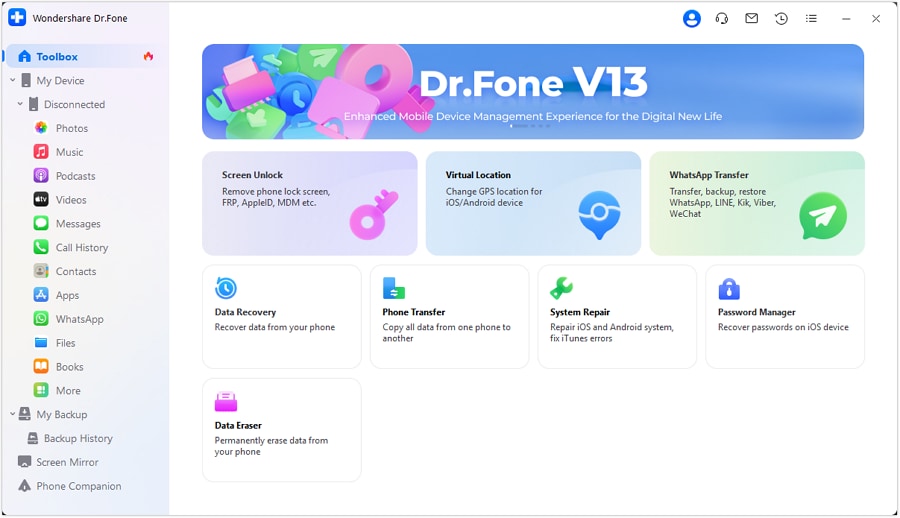
- Step 4: Click Android or iOS, depending on the type of mobile device you have.
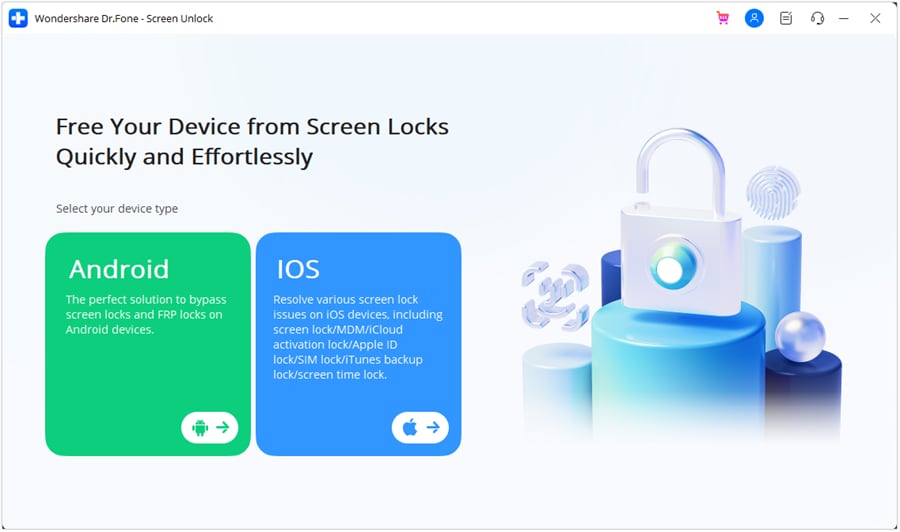
- Step 5: Click Unlock Android Screen if you’re using an Android. Meanwhile, select Unlock iOS Screen if you’re using an iDevice.
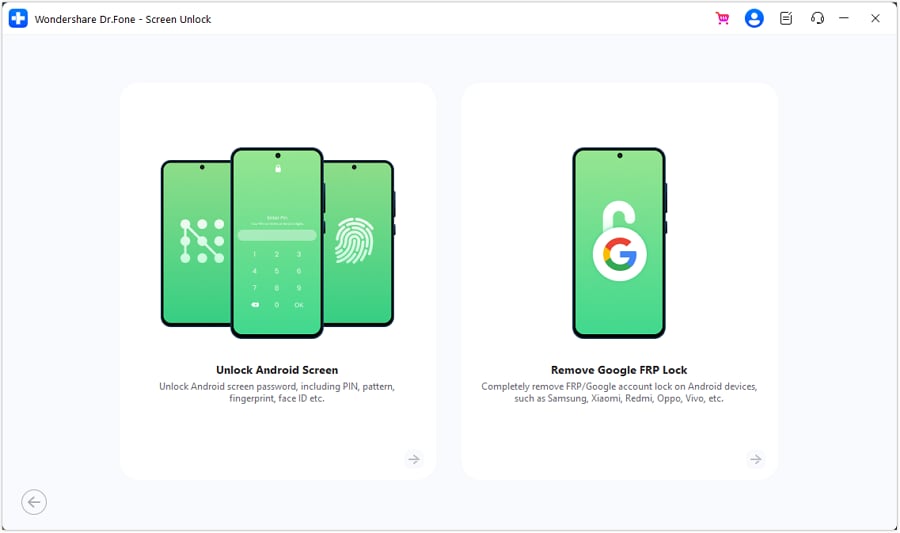
- Step 6: For Android mobile devices, choose the brand of your smartphone and then click Remove Without Data Loss. For iOS, simply click Start and put your device into Recovery Mode to proceed.
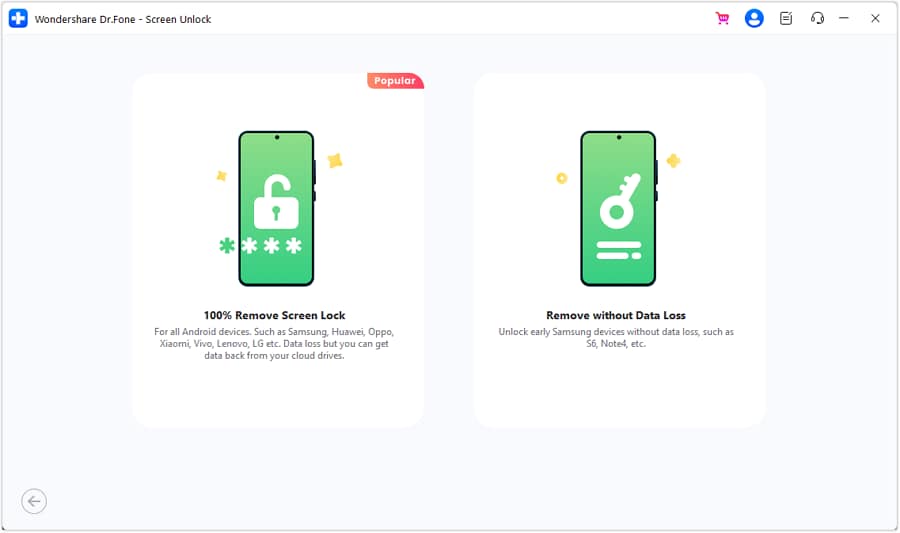
- Step 7: Right after, confirm the device details displayed on your computer screen. For Android, specify the brand name, device name, and device model. After that, agree to the Terms and Conditions and then click Next. For iOS, specify the device model and system version. Then, click Start afterward.
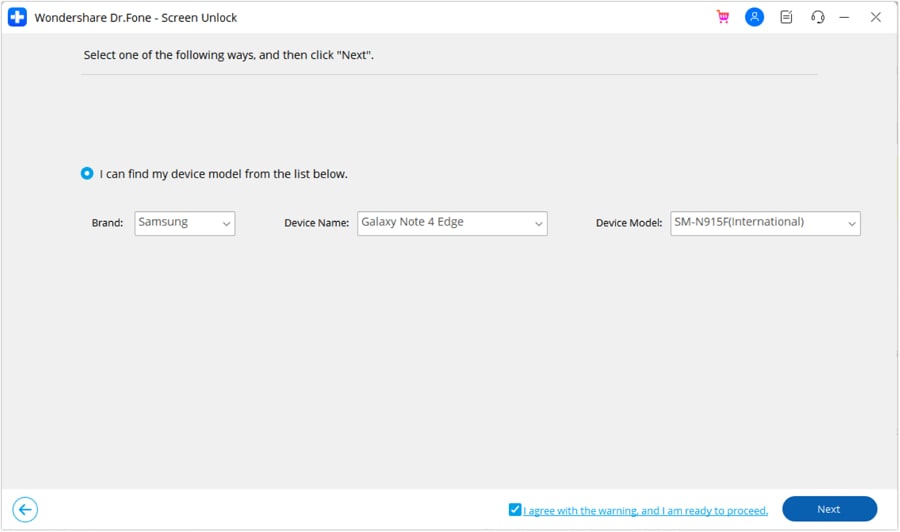
- Step 8: On iOS, the necessary firmware will be then downloaded on your mobile device. Wait until the process is completed, and then click Start to proceed. Meanwhile, Wondershare Dr.Fone will provide a short for Android users on how to put the device into Download Mode. Follow the instructions on your computer screen and perform the indicated steps accordingly.
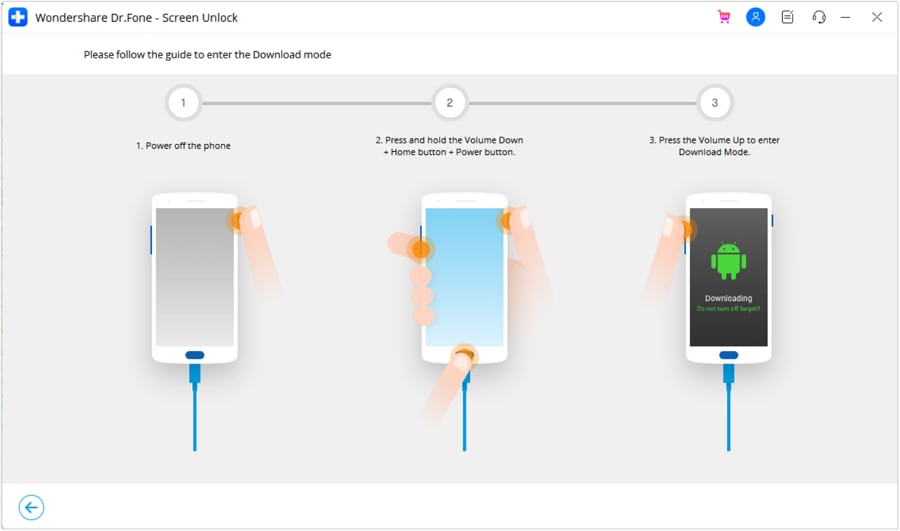
- Step 9: The procedure to unlock the screen will then begin. Wait until the process is finally completed. Once done, check your device and see if the screen lock has been removed. Click Done to wrap it up.
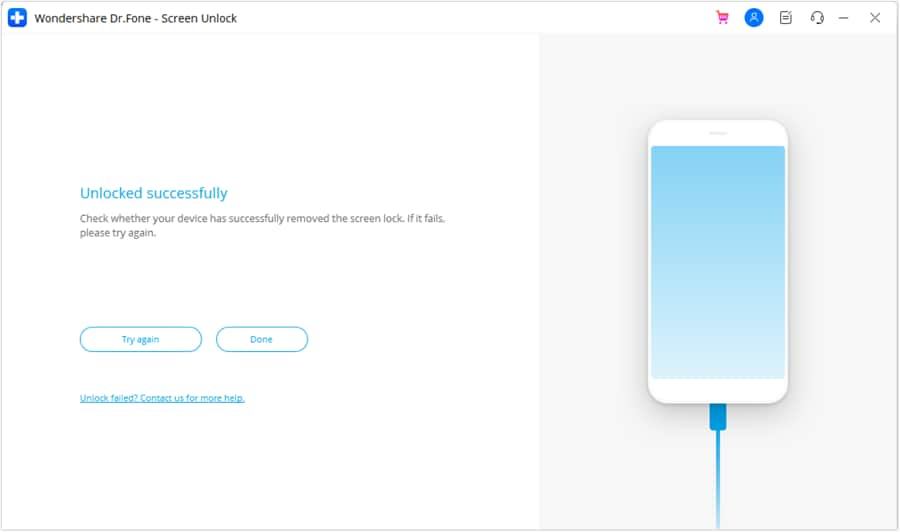
Conclusion
Every one of us can take part in the World Password Day celebration by simply protecting our important passwords. Sure. It’s not that much. But given the current landscape of our digital space today, this little effort can surely make a difference. Refer to the discussions above if you don’t know yet where to start. Learn about the origin and applications of passwords to understand the pronounced nature of the World Password Day celebration. Use the aforementioned tips to come up with a secure and unique password for your accounts.If you forget your password, and want to unlock your smartphone, download Wondershare Dr.Fone for immediate and high-quality assistance. It offers a powerful Screen Unlock feature that can certainly help you a lot in this regard.

iPhone Unlock
- Access Locked iPhone
- 1. Reset Locked iPhone Without iTunes
- 2. Erase Locked iPhone
- 3. Get Into Locked iPhone
- 4. Factory Reset Locked iPhone
- 5. Reset Locked iPhone
- 6. iPhone Is Disabled
- 7. Fix iPhone Unavailable Issue
- 8. Forgot Locked Notes Password
- 9. Unlock Total Wireless Phone
- 10. Review of doctorSIM Unlock
- iPhone Lock Screen
- 1. Unlock iPhone with Apple Watch
- 2. Unlock Forget iPhone PIN
- 3. Unlock iPhone When Forgot Passcode
- 4. iPhone Lock Screen With Notification
- 5. Remove Passcode From iPhone
- 6. Unlock Found iPhone
- 7. Unlock iPhone without Computer
- 8. Unlock iPhone with Broken Screen
- 9. Unlock Disabled iPhone with iTunes
- 10. Unlock iPhone without Face ID
- 11. Unlock iPhone in Lost Mode
- 12. Unlock Disabled iPhone Without iTunes
- 13. Unlock iPhone Without Passcode
- 14. Unlock iFace ID While Wearing Mask
- 15. Lock Apps on iPhone
- 16. Bypass iPhone Passcode
- 17. Unlock Disabled iPhone Without PC
- 18. Unlock iPhone With/Without iTunes
- 19. Unlock iPhone 7/6 without PC
- 20. Unlock iPhone Passcode Screen
- 21. Reset iPhone Password
- 22. Bad ESN/Blacklisted IMEI on iPhone
- 23. Change Lock Screen Timer on iPhone
- 24. Remove Carrier Lock/SIM Restrictions
- 25. Get iMei Number on Locked iPhone
- 26. How to Check If iPhone is Carrier Locked
- 27. Check if an iPhone is Unlocked with iMei
- 28. Bypass iPhone Lock Screen Using Emergency Call
- 29. Change iPhone Screen Lock Time
- 30. Change Clock Font on iPhone To Fit Your Style
- Remove iCloud Lock
- 1. Remove iCloud from iPhone
- 2. Remove Activate Lock without Apple ID
- 3. Remove Activate Lock without Password
- 4. Unlock iCloud Locked iPhone
- 5. Crack iCloud-Locked iPhones to Sell
- 6. Jailbreak iCloud Locked iPhone
- 7. What To Do If You Bought A Locked iPhone?
- Unlock Apple ID
- 1. iPhone Asking for Apple ID Randomly
- 2. Get Apple ID Off without Password
- 3. Remove an Apple ID from iPhone
- 4. Remove Apple ID without Password
- 5. Reset the Security Questions
- 6.Change Credit Card on Apple Pay
- 7.Create an Apple Developer Account
- 8.Apple ID Verification Code
- 9.Change the Apple ID on MacBook
- 10.Remove Two Factor Authentication
- 11.Change Country on App Store
- 12.Change Apple ID Email Address
- 13.Create a New Apple ID Account
- 14.Change Apple ID on iPad
- 15.Change Your Apple ID Password
- 16.Apple ID Not Active
- Remove SIM Lock
- 1. Unlock iPhone Using Unlock Chip
- 2. Unlock iPhone for Free
- 3. Unlock iPhone Online
- 4. Unlock EE iPhone
- 5. Factory Unlock iPhone
- 6. SIM Unlock iPhone
- 7. Unlock AT&T iPhone
- 8. Unlock iPhone with IMEI Code
- 9. Unlock iPhone without SIM Card
- 10. Unlock Cricket iPhone
- 11. Unlock iPhone MetroPCS
- 12. Unlock iPhone with/without SIM Card
- 13. Unlock Telstra iPhone
- 14. Unlock T-Mobile iPhone
- 15. Unlock Verizon iPhone
- 16. iPhone IMEI Checker
- 17. Check If iPhone Is Unlocked
- 18. Verizon's Samsung Phones
- 19.Apple Watch and AT&T Deals
- 20.Add a Line to AT&T Plan
- 21.Unlock Your AT&T Phone
- 22.AT&T's International Plans
- 23.Unlock Vodafone Phone
- 24.Unlock Your TELUS Phone
- 25.Unlock Your AT&T Phone
- Unlock iPhone MDM
- 1. MDM On iPhone
- 2. Remove MDM from iPhone
- 3. Remote Management on iPhone
- 4. Unlock MDM Softwares
- 5. MDM VS MAM
- 6. Top MDM Bypass Tools
- 7.IoT Device Management
- 8.Unified Endpoint Management
- 9.Remote Monitoring Software
- 10.Enterprise Mobility Management
- 11.MDM Solutions for Device Management
- Unlock Screen Time Passcode
- 1. Reset Screen Time Passcode
- 2. Turn Off Screen Time without Passcode
- 3. Screen Time Passcode Not Working
- 4. Disable Parental Controls
- 5. Bypass Screen Time on iPhone Without Password
- Unlock Apple Watch
- ● Manage/transfer/recover data
- ● Unlock screen/activate/FRP lock
- ● Fix most iOS and Android issues
- Unlock Now Unlock Now Unlock Now




Daisy Raines
staff Editor