
Top 8 Online IMEI Unlock Code Generators [Updated 2024]
Jul 12, 2024 • Filed to: Remove Screen Lock • Proven solutions
Are you stuck with one network on your phone?
Free your phone from such restrictions with online IMEI unlock code generators. These tools are easy to use and let you bypass carrier limits. You can then use any network, anywhere.
Whether you want better rates or need a good network while traveling, these tools can help.
This article looks at the best tools out there, what they offer, and how they make your phone ready for any network.
Let’s explore the best tools for this purpose and find out the best ways to free your phone.
Part 1: Advantages of Using A Free Online IMEI Unlock Code Generator
Free online IMEI unlock code generators can provide several benefits:
- Carrier Freedom:
Unlocking your phone gives you the freedom to choose any network. This flexibility makes it easy to switch carriers whenever you want.
- Budget Savings:
When you travel, you can use local SIM cards. This strategy helps you avoid expensive roaming charges.
- Increased Resale Value:
Unlocked phones are more desirable in the resale market. As a result, you can sell an unlocked phone for a higher price.
- Avoid Buying a New Phone:
You don't need to buy a new phone if you want to switch networks. Simply unlock your current phone to use it with any carrier's SIM card.
Till now you know the benefits of a free online IMEI unlock code generator. Next, let’s discuss the top 8 IMEI unlock code generators.
Part 2. Top 8 online IMEI unlock code generators
IMEI unlock generators specifically provide codes to unlock your iPhone. Below, you can find and use the best online IMEI unlock code generators to get the results you want.
1. FreeUnlocks
FreeUnlocks offers an easy way to get unlock codes at no cost. This service helps you lift network limits on your phone. You just get a code from the FreeUnlocks website.
Then, you use this code to unlock your device. The entire process is easy and quick. It allows you to switch carriers without hassle.
With FreeUnlocks, you can freely use any network on your smartphone. This is especially useful for traveling or if you want to switch to a more affordable carrier. It makes the process of freeing your phone from carrier restrictions extremely simple.
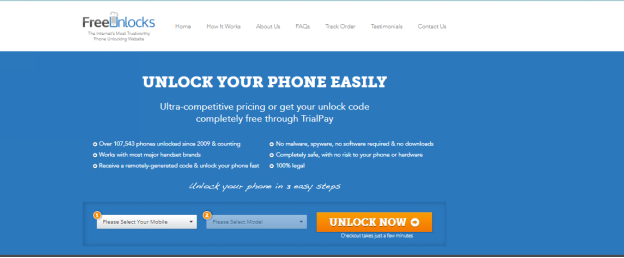
Pros & Cons of FreeUnlocks:
|
Pros |
Cons |
| 1. Activate local SIM cards when traveling to avoid costly international calls, texts, and data fees. | 1. Users sometimes face difficulties or failures when trying to unlock their phones with generated codes. |
| 2. Choose between ultra-competitive pricing or getting your unlock code for free. | 2. The service requires the phone's IMEI number, which can be inaccurate or difficult to access. |
| 3. Increase the resale value of your phone. | |
| 4. Works with major brands like iPhones and Android devices. |
That wraps up our overview of this tool. Next, let’s explore another standout option in our roundup of top online IMEI unlock code generators.
2. WorldUnlock Codes Calculator
WorldUnlock Codes Calculator is a helpful tool that generates unlock codes for your device. Simply enter your device information, and it automatically provides a code to unlock your phone. WorldUnlock Codes Calculator is available online for free.
This IMEI unlock code calculator supports a range of devices, including Samsung. Moreover, it offers several excellent features and functions that make it easy to use.
With WorldUnlock Codes Calculator, you can quickly unlock your phone with different carriers. Thus, enhancing its flexibility and value. It is a great choice for those looking to remove carrier restrictions without any hassle.
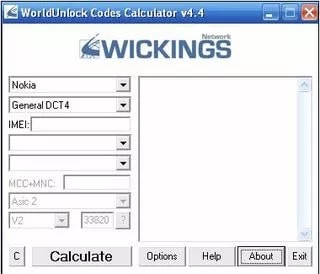
Pros & Cons of WorldUnlock Codes Calculator:
|
Pros |
Cons |
| 1. This program unlocks your Android device for free. | 1. The main limitation of the tool is that it is only compatible with Windows Operating Systems. |
| 2. Regular updates are provided. | |
| 3. It can unlock mobiles from various brands, including Samsung, LG, and Motorola. |
Now that we've discussed this tool in detail. Now let's take a look at the next tool on our list.
3. Unlocky
Unlocky is a free online IMEI unlock code generator that helps iOS device users free their devices from carrier SIM locks. It works by generating unlock codes specific to your device's IMEI number.
Unlocky accesses carrier network databases to perform this service effectively. This tool promises a straightforward solution for those looking to unlock their phones. Thus, allowing them to switch carriers or use international SIM cards without restrictions.
However, it is important to carefully consider the advantages and disadvantages before using Unlocky.
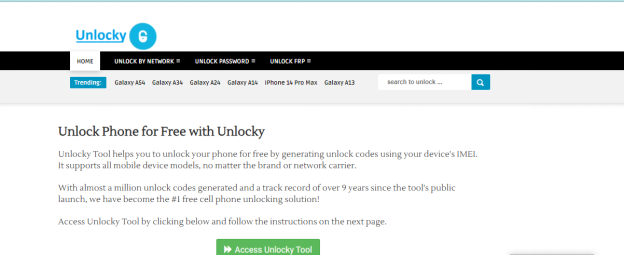
Pros & Cons of Unlocky:
|
Pros |
Cons |
| 1. Obtains carrier network SIM unlocking codes for free. | 1. Despite its promises, Unlocky often fails to unlock devices, particularly iPhones and Samsung smartphones. |
| 2. Unlocks Android or iOS devices in just 3 minutes. | 2. Numerous online reviews consistently give Unlocky a 1-star rating. This indicates widespread dissatisfaction. |
| 3. Easily unlocks carrier network locks on Android and iOS devices. |
Let’s keep the momentum going and discuss the next tool on our list.
4. Instant Unlock Service
Let's explore the Instant Unlock service, another free online IMEI unlock code generator. This tool offers permanent IMEI unlock codes that work on any network. It focuses on fast IMEI-based unlocks for devices like Samsung and iPhone.
Once your phone is unlocked, you can choose any GSM network provider directly from your device. While Instant Unlock provides several useful features, it's important to weigh its pros and cons before using it.
This will help ensure it meets your needs for unlocking your phone and switching network providers with ease.
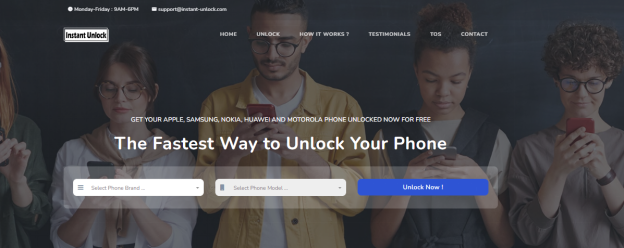
Pros & Cons of Instant Unlock Service:
|
Pros |
Cons |
| 1. Unlock your mobile phone by IMEI online for free. | 1. Relies on your device's IMEI number; inaccessible IMEI prevents using Instant Unlock. |
| 2. The IMEI method is permanent and keeps your phone's warranty intact. | 2. May not support newer or less common phone models. |
| 3. Allows you to use your phone with any network provider worldwide. | 3. Success rates for IMEI unlocking vary by device, carrier, and region. |
So far we have discussed the features and limitations of Instant Unlock. Let's move on to the next tool in our list of top 8 online IMEI unlock code generators.
5. UnlockItFree
UnlockItFree is another excellent free Samsung unlock code generator. Many people worldwide use this website; it has unlocked over 90,000 phones so far. This code generator is both effective and easy to use.
It provides an easy solution for those looking to unlock their Samsung devices. Hence, allowing users to operate their phones on different networks. The tool’s popularity and success rate make it a reliable choice for many who need to remove network restrictions without any cost.

Pros & Cons of UnlockItFree:
|
Pros |
Cons |
| 1. Unlock your device anonymously. | 1. The number of attempts to unlock your device is very limited. |
| 2. The unlock code is provided for free. | |
| 3. Receive the unlock code by simply sharing it with others. |
Now that we've reviewed the pros and cons of UnlockItFree. Now, let's move on to the next tool on our list.
6. Unlock Base
UnlockBase is a free online IMEI code generator that can unlock any device, regardless of the service provider. It is specifically useful as a Samsung unlock code generator. By using your IMEI number, UnlockBase can easily unlock your mobile phone without downloading any additional apps.
This tool simplifies removing network restrictions from your device. Thus, making it more accessible and convenient for users looking to switch carriers or use their phone internationally. UnlockBase's online application is designed for quick and hassle-free unlocking.

Pros & Cons of UnlockBase:
|
Pros |
Cons |
| 1. Constant customer support is available. | 1. Unfortunately, you must pay for the services of this tool if you use it a second time. |
| 2. Simple instructions make it easy for users to understand the unlocking procedure. | |
| 3. It is capable of unlocking various types of mobile phones. |
Let's consider another option in our series of online IMEI unlock code generators.
7. Unlock Phone Tool
Unlock Phone Tool is a versatile tool designed to help you unlock your mobile phone quickly. It supports a range of phone models and networks. Hence, making it a popular choice for users looking to free their devices from carrier restrictions.
The tool is user-friendly, providing clear instructions for unlocking phones without technical difficulties. Whether you need to switch carriers or use your phone abroad, Unlock Phone Tool offers a reliable solution. This tool is particularly beneficial for those who frequently travel. Or wish to increase the resale value of their phone.
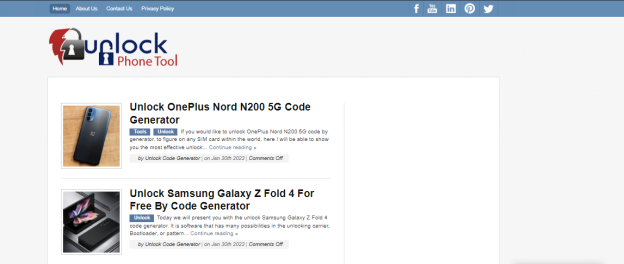
Pros & Cons of UnlockBase:
|
Pros |
Cons |
| 1. Supports a wide range of phone models and networks. | 1. May require a fee for unlocking certain phone models. |
| 2. User-friendly with clear unlocking instructions. | 2. Not all phone models or networks may be supported. |
| 3. Ideal for those looking to switch carriers or use phones abroad. | 3. Potential delays in receiving unlock codes during high-demand periods. |
| 4. Helps increase the resale value of unlocked phones. |
8. Samsung Galaxy Code Generator
The Samsung Galaxy Code Generator is ideal if you have a Samsung device. It generates codes to unlock your network effectively. While not all codes are free, this tool can resolve many issues related to network locks.
It's designed specifically for Samsung users, providing a reliable way to free your device from carrier restrictions. This generator is a great resource for those looking to enhance their phone’s flexibility.
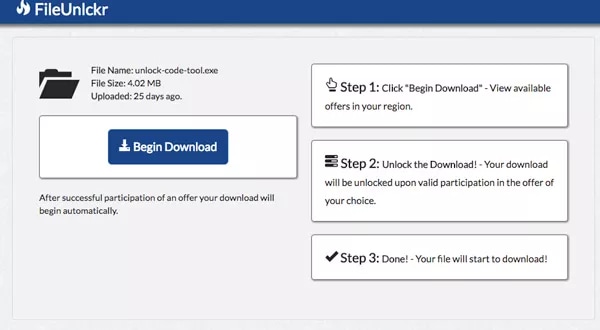
Pros & Cons of UnlockBase:
|
Pros |
Cons |
| 1. Highly user-friendly tool that fixes device problems in just a few steps. | 1. This tool is designed exclusively for Samsung devices. |
| 2. Allows for free code download and use. | |
| 3. Features a simple and intuitive user interface. |
Now that we’ve covered the top 8 online IMEI unlock code generators. Let's move on to the next part in our guide.
Part 3: Bonus Tip: How to Unlock SIM Lock on iPhone without IMEI Number?
Are you an iPhone user looking to unlock your SIM lock without using the IMEI number? Dr.Fone - Screen Unlock (iOS) can help! This tool offers an alternative method to unlock your iPhone's SIM. It's designed to bypass the need for an IMEI number, making the process simpler.
With Dr.Fone, you can quickly gain access to any network without the usual complications. The software is user-friendly, ensuring that even those who aren't tech experts can use it with ease.
It’s a reliable solution for users who need to unlock their iPhones without relying on the traditional IMEI method.
Steps to Unlock SIM On iPhone Using Dr-Fone -Screen Unlock:

Dr.Fone - Screen Unlock (iOS)
Unlock SIM Lock on iPhone without IMEI Number
- Simple, click-through, process.
- Unlock screen passwords from all iPhones and iPads.
- No tech knowledge is required, everybody can handle it.
- Supports the latest iOS version fully!

Follow the steps below to unlock the SIM lock on your iPhone using Dr.Fone.
Step 1: Firstly, download and install Wondershare Dr.Fone on your computer. Then, launch the tool in a new window by navigating Toolbox > Screen Unlock > iOS.
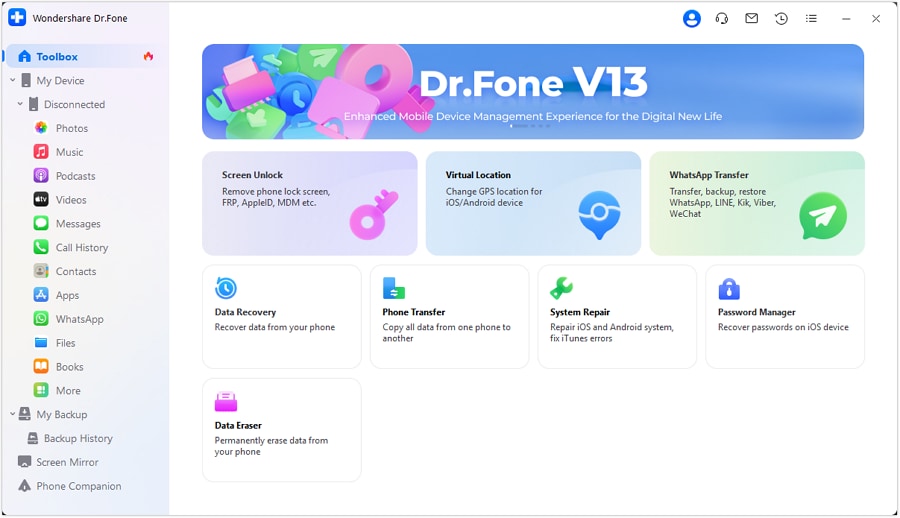
Step 2: In the next window, choose the Remove SIM locked feature to start removing the iPhone SIM lock.
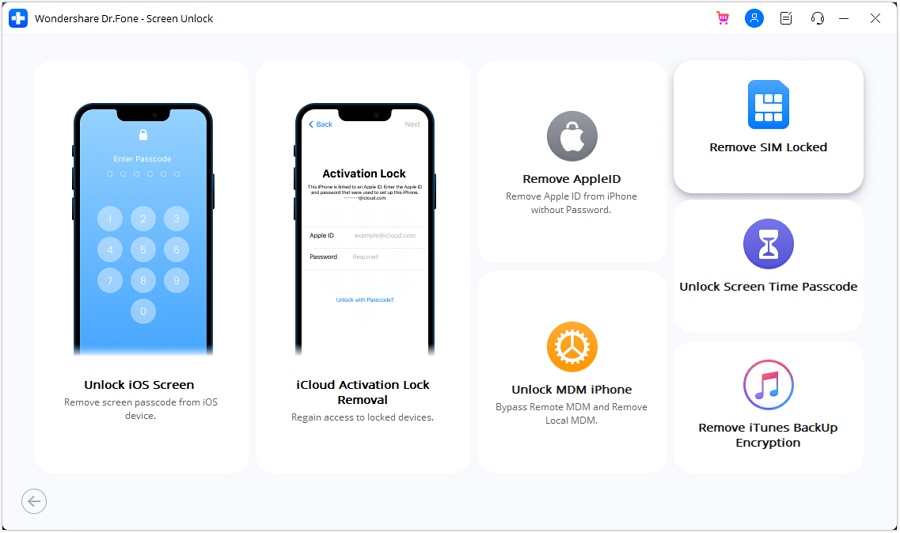
Step 3: The platform automatically recognizes the iDevice and displays its features. You need to confirm all the provided details and click on the Unlock Now button.
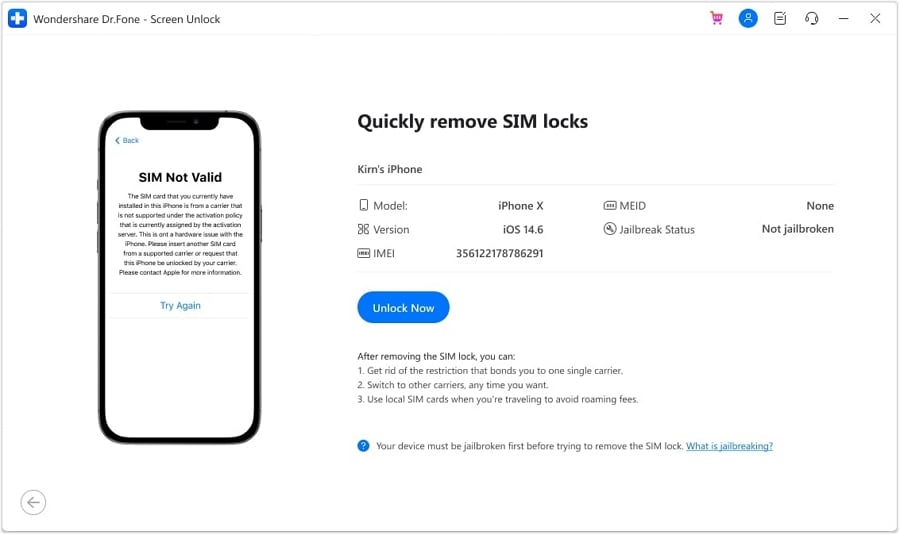
Step 4: Now jailbreak the device if needed. Once done, perform a set of actions by following the instructions below and click Next.
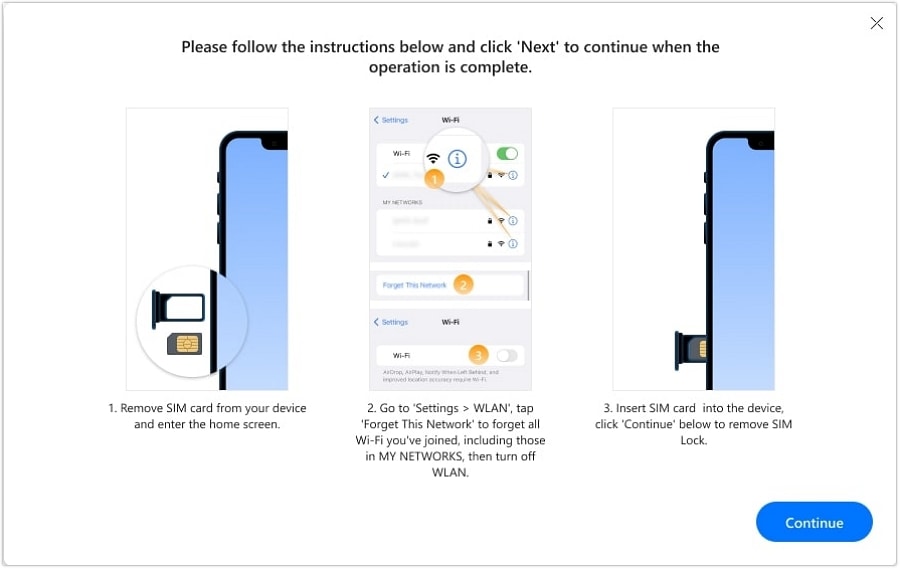
Step 5: After a while, a window will show the completion of the process.
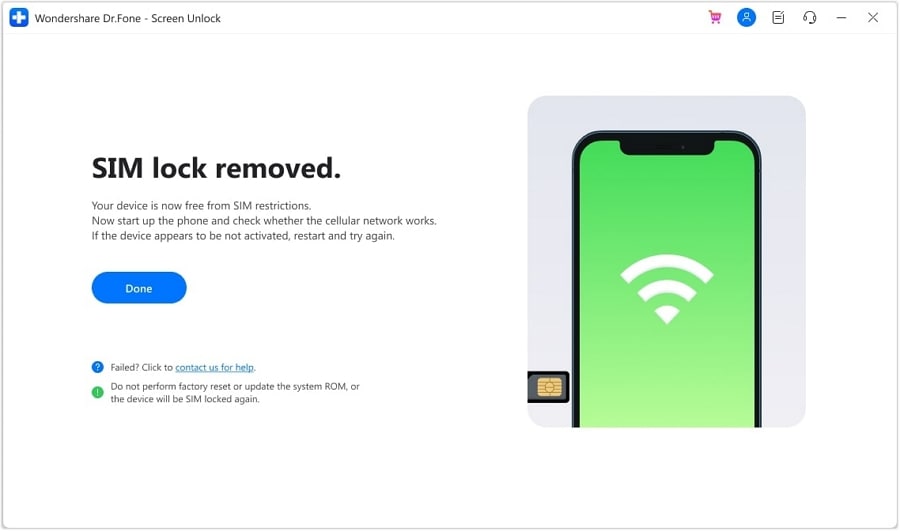
That’s all about using Dr.Fone to remove the SIM Lock on the iPhone. Now, let’s move to some of the most commonly asked questions.
Part 5: FAQs About IMEI Code Generator
Q1: Can I unlock my iMEI for free?
Yes, you can unlock your IMEI for free using online IMEI unlock code generators. These tools provide codes that can remove the network restrictions on your phone, allowing you to use it with different carriers. However, the effectiveness and reliability of free generators can vary. So it's important to choose one with good reviews and a proven track record.
Q2: What are Online IMEI Code Generators?
Online IMEI code generators are tools that provide unlocking codes for mobile phones based on the IMEI number. These generators help remove carrier restrictions. Thus, they allow phones to be used with different network providers. They are often available for free and can support various phone brands and models. Users simply enter their IMEI number on the website. Then the tool generates a code to unlock the phone. This enables more flexibility in choosing service providers. It can be especially useful for traveling abroad or when switching carriers.
Final Thought!
We've looked at several online IMEI unlock code generators. They help free your phone from carrier limits. These tools are often free and make your phone more flexible. They allow you to pick from different service providers worldwide.
Whether you need to switch carriers, travel, or increase your phone's resale value, these tools are handy. Be sure to weigh each tool's pros and cons.
If you're an iPhone user, consider Dr.Fone-Screen Unlock(iOS) for a simple and effective SIM unlocking process. Choosing the right online IMEI unlock code generator can make your device ready for global use.
iPhone Unlock
- Access Locked iPhone
- 1. Reset Locked iPhone Without iTunes
- 2. Erase Locked iPhone
- 3. Get Into Locked iPhone
- 4. Factory Reset Locked iPhone
- 5. Reset Locked iPhone
- 6. iPhone Is Disabled
- 7. Fix iPhone Unavailable Issue
- 8. Forgot Locked Notes Password
- 9. Unlock Total Wireless Phone
- 10. Review of doctorSIM Unlock
- iPhone Lock Screen
- 1. Unlock iPhone with Apple Watch
- 2. Unlock Forget iPhone PIN
- 3. Unlock iPhone When Forgot Passcode
- 4. iPhone Lock Screen With Notification
- 5. Remove Passcode From iPhone
- 6. Unlock Found iPhone
- 7. Unlock iPhone without Computer
- 8. Unlock iPhone with Broken Screen
- 9. Unlock Disabled iPhone with iTunes
- 10. Unlock iPhone without Face ID
- 11. Unlock iPhone in Lost Mode
- 12. Unlock Disabled iPhone Without iTunes
- 13. Unlock iPhone Without Passcode
- 14. Unlock iFace ID While Wearing Mask
- 15. Lock Apps on iPhone
- 16. Bypass iPhone Passcode
- 17. Unlock Disabled iPhone Without PC
- 18. Unlock iPhone With/Without iTunes
- 19. Unlock iPhone 7/6 without PC
- 20. Unlock iPhone Passcode Screen
- 21. Reset iPhone Password
- 22. Bad ESN/Blacklisted IMEI on iPhone
- 23. Change Lock Screen Timer on iPhone
- 24. Remove Carrier Lock/SIM Restrictions
- 25. Get iMei Number on Locked iPhone
- 26. How to Check If iPhone is Carrier Locked
- 27. Check if an iPhone is Unlocked with iMei
- 28. Bypass iPhone Lock Screen Using Emergency Call
- 29. Change iPhone Screen Lock Time
- 30. Change Clock Font on iPhone To Fit Your Style
- Remove iCloud Lock
- 1. Remove iCloud from iPhone
- 2. Remove Activate Lock without Apple ID
- 3. Remove Activate Lock without Password
- 4. Unlock iCloud Locked iPhone
- 5. Crack iCloud-Locked iPhones to Sell
- 6. Jailbreak iCloud Locked iPhone
- 7. What To Do If You Bought A Locked iPhone?
- Unlock Apple ID
- 1. iPhone Asking for Apple ID Randomly
- 2. Get Apple ID Off without Password
- 3. Remove an Apple ID from iPhone
- 4. Remove Apple ID without Password
- 5. Reset the Security Questions
- 6.Change Credit Card on Apple Pay
- 7.Create an Apple Developer Account
- 8.Apple ID Verification Code
- 9.Change the Apple ID on MacBook
- 10.Remove Two Factor Authentication
- 11.Change Country on App Store
- 12.Change Apple ID Email Address
- 13.Create a New Apple ID Account
- 14.Change Apple ID on iPad
- 15.Change Your Apple ID Password
- 16.Apple ID Not Active
- Remove SIM Lock
- 1. Unlock iPhone Using Unlock Chip
- 2. Unlock iPhone for Free
- 3. Unlock iPhone Online
- 4. Unlock EE iPhone
- 5. Factory Unlock iPhone
- 6. SIM Unlock iPhone
- 7. Unlock AT&T iPhone
- 8. Unlock iPhone with IMEI Code
- 9. Unlock iPhone without SIM Card
- 10. Unlock Cricket iPhone
- 11. Unlock iPhone MetroPCS
- 12. Unlock iPhone with/without SIM Card
- 13. Unlock Telstra iPhone
- 14. Unlock T-Mobile iPhone
- 15. Unlock Verizon iPhone
- 16. iPhone IMEI Checker
- 17. Check If iPhone Is Unlocked
- 18. Verizon's Samsung Phones
- 19.Apple Watch and AT&T Deals
- 20.Add a Line to AT&T Plan
- 21.Unlock Your AT&T Phone
- 22.AT&T's International Plans
- 23.Unlock Vodafone Phone
- 24.Unlock Your TELUS Phone
- 25.Unlock Your AT&T Phone
- Unlock iPhone MDM
- 1. MDM On iPhone
- 2. Remove MDM from iPhone
- 3. Remote Management on iPhone
- 4. Unlock MDM Softwares
- 5. MDM VS MAM
- 6. Top MDM Bypass Tools
- 7.IoT Device Management
- 8.Unified Endpoint Management
- 9.Remote Monitoring Software
- 10.Enterprise Mobility Management
- 11.MDM Solutions for Device Management
- Unlock Screen Time Passcode
- 1. Reset Screen Time Passcode
- 2. Turn Off Screen Time without Passcode
- 3. Screen Time Passcode Not Working
- 4. Disable Parental Controls
- 5. Bypass Screen Time on iPhone Without Password
- Unlock Apple Watch
- ● Manage/transfer/recover data
- ● Unlock screen/activate/FRP lock
- ● Fix most iOS and Android issues
- Unlock Now Unlock Now Unlock Now






James Davis
staff Editor