
Switch From Verizon to AT&T With Ease Using This Step-by-Step Guide
Jul 12, 2024 • Filed to: Remove Screen Lock • Proven solutions
Are you considering switching from Verizon to AT&T? Since it was awarded Most Reliable Network by GWS OneScore in 2022, many people are starting to opt for AT&T because of its widespread coverage and fast data speeds. Additionally, AT&T offers safety and security in every wireless plan to block those annoying spam calls, among other features.
To ensure a seamless transfer from Verizon to AT&T. we have covered everything you need, including weighing the pros and cons between the two carriers, how to set up your new device, and how to transfer your contacts and data. Moreover, we've also provided troubleshooting solutions in case anything happens with your SIM card or device activation.
- Part 1. Verizon vs. AT&T Comparison
- Part 2. Can I Switch a Verizon Phone to AT&T?
- Part 3. How to Switch to AT&T from Verizon?
- 3-1. How to activate a new line
- 3-2. How to replace your current AT&T number with one from another carrier

- Bonus Tip: How to Unlock SIM Lock on iPhone with Dr.Fone - Screen Unlock (iOS)
Part 1. Verizon vs. AT&T Comparison
Verizon and AT&T are among the major networks in the US. Both of them provide direct services and boast extensive nationwide networks delivering both 4G LTE (rapid) and 5G (exceptionally fast) data connectivity.
But still, they have their own characteristics and strengths, as well as their own weaknesses. Before deciding to move from Verizon to AT&T, let’s assess their pros and cons first.
Verizon: An Overview

Verizon offers a simplified lineup of just three unlimited plans with numerous add-ons, making it easy for customers to find the right fit for their needs. Even the cheapest plan, Unlimited Welcome, supports these plan add-ons, allowing users to access all the streaming perks they desire.
|
Pros |
Cons |
| 1.All plans come with unlimited data. | 1.The Unlimited Welcome plan does not include access to Verizon's Ultra Wideband (UWB) 5G network, limiting high-speed connectivity options for users. |
| 2.Customers have the option to enhance their plans with various add-ons. | 2.Mobile hotspot usage is limited to specific devices |
| 3.Verizon offers robust Bring Your Own Device (BYOD) options and savings on new device purchases when bundled with plans. | 3. After reaching a certain threshold, data speeds may slow down and affect the user experience. |
Best for:
Users who do not live in a 5G-enabled area and do not frequently travel.
AT&T: An Overview

AT&T provides consumers with a range of unlimited plans, all offering full 5G access on its extensive network. Additionally, customers can benefit from multi-line discounts and the flexibility to mix and match plans to suit individual needs within their accounts.
|
Pros |
Cons |
| 1.Regardless of the plan, users can enjoy the benefits of AT&T's full 5G access and have high-speed connectivity and enhanced network capabilities. | 1.Standard quality streaming is available on all plans except for the highest-tier option |
| 2.All unlimited plans include usage allowances in Mexico and Canada, which can be convenient for users who travel or have international connections. | 2.AT&T's BYOD discounts are comparatively smaller than those offered by Verizon. |
| 3.AT&T offers a more comprehensive plan at a slightly lower rate. | |
| 4.AT&T offers impressive discount programs catering to various groups, such as military personnel, veterans, educators, employees of select companies, and other eligible users. |
Best for:
Users who prioritize full 5G access and high-speed connectivity.
Part 2. Can I Switch a Verizon Phone to AT&T?
You can switch from Verizon to AT&T. However, if your device was purchased from Verizon, it will usually only function with a Verizon SIM card by default.
Fortunately, many carriers have unlocking policies that allow you to unlock your device after meeting certain requirements, often at no cost. It's important to note that unlocking criteria vary by network, so it's advisable to contact your carrier's customer support to determine if your phone is eligible for unlocking.
If it’s eligible, there are a few things you need to note when deciding to switch from Verizon Wireless to AT&T:
1. Early Termination Fees
Verify whether your current carrier imposes any Early Termination Fees. You should understand these charges before canceling your service.
2. Outstanding Balance
If there's an outstanding balance with your current carrier, settle it before initiating the switch to AT&T from Verizon. Paying your final bill ensures a smooth transition without any financial hiccups.
3. Number Porting
Can you keep your number when switching to AT&T? The answer is yes. But if you wish to keep your existing phone number when transferring from Verizon to AT&T, refrain from canceling your current service until the switch to AT&T is finalized.
Make sure that AT&T confirms the successful transfer of your number before discontinuing service with your previous carrier. This prevents any disruptions in communication and helps a seamless transition.
Part 3. How to Switch to AT&T from Verizon?
There are two methods for transferring your number and changing from Verizon to AT&T:
- Activating a new line with the number you're transferring from another carrier.
- Replacing your current AT&T number with one from another carrier.
How to activate a new line:
Step 1: Select Your Plan
Explore AT&T's range of wireless plans to find the one that best suits your needs. You can also use the plans calculator on the AT&T plans page to estimate your monthly costs and compare different options side by side.
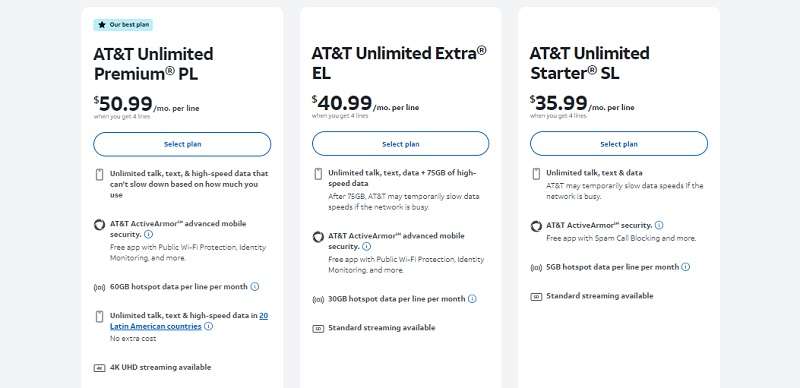
Step 2: Consider Your Device Options
Decide whether you want to purchase a new device or bring your own to connect it to the AT&T network. If you're attached to your current device, it's easy to keep it and switch to AT&T. Also, check if your device is compatible with the AT&T network to ensure a seamless transfer from Verizon to AT&T.
Step 3: Contact AT&T Support
Reach out to AT&T support for assistance. Their team will guide you through the process and get you set up on the AT&T network.

How to replace your current AT&T number with one from another carrier
Step 1: Go to your myAT&T account overview.
Step 2: Scroll to My Devices and select the device you want to transfer a number to.
Step 3: Choose Options & settings, then Change phone number.
Step 4: Select Transfer a number to AT&T and follow the prompts.
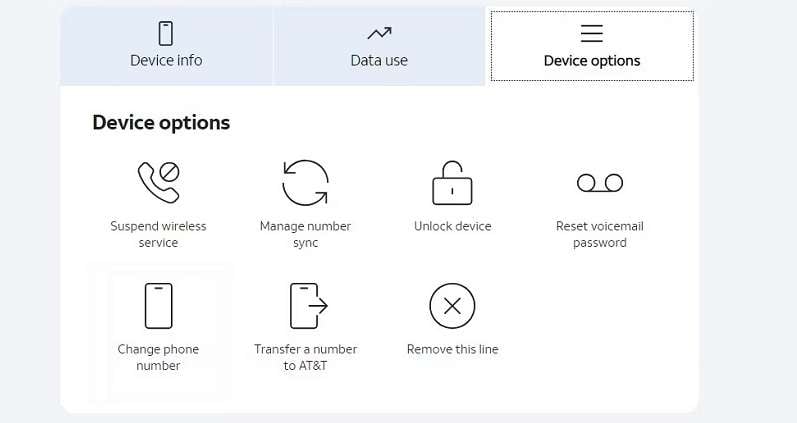
Bonus Tip: How to Unlock SIM Lock on iPhone with Dr.Fone - Screen Unlock (iOS)
Are you having a problem when trying to move to AT&T from Verizon? Check your iPhone and see if your old SIM card is still locked to your previous carrier.
Although SIM locks can help prevent fraud and theft, they can also be quite problematic for the user in many ways. These locks could restrict the use of a device to a specific carrier, complicating the activation process with the new network provider. This can lead to delays in setting up your new service, as well as potential issues with transferring data.
However, with the right approach, moving from Verizon to AT&T doesn’t need to be a problem. Using tools like Dr.Fone - Screen Unlock (iOS), users can efficiently unlock the SIM lock on their iPhones to help a smooth transfer to the AT&T network. Here’s how to do it:

Dr.Fone - Screen Unlock (iOS)
Unlock SIM Lock on iPhone Without Hassle.
- Simple, click-through, process.
- Unlock screen passwords from all iPhones and iPads.
- No tech knowledge is required, everybody can handle it.
- Supports the latest iOS version fully!

Step 1: Open The Screen Unlock Tool
Install Wondershare Dr.Fone on your computer and plug in your iPhone. Then, open the software and go to Toolbox > Screen Unlock > iOS.
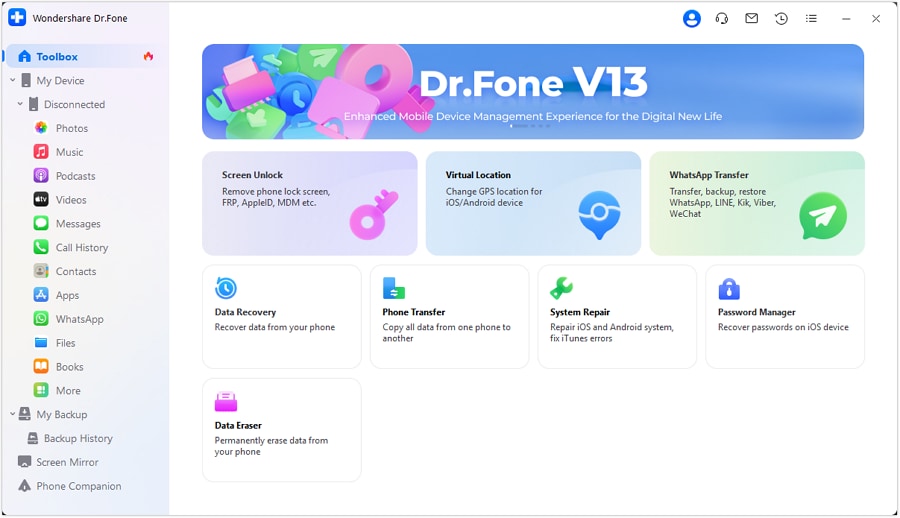
Step 2: Select SIM Unlock
Choose the option to remove the SIM lock and click Start on the next screen.
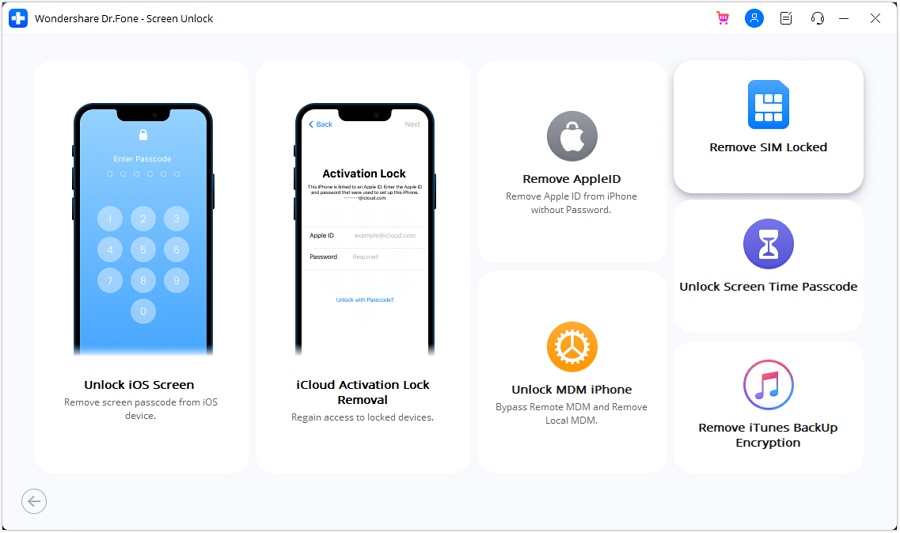
Step 3: Confirm Your iPhone
Dr.Fone will recognize your iPhone automatically. Double-check the details and click Unlock Now.
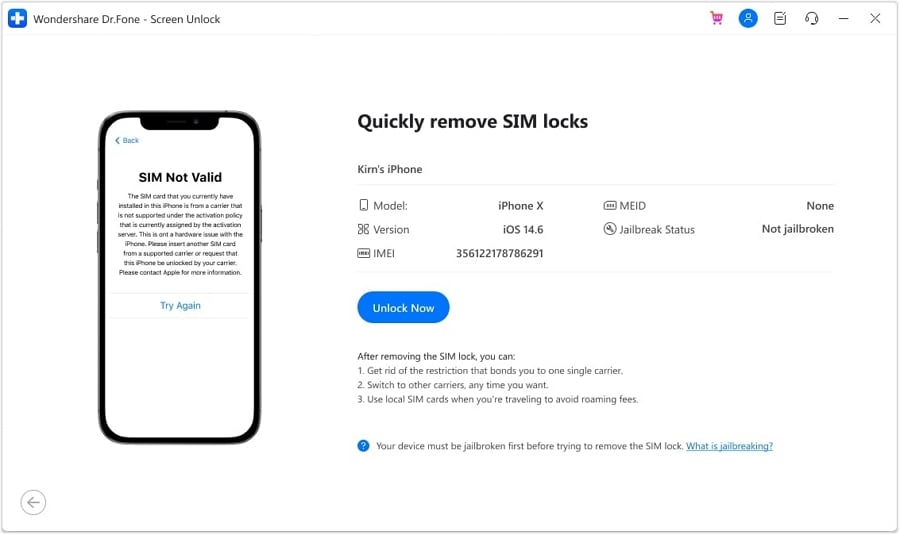
Step 4: Jailbreak your iPhone
If needed, you'll be asked to jailbreak your iPhone. This step will grant Dr.Fone access to the system files and settings to carry out the unlocking process. See the "Jailbreak Guide" and follow the steps or click on "Watch Video" for a video tutorial.
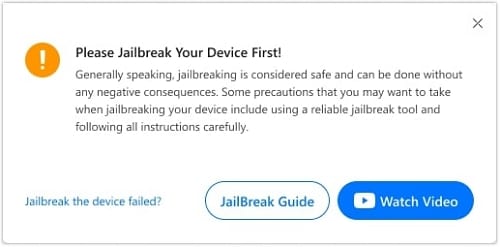
Step 5: Remove Wi-Fi Networks
Take out the SIM card and go to Settings > Wi-Fi on your iPhone. Forget all connected networks, turn off Wi-Fi and put back the SIM card.
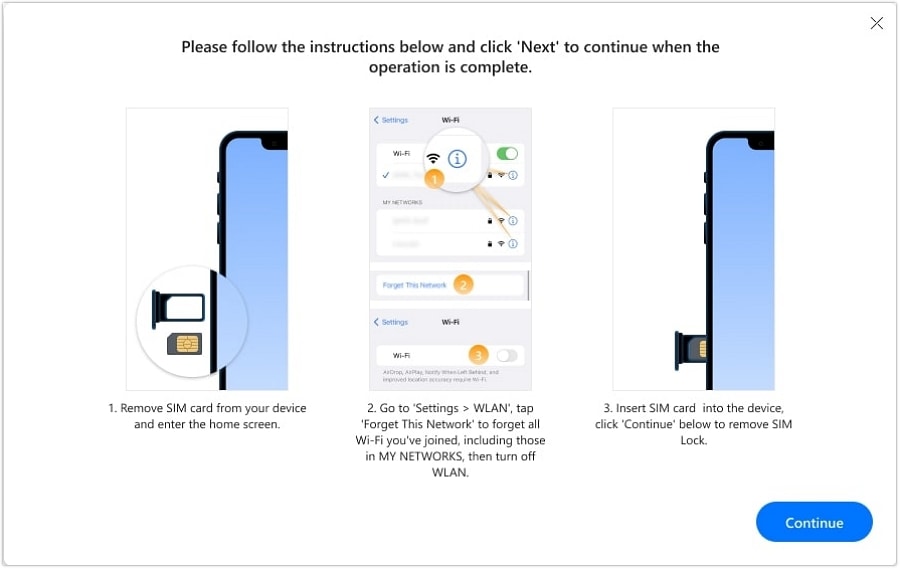
Step 6: Finish up the SIM carrier unlocking process.
Dr.Fone will show the progress of unlocking your SIM card. Once it's done, click Done to finish and check if it fixes your iPhone’s carrier issue. Then, try moving from Verizon to AT&T again.
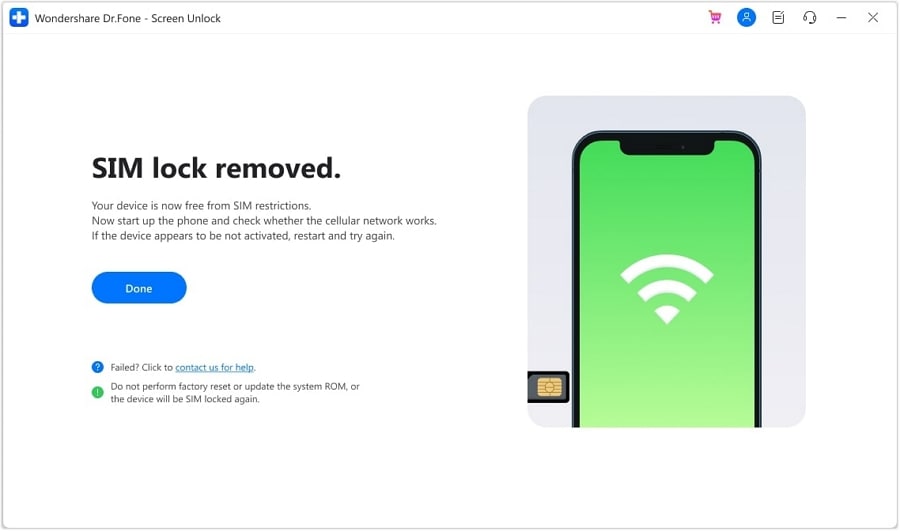
Conclusion
The decision to switch from Verizon to AT&T is one that requires careful consideration, weighing the benefits and drawbacks of each carrier's offerings. While Verizon boasts simplicity and reliability in its plans, AT&T stands out with its extensive coverage, fast data speeds, and added features such as spam call blocking.
We hope this guide has empowered you to make an informed decision about how to transfer Verizon to AT&T. Should you encounter any issues along the way, you can try Dr.Fone – Screen Unlock tool for iOS to fix them.
iPhone Unlock
- Access Locked iPhone
- 1. Reset Locked iPhone Without iTunes
- 2. Erase Locked iPhone
- 3. Get Into Locked iPhone
- 4. Factory Reset Locked iPhone
- 5. Reset Locked iPhone
- 6. iPhone Is Disabled
- 7. Fix iPhone Unavailable Issue
- 8. Forgot Locked Notes Password
- 9. Unlock Total Wireless Phone
- 10. Review of doctorSIM Unlock
- iPhone Lock Screen
- 1. Unlock iPhone with Apple Watch
- 2. Unlock Forget iPhone PIN
- 3. Unlock iPhone When Forgot Passcode
- 4. iPhone Lock Screen With Notification
- 5. Remove Passcode From iPhone
- 6. Unlock Found iPhone
- 7. Unlock iPhone without Computer
- 8. Unlock iPhone with Broken Screen
- 9. Unlock Disabled iPhone with iTunes
- 10. Unlock iPhone without Face ID
- 11. Unlock iPhone in Lost Mode
- 12. Unlock Disabled iPhone Without iTunes
- 13. Unlock iPhone Without Passcode
- 14. Unlock iFace ID While Wearing Mask
- 15. Lock Apps on iPhone
- 16. Bypass iPhone Passcode
- 17. Unlock Disabled iPhone Without PC
- 18. Unlock iPhone With/Without iTunes
- 19. Unlock iPhone 7/6 without PC
- 20. Unlock iPhone Passcode Screen
- 21. Reset iPhone Password
- 22. Bad ESN/Blacklisted IMEI on iPhone
- 23. Change Lock Screen Timer on iPhone
- 24. Remove Carrier Lock/SIM Restrictions
- 25. Get iMei Number on Locked iPhone
- 26. How to Check If iPhone is Carrier Locked
- 27. Check if an iPhone is Unlocked with iMei
- 28. Bypass iPhone Lock Screen Using Emergency Call
- 29. Change iPhone Screen Lock Time
- 30. Change Clock Font on iPhone To Fit Your Style
- Remove iCloud Lock
- 1. Remove iCloud from iPhone
- 2. Remove Activate Lock without Apple ID
- 3. Remove Activate Lock without Password
- 4. Unlock iCloud Locked iPhone
- 5. Crack iCloud-Locked iPhones to Sell
- 6. Jailbreak iCloud Locked iPhone
- 7. What To Do If You Bought A Locked iPhone?
- Unlock Apple ID
- 1. iPhone Asking for Apple ID Randomly
- 2. Get Apple ID Off without Password
- 3. Remove an Apple ID from iPhone
- 4. Remove Apple ID without Password
- 5. Reset the Security Questions
- 6.Change Credit Card on Apple Pay
- 7.Create an Apple Developer Account
- 8.Apple ID Verification Code
- 9.Change the Apple ID on MacBook
- 10.Remove Two Factor Authentication
- 11.Change Country on App Store
- 12.Change Apple ID Email Address
- 13.Create a New Apple ID Account
- 14.Change Apple ID on iPad
- 15.Change Your Apple ID Password
- 16.Apple ID Not Active
- Remove SIM Lock
- 1. Unlock iPhone Using Unlock Chip
- 2. Unlock iPhone for Free
- 3. Unlock iPhone Online
- 4. Unlock EE iPhone
- 5. Factory Unlock iPhone
- 6. SIM Unlock iPhone
- 7. Unlock AT&T iPhone
- 8. Unlock iPhone with IMEI Code
- 9. Unlock iPhone without SIM Card
- 10. Unlock Cricket iPhone
- 11. Unlock iPhone MetroPCS
- 12. Unlock iPhone with/without SIM Card
- 13. Unlock Telstra iPhone
- 14. Unlock T-Mobile iPhone
- 15. Unlock Verizon iPhone
- 16. iPhone IMEI Checker
- 17. Check If iPhone Is Unlocked
- 18. Verizon's Samsung Phones
- 19.Apple Watch and AT&T Deals
- 20.Add a Line to AT&T Plan
- 21.Unlock Your AT&T Phone
- 22.AT&T's International Plans
- 23.Unlock Vodafone Phone
- 24.Unlock Your TELUS Phone
- 25.Unlock Your AT&T Phone
- Unlock iPhone MDM
- 1. MDM On iPhone
- 2. Remove MDM from iPhone
- 3. Remote Management on iPhone
- 4. Unlock MDM Softwares
- 5. MDM VS MAM
- 6. Top MDM Bypass Tools
- 7.IoT Device Management
- 8.Unified Endpoint Management
- 9.Remote Monitoring Software
- 10.Enterprise Mobility Management
- 11.MDM Solutions for Device Management
- Unlock Screen Time Passcode
- 1. Reset Screen Time Passcode
- 2. Turn Off Screen Time without Passcode
- 3. Screen Time Passcode Not Working
- 4. Disable Parental Controls
- 5. Bypass Screen Time on iPhone Without Password
- Unlock Apple Watch
- ● Manage/transfer/recover data
- ● Unlock screen/activate/FRP lock
- ● Fix most iOS and Android issues
- Unlock Now Unlock Now Unlock Now






James Davis
staff Editor