
Top IMEI Unlokers for iPhone and Android
Jul 12, 2024 • Filed to: Remove Screen Lock • Proven solutions
Anytime your device is locked for one reason or another, IMEI unlocking is often the easiest way to unlock the device. Using your IMEI number there are several apps and tools that can unlock a completely a mobile device. Most of these apps are freely available on the different app stores. Some are free. Others will offer the service at a substantial fee. Because there are so many of them it can often be difficult to sieve through the mass of apps and find the right one for you. In this article we are going to provide you with 5 of the best IMEI unlocking tools for Android and 5 for iPhone users. This way it will be easy for you to choose one for you.
Part 1: Top 5 IMEI Unlokers for Android Phones
1. IMEI Unlock
Download Link: https://play.google.com/store/apps/details?id=com.doctorsimcommobile
This app works by using your IMEI number to remotely unlock a locked Android device. You can use it by using a SIM card on a different network than the one that is locked and just entering the IMEI code when prompted by the app. The app will proceed to unlock the device and once this is done, you won't be required to enter the code again.
Although it is not free, it is very easy to use and very effective. It also comes with a lot of great features such as social media integration and excellent customer service.
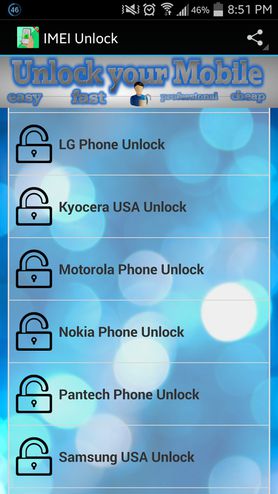
2. IMEI-Unlocker
Download Link: https://www.imei-unlocker.com/
This is an app that has been developed by legendary unlocking website imei-unlocker.com service. It works very easily. All you need to do is launch the app and the tap the unlock button from the dashboard, choose the device and then enter the IMEI number of the locked device. It is also compatible with all Android devices including the newer models such as the Samsung Galaxy S5.
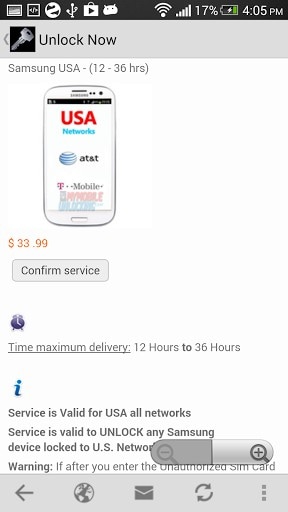
3. Unlock your Phone Fast & Secure
Download Link: https://play.google.com/store/apps/details?id=com.unlockscope.app&hl=en
The major selling point of this app is that it supports a wide range of Android device. Using it however is not as easy as the ones we've seen above. You have to provide a lot of information about the device before you can be provided with the unlocking code. Also, the app charges the user per unlocking code provided. The code is sent to the user's email address which also further complicates the process.
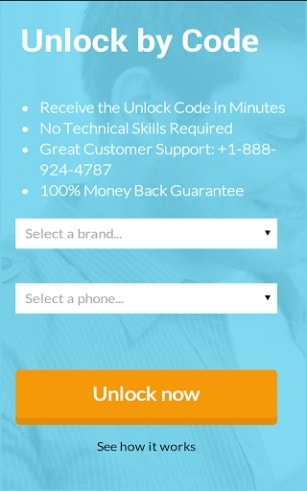
4. Unlock Your Phone Instant
Download Link: https://instant-unlock.com/
This is another app that makes it very easy to use your IMEI number to unlock an android device. It supports a wide range of devices including Alcatel, LG, HTC, Motorola and many others. All you have to do is install the app and then provide your device's information. The app will send you an email with the unlock code and instructions on how to use it.

5. Device Unlock
Download Link: https://www.t-mobile.com/support/devices/unlock-your-mobile-wireless-device
This one is fairly new although it does work well to unlock your mobile device. It is very easy to use and you can request an unlock code directly from the device. The only drawback is that it only supports Samsung Avant devices.
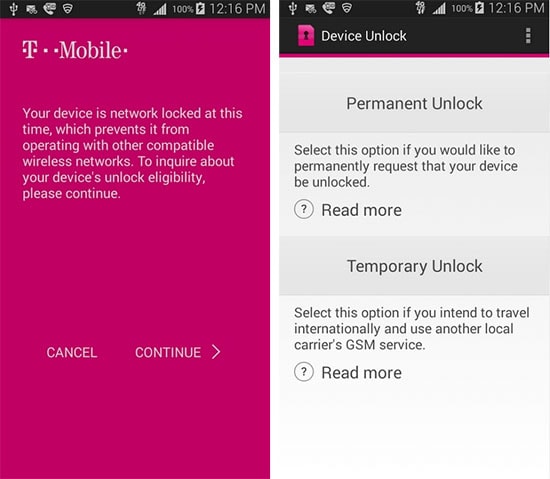

Dr.Fone - Screen Unlock (iOS)
iPhone SIM Unlock to Work on Any Carrier Worldwide
- Support newly released models from iPhone 5S to iPhone X.
- Move to any network operator within minutes aimlessly without data loss.

- You can unlock an iPhone without an R-SIM.
- Compatible with most carriers, T-Mobile, Sprint, Verizon, etc.
Part 2: Top 4 IMEI Unlokers for iPhone
1. My IMEI Unlock
Link: https://myimeiunlock.com/
This is one of the most trusted unlocking service in the business. The services promises it can unlock any iPhone regardless of iOS firmware, boot-loader or baseband. It can also be used to unlock all iOS versions including iOS 9. Most of all they promise not to jailbreak your device while unlocking. It is also very easy to use. All you have to do is provide the device's details as well as the IMEI number and the do the rest.

2. iPhone IMEI
Link: https://iphoneimei.net/
Apart from offering you the chance to check your IMEI number, this service also unlocks iPhones. It very easy to use. All you have to do is select your iPhone model, the network carrier you use and then enter your IMEI number to unlock the device. The site also allows you to easily pay via PayPal.

3. Let's Unlock iPhone
Link: https://letsunlockiphone.services/
Yet another reliable service that easily unlocks your iPhone using the device's information and IMEI number. This services promises that the iPhone will be unlocked in just 2 days and the action is permanent- you won't have to repeat the procedure at a future date. The service is also quite affordable as compared to the others.

4. Cell Unlocker
Link: http://www.cellunlocker.net/apple-iphone-unlock-solution.php
For this service you first begin by selecting your iPhone model and then entering your IMEI number. It is a great service that is also very easy to use. The site however only unlocks iPhones with specific network carriers and you should check that they support your carrier before placing an order.

Conclusion
Now that you have at least 10 solutions to choose from, we hope you are able to make use of your IMEI number to unlock your device. You have to part with some cash to use them but if it means getting your device working normally again, we think its worth the investment. Let us now how it works out for you.
iPhone Unlock
- Access Locked iPhone
- 1. Reset Locked iPhone Without iTunes
- 2. Erase Locked iPhone
- 3. Get Into Locked iPhone
- 4. Factory Reset Locked iPhone
- 5. Reset Locked iPhone
- 6. iPhone Is Disabled
- 7. Fix iPhone Unavailable Issue
- 8. Forgot Locked Notes Password
- 9. Unlock Total Wireless Phone
- 10. Review of doctorSIM Unlock
- iPhone Lock Screen
- 1. Unlock iPhone with Apple Watch
- 2. Unlock Forget iPhone PIN
- 3. Unlock iPhone When Forgot Passcode
- 4. iPhone Lock Screen With Notification
- 5. Remove Passcode From iPhone
- 6. Unlock Found iPhone
- 7. Unlock iPhone without Computer
- 8. Unlock iPhone with Broken Screen
- 9. Unlock Disabled iPhone with iTunes
- 10. Unlock iPhone without Face ID
- 11. Unlock iPhone in Lost Mode
- 12. Unlock Disabled iPhone Without iTunes
- 13. Unlock iPhone Without Passcode
- 14. Unlock iFace ID While Wearing Mask
- 15. Lock Apps on iPhone
- 16. Bypass iPhone Passcode
- 17. Unlock Disabled iPhone Without PC
- 18. Unlock iPhone With/Without iTunes
- 19. Unlock iPhone 7/6 without PC
- 20. Unlock iPhone Passcode Screen
- 21. Reset iPhone Password
- 22. Bad ESN/Blacklisted IMEI on iPhone
- 23. Change Lock Screen Timer on iPhone
- 24. Remove Carrier Lock/SIM Restrictions
- 25. Get iMei Number on Locked iPhone
- 26. How to Check If iPhone is Carrier Locked
- 27. Check if an iPhone is Unlocked with iMei
- 28. Bypass iPhone Lock Screen Using Emergency Call
- 29. Change iPhone Screen Lock Time
- 30. Change Clock Font on iPhone To Fit Your Style
- Remove iCloud Lock
- 1. Remove iCloud from iPhone
- 2. Remove Activate Lock without Apple ID
- 3. Remove Activate Lock without Password
- 4. Unlock iCloud Locked iPhone
- 5. Crack iCloud-Locked iPhones to Sell
- 6. Jailbreak iCloud Locked iPhone
- 7. What To Do If You Bought A Locked iPhone?
- Unlock Apple ID
- 1. iPhone Asking for Apple ID Randomly
- 2. Get Apple ID Off without Password
- 3. Remove an Apple ID from iPhone
- 4. Remove Apple ID without Password
- 5. Reset the Security Questions
- 6.Change Credit Card on Apple Pay
- 7.Create an Apple Developer Account
- 8.Apple ID Verification Code
- 9.Change the Apple ID on MacBook
- 10.Remove Two Factor Authentication
- 11.Change Country on App Store
- 12.Change Apple ID Email Address
- 13.Create a New Apple ID Account
- 14.Change Apple ID on iPad
- 15.Change Your Apple ID Password
- 16.Apple ID Not Active
- Remove SIM Lock
- 1. Unlock iPhone Using Unlock Chip
- 2. Unlock iPhone for Free
- 3. Unlock iPhone Online
- 4. Unlock EE iPhone
- 5. Factory Unlock iPhone
- 6. SIM Unlock iPhone
- 7. Unlock AT&T iPhone
- 8. Unlock iPhone with IMEI Code
- 9. Unlock iPhone without SIM Card
- 10. Unlock Cricket iPhone
- 11. Unlock iPhone MetroPCS
- 12. Unlock iPhone with/without SIM Card
- 13. Unlock Telstra iPhone
- 14. Unlock T-Mobile iPhone
- 15. Unlock Verizon iPhone
- 16. iPhone IMEI Checker
- 17. Check If iPhone Is Unlocked
- 18. Verizon's Samsung Phones
- 19.Apple Watch and AT&T Deals
- 20.Add a Line to AT&T Plan
- 21.Unlock Your AT&T Phone
- 22.AT&T's International Plans
- 23.Unlock Vodafone Phone
- 24.Unlock Your TELUS Phone
- 25.Unlock Your AT&T Phone
- Unlock iPhone MDM
- 1. MDM On iPhone
- 2. Remove MDM from iPhone
- 3. Remote Management on iPhone
- 4. Unlock MDM Softwares
- 5. MDM VS MAM
- 6. Top MDM Bypass Tools
- 7.IoT Device Management
- 8.Unified Endpoint Management
- 9.Remote Monitoring Software
- 10.Enterprise Mobility Management
- 11.MDM Solutions for Device Management
- Unlock Screen Time Passcode
- 1. Reset Screen Time Passcode
- 2. Turn Off Screen Time without Passcode
- 3. Screen Time Passcode Not Working
- 4. Disable Parental Controls
- 5. Bypass Screen Time on iPhone Without Password
- Unlock Apple Watch
- ● Manage/transfer/recover data
- ● Unlock screen/activate/FRP lock
- ● Fix most iOS and Android issues
- Unlock Now Unlock Now Unlock Now




James Davis
staff Editor