
Unlock Your Alcatel Network with 3 Easy Methods
Aug 10, 2024 • Filed to: Remove Screen Lock • Proven solutions
Many users prefer Alcatel phones due to their budget costs and reliable network services. However, on Alcatel phones, you can't use other networks, and it limits you only to use network services provided by the carrier. To get rid of this limitation and to use sim cards from other network providers, the only way is to unlock other networks on your phone. The advantage of an unlocked Alcatel phone is that it has more choices. You can easily change sim cards and get network plans for the best rates.
Another reason to unlock Alcatel phone is to increase your phone's resale value. If your phone is network unlocked, then you can sell it for a better price. Here is the deal, we will tell you the easiest ways to unlock your old and new Alcatel phone with step-by-step guides.
What to do for Unlocking Sim Card from Alcatel?
Although most of the new Alcatel phones are network unlocked, if your phone is carrier locked, you can easily unlock it with a code. The procedure is simple and doesn't require third-party devices or connections. You don't even need to contact any network provider because the process is simple. You can search for an Alcatel network unlock website on the web. The website will provide you with an Alcatel network key unlock code free, and with that code, you can use any carrier sim on your phone.
If you don't want to unlock your Alcatel phone, then make sure to get the right sim card with the best network prices when you buy the phone. A locked phone only allows service from one network. It means you can't use other network carriers. Although not all Alcatel phones are network locked. Only when you buy your phone from a mobile operator of a certain network provider do you get a locked phone. It limits you from using services from other network providers.
Benefits of an Unlocked Alcatel Phone
You don't need to spend much effort to unlock Alcatel because all you need is a code from the sim provider. Even without contacting the sim provider, there are other ways to get an unlock code instantly. Here are some benefits of an unlocked Alcatel phone.
- Use Sim cards from different network providers on the same Alcatel device.
- Enable you to use local sim cards when traveling to other countries.
- You can ignore carrier restrictions and don't have to pay expensive roaming fees.
- Alcatel unlock doesn't affect the phone's guarantee, so that you can do it without any loss.
- You can network packages of your choice because you can use sim cards from multiple carriers.
- You can sell your unlocked Alcatel phone at a higher price than a locked Alcatel phone.
Tips: Struggling to unlock your Alcatel phone due to a forgotten password? Dr.Fone - Screen Unlock (Android) is your solution. With user-friendly features, it swiftly restores access to your device. Whether you're locked out or facing password amnesia, this tool ensures a quick and easy remedy, putting control back in your hands effortlessly. Unlock with confidence using Dr.Fone.
How To Unlock Android Lock Screen?
How to Unlock Alcatel Network Lock?
You can unlock Alcatel phone with our three simple methods. All of these methods are guaranteed to work, so follow every step precisely. But before you try to unlock Alcatel network lock, you have to check whether it is actually locked or not. The process is very simple. Just insert a sim card from a different carrier and see if the phone asks for an unlock code.
1: An Inserted Unaccepted Sim Card

The easiest method to unlock Alcatel network is with a network code that you enter with an unaccepted sim card. The Sim card you insert into the device can be from any carrier, and it doesn't matter if it's old or new. Getting the code is the most important step. Without a network code, you can't unlock Alcatel aside from rooting your device or using third-party devices and software. It depends on you where you want to get the network code. Many websites provide network codes, but most of them are paid. Here are the steps to unlock Alcatel network by inserting an unaccepted Sim card.
- Visit any Alcatel unlock website and order an unlock key.
- Take out the sim card from an accepted carrier from your Alcatel device.
- Insert a sim card from a different network provider. Getting a new one is your choice.
- An "Enter the code" message will appear when you enter the new sim card.
- Type the code you get from the Alcatel unlock website.
- Now your phone is unlocked, which means you can use a sim card from any carrier without any code.
2: Contact Your Network Provider

If you don't want to unlock an Alcatel phone with a network code, you can also get your phone unlocked by your network provider. All you need to do is contact the customer services of the new network provider. You can use any number to contact. After speaking with the provider, you can give your number, and the carrier employee will unlock your Alcatel device. Here is the step to contact your network provider.
- Insert the sim card from a different network provider in your phone.
- Contact customer services and follow the instruction to talk with a call center employee.
- Tell them what you want to do. They will ask for your new number and some identification proof based on the network provider.
- They will unlock the phone or provide you with an unlock code.
3: Start Your Alcatel Without Any Sim Card
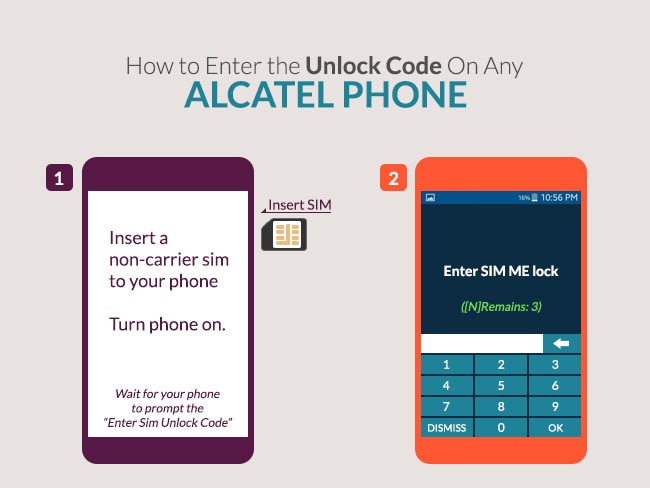
If you don't want to pay to get a network code or wait after contacting customer service, this method is best for you. Although it only works with new Alcatel phones, if you don't want to get restricted with one carrier, then use this method. You don't need any sim card for this method. Follow these steps precisely to unlock Alcatel phone in three easy steps.
- Start your Alcatel phone without any sim card.
- Open the dialing screen and type *#0000*CODE#. Don't make any mistakes while dialing the code.
- Again, go to the dialing screen and enter *#0001*CODE# to complete the procedure.
- Your phone is now unlocked, you can use a sim card from any network provider.
Conclusion
This concludes our guide to unlock Alcatel network. It would be best to unlock the network to use network services from different carriers on the same Alcatel device. You don't have to root or connect your phone with your computer to unlock Alcatel phone. You also don't need to contact your network provider. Not only that, but you can get the unlock code from any website and type the code after inserting the sim card. You only have to unlock your phone once, and it will remain unlocked even after software updates.
Android Unlock
- Android Password Lock
- 1. Reset Lock Screen Password
- 2. Ways to Unlock Android Phone
- 3. Unlock Wi-Fi Networks
- 4. Reset Gmail Password on Android
- 5. Unlock Android Phone Password
- 6. Unlock Android Without Password
- 7. Emergency Call Bypass
- 8. Enable USB Debugging
- 9. Unlock Asus Phone
- 10. Unlock Asus Bootloader
- Android Pattern Lock
- Android Pin/Fingerprint Lock
- 1. Unlock Android Fingerprint Lock
- 2. Recover a Locked Device
- 3. Remove Screen Lock PIN
- 4. Enable or Disable Screen Lock PIN
- 5. Pixel 7 Fingerprint Not Working
- Android Screen Lock
- 1. Android Lock Screen Wallpapers
- 2. Lock Screen Settings
- 3. Customize Lock Screen Widgets
- 4. Apps to Reinvent Your Android
- 5. Lock Screen Wallpaper on Android
- 6. Unlock Android with Broken Screen
- 7. Unlock Google Find My Device Without Problems
- 8.Bypass Android Lock Screen Using Camera
- Android Screen Unlock
- 1. Android Device Manager Unlock
- 2. Unlocking Android Phone Screen
- 3. Bypass Android Face Lock
- 4. Bypass Android Lock Screen
- 5. Bypass Lock Screen By Emergency Call
- 6. Remove Synced Google Account
- 7. Unlock Android without Data Loss
- 8. Unlock Phone without Google Account
- 9. Unlock Android phone
- 10. Reset a Locked Android Phone
- 11.Turn On and Use Smart Lock
- 12.Best 10 Unlock Apps For Android
- 13.Remove Gmail Account
- 14.Samfw FRP Tool
- 15.OEM Unlock Missing
- 16.Change Lock Screen Clock
- 17.OEM Unlocking on Android
- 18.Bypass Knox Enrollment Service
- 19.Unlock Google Pixel 6a, 6 or 7
- 20.Best Alternative to MCT Bypass Tool
- 21.Best Way to Unlock Your ZTE Phone
- Android SIM Unlock
- 1. Easily Unlock Android SIM
- 2. 5 Android Unlock Software
- 3. Carrier Unlock Phone to Use SIM
- 4. Change Android Imei without Root
- 5. How to Change SIM PIN on Android
- 6. Best Unlocked Android Phones
- Android Unlock Code
- 1. Lock Apps to Protect Information
- 2. Unlock Secret Features on Phone
- 3. Android SIM Unlock Code Generator
- 4. Ways to Sim Unlock Phone
- 5. Remove Sim Lock without Code
- 6. Updated Android Factory Reset Code
- Google FRP Bypass
- 1. Guide on TECNO k7 FRP Bypass
- 2. Bypass Google Account Verification
- 3. Bypassing Google FRP Lock
- 4. Bypass Google FRP Lock On Phones
- 5. Bypass OPPO FRP
- 6. Bypass Google Pixel FRP
- 7. Huawei Bypass FRP Tools for PC
- 8. Bypass Samsung Galaxy A50 FRP
- 9. Bypass Samsung S22 Ultra FRP
- 10. Bypassing Google Account By vnROM
- 11. Disable Google Smart Lock
- 12. Techeligible FRP Bypass
- 13. Pangu FRP Bypass
- 14. RootJunky FRP Bypass
- 15. What to Do When Locked Out of Google Account
- Unlock Bricked Phone
- 1. Restore Bricked Mobile Phone
- 2. Fix Motorola Bricked Phone
- 3. Fix Bricked Redmi Note
- 4. Unbrick Oneplus Easily
- 5. Unbrick Xiaomi Phone
- 6. Unbrick Huawei Phone
- 7. Unbrick Poco X3
- 8. Software to Unbrick Samsung
- 9. Unbrick 3DS
- 10. Unbrick PSP
- Android MDM
- ● Manage/transfer/recover data
- ● Unlock screen/activate/FRP lock
- ● Fix most iOS and Android issues
- Unlock Now Unlock Now Unlock Now




James Davis
staff Editor